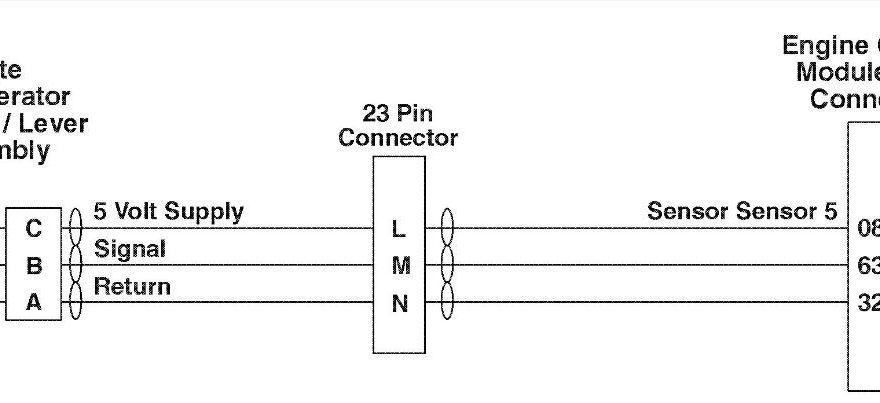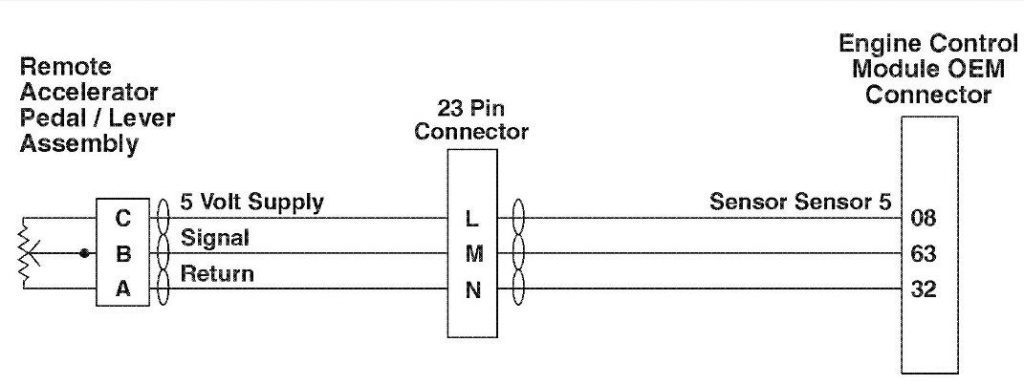This guide will show you how to resolve the issue when your Cummins QSK60G CM2358 motor remote accelerator is not working.
Reason:
- Low voltage detected in the remote accelerator position signal circuit.
- Remote Accelerator Pedal or Lever Position Sensor Circuit 1 – Voltage Lower Than Normal or Short to Low Power.
What Do I Need?
Circuit Description
The remote accelerator position sensor is a potentiometer mounted on the remote accelerator lever. It changes signal voltage to the Engine Control Module (ECM) when the remote accelerator lever is pressed and released. When the remote accelerator lever is at 0%, the ECM receives a low signal voltage. When the remote accelerator lever is at 100%, the ECM receives a high signal voltage. The remote accelerator pedal position circuit contains a 5-volt remote accelerator pedal position power supply, a remote accelerator pedal position feedback, and a remote accelerator pedal position signal.
Component Location
The position of the remote accelerator pedal or lever varies by original equipment manufacturer (OEM). Refer to the OEM service manual for specific details.
Conditions for Running the Diagnostic
This diagnostic runs continuously when the keyswitch is in the “ON” position.
Conditions for Setting the DTC
The ECM has detected that the external accelerator pedal signal voltage is out of range.
Action if DTC is Active
If the diagnostic runs and fails, the ECM immediately illuminates the amber CHECK ENGINE light.
Conditions for Clearing Trouble Code
- To verify the repair, perform a key cycle, start the engine, and allow it to idle for one minute.
- The DTC status displayed by the Cummins® Recommended Electronic Service Tool or equivalent tool will change to INACTIVE immediately after the diagnostic is performed and completed successfully.
- Upon successful completion of the diagnostics, the ECM immediately turns off the amber CHECK ENGINE light.
- Active and inactive faults can be cleared using the Reset All Faults command in the Cummins® Recommended Electronic Service Tool or equivalent tool.