The latest BMW ICOM V2025.05 software BMW ICOM from obd2.ltd was updated to 2025.05 already , lets check the update
Continue reading
OBD2.ltd OFFICIAL BLOG

The latest BMW ICOM V2025.05 software BMW ICOM from obd2.ltd was updated to 2025.05 already , lets check the update
Continue reading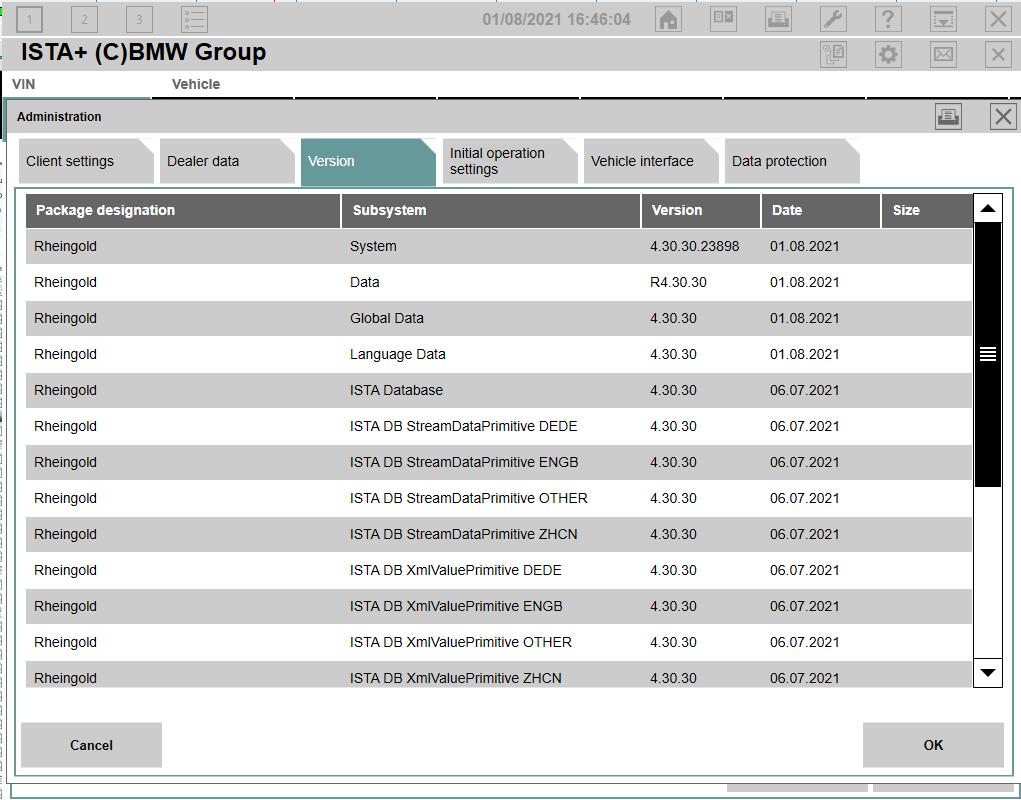
What is BMW Rheingold ISTA ? ISTA is a workshop system that contains BMW AG Data and Information. ISTA stands
Continue reading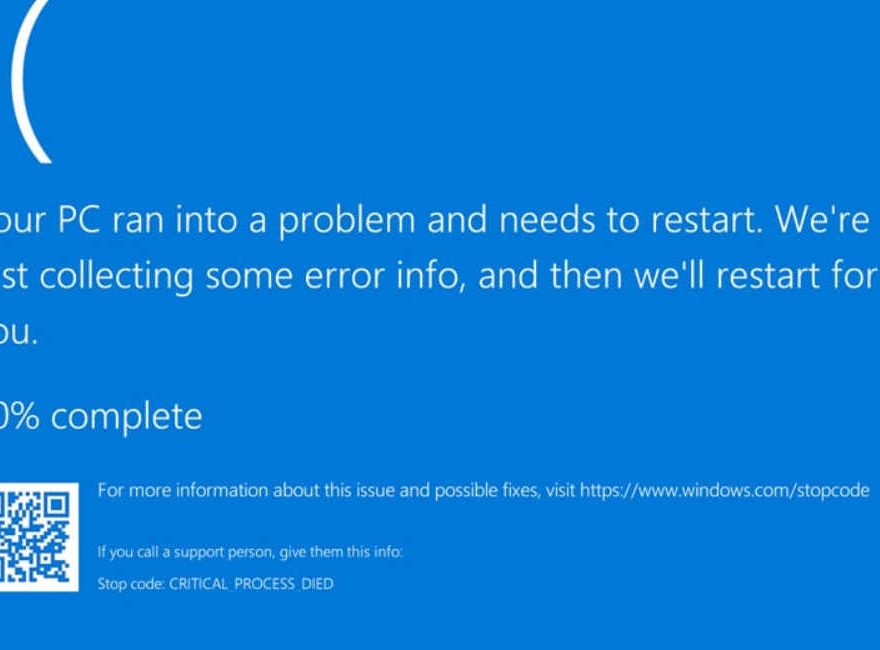
The EVG7 diagnostic controller tablet is a popular tool for professionals working with BMW ICOM Next, Mercedes diagnostic tools (such
Continue reading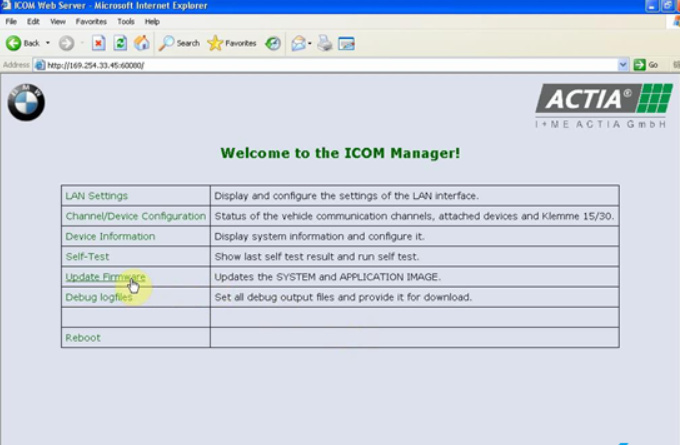
Free download BMW ICOM Next firmware 1.40.05: https://mega.nz/!X14TxZYY!6zrJ6og9gR5u-CcGbGtWSpHBCknjhl-LElommEgYSK0 Please use internet cable to connect ICOM Next with the computer, and charge ICOM Next
Continue reading
Today, I will show you how to set up the BMW ICOM NEXT. As many of you know, BMW has
Continue reading
The OBDSTAR X300 Classic G3 Key Programmer is a powerful tool that has been tested and verified by obd2.ltd engineers
Continue reading
How to update Super ICOM Pro N3+ firmware? It supports updates online. ICOM-BootImage and ICOM-ApplicationImage bin files need to be
Continue reading
Super ICOM Pro N3+ is a comprehensive diagnostic scanner which has a one-key switch button to freely switch between ICOM
Continue reading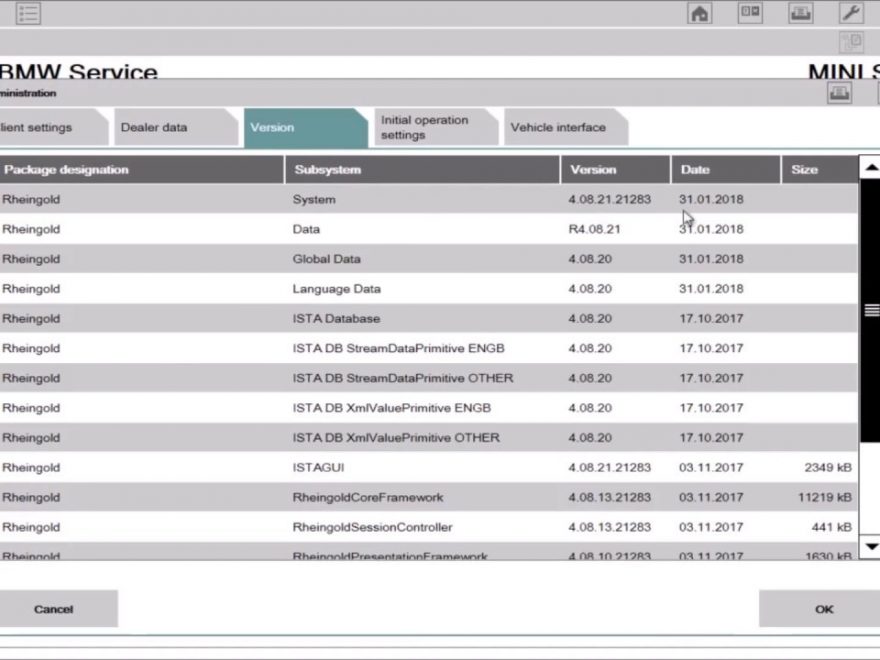
In the modern automotive landscape, diagnostic software plays a crucial role in the maintenance and troubleshooting of BMW vehicles. Gone
Continue reading
This is a guide on how to use OBDSTAR X300 DP Plus to renew a BMW 868MHz frequency key on
Continue reading