The Ford VCM II is a powerful and cost-effective OBDII diagnostic tool for Ford and Mazda vehicles. It is widely
Continue reading
OBD2.ltd OFFICIAL BLOG

The Ford VCM II is a powerful and cost-effective OBDII diagnostic tool for Ford and Mazda vehicles. It is widely
Continue reading
Here’s a comparison table for VNCI MF J2534, VNCI VCM3, and Ford VCM3 for Ford/Mazda diagnostics: Feature VNCI MF J2534
Continue reading
Here’s a step-by-step guide on how to start IDS software without needing a Ford IDS license when using the VNCI
Continue reading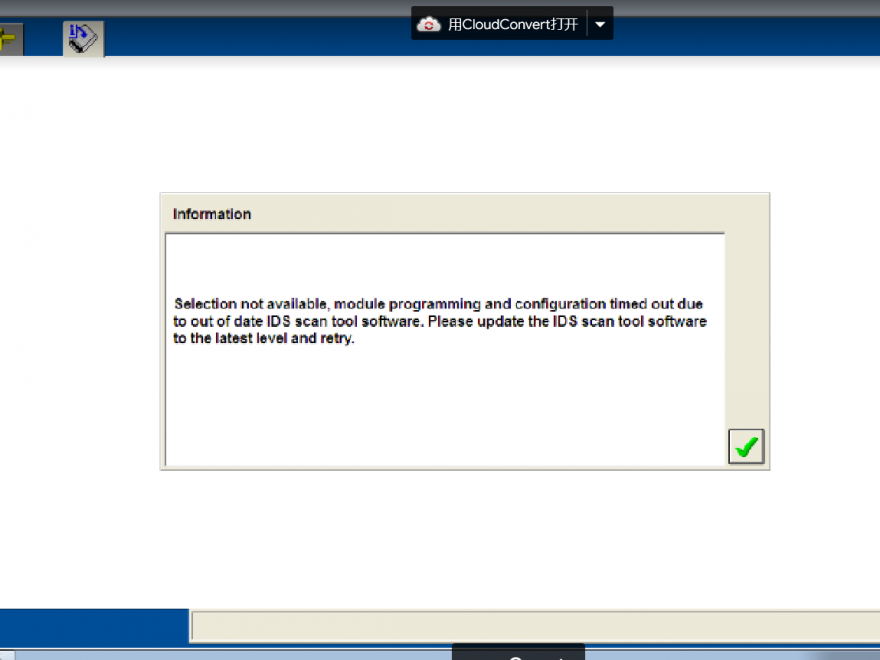
Question: The VCM2 works, but the module programming does not. The program refers to an incorrect date. What is the
Continue reading
If you’re a Ford owner or technician, you may have heard about the FDRS and IDS software. These are diagnostic
Continue reading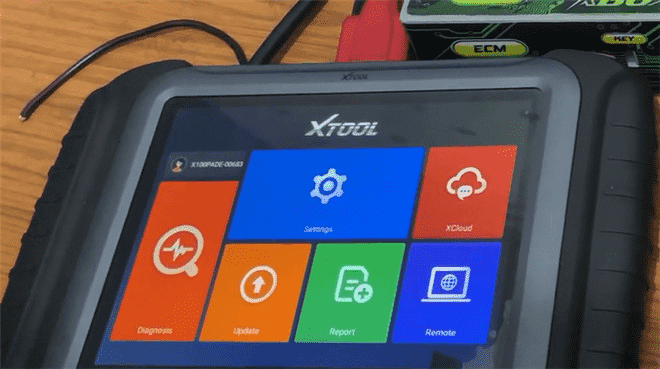
It is a Mazda car (type5). The customer lost all keys. The new keys programming were completed by Xtool X100 PAD3 key
Continue reading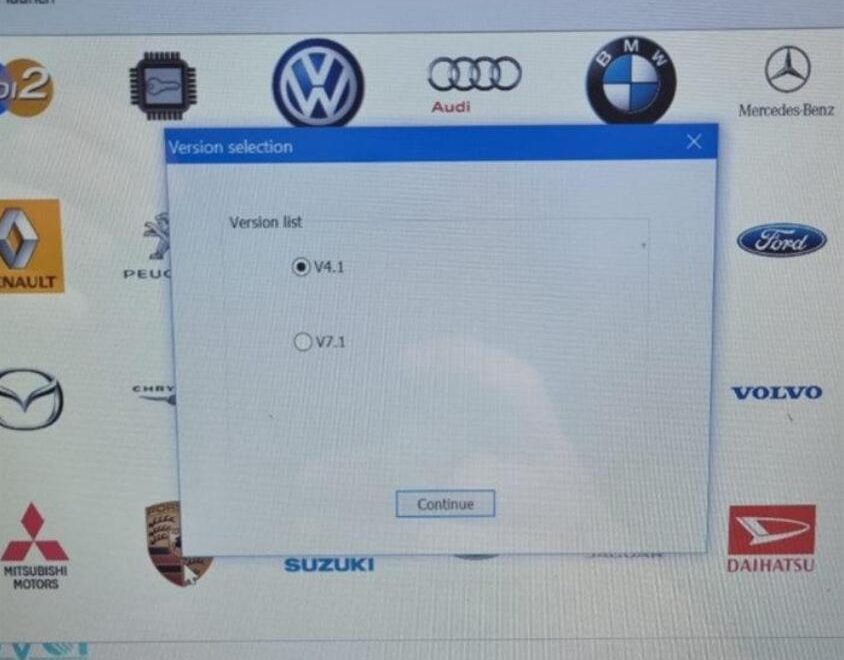
Customer problem: I have connected SVCI 2020 and my Porsche car well, but when I run PorscheLoader V4.1 software on
Continue reading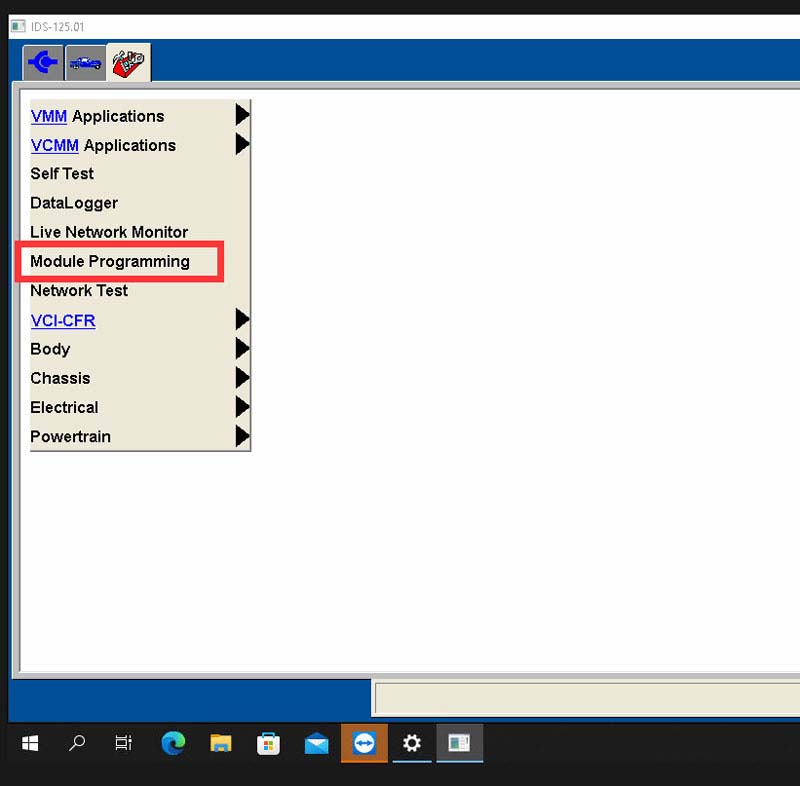
If SVCI J2534 Ford IDS does not show you the module programming menu and gives the error \”Selection not available\”,
Continue reading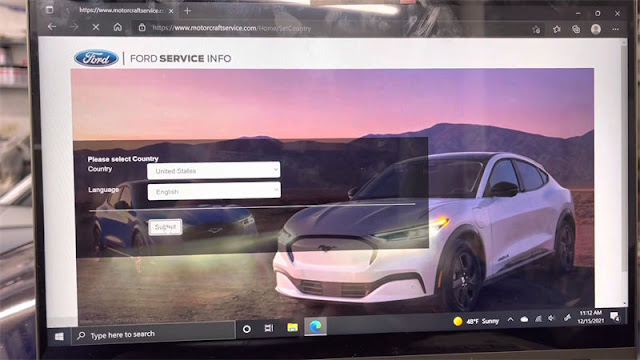
I had a power steering control module replacement on this vehicle – 2013 Ford Mustang GT 5.0 liter V8 engine.
Continue reading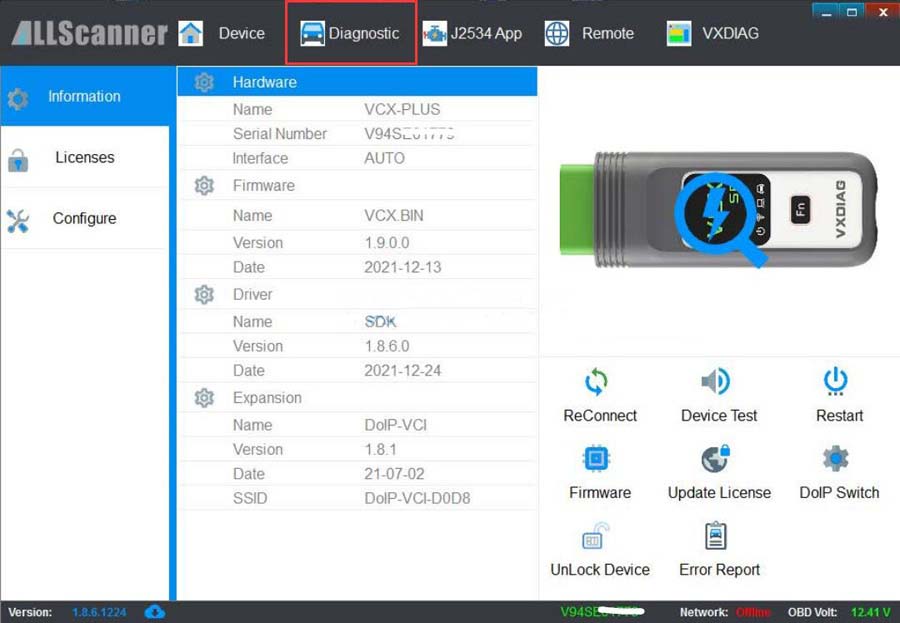
VXDIAG VCX SE series diagnostic interface can also be used as a J2534 Passthru device for OEM online programming. How
Continue reading