Hey guys, just wanted to give you a quick overview of ABS diagnostics—especially with snow season coming up.
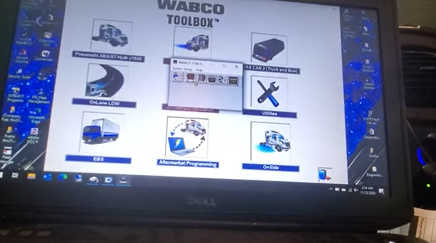
I’ve got a truck in the shop with an ABS light on. The driver mentioned the ABS isn’t functioning properly. So, I’m going to walk you through the basic process of checking it out using the diagnostic software.
Start by opening the Toolbox section—this is the fastest way to get into the ABS system. Once the screen pops up, just click on Tractor ABS Diagnostics to get started. Related Product:WABCO DIAGNOSTIC KIT FOR WABCO Trailer And Truck Diagnostic Tool
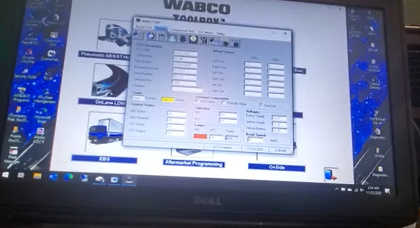
From there, the software will connect with the ECM and pull the ABS data.
As you can see, it confirms the ABS light is on and that there are stored faults. You’ll also get additional data for further diagnostics, but for now, we’re sticking to the basics.
Click on the Display tab at the top and then select Faults. In this case, we’re seeing four fault codes—this one has popped up 127 times.
You can click on each individual fault to get more detail.
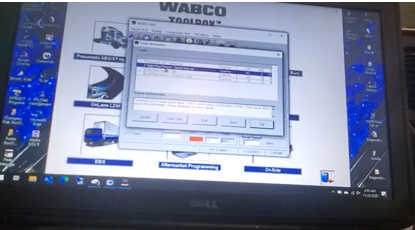
For example, the first fault indicates excessive slip, and under Repair Instructions, it suggests checking all sensor gaps. It also notes that one axle is spinning much faster than the other.
The system really helps point you in the right direction—it’s like having a cheat sheet for where to start looking.
Another code shows right rear sensor speed dropout, which is a temporary signal loss from the wheel sensor. So far, pretty straightforward.
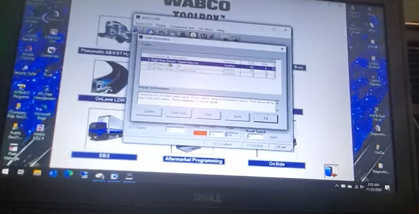
I actually inspected everything before this walkthrough. Turns out the right rear sensor wire was broken, so I’ve got a new one ready to install.
On the left side, the tone ring—which the sensor reads—had completely come off and was just spinning freely inside the hub. That’ll need to be fixed too.
Once those two things are taken care of, we should have the issue resolved.
Once the repairs are made, scroll down and click Clear Faults.
Let the system run its process, then click Update to refresh the results and confirm whether the faults are still active.
In my case, they’ll reappear because I haven’t installed the new parts yet. But this is a good way to verify your work after repairs are completed.
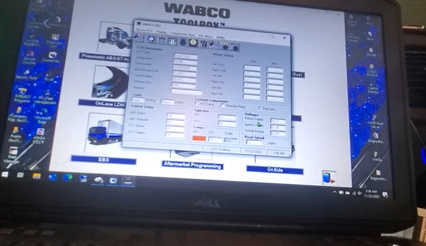
When you’re done, hit Exit to back out.
Even if no stored faults remain, the ABS light might still be on. Sometimes it clears immediately; other times, you’ll need to drive the vehicle and exceed a certain speed for the light to reset.
The system is set up to automatically recognize when the repair is complete, and the light will eventually shut off on its own.
Overall, it’s a very intuitive program. It walks you through what’s wrong—or at least gives you a solid starting point.
You’ll also see voltage readings and other sensor data, confirming everything is functioning correctly.
If needed, take the truck for a short test drive, and the system will show which sensors are reporting speed, RPMs, and more—all in real time, sensor by sensor.
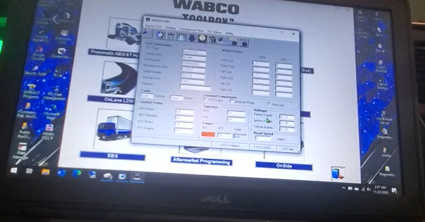
I personally like this software—it’s simple, effective, and user-friendly.
There’s a lot more you can do with it if you want to dive deeper, but I just wanted to provide a basic walk-through for now.
Feel free to drop any questions or comments below. And if you’ve got a better method, let me know—thanks for watching!