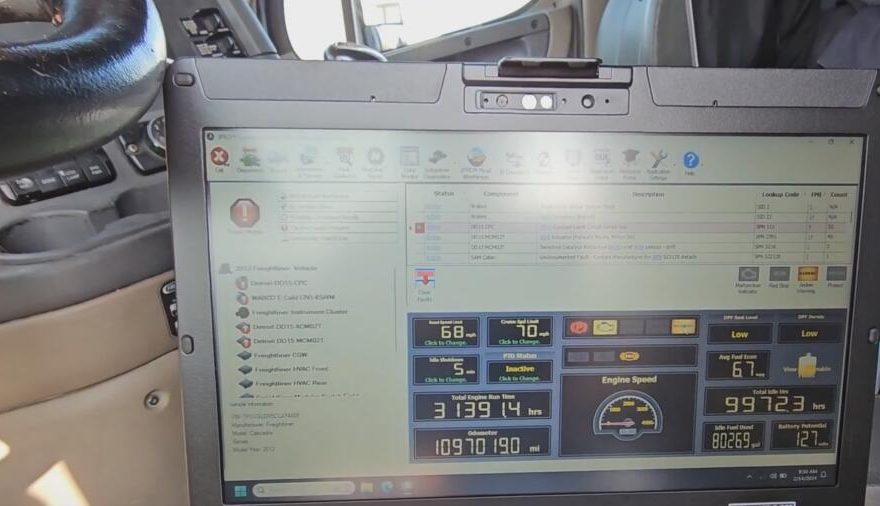Discover the essential Detroit Diesel diagnostic software and tools for technicians and truck owners.
This comprehensive guide covers everything from the official Detroit Diesel Diagnostic Link and Detroit Diesel scan tools to versatile alternatives like JPRO software, explaining their features, JPRO coverage, and how to use them effectively on a laptop.
In the world of commercial trucking and heavy-duty vehicles, an engine’s health is directly tied to uptime and profitability. When a fault code appears on a dashboard, the ability to quickly and accurately diagnose the problem is paramount. For vehicles powered by Detroit Diesel engines from the legendary Series 60 to the modern DD13, DD15, and DD16-this task requires specialized knowledge and, most importantly, the right Heavy duty Truck diagnostic tools.
This article serves as a definitive guide to the software and hardware that form the backbone of modern Detroit Diesel engine diagnostics. We’ll explore the proprietary solutions designed by Detroit, like Detroit Diesel Diagnostic Link, as well as powerful multi-brand alternatives such as JPRO software.
We’ll break down their features, discuss what makes them different, and provide a clear overview of how they are used.
Understanding Detroit Diesel’s Official Diagnostic Software
At the top of the pyramid for Detroit Diesel engine diagnostics is the manufacturer’s own software: Detroit Diesel Diagnostic Link (DDDL). This is the official and most comprehensive Detroit Diesel diagnostic software available. It’s the same tool used by technicians at dealerships and authorized service centers, providing the deepest level of access to the engine’s electronic control units (ECUs).
What is Detroit Diesel Diagnostic Link?
Detroit Diesel Diagnostic Link, often abbreviated as DDL or DiagnosticLink, is a computer-based diagnostic application that communicates directly with a Detroit engine’s control modules. It is a powerful Detroit Diesel scan tool that allows technicians to perform a wide range of functions, from simple code reading to complex parameter adjustments and reprogramming.
The software is an essential component for any professional working on late-model Detroit engines, including the EPA 07, EPA 10, GHG14, GHG17,and Gen 5 platforms. It supports a wide range of vehicles, including Freightliner, Western Star,and Thomas Built Buses.
2025.07 DDDL 8.22 Detroit Diesel Diagnostic Link 8.22 SP1 Professional Level10 + Troubleshooting
Key Features and Capabilities
DiagnosticLink is more than just a code reader. It offers two main versions, Standard and Professional, each with a different level of functionality.
DiagnosticLink Standard: This version is designed for a technician’s core diagnostic needs. It provides:
ECU Information: Access to detailed information about the engine’s control unit.
Diagnostic Fault Codes: The ability to read, view, and clear both active and inactive fault codes. The codes come with detailed OEM-level descriptions to help pinpoint the exact problem.
Instrumentation: Real-time viewing and graphing of live sensor data and engine parameters, such as engine speed, oil pressure, and fuel temperature.
Service Routines:The capacity to perform a variety of essential maintenance and diagnostic routines, including DPF (Diesel Particulate Filter) regenerations, cylinder cutout tests, and injector tests.
Parameter Editing: The ability to adjust certain programmable engine parameters, which can be critical for fine-tuning engine performance or setting vehicle speed limits.
DiagnosticLink Professional: This is the top-tier version of the software, including all the features of the Standard version plus a crucial additional capability: reprogramming. This function allows technicians to update the engine’s firmware or “flash” the ECU with new software. It is a critical
feature for correcting software-related issues, applying service bulletins, or installing new calibrations.
Using Detroit Diesel Diagnostic Software on a Laptop
The primary way to use Detroit Diesel Diagnostic Link is on a laptop or ruggedized tablet. A technician simply needs to install the software on a PC that meets the system requirements (typically a Windows-based operating system with sufficient RAM and storage).
To connect the laptop to the vehicle, you need a compatible hardware interface, or Vehicle Communication Interface (VCI). The most common and recommended device is the Nexiq USB-Link,which acts as a bridge between the laptop’s USB port and the vehicle’s diagnostic port (the 9-pin Deutsch connector). Once the hardware is connected and the vehicle’s ignition is turned on, the software can establish communication with the ECUs.
JPRO Software:A versatile Alternative
While Detroit Diesel Diagnostic Link is the definitive tool for Detroit engines, many technicians and fleet operators need a solution that can diagnose
a variety of engine brands. This is where multi-brand diagnostic software like JPRO comes in.
What is JPRO Software?
Developed by Noregon, JPRO scanner is widely regarded as one of the most comprehensive “all makes, all models” diagnostic tools on the market. Instead of specializing in a single brand, it provides a bumper-to-bumper view of an entire commercial vehicle, diagnosing not only the engine but also the transmission, ABS, and other electronic systems.
JPRO Coverage for Detroit Diesel
The value of JPRO software lies in its broad coverage. For Detroit Diesel engines, JPRO provides a substantial amount of functionality, often sufficient for most routine diagnostic and repair tasks.
JPRO’s coverage for Detroit Diesel includes:
·Reading and Clearing Fault Codes: Like DiagnosticLink, JPRO can read and clear a wide array of OEM-level fault codes from Detroit Diesel ECUs.
Live Data: It provides real-time access to engine parameters and sensor readings, which is essential for troubleshooting.
·Bi-Directional Controls: JPRO supports many of the most important bi-directional tests and commands for Detroit engines. This includes
performing forced DPF regenerations, cylinder cutout tests, and other crucial service routines.
·Parameter Adjustments: The software allows for certain parameter changes, such as setting cruise control speeds or modifying idle shutdown timers.
While JPRO software offers extensive functionality, it’s important to understand its limitations compared to the OEM tool. It may not provide the deep-level programming and advanced functions that DiagnosticLink Professional offers. For complex operations or dealer-specific updates, the proprietary Detroit Diesel diagnostic software may still be required.
Comparing Detroit Diesel Diagnostic Link and JPRO
Choosing between Detroit Diesel Diagnostic Link and JPRO depends heavily on a technician’s or fleet’s specific needs.
Hardware and Connectivity:The Detroit Diesel Scan Tool
Whether you choose Detroit Diesel Diagnostic Link or JPRO software, the link between your laptop and the truck is a critical piece of hardware-the Vehicle Communication Interface (VCI) or scan tool.
A modern Detroit Diesel scan tool kit usually consists of:
1. A Rugged Laptop: A durable, often military-grade, laptop is ideal for shop environments.
2. A VCI (e.g., Nexiq USB-Link): This adapter translates the vehicle’s communication protocols (like J1939 and J1708) into a language your laptop can understand (USB).
3. Cables: A set of cables, including a 9-pin Deutsch connector for modern trucks and often a 6-pin connector for older models.
The VCI, or Detroit Diesel scan tool, is the physical bridge that makes the software on your laptop work. Without a compatible VCI, the software cannot communicate with the engine’s ECU. Many reputable diagnostic kit providers sell complete packages that include the laptop, VCI, and software pre-installed, offering a plug-and-play solution for technicians.
A Closer Look at the Detroit Series 60 Diagnostic Software
The Detroit Series 60 is one of the most iconic heavy-duty diesel engines ever produced, known for its reliability and longevity. While modern engines like the DD13and DD15use the latest DiagnosticLink software, older Detroit Series 60 engines, particularly those with DDEC III, IV, and V electronic controls, have their own dedicated diagnostic software.
For these legacy engines, the primary tool was the older version of the software, often referred to as DDDL 6.x or DDDL 8.x.While the software for these engines is still available,technicians today often rely on universal scan tools or combined software packages that include both modern and legacy software versions to service a wide range of models.
The diagnostics for the Detroit Series 60 are still crucial today. Many of these engines are still on the road, and the ability to perform basic troubleshooting, such as reading fault codes, running injector cutout tests, and adjusting parameters like road speed, is essential for keeping these
workhorses running.
Conclusion
The world of heavy-duty truck diagnostics is constantly evolving, but the fundamental need for powerful, reliable diagnostic tools remains the same.
For anyone working with Detroit Diesel engines, having the right Detroit Diesel diagnostic software is not just a luxury; it’s a necessity. Whether you choose the in-depth, OEM-level power of Detroit Diesel Diagnostic Link for specialized work or the broad, all-in-one versatility of JPRO
software for a mixed fleet, you’re investing in the ability to quickly and accurately identify and fix problems. These tools, when paired with a reliable laptop and a proper Detroit Diesel scan tool adapter, empower technicians to keep trucks on the road, minimize downtime, and ensure the efficiency and safety of a vehicle. From the classic Detroit Series 60 to the latest models, these software solutions are the keys to unlocking a vehicle’s secrets and maintaining peak performance.