In this post I will demonstrate how to make these modifications using PIWIS, and what changes I made to make
Continue reading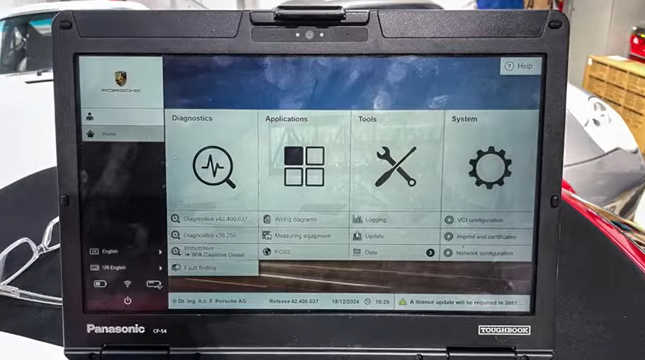
OBD2.ltd OFFICIAL BLOG
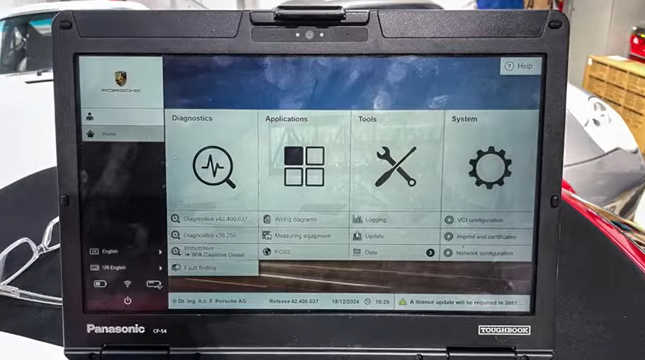
In this post I will demonstrate how to make these modifications using PIWIS, and what changes I made to make
Continue reading
Today, we’ll walk you through how to get started with JPRO and connect to a vehicle. First, power on your
Continue reading
Have you ever had an ECM connection issue? No communication, no flashing, or no configuration? This article will guide you
Continue reading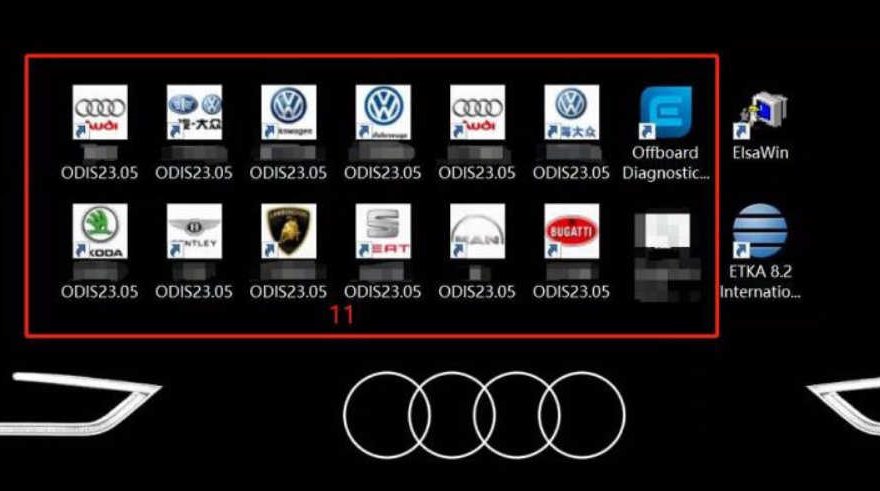
First of all, follow the instructions of the software in the cd to install and activate Rlink X7 J2534. Then
Continue reading
Launch X431 CRP919X BT Full Review-Coding BMW E90/E91/E92 If you’re looking for an advanced automotive diagnostic tool that offers a
Continue reading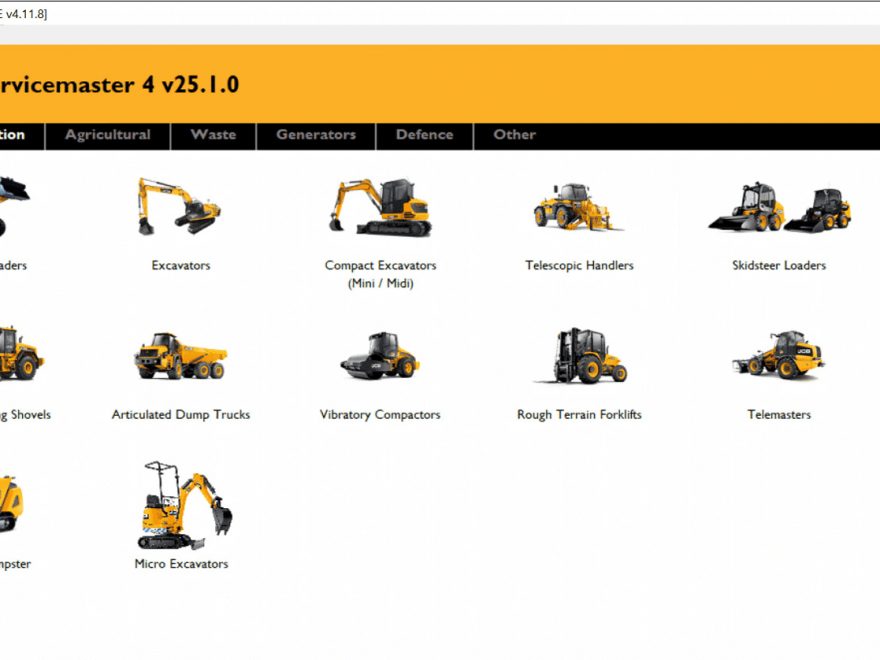
What is JCB ServiceMaster 4? JCB ServiceMaster 4 is diagnostic software, which contains complete information for diagnostics and calibration of
Continue reading
The John Deere Service Advisor EDL V3 is a powerful diagnostic and maintenance tool designed to help technicians and equipment
Continue reading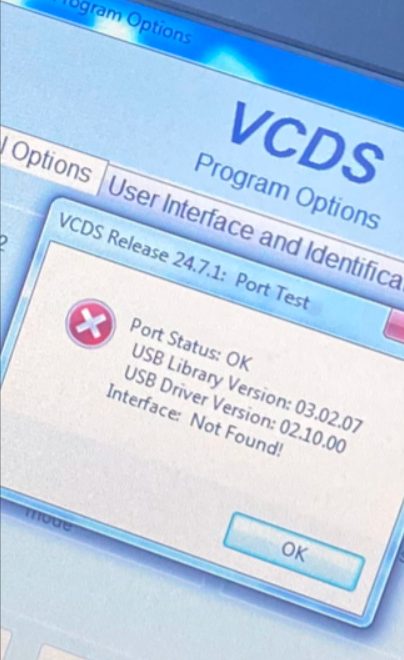
VAG COM VCDS HEX V2 Interface not Found How to Solve the Error Note: Pls disable the Anti-virus program and
Continue reading
Clearing diagnostic trouble codes (DTCs) from Caterpillar engines ensures optimal performance and helps address underlying mechanical or electrical issues. Below
Continue reading
The Porsche Integrated Workshop Information System (PIWIS) is an essential diagnostic platform for Porsche technicians, enabling advanced vehicle diagnostics, programming,
Continue reading