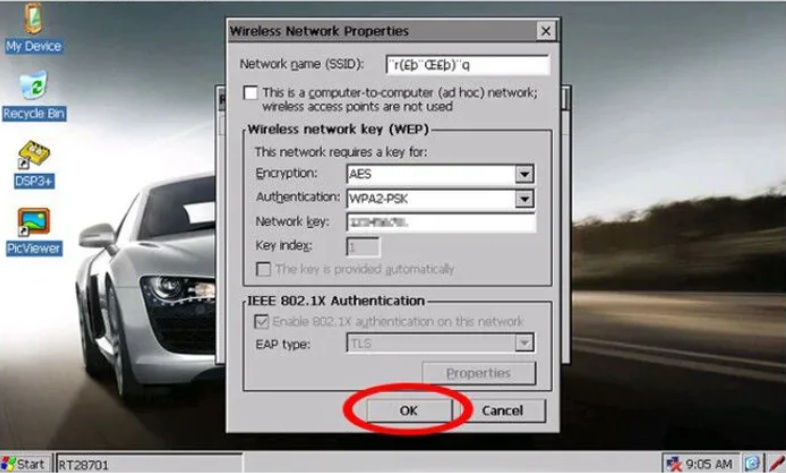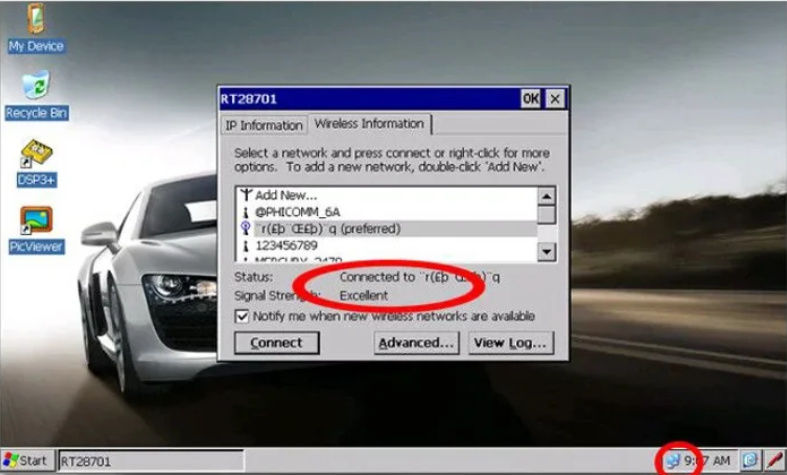Original DSP3+ Odometer Correction Tool Mileage Adjustment tool how to connect with internet ?
Connect to the internet with wireless adapter
Insert the wireless adapter

It will show the pop up dialog automatically.
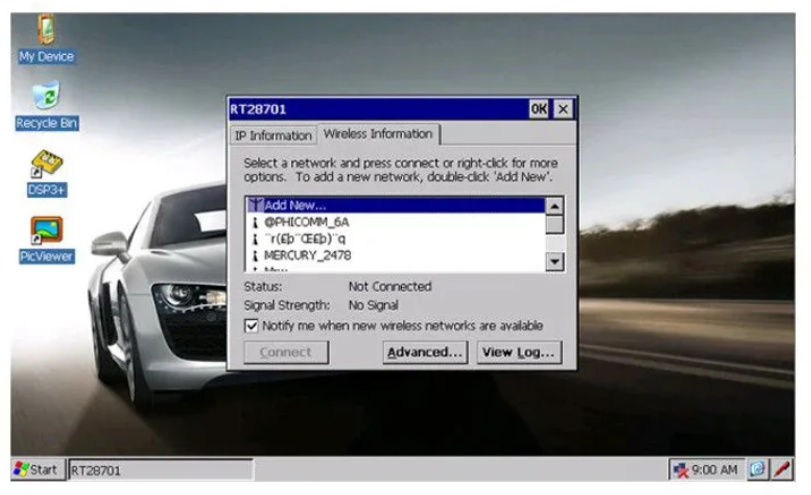
Find your wireless network and click connect
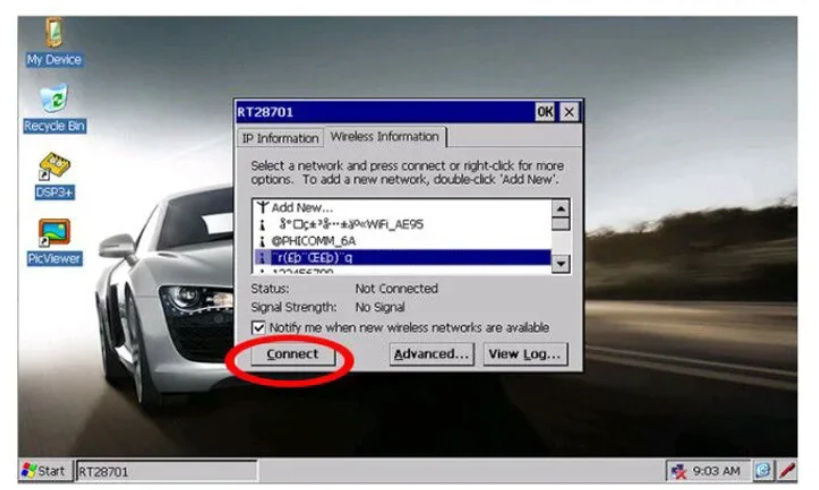
Click the red pen in the lower right corner to call out the keyboard.
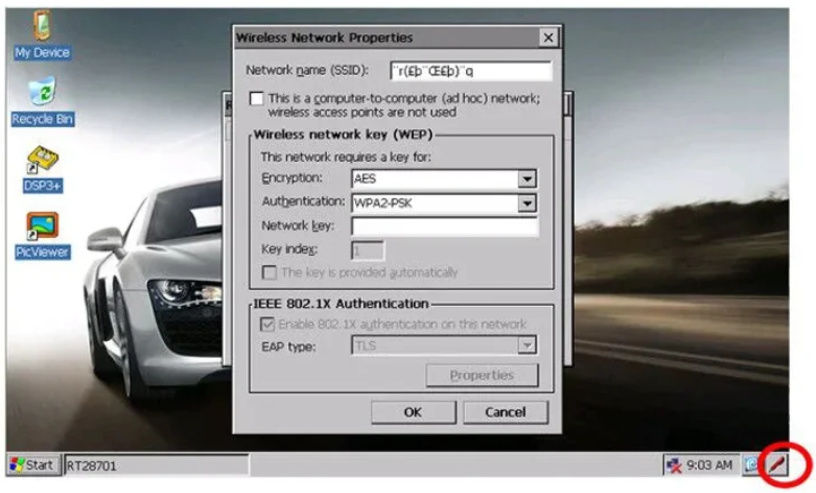
The keyboard can be dragged freely input password in the network key
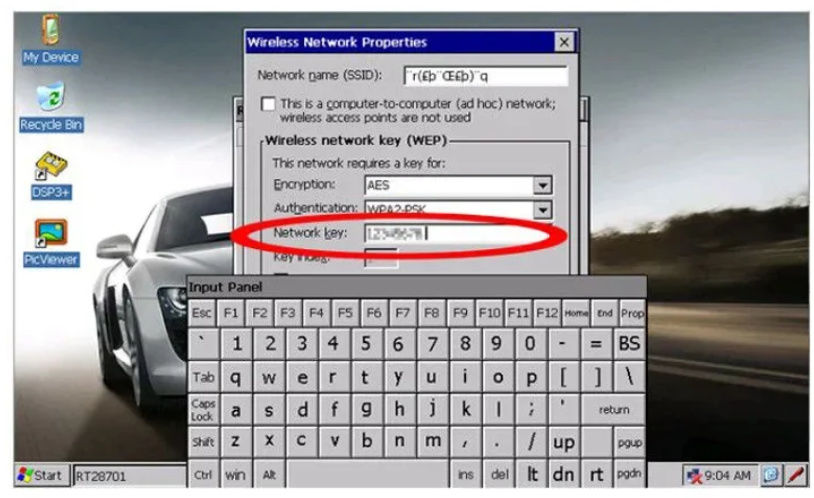
You can click the red pen again to hide the keyboard
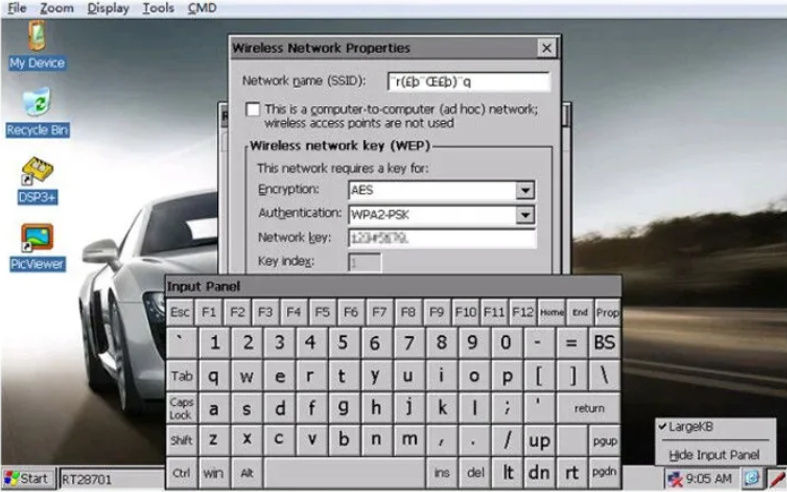
Click okay