Today, I will introduce the latest professional Porsche diagnostic tool – PIWIS 4, a complete suite designed for comprehensive diagnostics and programming.
The PIWIS 4 suite includes a full set of software and a dedicated notebook, providing professional diagnostics and programming capabilities for all Porsche models, including electric vehicle (EV) models, until 2024. With this tool, you can perform coding and programming tasks, write coding values, and handle automatic, manual and customer-specific settings. In addition, it allows you to restore factory settings and program new parts.

The device supports two connection methods: wireless and wired (L cable). Here, we demonstrate how to simulate the PIWIS 3 tag connection with the ECU.
- First, connect the OBD port on the host to the PR interface.
- Then, connect the host to your computer using a USB cable.
- Check the indicator light on the PIWIS 3 label to make sure the connection is correct.
- Once the computer terminal confirms that the communication is good, you can start the operation.
How to connect via Wi-Fi:
- Click on the Wi-Fi icon.
- Select “Settings” and find the Wi-Fi option.
- Select your home Wi-Fi from the available networks.
- Enter the password and confirm the connection.
- Finally, select “Save”.
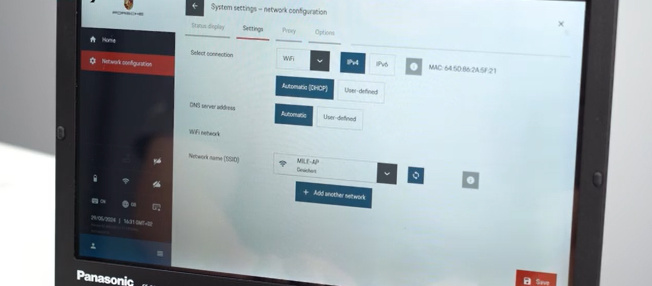
Now, let’s take a look at the wiring diagram and remote assistance.
How to enable TeamViewer assistance:
- Click on the three-bar menu in the lower left corner.
- Find the “Remote Access” option.
- Click on the upper left corner to show more options.
- Find “TeamViewer” and run it.
- Share your TeamViewer ID and password with us for remote support.
Select the model to be diagnosed:
Follow the on-screen prompts to select the appropriate Porsche model for diagnosis.
If you have any questions, please feel free to leave a message. For more information, please follow https://www.obd2.ltd