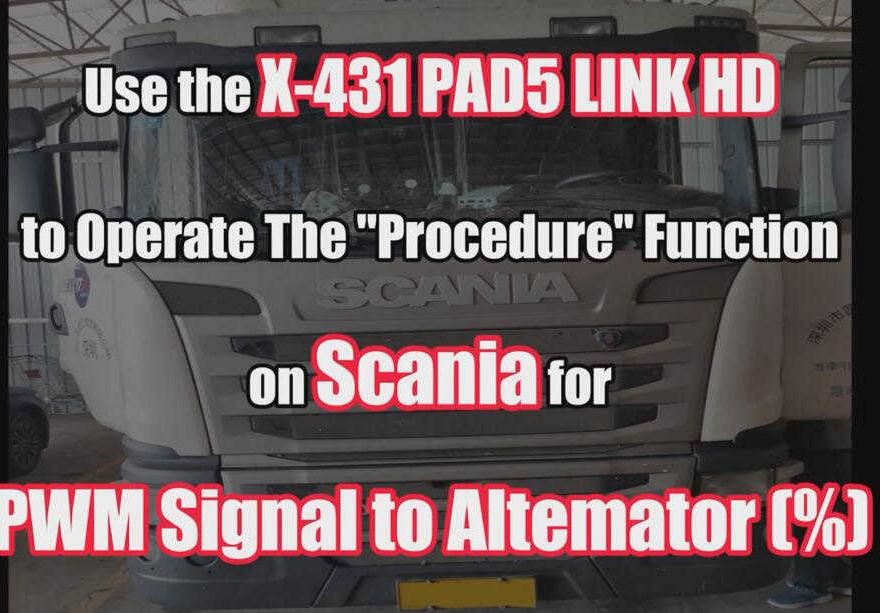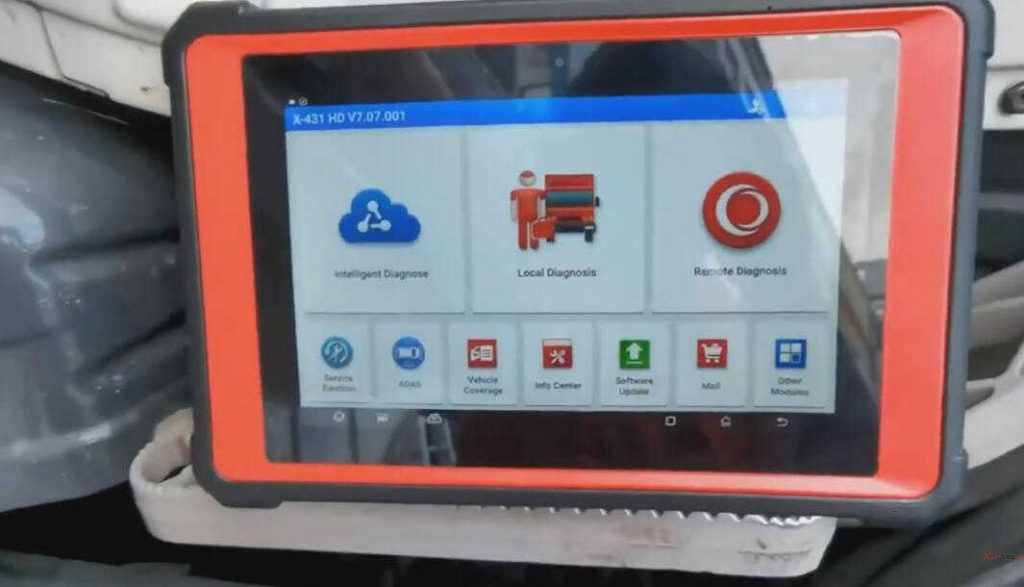This guide provides step-by-step instructions on how to use the Launch X431 PAD5 with the HD SmartLink C V2.0 connector to perform a PWM signal test to the alternator on a Scania G410 truck.
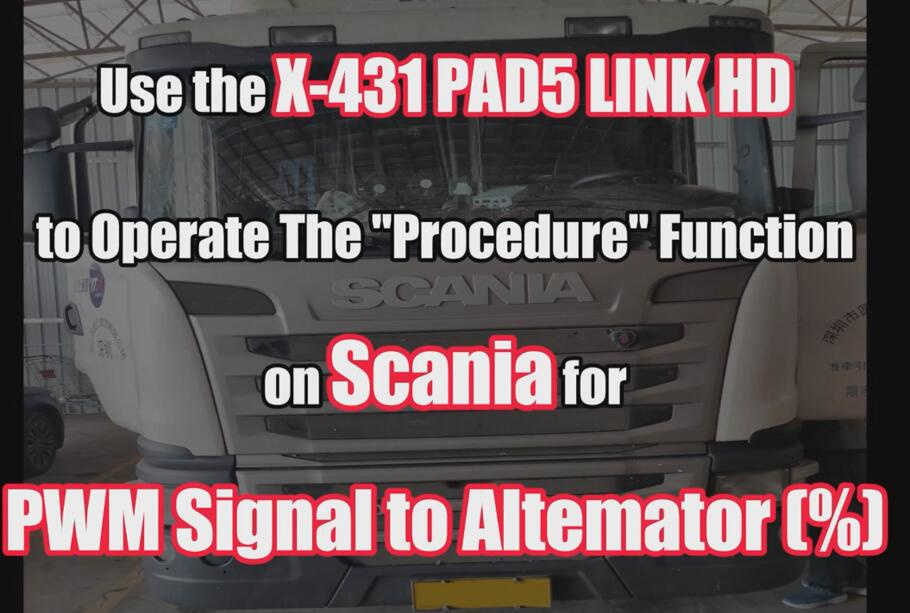
Required Equipment:
Procedure:
- Connect the Equipment:
Plug the SmartLink C V2.0 connector into the Scania truck’s OBD port. - Begin Diagnostics:
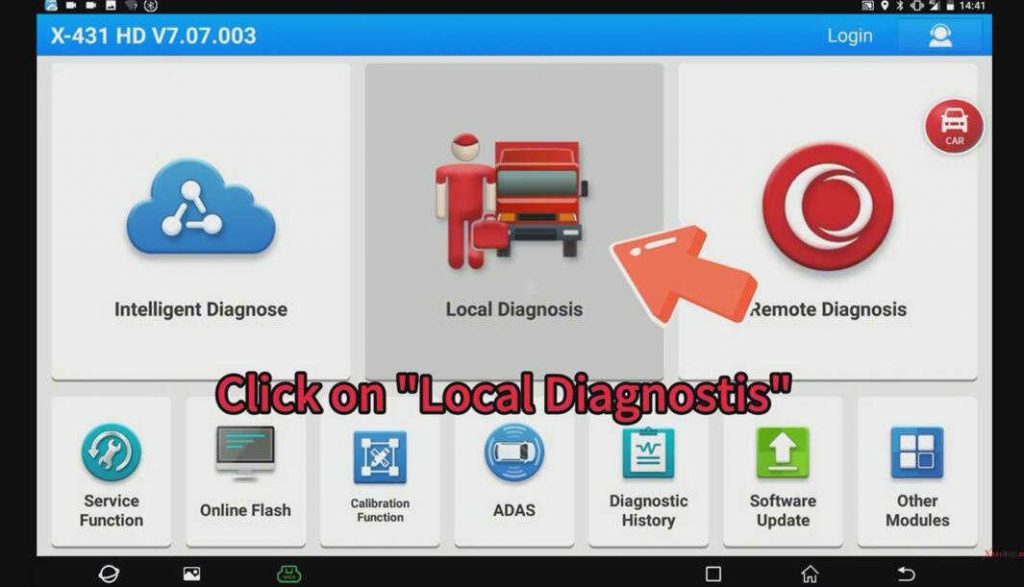
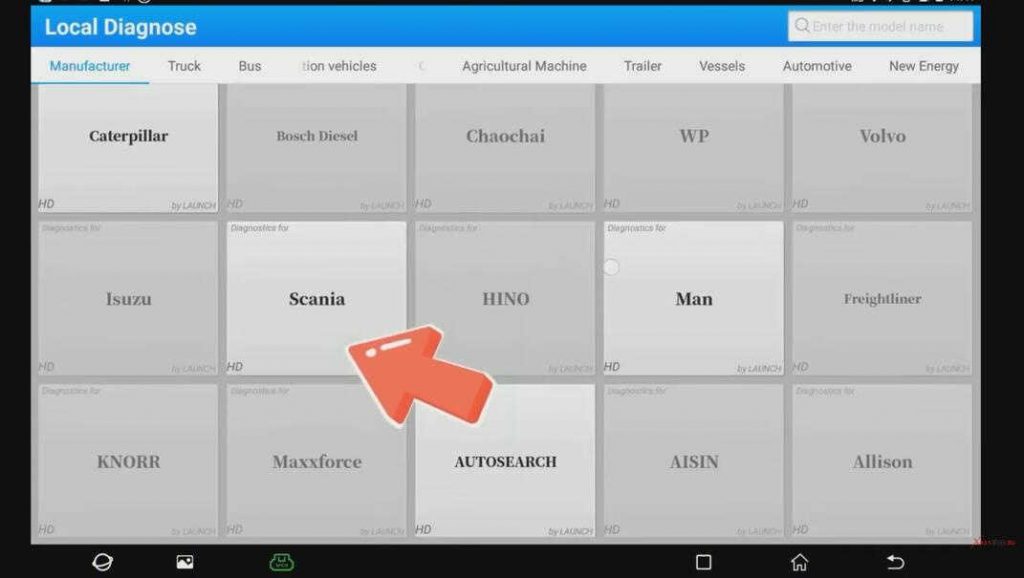
- On the Launch X431 PAD5, select “Local Diagnostic.”
- Choose “Scania” from the list of vehicle makes.
- Automatic Identification:
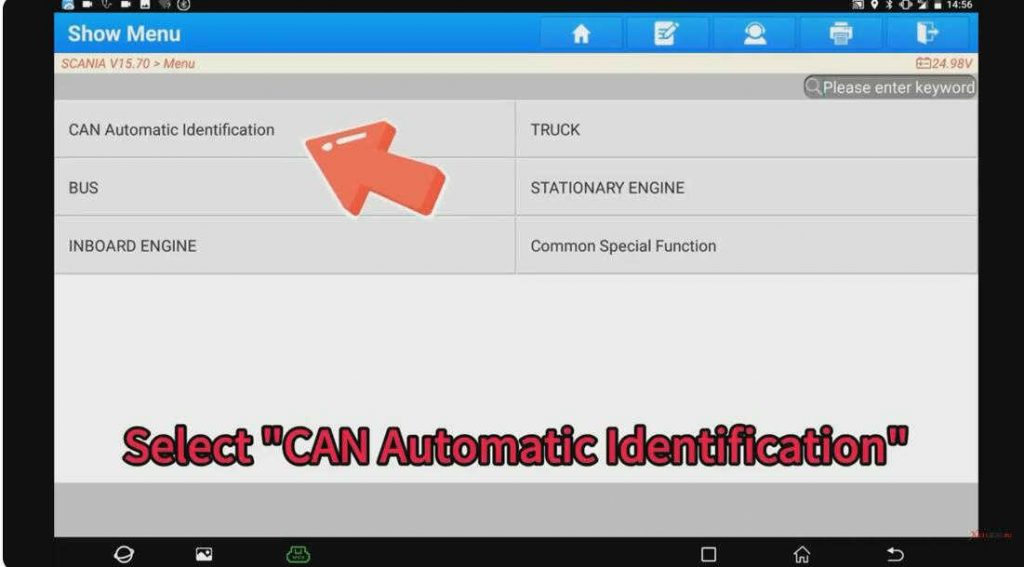
- Select “CAN Automatic Identification” to automatically recognize the truck’s system.
- Perform a System Scan:
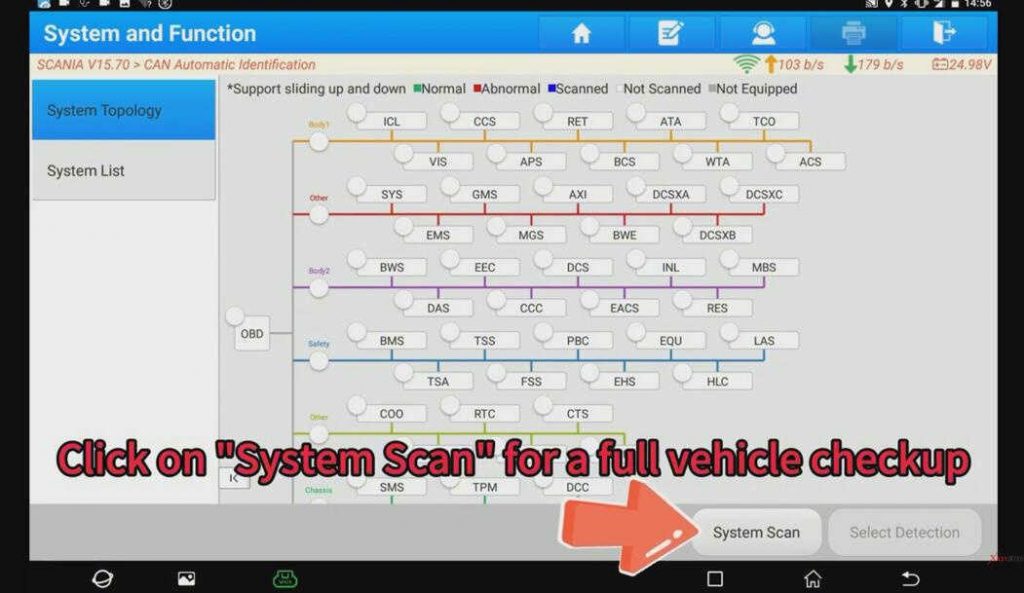
- Click on “System Scan” to perform a full vehicle checkup.
- Wait until the scan completes.
- Enter the EMS System:
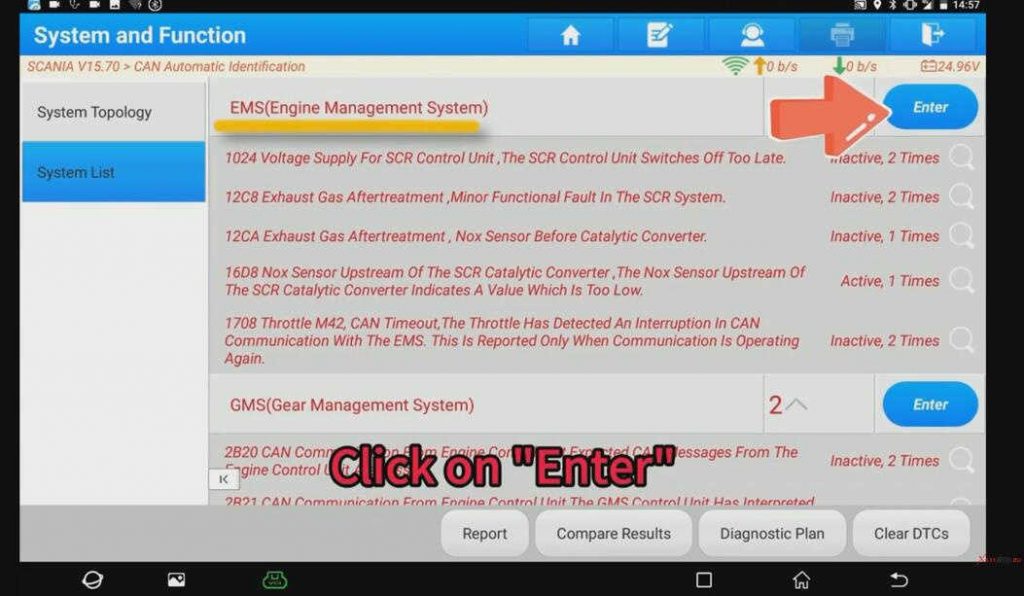
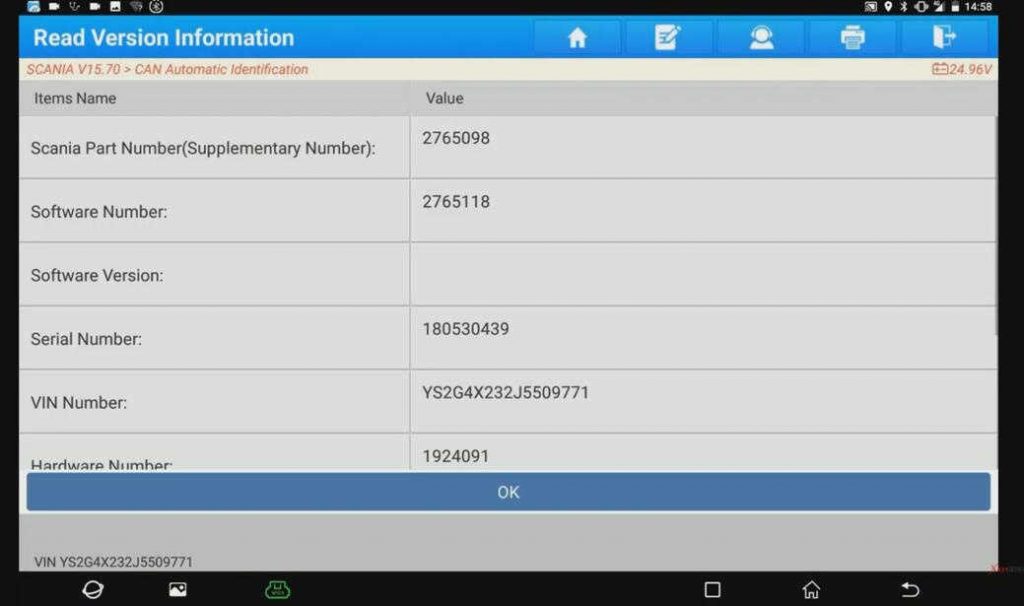
- After the scan, select “EMS (Engine Management System)” to access engine control functions.
- Access the Activation Test:
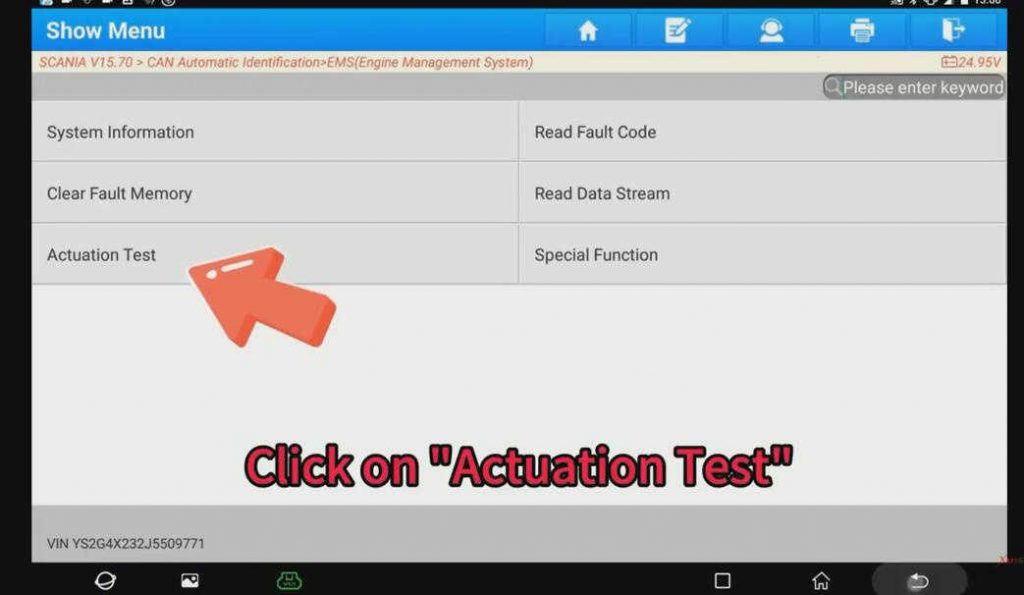
- Choose “Activation Test” from the available options.
- Run the PWM Signal Test:
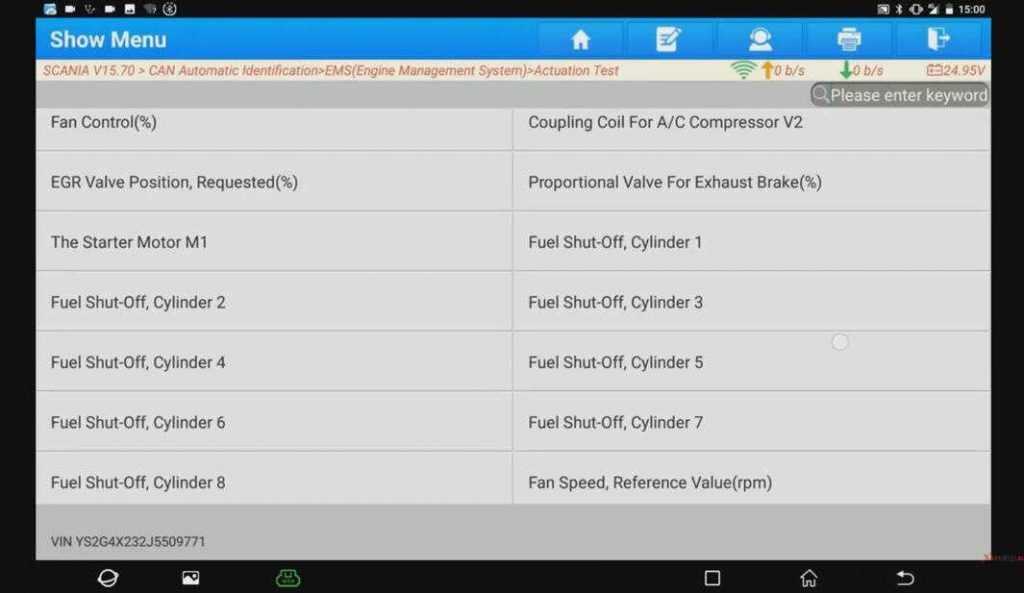
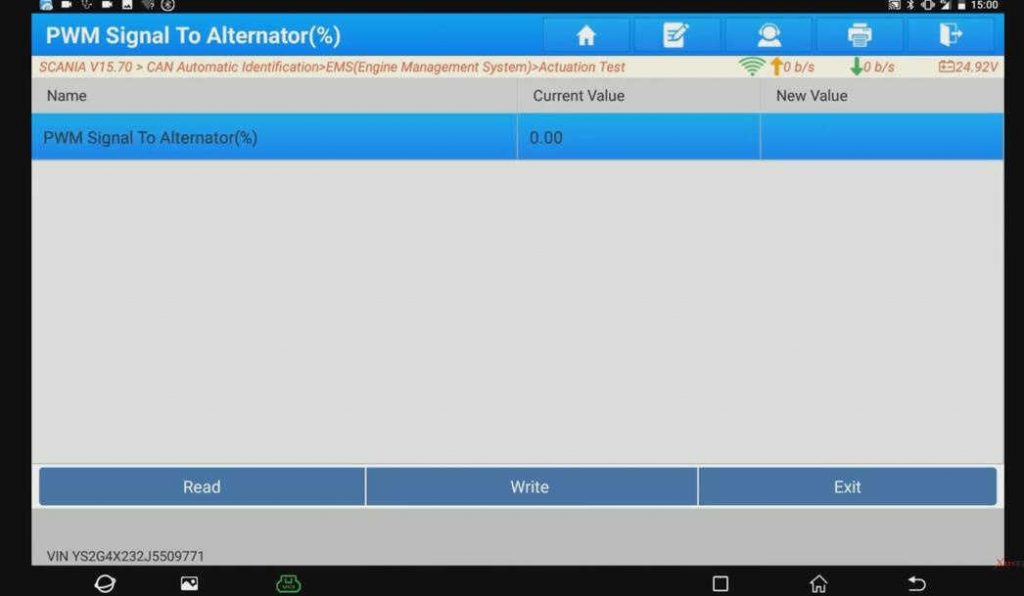
- Select “PWM Signal to Alternator” to begin the test.
Test Conditions:
- During the activation test, ensure that the engine RPM and vehicle speed are both at 0. If either the RPM or vehicle speed is detected or if the signal is lost, the activation test will not be possible.
- Input New Values:
- You can now enter new values to conduct the test.
This procedure will help you accurately test the alternator’s PWM signal on the Scania G410 truck.