Problem:
I was ready to connect the wiTECH2 Micropod 2 interface to diagnose Chrysler 300M, but after i connected the adapter with laptop, the MicroPod2 indicator light flashed and software prompted error message “microprocessor 1 is unresponsive”. What’s the problem?
Possible cause:
1.Software is not compatible with hardware/firmware.
We have several wiTECH2 Micropod 2 Chrysler diagnostic scan tools clone they are made by different manufacturer. Software cannot be mixed used. Please use the default software CD in package.
2.Incorrect connection
Please follow the correct steps to connect the micropod2
1. Connect wiTech Micropod2 to vehicle first
2. If the red indicator light turn on, then connect wiTech to laptop
3. Open wiTech software (if software detect newer wiTech version,it will run an upgrade.Wait the upgrade completed. If it does not prompt to update software to newer version, just run software)
If you connect to laptop first (power by USB cable) and run gsoftware immediately, software and firmware will automatically synchronous upgrade and that will lead to the firmware failure. MUST CONNCT THE DEVICE TO VEHICLE.
If the red indicator flashes, the firmware is damaged. You have to send it back to repair.
wiTech MicroPod2 “wiTech Sundown ” Error Solution
Error
“Attention: wiTECH 1.0 Sundown
As previously cummuniocated, wiTech 1.0 will no longer diagnose vehicles that are fully supported in wiTECH 2.0 beginning in July.
Please upgrade your micropod to wiTECH 2.0 so that you will not see any lapse in vehicle coverage.
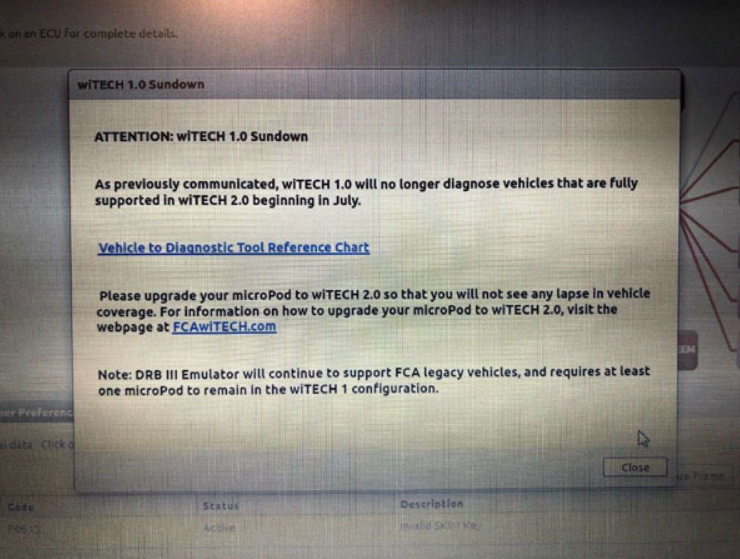
Solution:
The error is caused by wrong software version. You have installed witech V17.03.10, this old version is not compatible with Micropod. You should install correct V17.04.27 version in software CD.