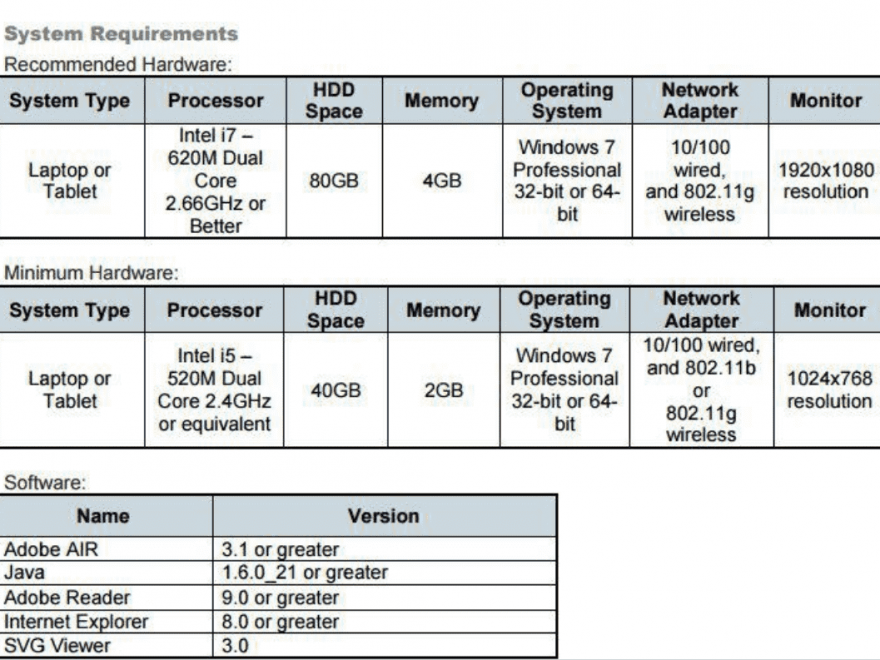Part 1: Operation system of wiTECH 2 download: Windows 7
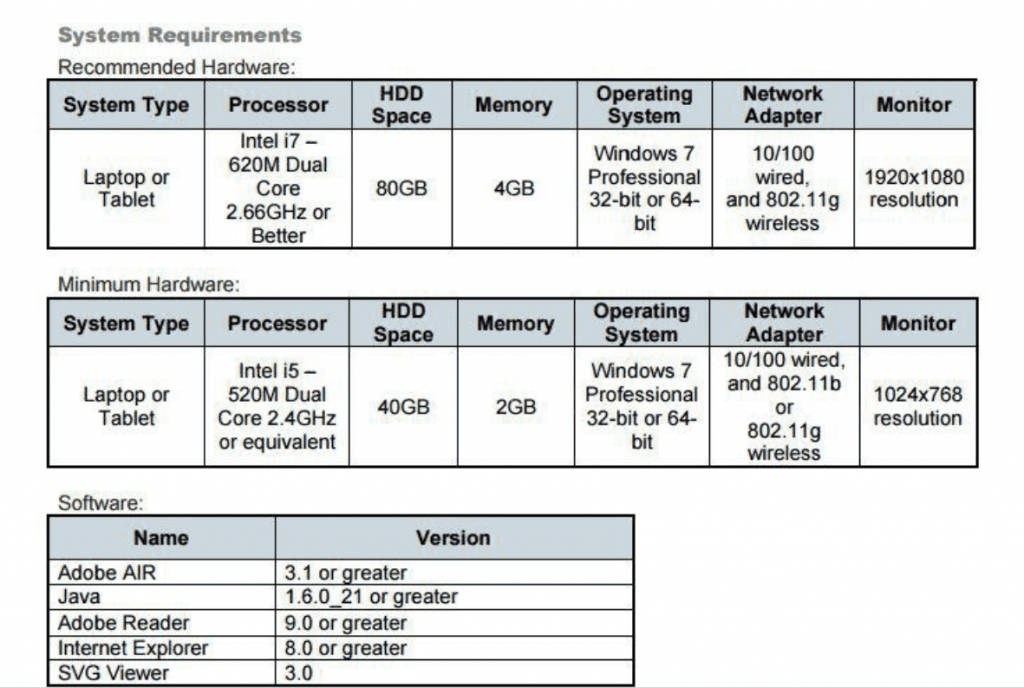
THE MOST IMPORTANT NOTES:
1. The date of the computer must be the same as the fact
2.The computer must be connected to the Internet
3.Connect the machine to the MicroPod 2 to open the wiTECH software
4.The system may ask you to turn off the software and turn it on for registration again. Repeat it for several times. Then you can use it normally
Part 2: How to install wiTECH MicroPod 2 v17.04.27 software crack:
Step 1 install AdobeAIRInstaller.exe
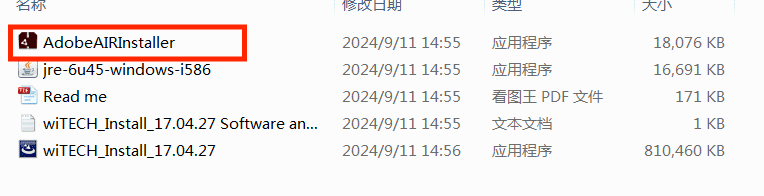
Step 2 install jre-6u45-windows-i586.exe
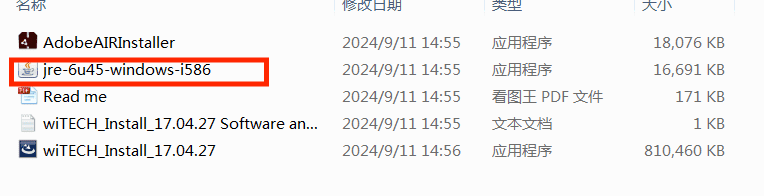
Step 3 install wiTECH_Install_17.04.27.exe
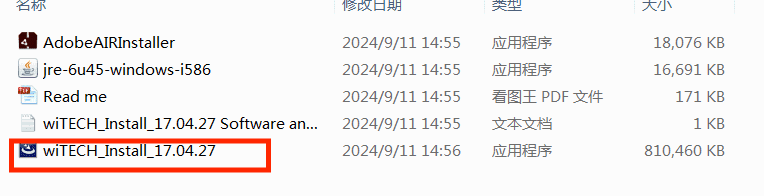
Step 4 Restart the computer
wiTECH diagnostic tool is ready for use!