I just wanted to share about the recent successful use of Micropod 2 clone and DRBIII software recommended by many users. I’ve only used this to reset the TPMS to clear the dash light and detect four new Schrader 20028 sensors on my 2005 Crossfire SRT6. I would like to thank OBD2.LTD for the details of what to buy and how to get it working. The steps to do the TPMS reset is very helpful.
Performing a Train (Relearn) sequence on the 2007 Chrysler Crossfire using the DRB 3 Enhanced Emulator and wiTech Micropod 2.
Firstly, have everything you will need:
1) Good computer knowledge
2) A laptop with a clean Windows XP or Windows 7 installation on it. Nothing else. Networking and Updating turned off.
3) A Micropod 2 Clone
4) Follow these instructions (How to install DRBIII Emulator for Micropod 2 on WIN7)
5) A TPMS tool to “chirp” the sensors so the vehicle can read them (I use the Autel TS601)
6) Perform a TPMS Relearn sequence using DRB III Emulator. Chirp each wheel when requested by the emulator. (Takes about 5 minutes).
If the laptop has audio, you will hear a beep after each wheel ID is accepted by the TPMS system. Four beeps and you’re done. On-screen instructions guide you through the process. The individual wheel sensor IDs are read by the emulator and automatically programmed into the TPMS.
What process to follow?
I have run the sequence to perform a TPMS relearn using the DRB lll Enhanced Emulator and Micropod ll. The following 10 images show the sequence I followed along with a snapshot of each displayed screen from the Laptop.
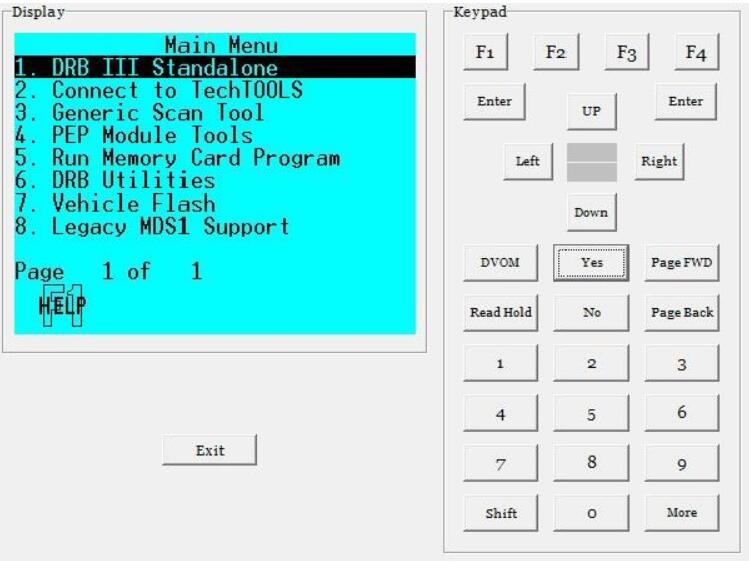
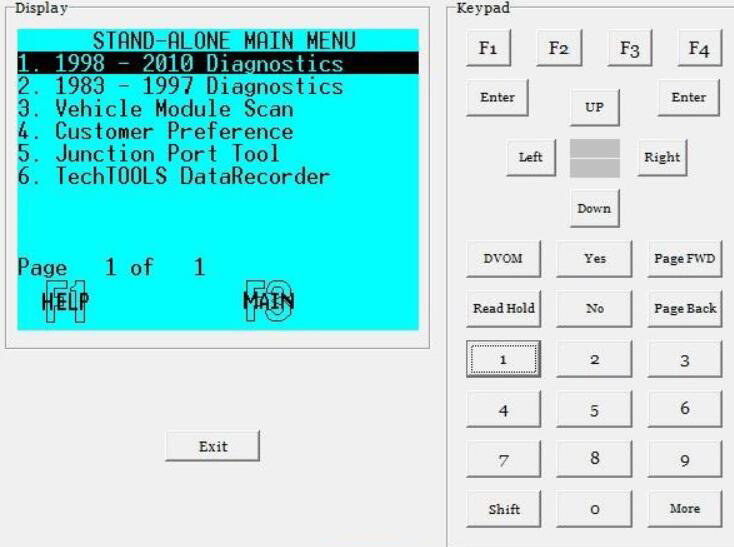
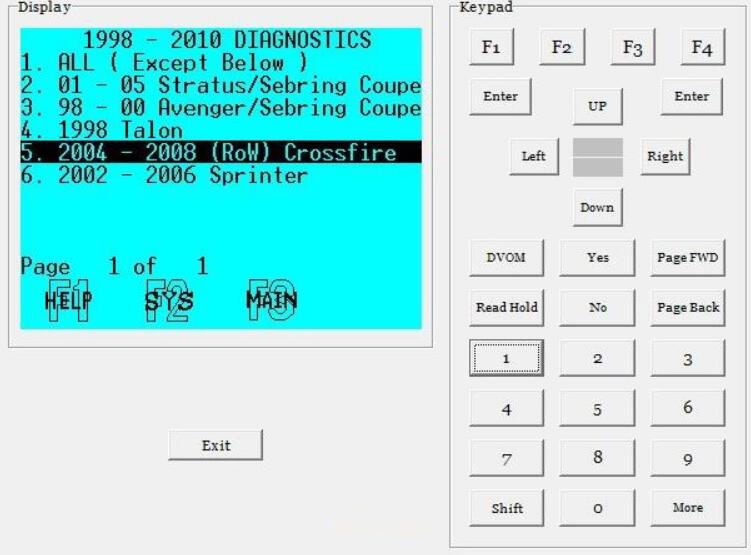
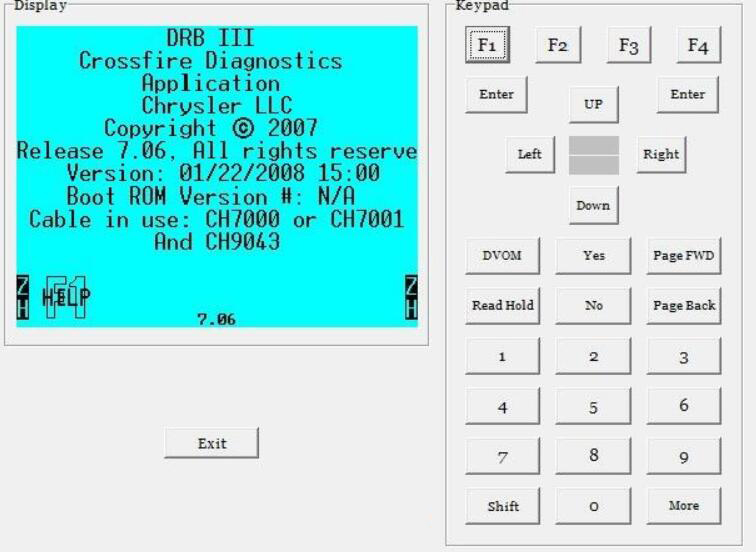
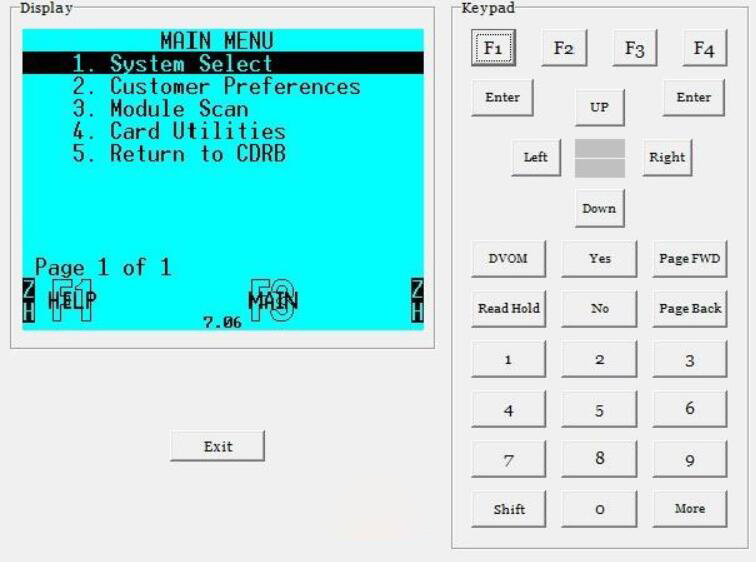
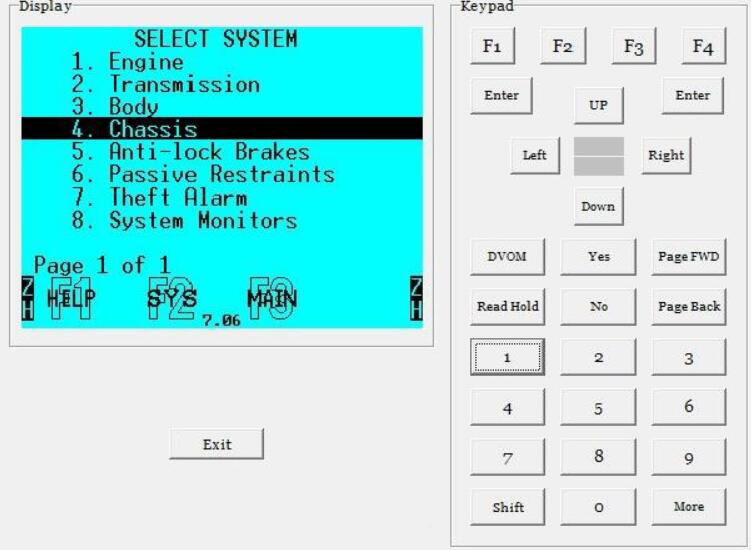
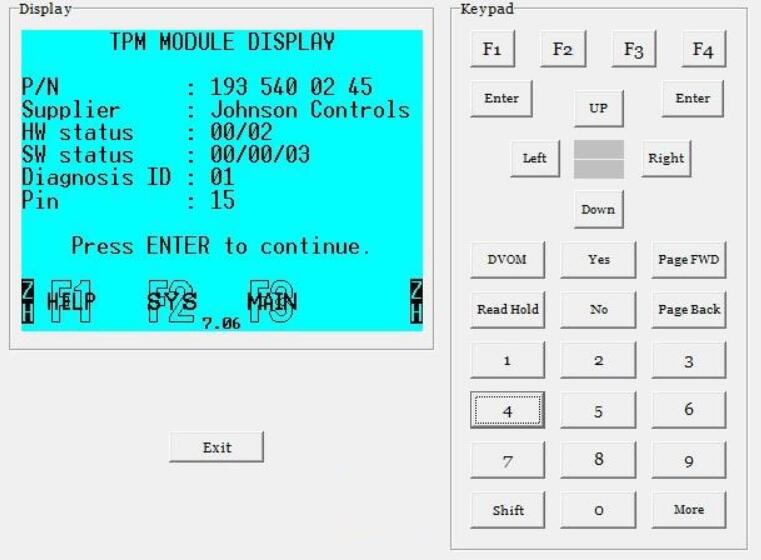
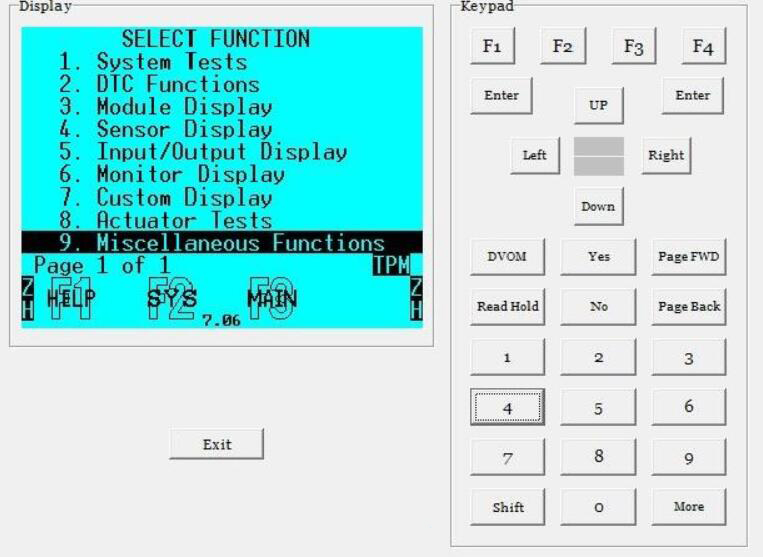
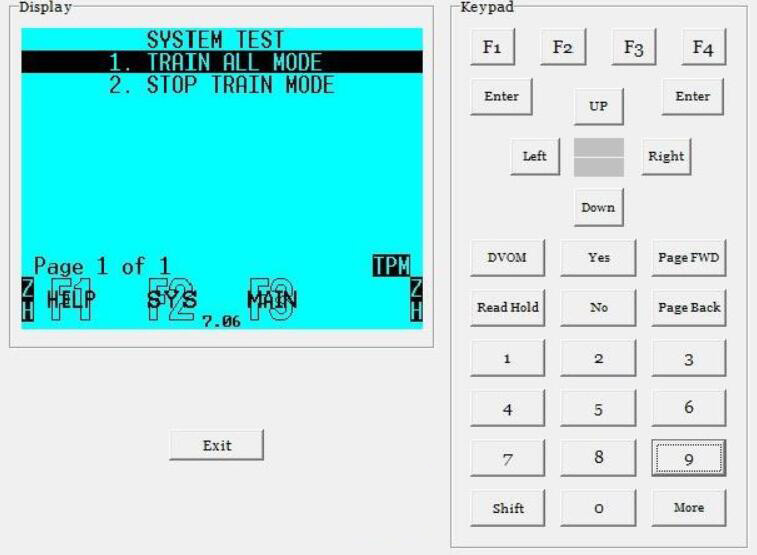
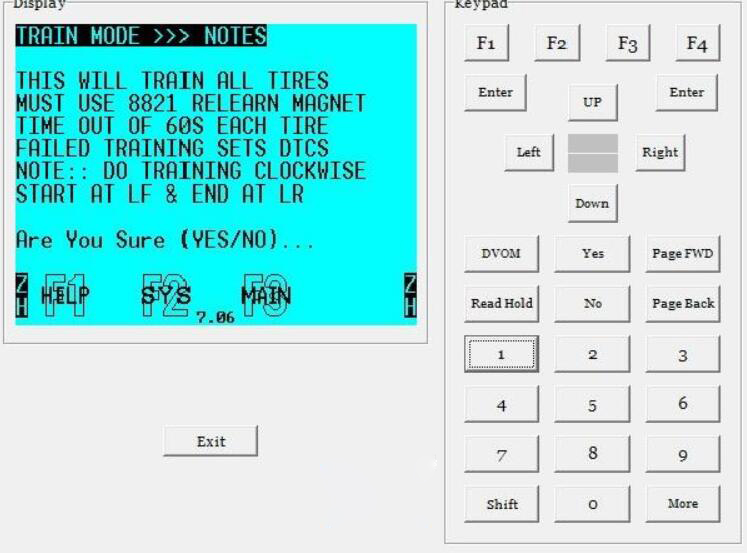
I stopped at this point because I’m not relearning at this point. Please note: Magnets are not required when activating the wheel sensors with a TPMS tool.