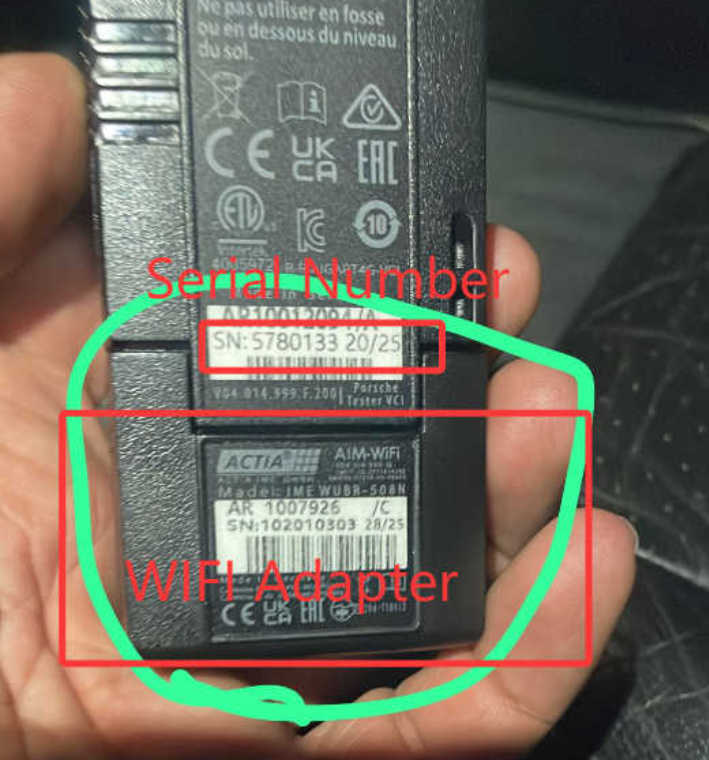PIWIS TESTER 4 HOW TO CONNECT WIFI
1.please disconnect the PIWIS 4 USB cable, and connect the PIWIS 4 WIFI adapter.
From the picture, you can see the PIWIS 4 WIFI Adapter and Serial Number.
The PIWIS 4 WIFI Name is the Serial Number.

2.please connect the PIWIS 4 VCI to the laptop, and please also start the car power to the PIWIS VCI.
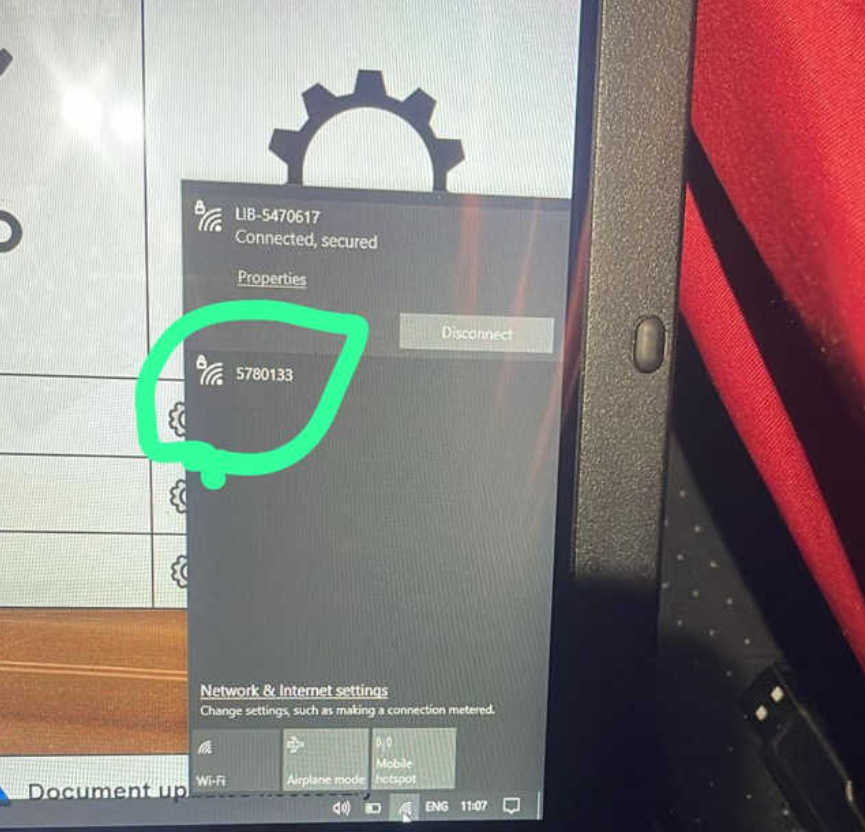
3.now please click the laptop’s WIFI list, you will see a WIFI name is the same as the PIWIS4 Serial number, please disconnect your home/shop WIFI(If you connect the laptop via WIFI), and connect the PIWIS4’s WIFI, the WIFI password is 12345678 or 123456789.
Note: The laptop only has one WIFI port, so the home/shop internet and laptop, laptop and PIWIS4 VCI, only one connection can use wireless.
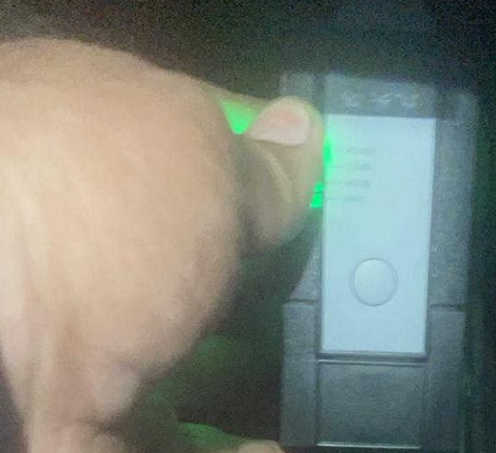
Finally, you can see the WIFI has connected. And you can do the diagnostic now.