If you’re using an Autel scanner and see the message “VCI connection issues,” don’t panic. This common error can usually be fixed by performing a series of checks to restore proper communication between your Autel scanner and the vehicle’s onboard systems.
In this guide, we’ll walk you through 10 proven ways to resolve VCI connection issues, so you can get back to diagnostics without delay.

The VCI connects to the vehicle via OBDII and to the Autel scanner via Bluetooth.
1. Confirm Bluetooth Pairing on Your Autel Scanner
For wireless models like the MaxiSys ,VCI connection issues often stem from Bluetooth problems. Go to your Autel scanner’s Bluetooth settings, unpair and re-pair the VCI device. Make sure the correct VCI is selected and connected.
2. Inspect the Main Diagnostic Cable
Sometimes, VCI connection issues arise from a damaged or loose diagnostic cable. Swap it out with a known working cable. Always ensure the cable is fully inserted into both the Autel scanner and the vehicle’s OBDII port.
3. Turn on the Ignition and Check Voltage
Your Autel scan tool needs the vehicle to be in the ON position. A low battery can cause VCI connection issues, especially during communication with certain ECUs. Use a multimeter or battery tester to confirm voltage levels are between 12.2V and 14V.

Turn on the Ignition and Check Voltage
4. Check the Vehicle’s OBDII Port
Examine the OBDII port for physical damage. Bent or recessed pins can cause VCI connection issues. Your Autel scanner may fail to detect the vehicle altogether if there’s no physical contact.
5. Examine the Autel Scanner’s Diagnostic Connector
Don’t forget the OBDII end of your diagnostic cable. If the connector’s pins are broken or misaligned, your Autel scanner might show VCI connection issues even if the vehicle’s port is intact.
6. Diagnose the Vehicle’s Communication Bus
The vehicle’s CAN, LIN, or K-line systems must be functional. If the communication bus is down, no Autel scanner will be able to connect. VCI connection issues may also appear if module is shorted or wiring is damaged.
7. Watch for Aftermarket Modifications
Aftermarket alarms, GPS systems, or modified ECUs can interfere with normal communication and lead to VCI connection issues. If you’re using an Autel scanner on a modified car, check for hidden OBD ports or non-standard wiring.
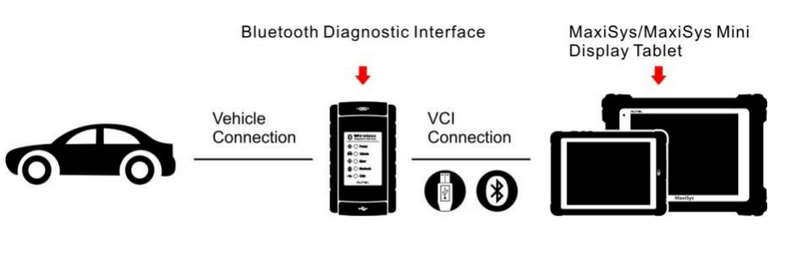
Check for hidden OBD ports or unusual wiring that may disrupt communication.
8. Try the Autel Scanner on Another Vehicle
To rule out hardware failure, connect your Autel scanner to a different vehicle. If it works there, the VCI connection issues are specific to the original car. This step helps isolate whether the scanner or vehicle is at fault.
9. Use EOBD Mode for a Quick Test
Most Autel scanners offer EOBD mode to check basic engine communication. If the EOBD function works, but you still face VCI connection issues with full system scans, the problem may lie within specific vehicle modules.
10. Contact Autel Technical Support
If none of the above fixes resolve your VCI connection issues, reach out to Autel’s official tech support. They can provide firmware updates or guide you through further steps tailored to your Autel scanner model.If you purchased from our website, you can also contact us for processing.
Bonus Tips for Autel Scanner Users
- Always keep your Autel scanner updated: Software bugs can sometimes cause false VCI connection issues.
- Label your diagnostic cables: Keeping track of working vs. spare cables helps eliminate cable-related variables.
- Use a voltage stabilizer: During diagnostics, voltage drops can trigger VCI connection issues—especially in older vehicles.
Final Thoughts
VCI connection issues are frustrating, but rarely permanent. By methodically testing each potential fault point—Bluetooth, diagnostic cable, OBDII port, communication bus—you’ll often find the solution quickly.
Your Autel scanner is a powerful diagnostic tool, and with proper maintenance and troubleshooting, it can serve you reliably across hundreds of vehicles.Whether you’re a professional technician or a DIYer, learning how to resolve VCI connection issues ensures you get the most out of your Autel scanner every time you plug in.