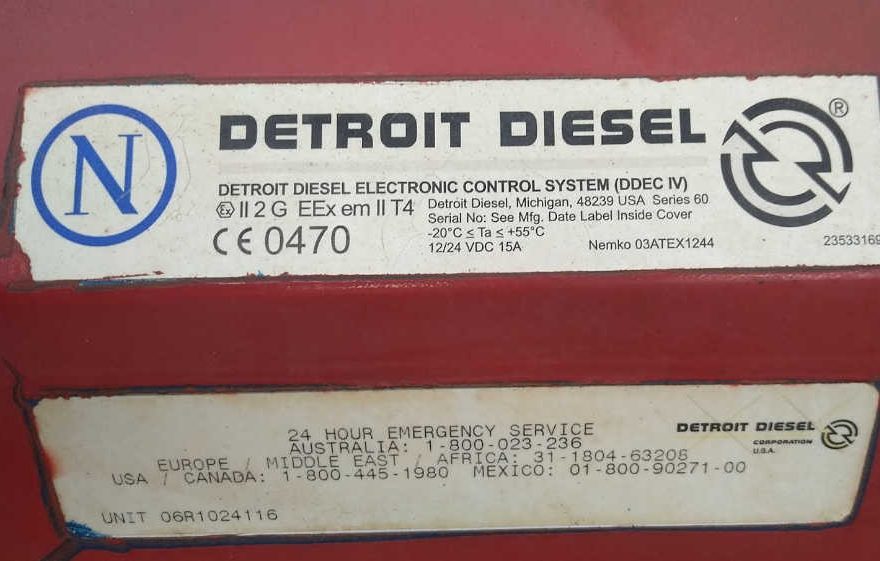How to Connect the Detroit Diesel Engines using DDDL Detroit Diesel Engine (for EPA2004 & Older Detroit & MBE Engines)
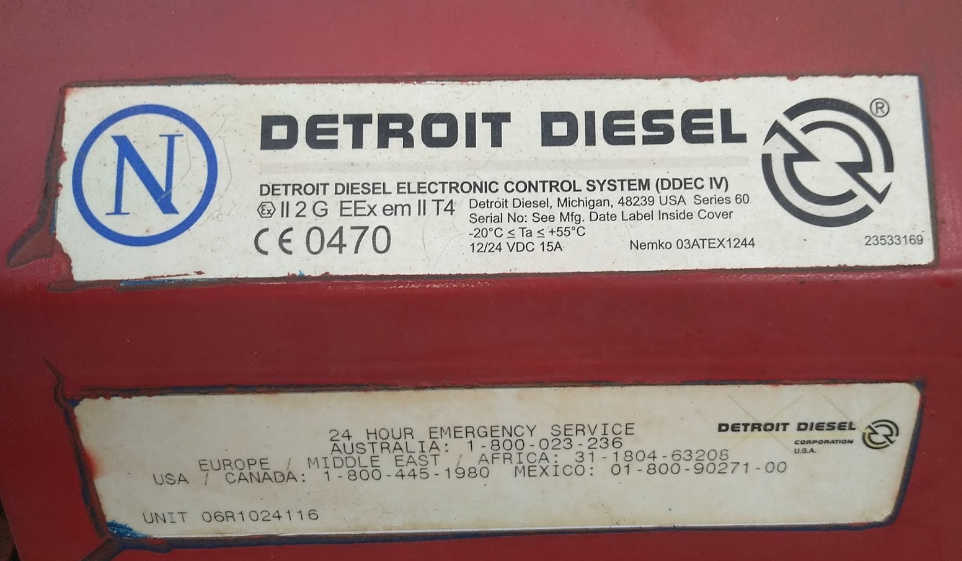
To connect the DDDL
- Open Diagnostic Link through shortcut on desktop or click Start – All Programs – Detroit Diesel – Diagnostic Link, it will automatically connect to the ECM, and will displays Error Number 275, then click OK
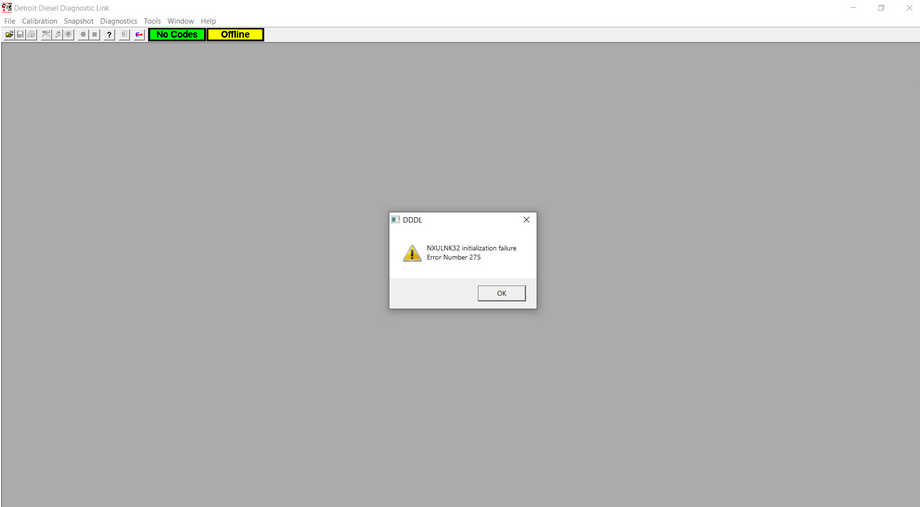
- After click OK, will displays The Welcome Screen, then click Close
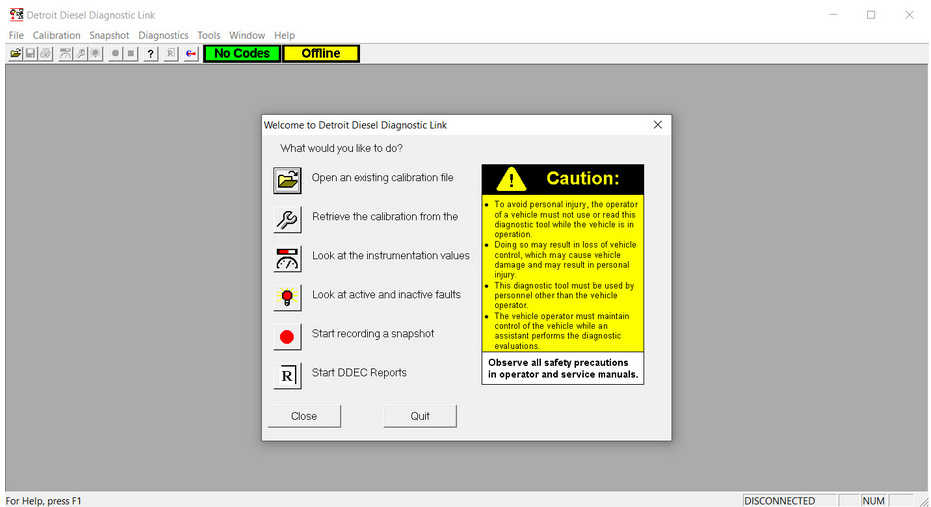
- Choose Options from the Tools menu to display the Options dialog box
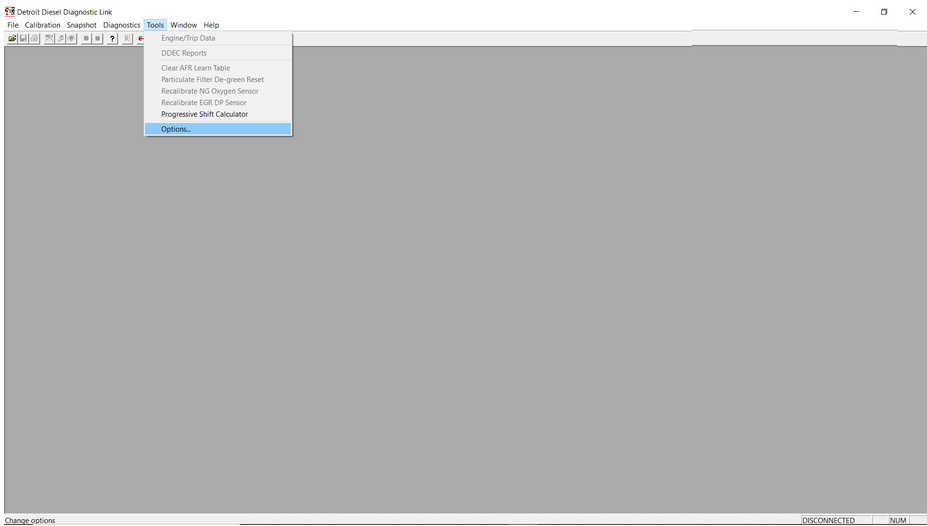
- Interface Options – Click the Interface tab to specify the interface you use to connect. Select the combination of interface and COM port that you are using from the Local Communications Interface drop-down list box.
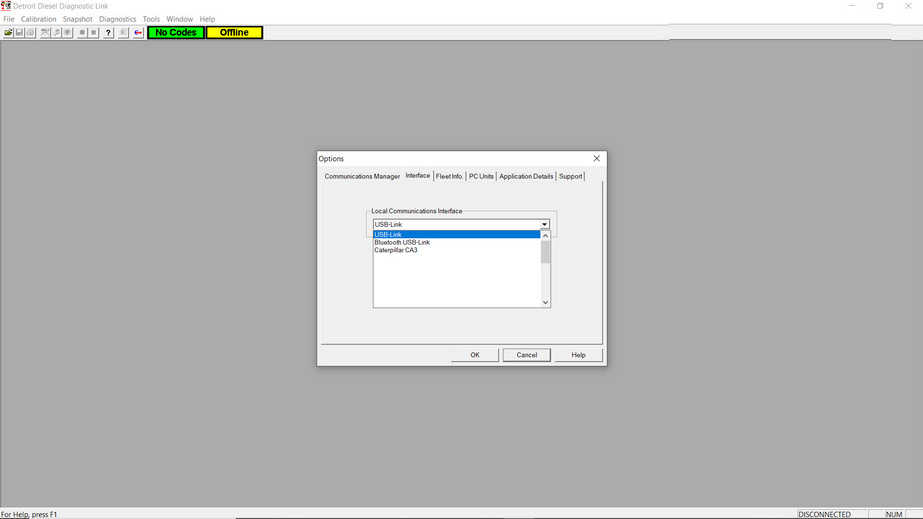
- After selected, will displays Options message as below. Click OK then it need to restart the Diagnostic Link.
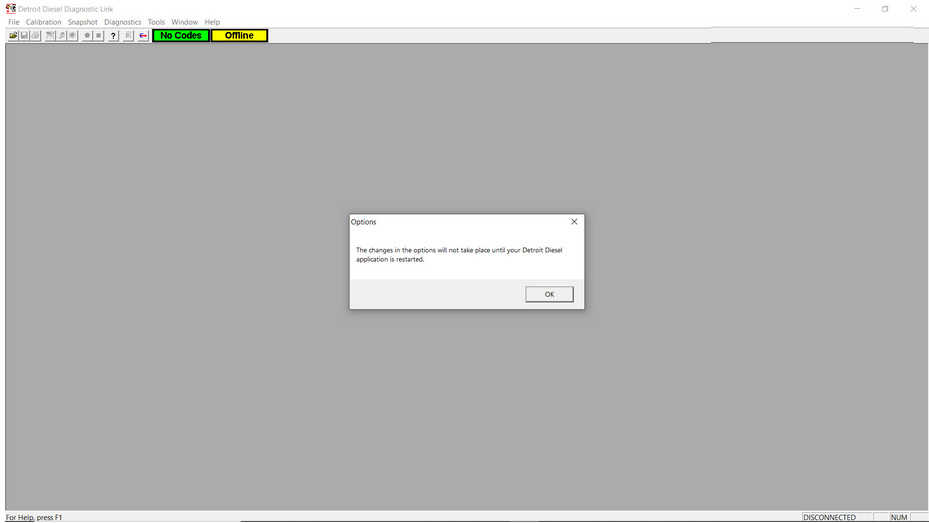
- Once connected to the ECM, it will displays Engine Configuration Data as below. Click Close or Print.
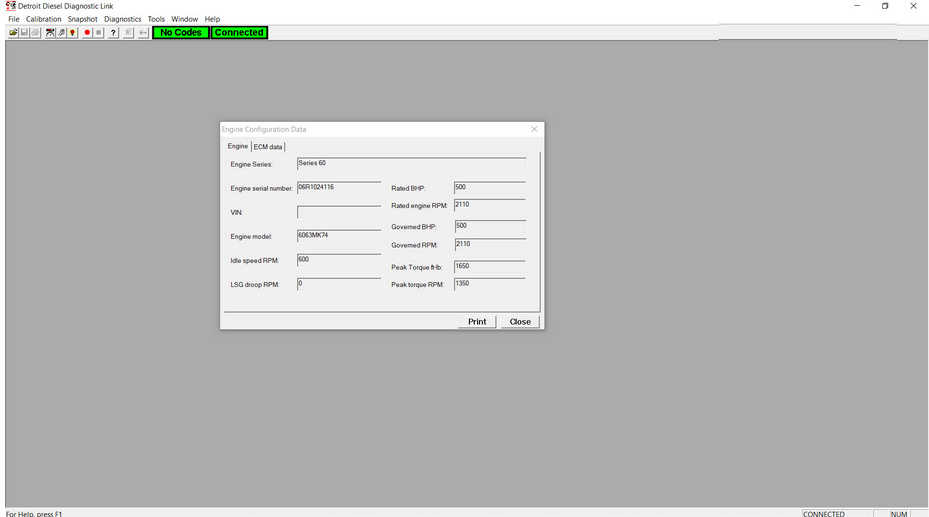
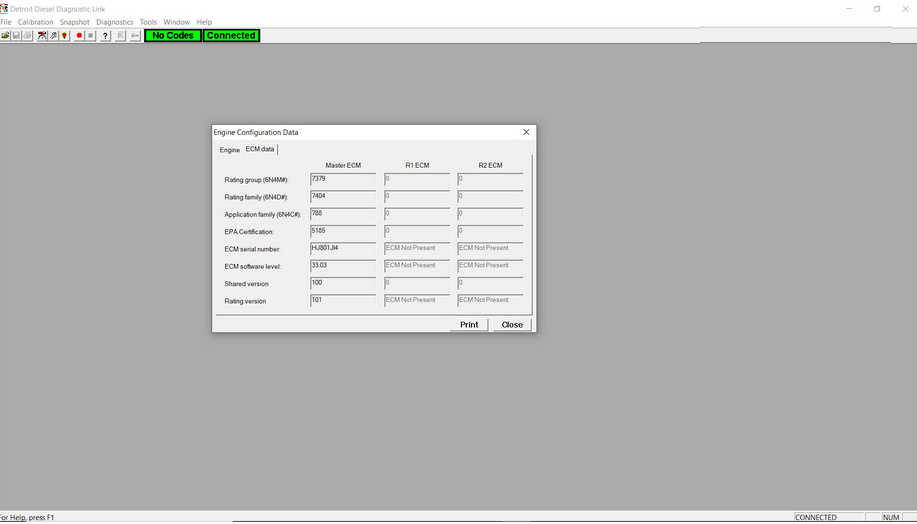
More diagnostic software Pls check here