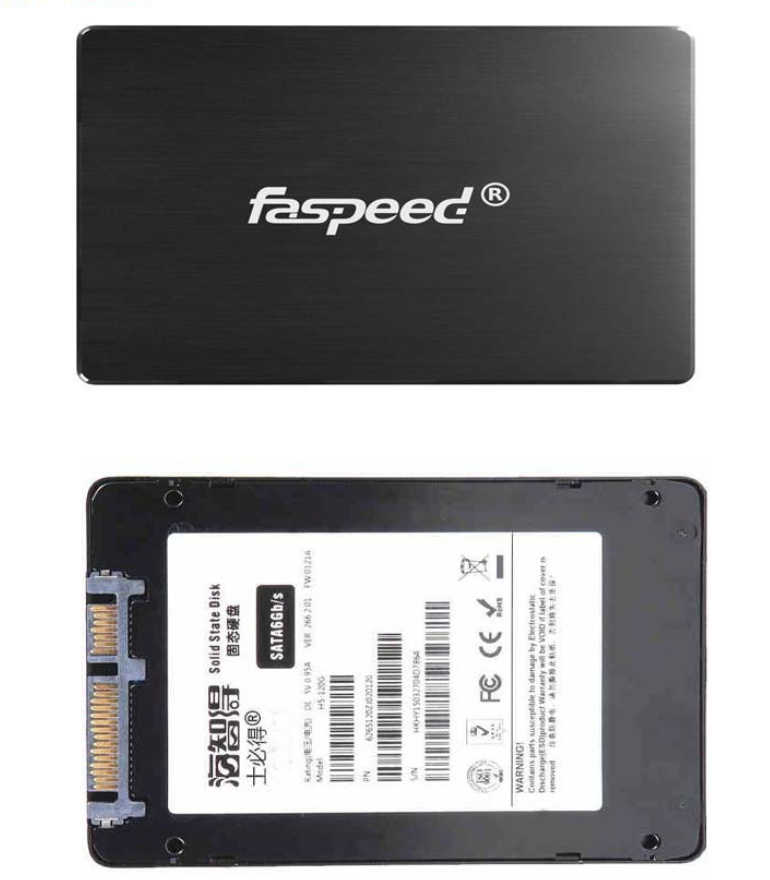How to Know if the Laptop is Suitable to Install the HDD/SSD?
1.Make sure your laptop is sata interface, not m.2 type
Laptop need has headers and connection for a 2.5 inch SATA port type hard disk.
A: go to Control Panel > System > Device Manager. And about half way down the list…their should be one saying “IDE ATA/ATAPI Controllers. If their is one that says that, it means you have SATA Ports.
B: Check your laptop’s manual or manufacturer’s website to see what type of SSD connection ports it has, if it lists SATA connections, then your laptop can accommodate a SATA HDD/SSD
Laptop Requirement for HDD/SSD: At Least 4GB Memory & I5 CPU

2.need to insert into the laptop, not connect it externally by cable
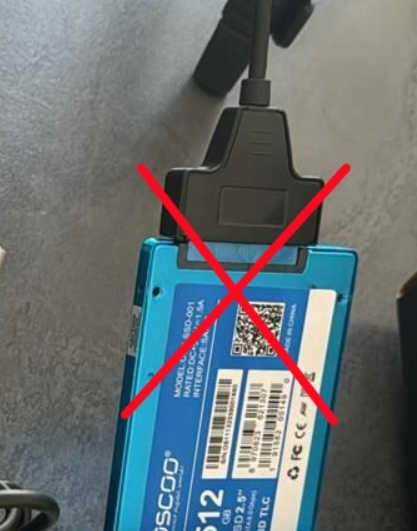
Our ssd picture: