If you’re setting up a laptop for Ford diagnostics and VCI Manager fails to detect your VCM3 device, here’s a practical troubleshooting guide based on real user experiences.

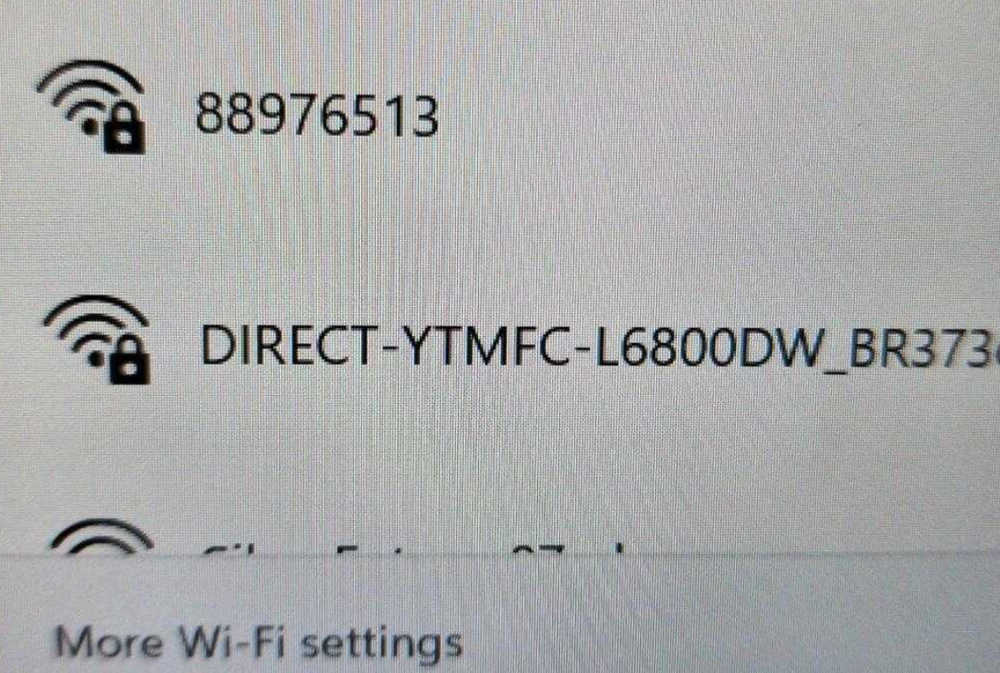
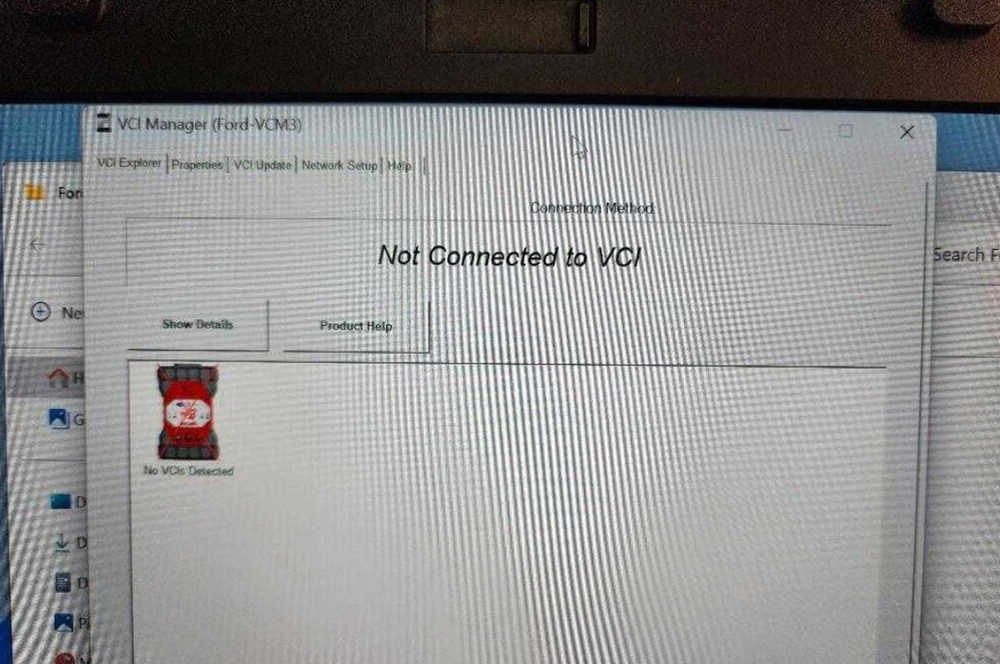
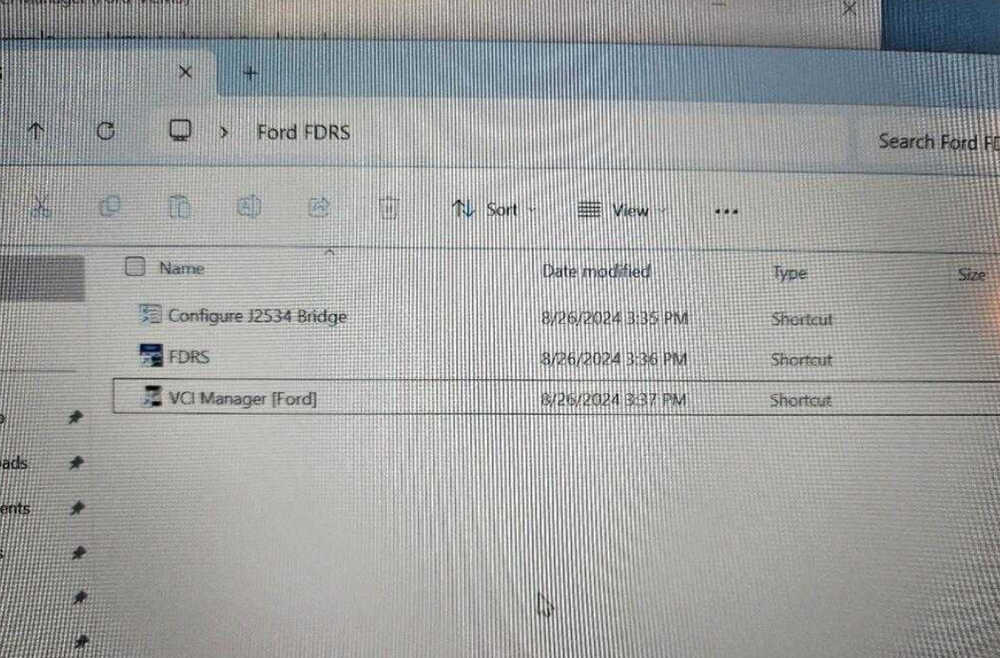
VCM3 lights up and shows the computer connection icon when plugged in. Green check mark appears after booting.
A new WiFi network appears
VCI Manager reports no VCM3 connected.
Initial Troubleshooting Steps
Run Configuration Utilities:
Launch “Configure J2534 Bridge” and select VCM3.
Open VCI Manager and choose VCM3 when prompted.
Check Firewall Settings:
Ensure FDRS, VCI Manager, and J2534 Bridge are not blocked by your firewall.
Try Different USB Cables and Ports:
Use a different USB cable.
Connect the VCM3 to another USB port.
Test with a Vehicle Connected:
Perform the above steps while the VCM3 is connected to a vehicle’s OBD2 port.
Tips from Users
Try uninstalling and reinstalling the Ford VCI software.
Use the original USB cable provided with the tool; not all cables are compatible.
