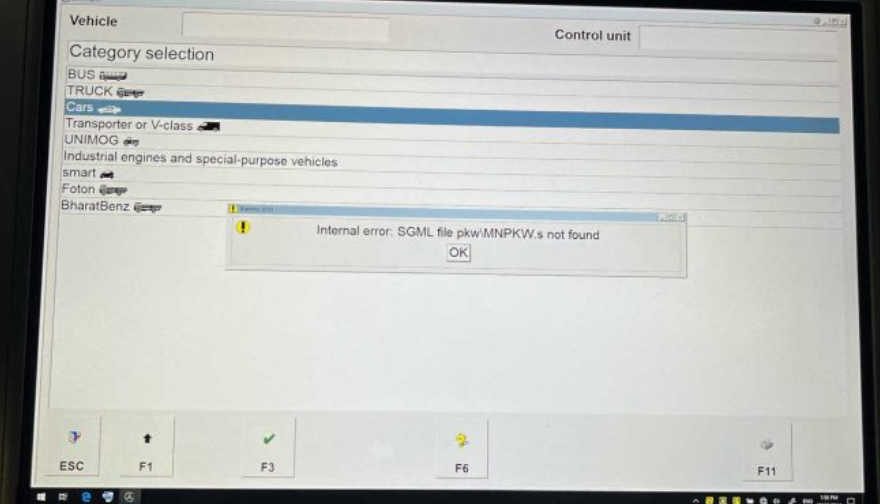Customer Issue:
An error message appears immediately when accessing the DAS (Diagnostic Assistance System) menu and clicking on the “Cars” option. The message displayed is:
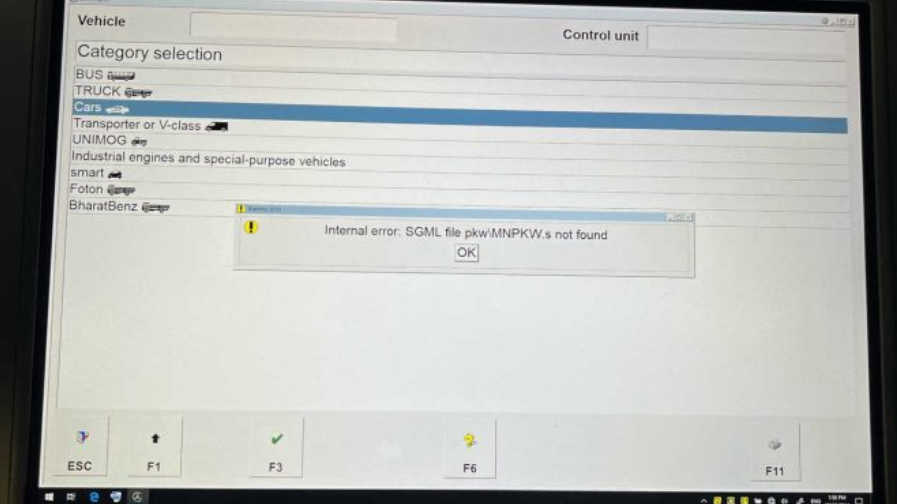
“Internal error: SGML file pkw\mnpkw.s not found”
This prevents further navigation within the car diagnostic section.
Cause of the Problem:
This issue typically occurs when the system is booted into the Truck diagnostic mode, but the user attempts to run Car diagnostic software.
The latest versions of the MB Star diagnostic software are:
- Car Software Version: V2025.03
- Truck Software Version: V2025.01
These versions are installed on separate system partitions or environments. As a result, they are not interchangeable during runtime.
Solution:
To resolve the error:
- Restart your laptop, and make sure to boot into the correct system environment:
- Use the Car software system when diagnosing passenger vehicles.
- Use the Truck software system only for commercial or heavy-duty vehicles.
Attempting to run the car diagnostic application while in the truck mode system will result in the SGML file error described above.