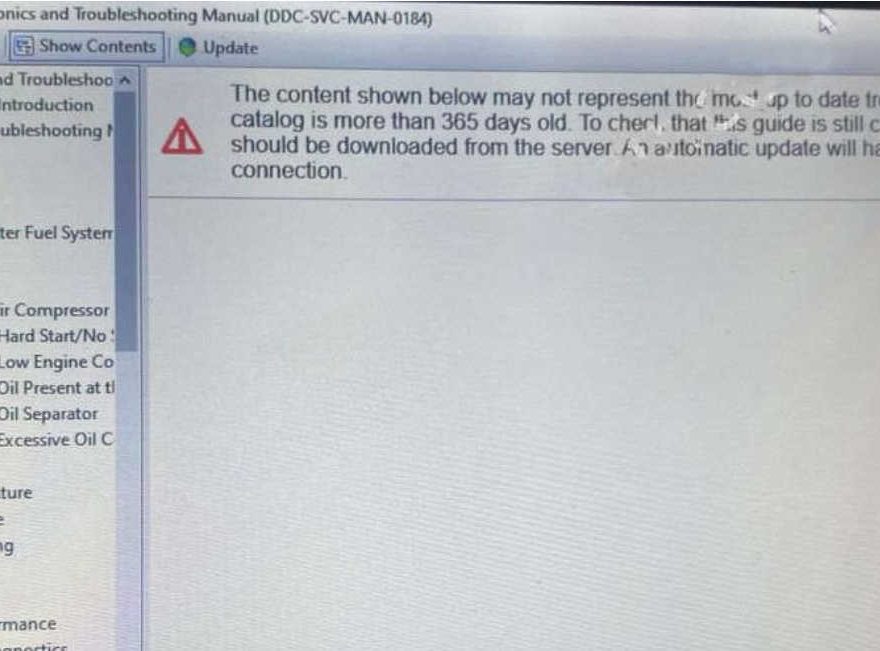My DDDL license has expired and i’m trying to re-register it, everytime i open DDDL it loads up and a window pops up telling me
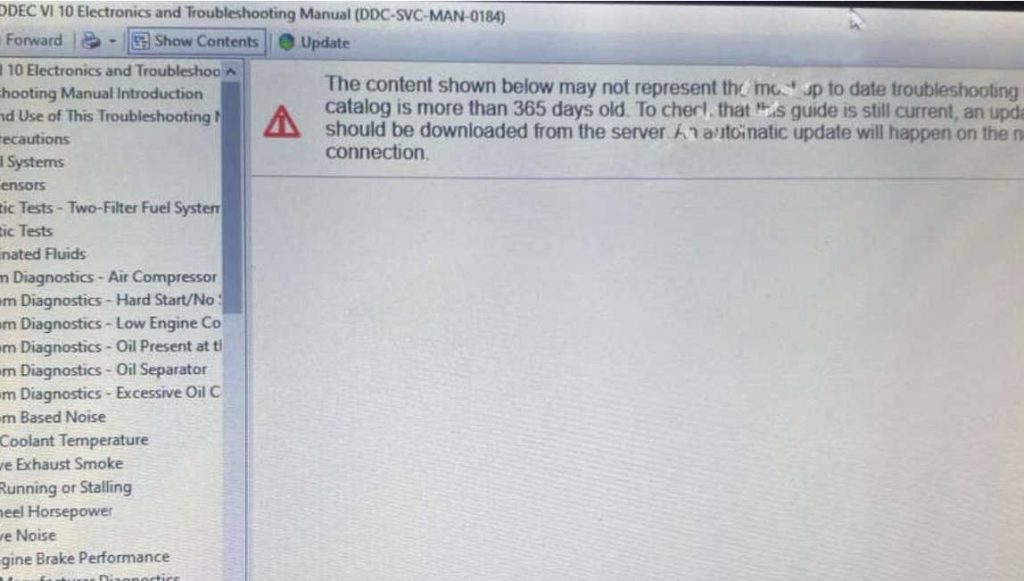
This guide provides a step-by-step solution for resolving the Detroit Diesel Diagnostic Link (DDDL) 8.21 / 8.20 / 8.19 “Troubleshooting files are more than 365 days old” error.
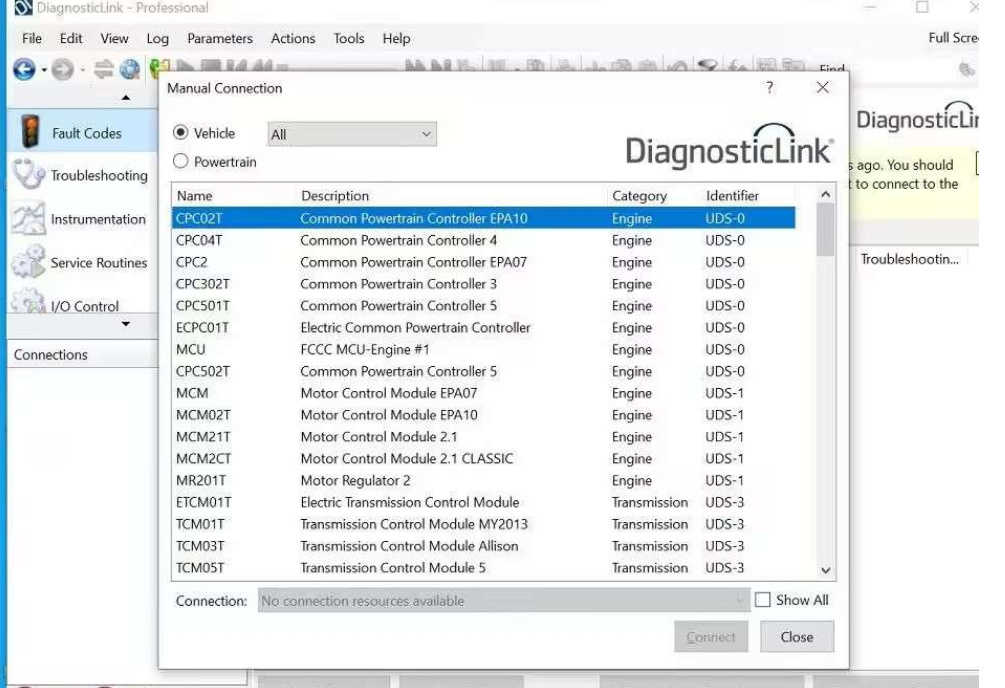
When the message saying the troubleshooting files is more than 365 days old appears, access to
Troubleshooting is restricted or blocked.
This isn’t a fix like finding an updated TechLit folder, this is just meant to restore access to Troubleshooting until an updated TechLit folder can be found.
It’s a relatively easy fix, you just need to modify the dates in two of the catalog files
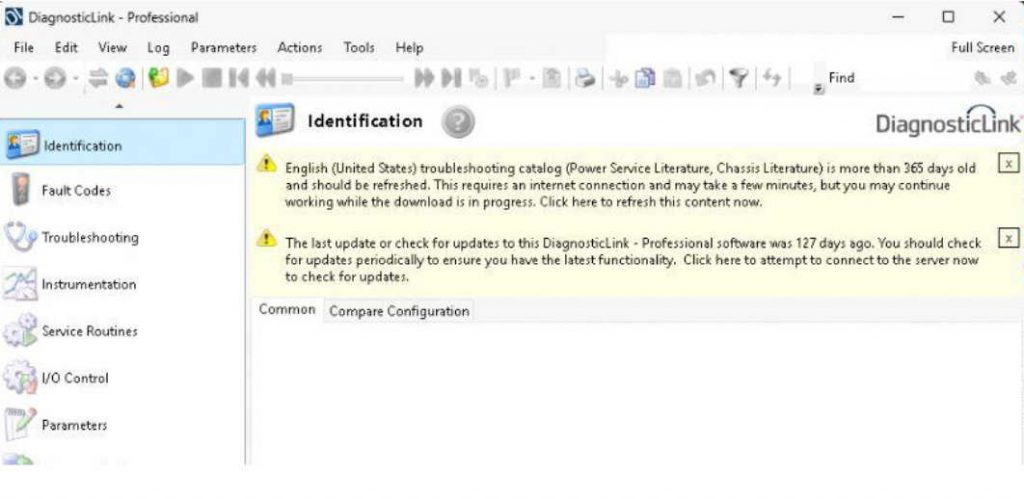
A temporary fix is to modify the publish dates within the catalog files identified in the error.
· Go to C:\ProgramData\TechLit\en-US
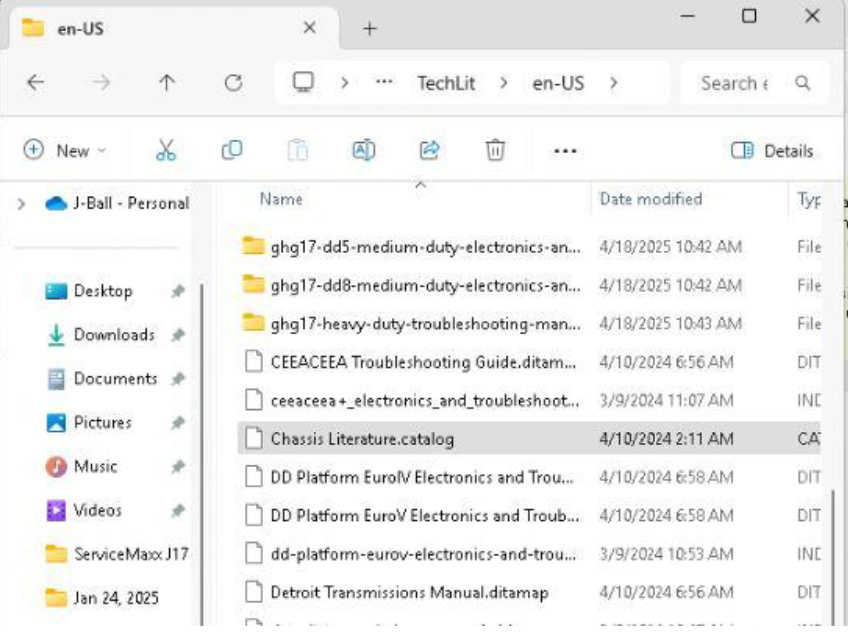
· Open Chassis Literature.catalog with Notepad or some other text editor
· Change the date within the “catalog downloaded” parameter to today’s date
change from <catalog downloaded=”2023-04-10T07:11:03Z”>
change to <catalog downloaded=”2025-04-10T07:11:03Z”>
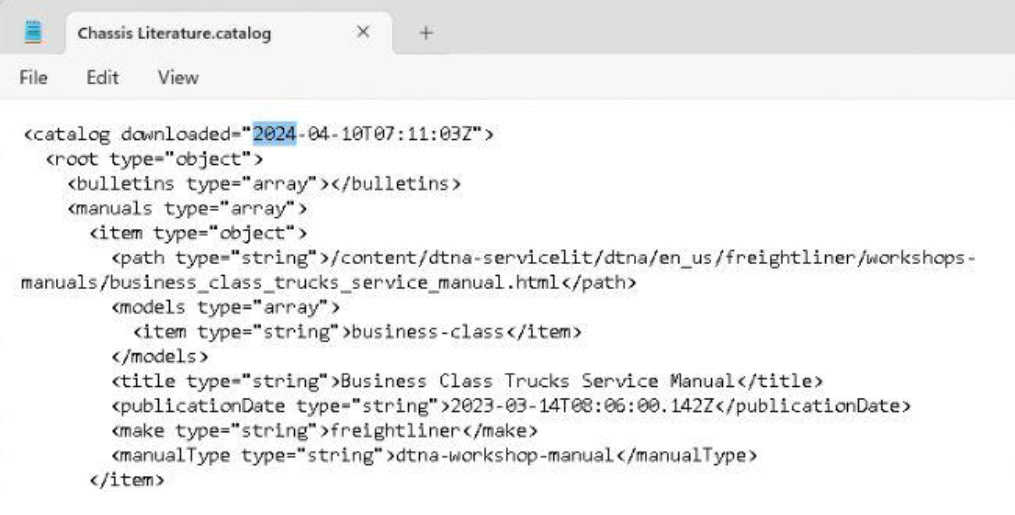
· Save the file
· Open Power Service Literature.catalog with Notepage or your favourite editor
· Change the date as per step 3 and save the file
· You may have other files identified in the error message in DDDL which also need to be modified as per step 3.
· Once you have modified the files, close and reopen DDDL and you should now be able to access Troubleshooting