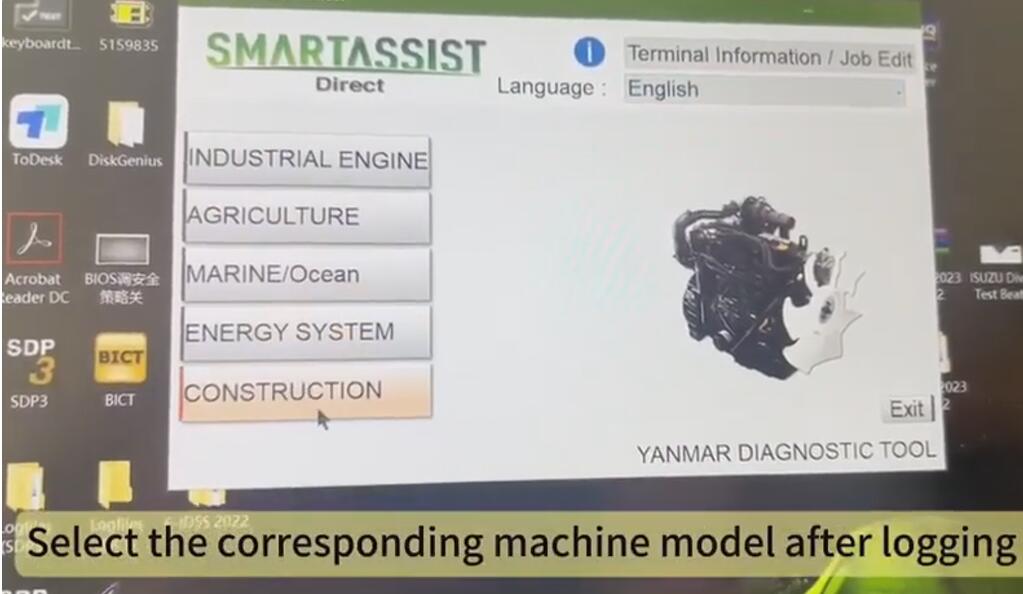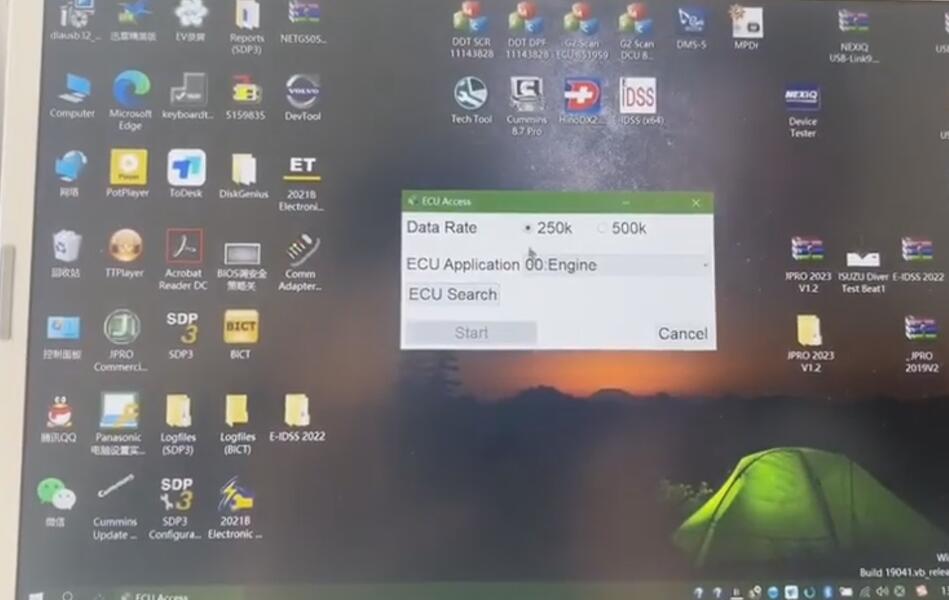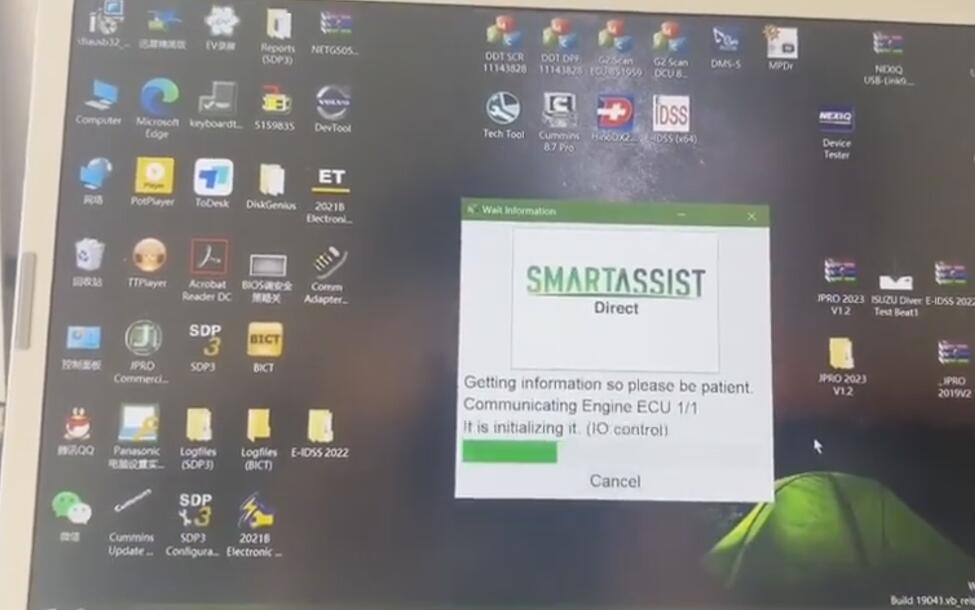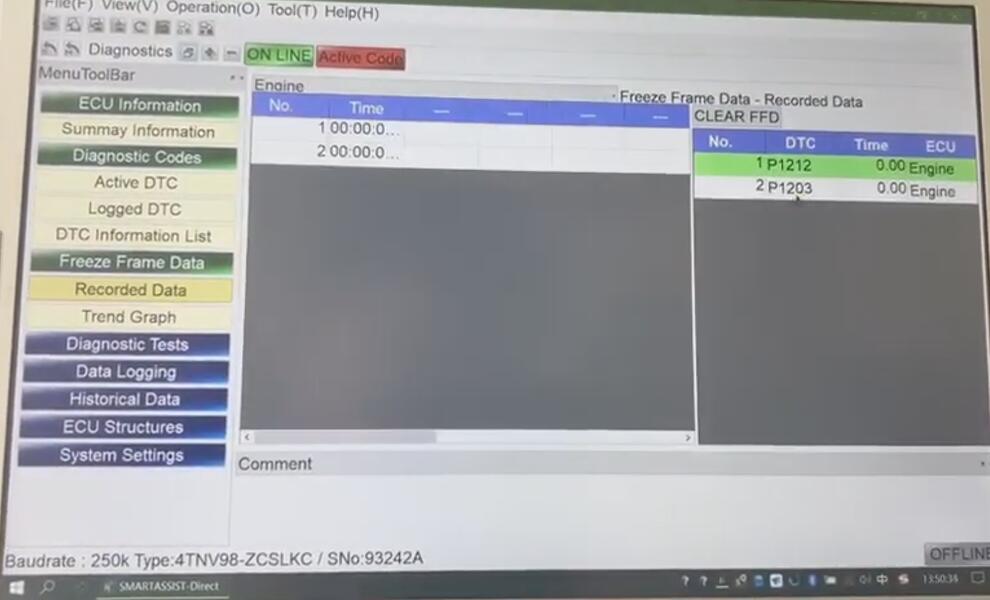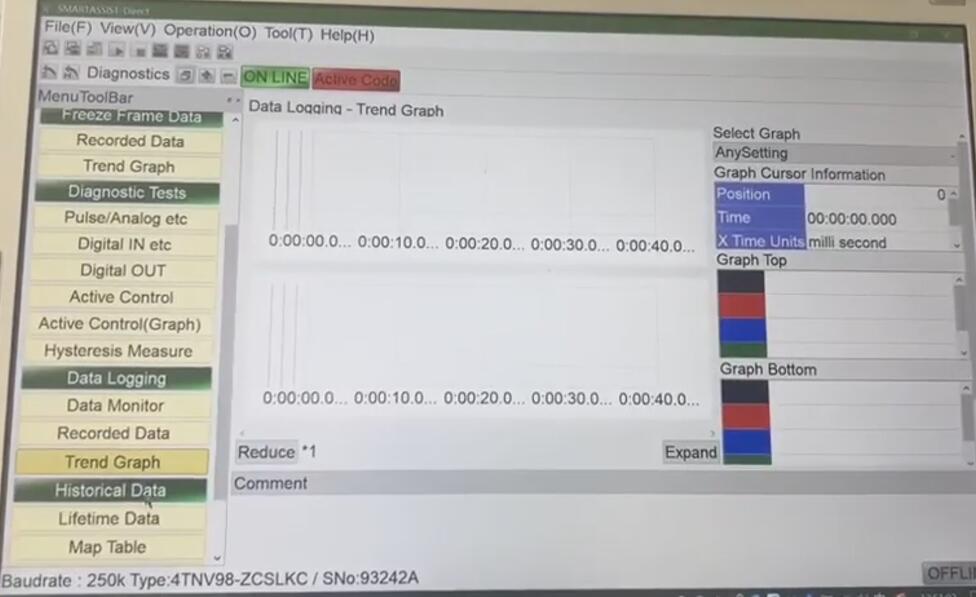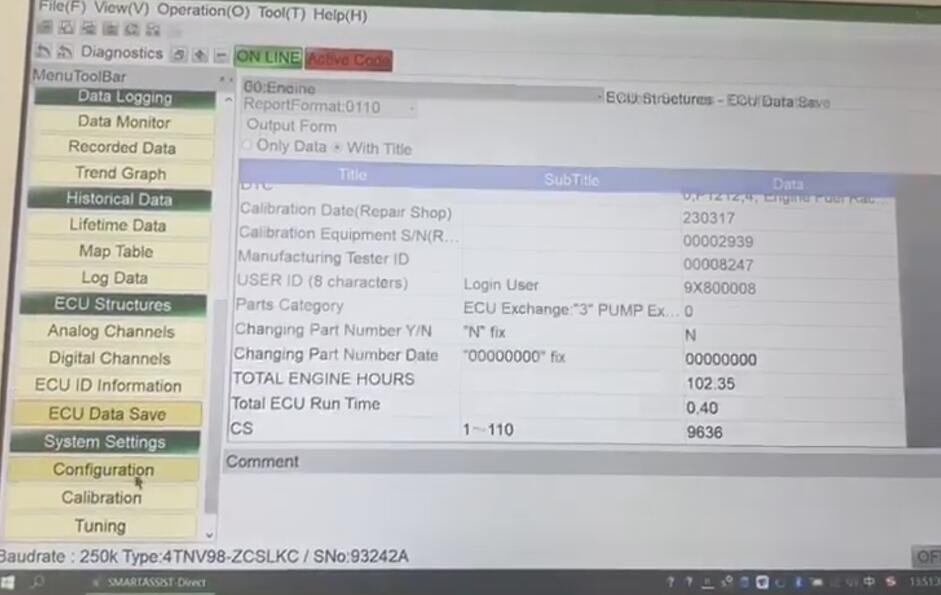This article will guide you through using the Yanmar Diagnostic Tool, a powerful solution for diesel EFI engines in excavators, tractors, marine vessels, and generators. This tool comes with lifetime software updates, ensuring you stay equipped with the latest functionalities. Let’s dive into setting up and using this diagnostic device.

Setting Up the Yanmar Diagnostic Tool:
- Connecting the Device:
- Begin by connecting the diagnostic adapter to your equipment. Wait for the adapter’s light to turn green, indicating a successful connection.
- Once connected, launch the diagnostic software on your computer or designated device.
- Software Initialization:
- After opening the software, proceed to log in. If you’re a first-time user, you may need to set up an account or enter credentials provided with your tool.
- Select the appropriate machine model from the software’s dropdown menu. This step is crucial for ensuring the software correctly interfaces with your specific equipment.
- Establishing Connection:
- With the correct model selected, initiate the connection process in the software. You should see a notification or status update indicating whether the matching with the equipment was successful.
- Once connected, the software will begin loading the engine diagnosis interface.
Using the Diagnostic Software:
- Navigating the Interface:
- The main diagnostic interface will display extensive information about the engine’s control unit (ECU). This includes real-time data, error codes, and operational status.
- Familiarize yourself with the layout and available menus. The interface is typically user-friendly, designed to provide easy access to all necessary diagnostics.
- Performing Diagnoses:
- You can start diagnosing specific issues by navigating through the software’s options. Look up error codes, monitor real-time data, or perform routine checks to ensure everything is functioning correctly.
- The tool also allows for detailed analysis, which can help in troubleshooting specific problems or performing preventive maintenance.
- Utilizing Advanced Features:
- The Yanmar Diagnostic Tool often includes capabilities for advanced diagnostics, including parameter adjustments, performance tests, and more.
- Take advantage of these features to fully assess and optimize your engine’s performance.
Conclusion:
The Yanmar Diagnostic Tool is an essential device for anyone working with Yanmar diesel EFI engines across various types of machinery. Its comprehensive software and user-friendly interface make it an invaluable asset for diagnosing and maintaining your equipment’s efficiency. Remember to regularly update your software to utilize the latest features and ensure compatibility with new models.
Thank you for joining me today, and stay tuned for more tutorials on how to effectively use your diagnostic tools!