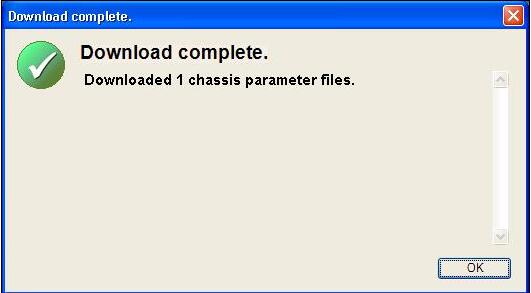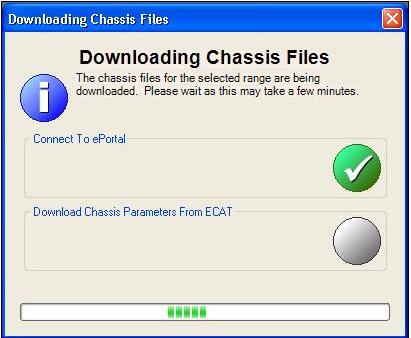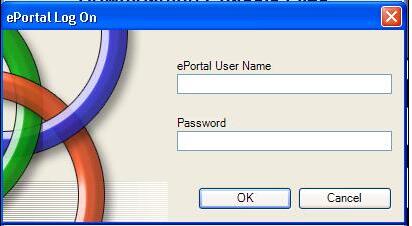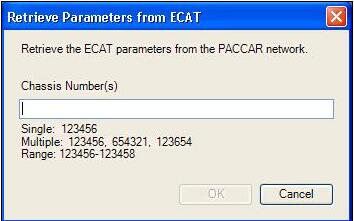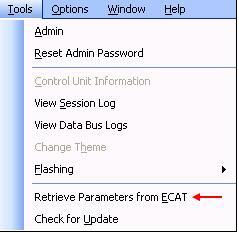This instruction show you guide on how to download ECAT chassis parameter files for restoring parameters to a Control Unit.The original (as-built) parameter configuration for a chassis can be downloaded from PACCAR ECAT to the local computer. This file can be used for restoring parameters to a Control Unit. The downloaded file(s) will be stored in the local computer
Identify chassis number(s) for ECAT chassis parameter files to be downloaded
Procedures:
1.Click Tools
2.Click on Retrieve Parameters from ECAT
3.Enter chassis number(s) to be downloaded into the entry box
4.Click OK
5.Enter your ePortal Username and Password
6.Click OK
7.A progress bar will run during the download process. A “Download complete” message will be displayed when the download is complete, showing the number of chassis parameter files downloaded
8.Click OK in the “Download complete” message