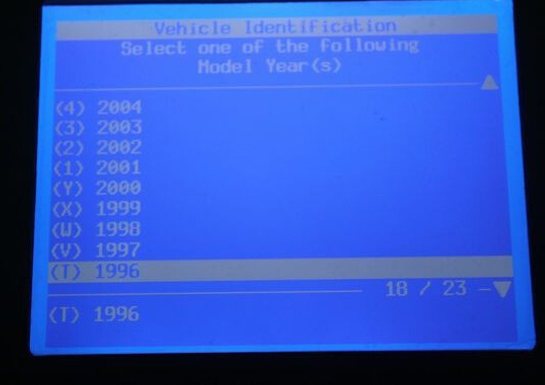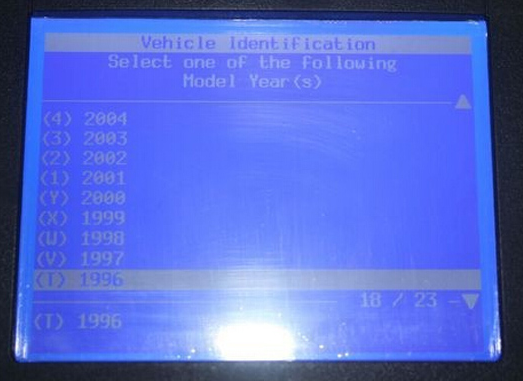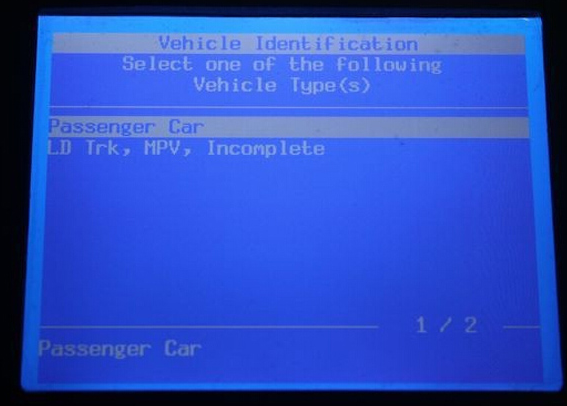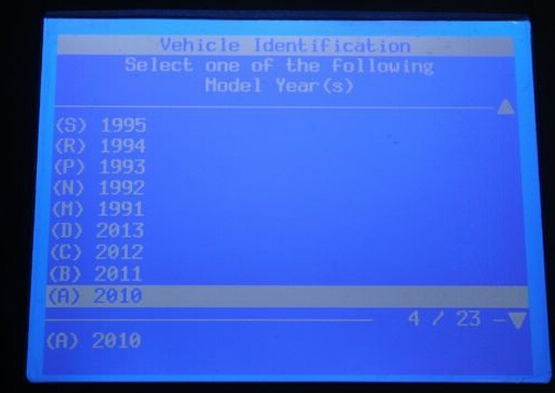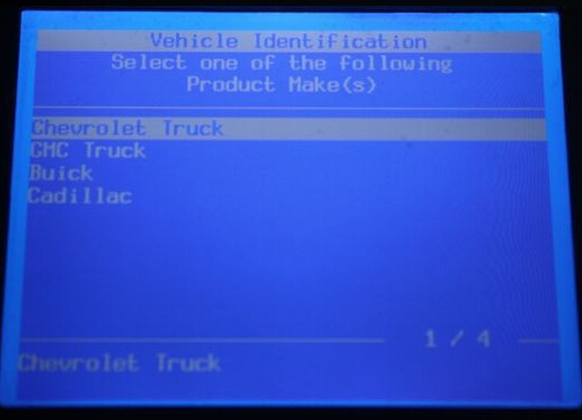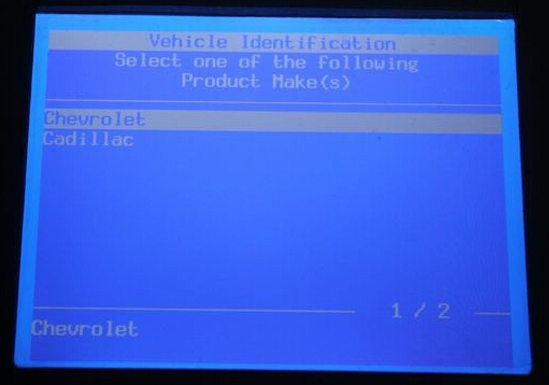Install TIS2000 for GM Tech2 Instruction
1) Insert TIS2000 software CD into the laptop
2) Install the setup driver in the CD
3) Select Activator. Select first one Activator hardware key
4) Load DATA DVD (tis2000+data+0802) to run TIS200 on desktop after compete install the setup. TIS2000 will update the data automatically.
5) Find out and locate SuperPro.dll file in TIS2000 crackfile folder after update data and copy the SuperPro.dll file to “C:Program filescosidsbin”
6) Then run TSI2000 software
7) Connect GM Tech2 device with computer
8) Start ECU programming and follow the windows prompts.
If you order GM Tech2 scanner with Saab software, you’d better choose Saab TIS2000 CD with USB key.
GM TECH2 Screen Shows: