After replacing the BMW 530E (G30) screen, it does not work. So this vehicle needs to do an EDC damper statlite coding. In the following I will use the Launch X431 PAD VII scan tool to do the ZBE/CON controller coding on the BMW.


Having identified car model, go to do a diagnostic report. We can see there are several fault codes like “026708 CON: no current coding data stored” in ZBE/CON controller.
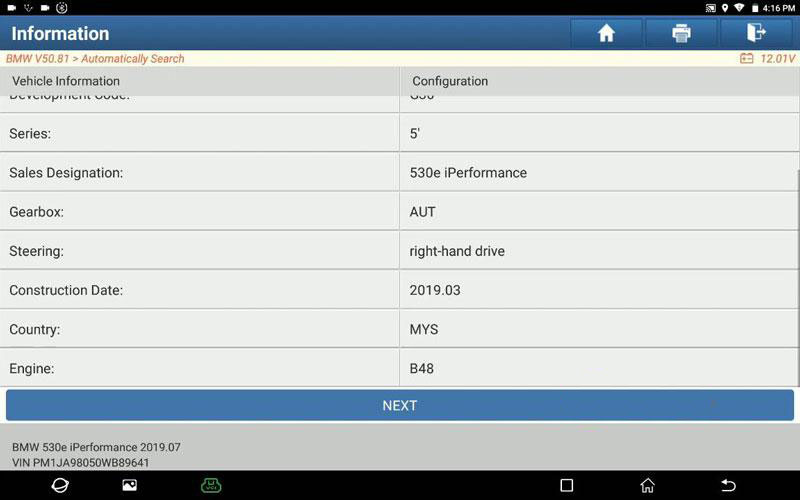
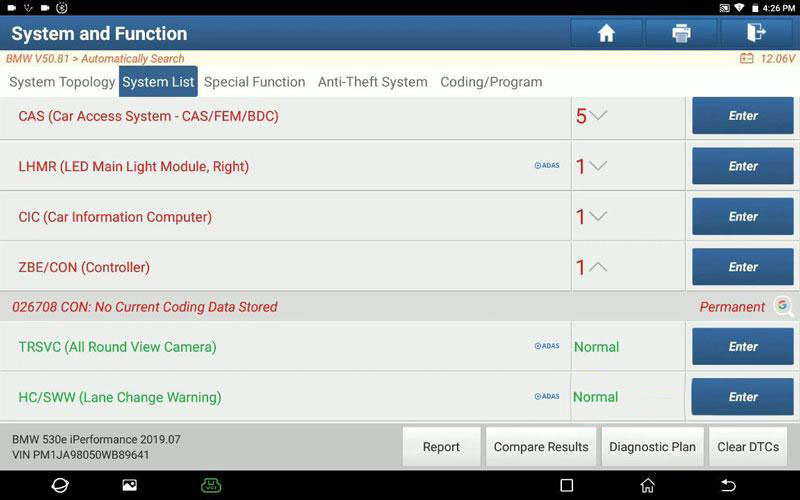
Click “Coding/ Program >> Coding >> Next >> ZBE/CON(Controller) >> Yes
The corresponding code values by calculating should select manually.
Select “S15A-18-07-546”.
Encoding will take for some time, please wait…
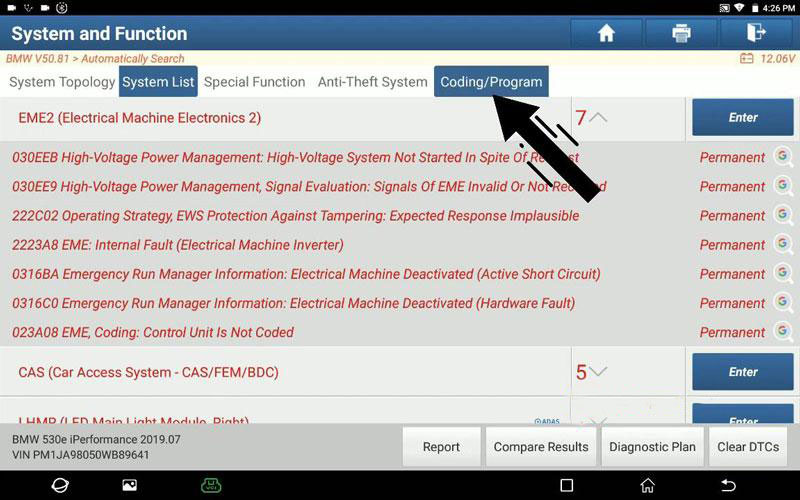
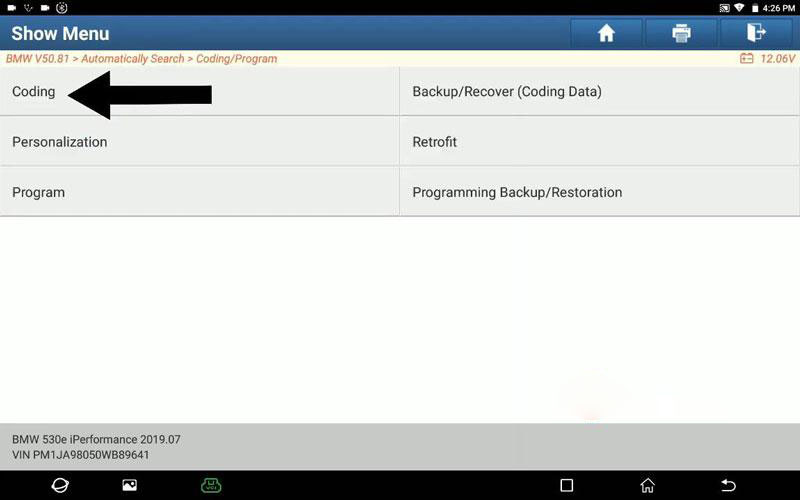

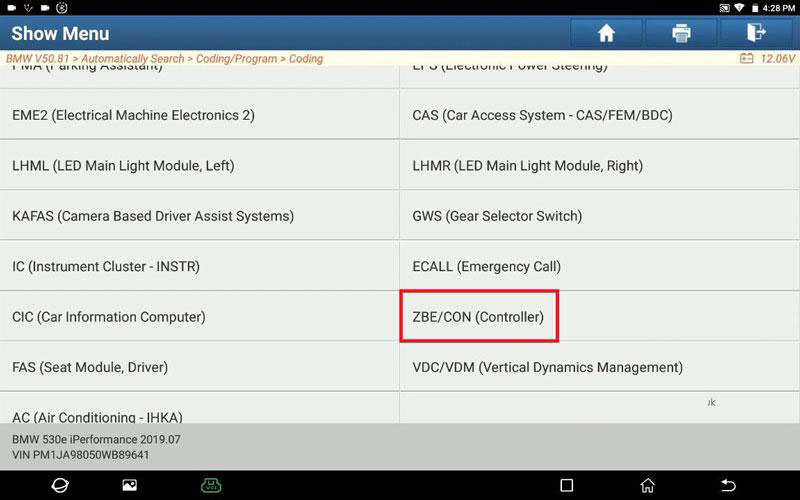
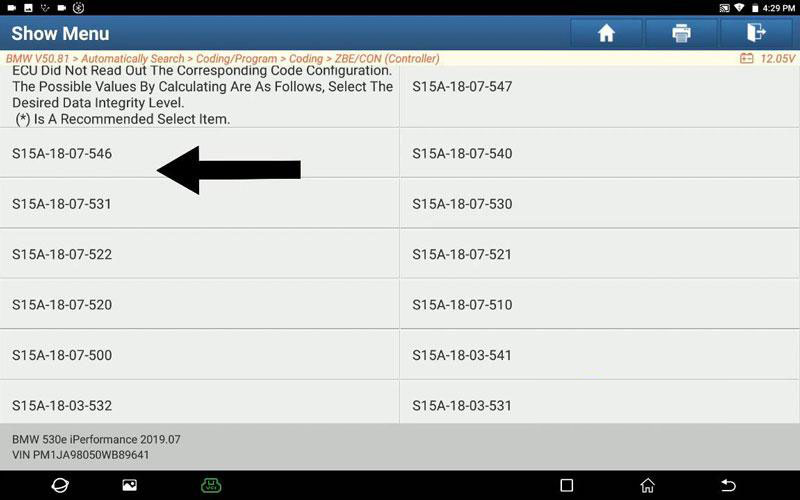
Recoding has been completed.
Go back to read fault code again.
There are not any DTCs now.
The BMW dash screen is back to normal.
Done!
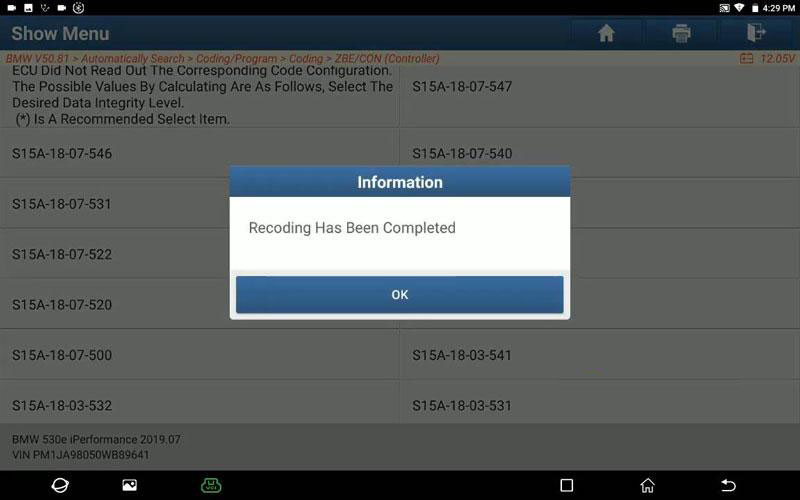
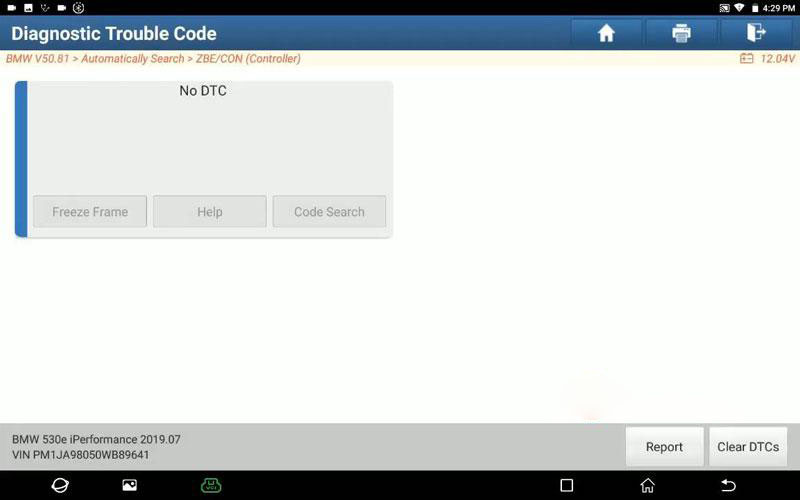

This is how to use X431 PAD 7 to do BMW 530E EDC damper statellite coding.