When wheel alignment gets done or the actual physical direction the steering is set at,and the steering angle sensor’s last calibration is different enough to cause the DSC(dynamic stability control) ECU confusion in certain conditions. This article show the guide on how to use INPA reset BMW E46 steering angle sensor.
Tools and Preparation:
BMW INPA software Free Download
How to Install BMW INPA Software on Win 10
BMW E46 Steering Angle Sensor Resetting Guide:
After installing INPA software,connect the INPA cable to vehicle,then open the INPA software.
Select vehicle model “E46”
Select chassis
Select steering angle sensor
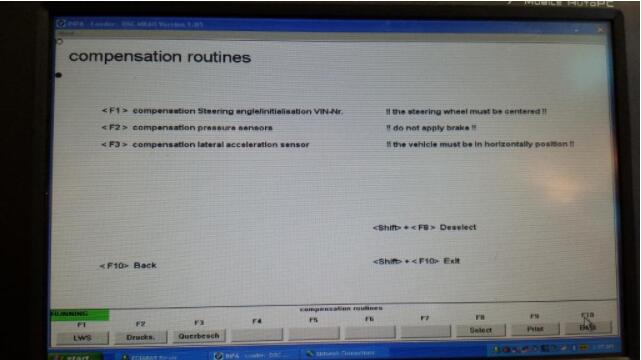
Hit F5 to read status
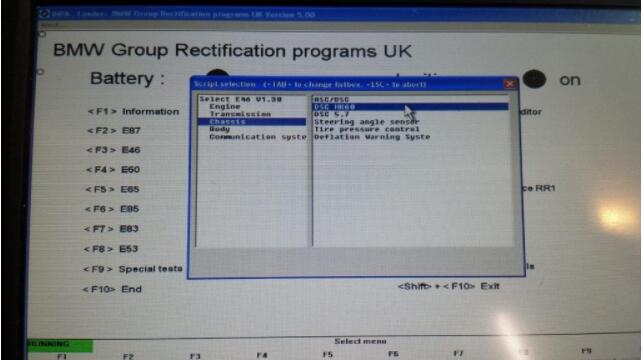
Hit F4 and system will show the general status
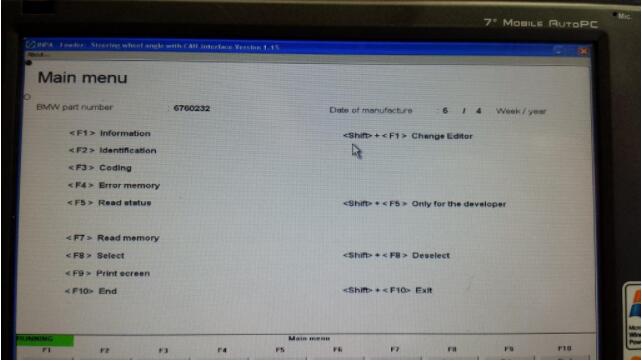
You will able to view the current steering angle sensor is calibrated to close to zero deg when the physical steering is pointed straight ahead.
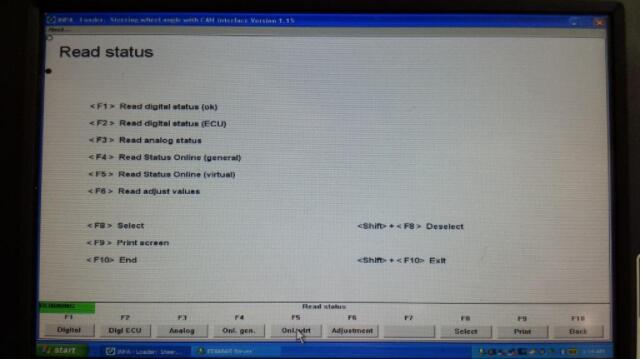
If the steering angle sensor calibration value is not cxtremely close or exact,you need to reset it.
Go to main menu and select E46 again
Select chassis
Select “DCS MK6”
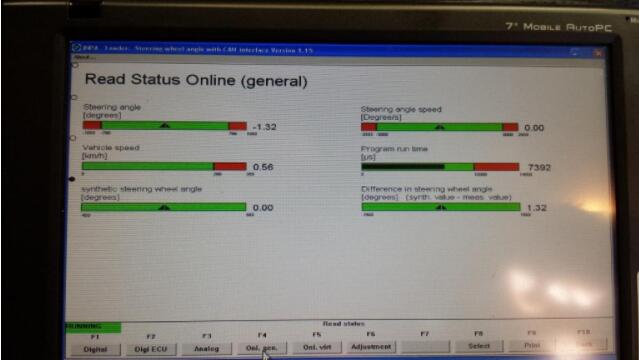
Click Shift+F4 button to at the same time,the system will display the compensation routines.
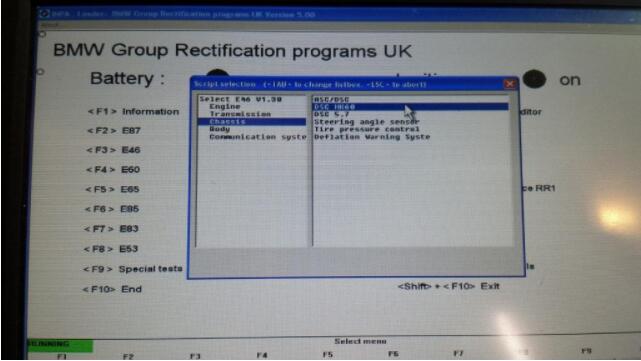
Click F1 button to reset the steering angle sensor/
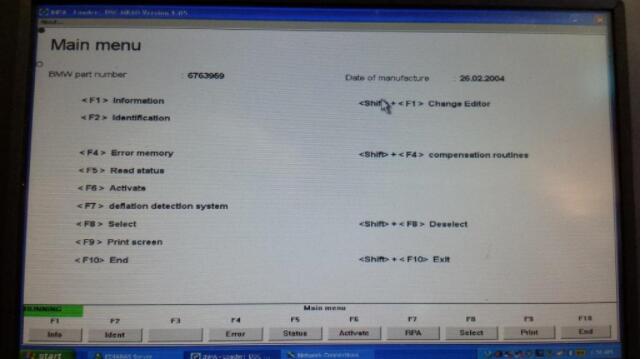
Go back to steering angle sensor menu to view the current status.The calibrated value should go down to zero.The procedure is finished,and then you can clear the trouble code or do other coding optins.