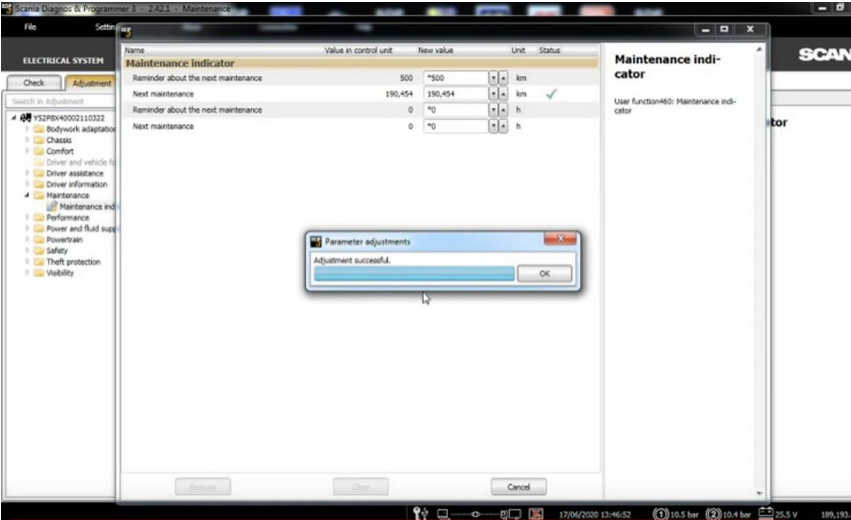Here is a step-by-step guide on how to use Scania SDP3 diagnostic software to do service indicator reset for Scania truck.
Preparations (Scania SDP3)
Scania SDP3 Software lastest version
Steps
Connect Scania VCI interface to Scania truck diagnostic port,then run SDP3 software
Click “Maintenance”,it will start vehicle status checking
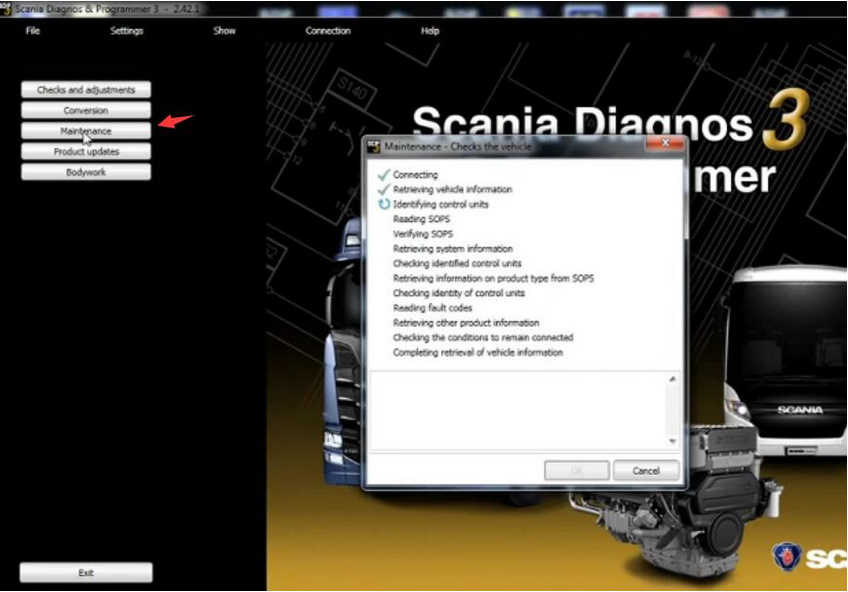
After vehicle checking done
Select “FUNCTIONS”–>”Adjustment”–>”Maintenance”
Then wait reading parameters
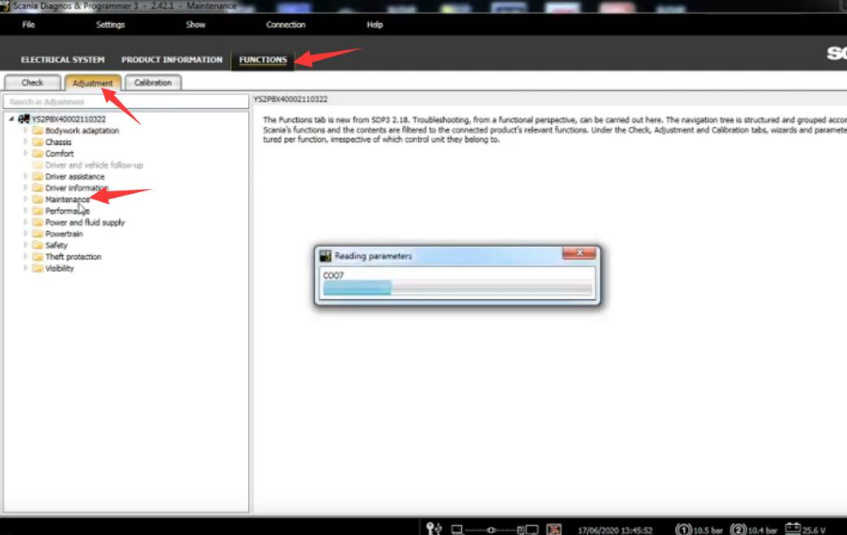
Select “Maintenance indicator”–>”Change”
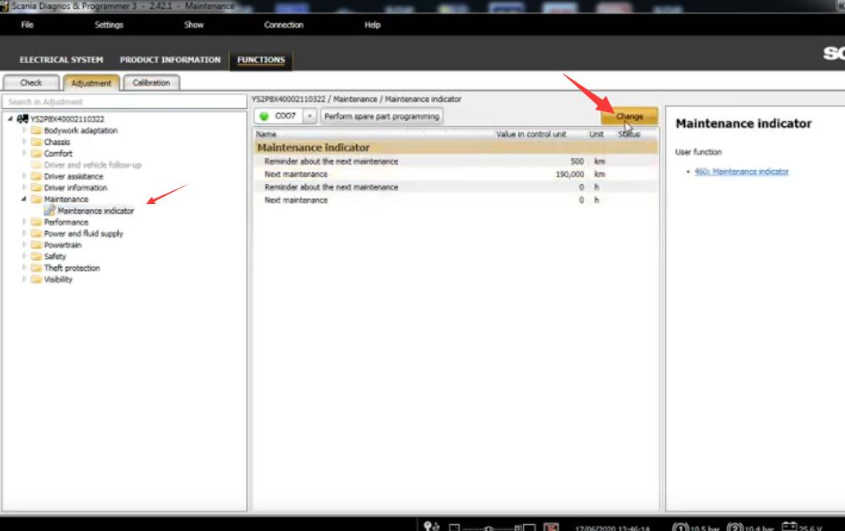
Here change value from 190000 to 190454km
Click “Execute”
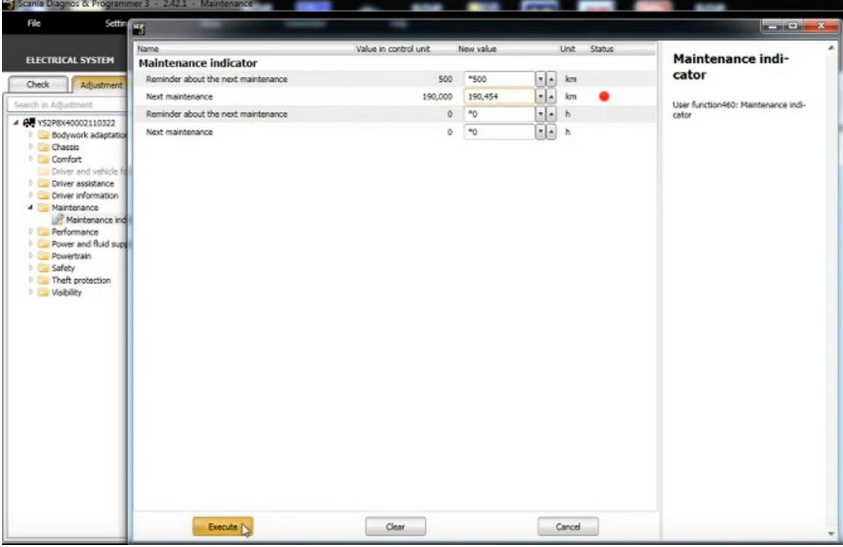
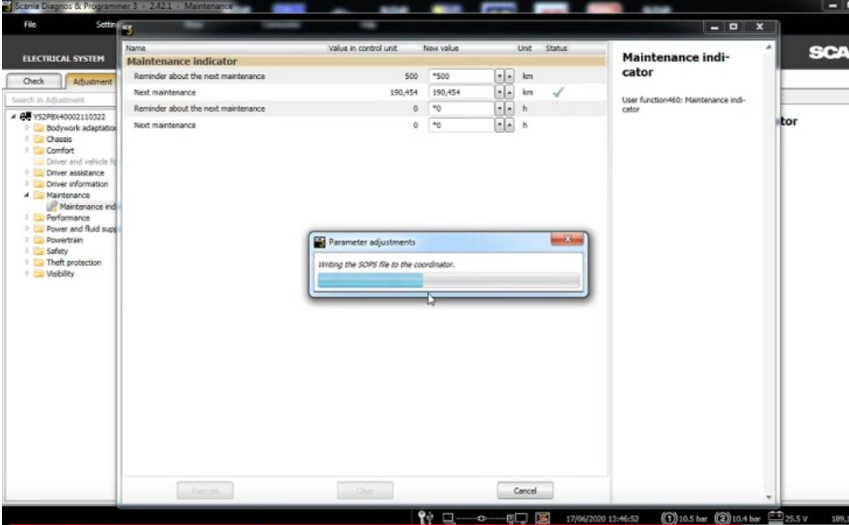
Adjustment successfull