Recently we have customer email us about john deere software language problem:
Hello, i have bought john deere service advisor software from you and everything was great until today when port of the program was spanish language, when i go to codes they are all in spanish, i go to settings and change back to English and when i start program again it says that settings are not saved and it is again spanish language.
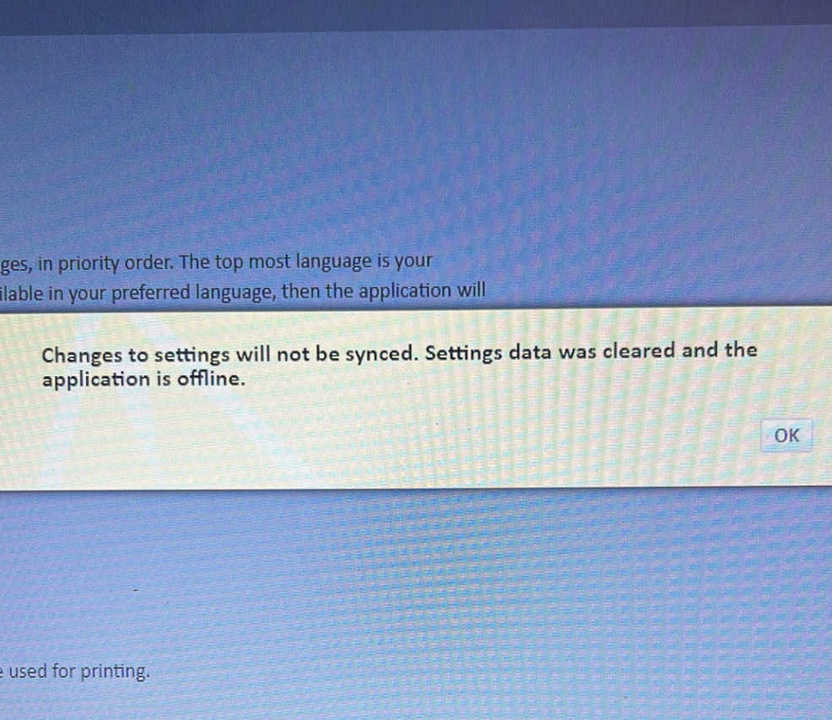
his happends when i try to return language to english
Obd2.ltd:
Hello , please confirm that did you connect network or not
Customer :
Hi i have found a solution, if i add english and dont delete spanish language, just change order than it will work, before i tried to delete spanish and just leave english and that did not work
Thank you for contacting me, if there is a problem I will contact you but for now everething works great!