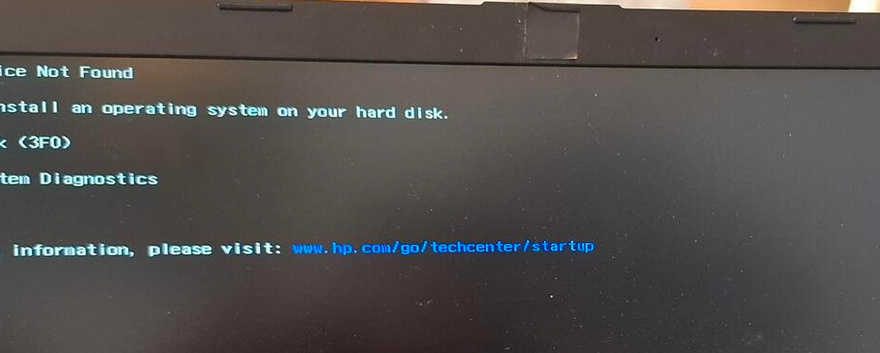Customer purchased MB SD Connect Compact 4 DOIP MB Star C4
Hi , we’ve got the following error message if we put the ssd inside the laptop.
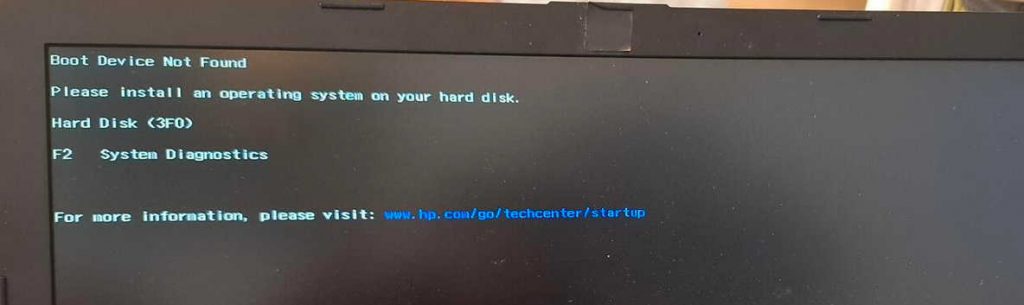
Obd2.ltd engineer say:
need set bios to legacy mode. need save the setting and restart computer.
To set a BIOS to legacy mode, you can try these steps:
Turn on the system
Press the key to enter the BIOS menu when prompted
Navigate to Boot or System Configuration and then Boot Order or Boot Options
Select Legacy as the desired mode
Press F10 or the equivalent to save the changes and exit
The system will reboot after saving the changes
After the systerm boot successfully pls send us remote id and pw for engineer activate the software via remote connect.
Password for MB star c4/c5 Xentry:
Car xentry login is blank, just click to log in
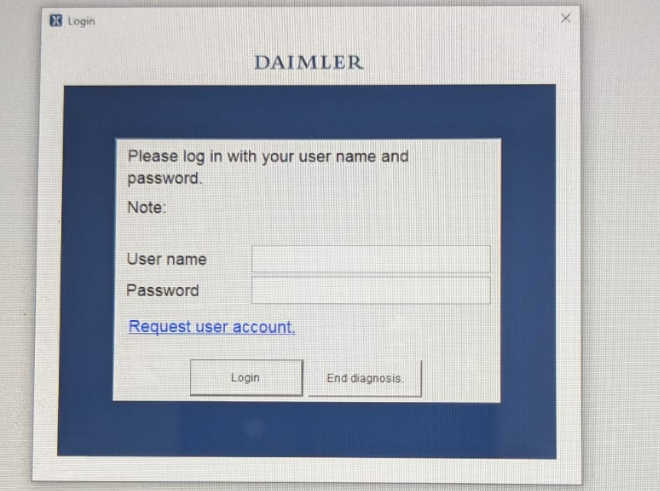
Truck 2024-10, xentry login truck username truck88, password 123456
The password is all same for all the mb star C4/C5 items