Customer: When I click witch tool I want to use to connect I hit ok then connect it loads and
Continue reading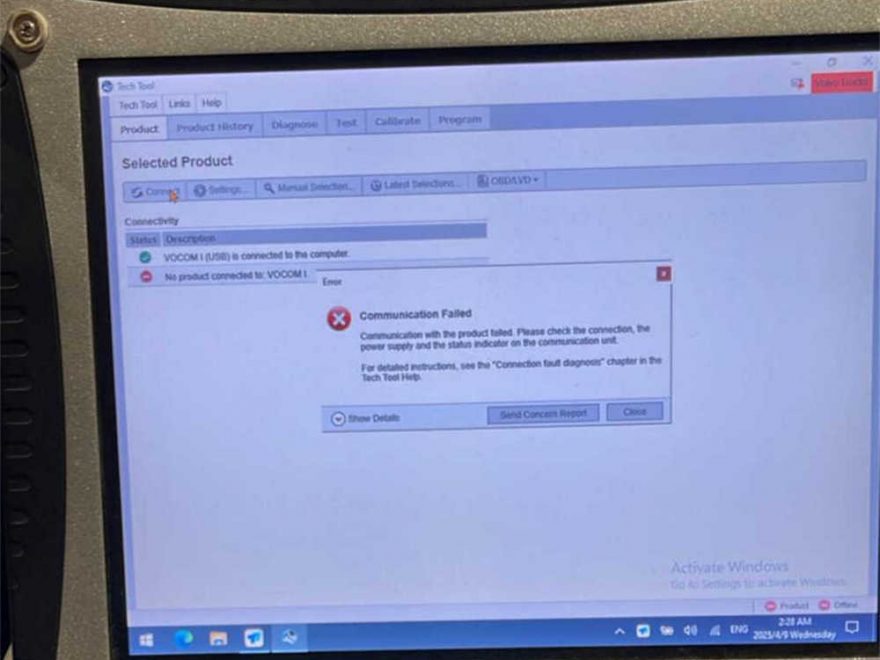
OBD2.ltd OFFICIAL BLOG
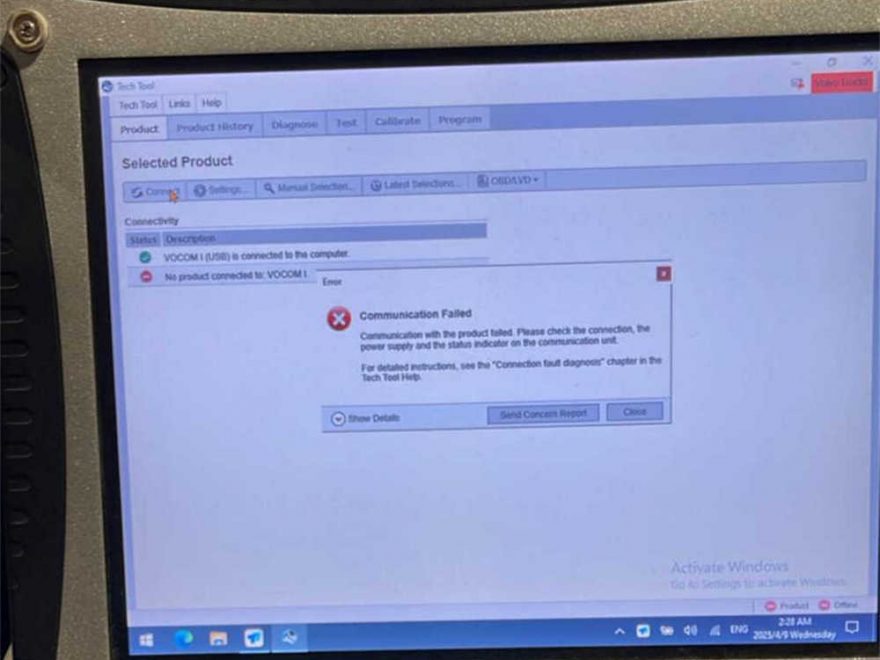
Customer: When I click witch tool I want to use to connect I hit ok then connect it loads and
Continue reading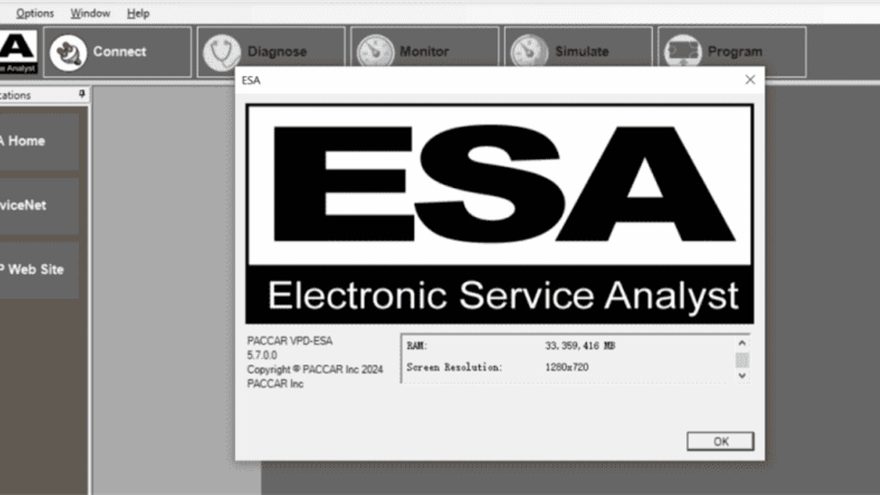
PACCAR Electronic Service Analyst (ESA) is a diagnostic tool used for troubleshooting and programming PACCAR engines. The software is critical for
Continue reading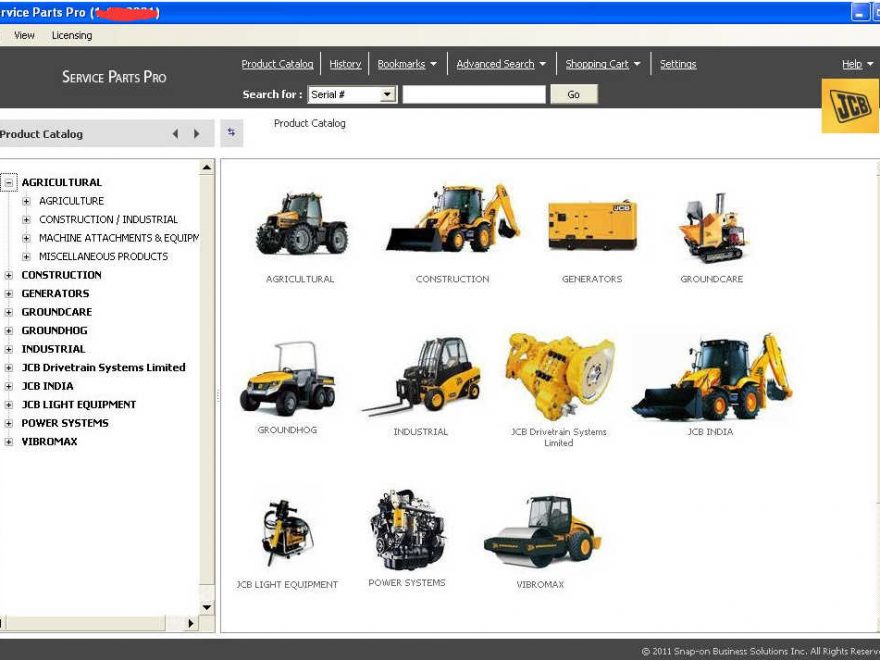
Experts in the automobile sector recognize that JCB engine owners encounter different performance issues. JCB engines are known for their reliability,
Continue reading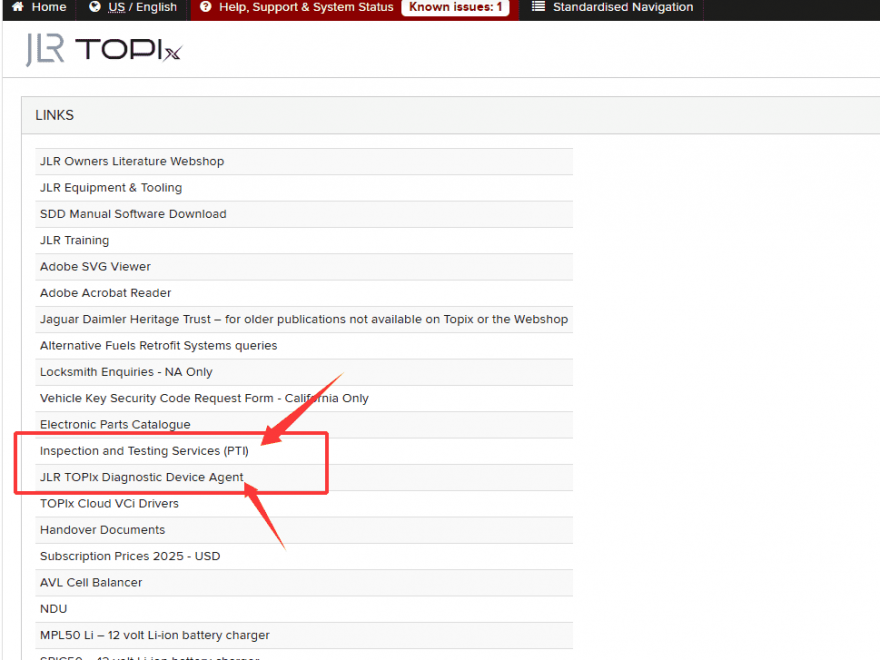
JLR – Topix Software Upgrade Instructions Open the following software download link: https://topix.jaguar.jlrext.com/topix/ui/mylinks 2. Download and install the latest Topix software and
Continue reading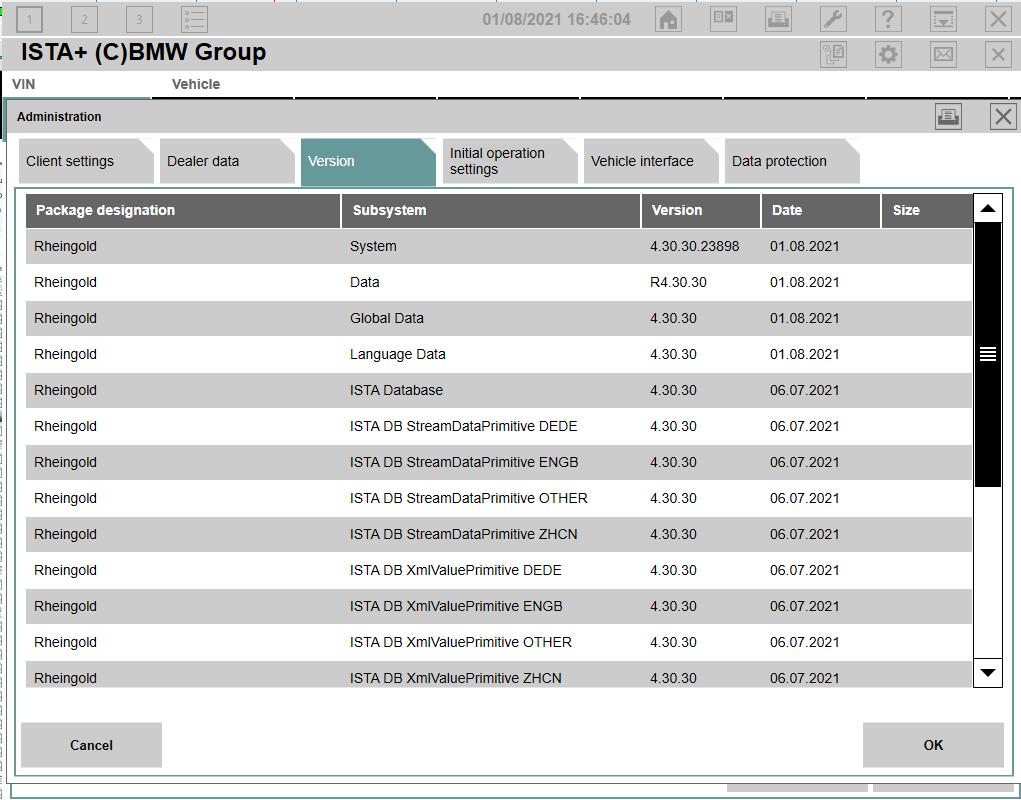
What is BMW Rheingold ISTA ? ISTA is a workshop system that contains BMW AG Data and Information. ISTA stands
Continue reading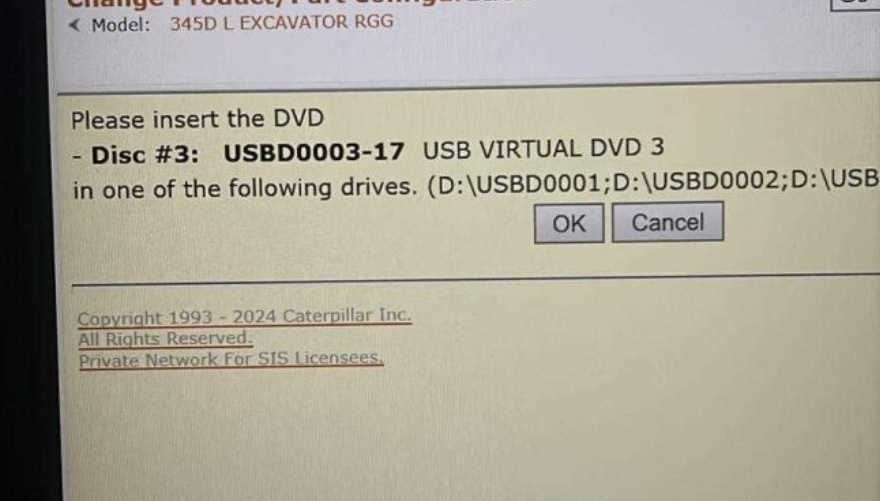
Customer Issue: When attempting to use CAT SIS 2022 to look up information, the system displays a message prompting to
Continue reading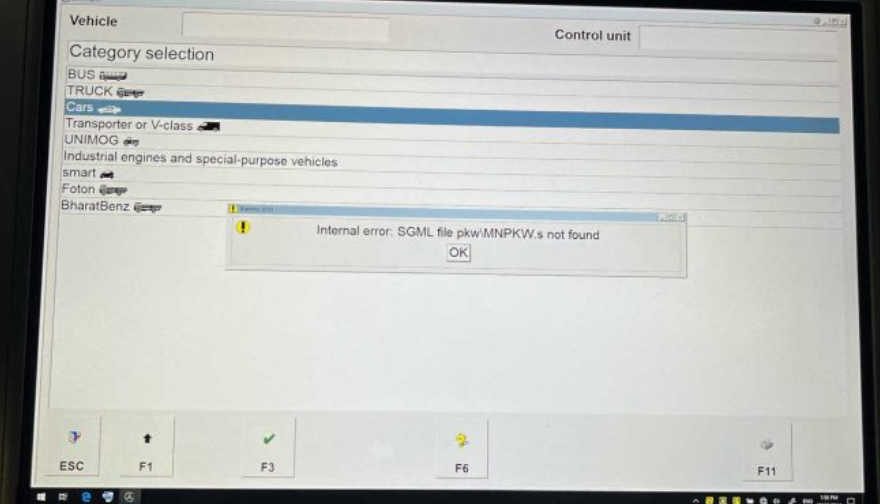
Customer Issue: An error message appears immediately when accessing the DAS (Diagnostic Assistance System) menu and clicking on the “Cars”
Continue reading
In this article, we will cover how to use JPRO’s Guided Diagnostics and Troubleshooting features. These tools are essential when
Continue reading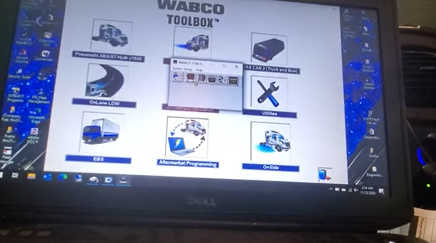
Hey guys, just wanted to give you a quick overview of ABS diagnostics—especially with snow season coming up. I’ve got
Continue reading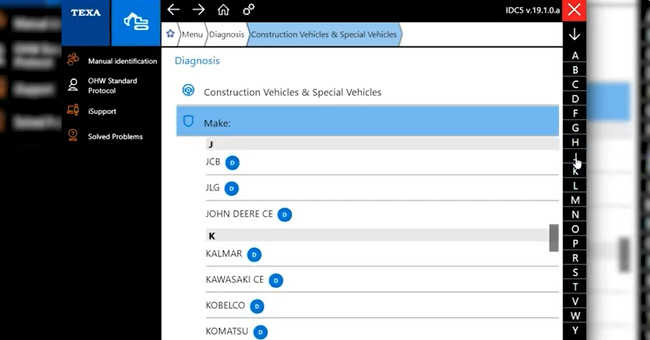
Hey everyone, today we are going to walk you through what to do if you recently removed, baked, and cleaned
Continue reading