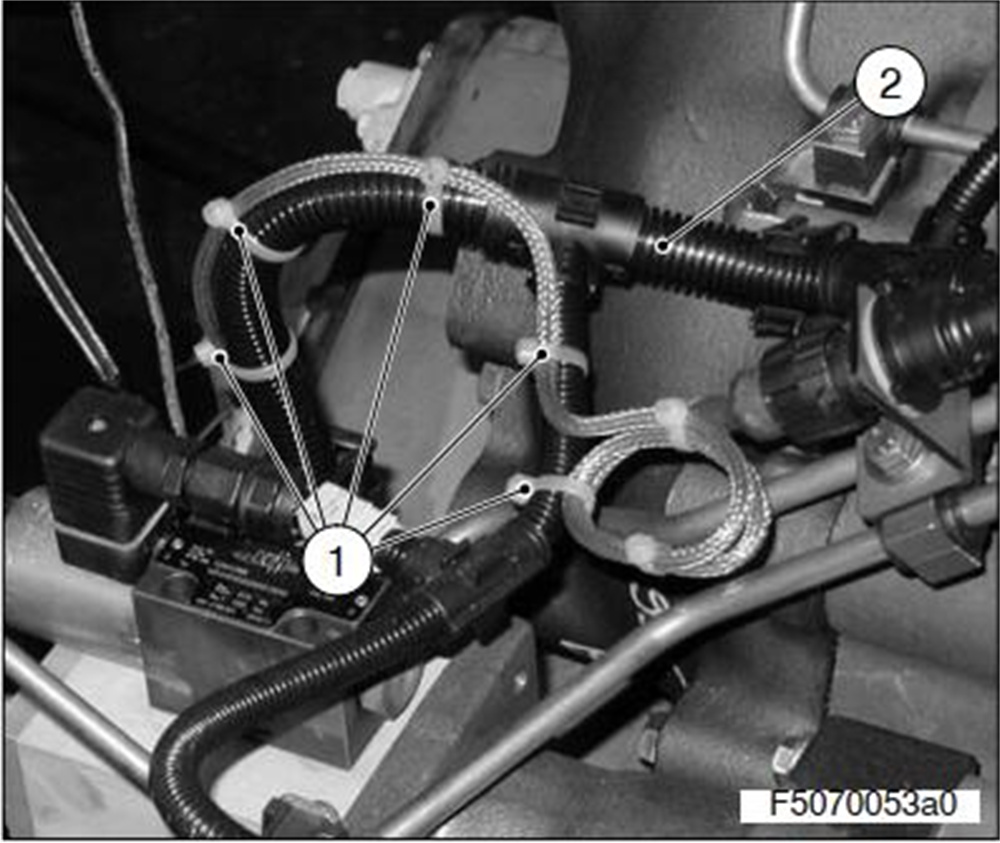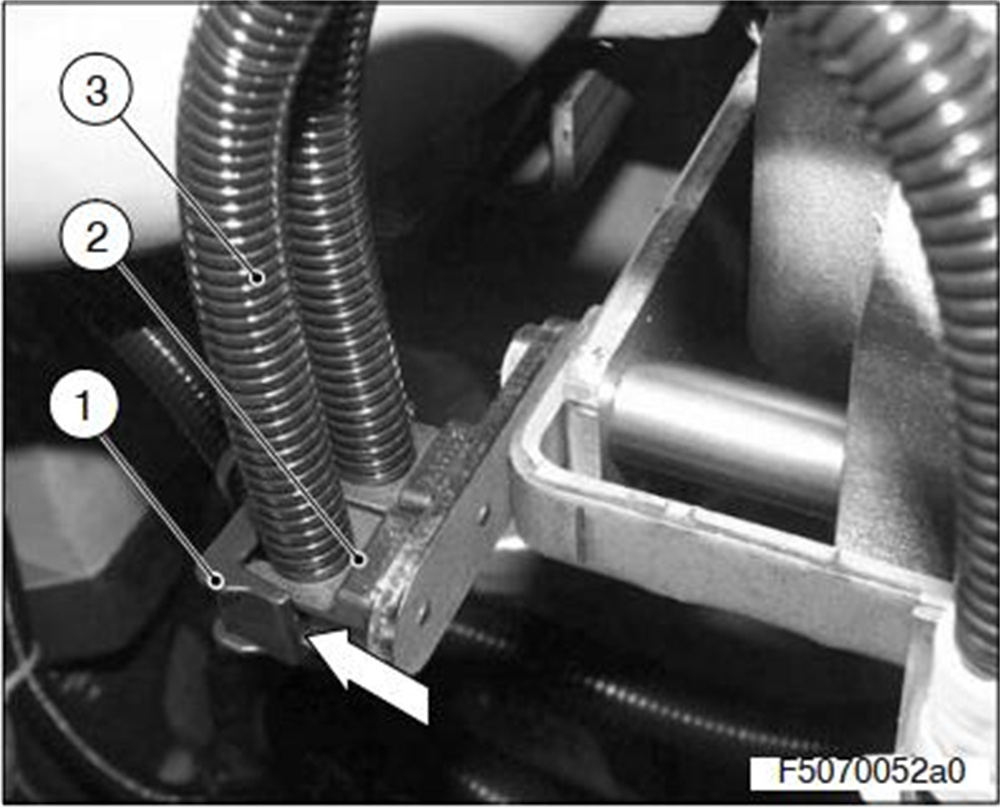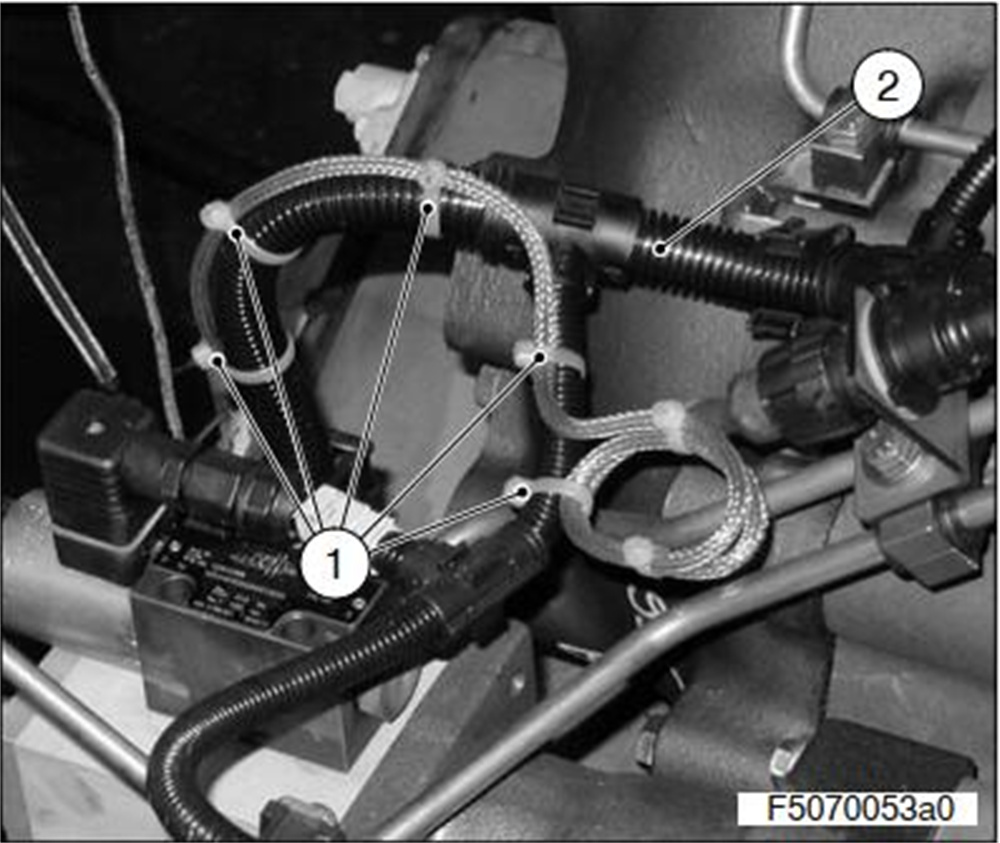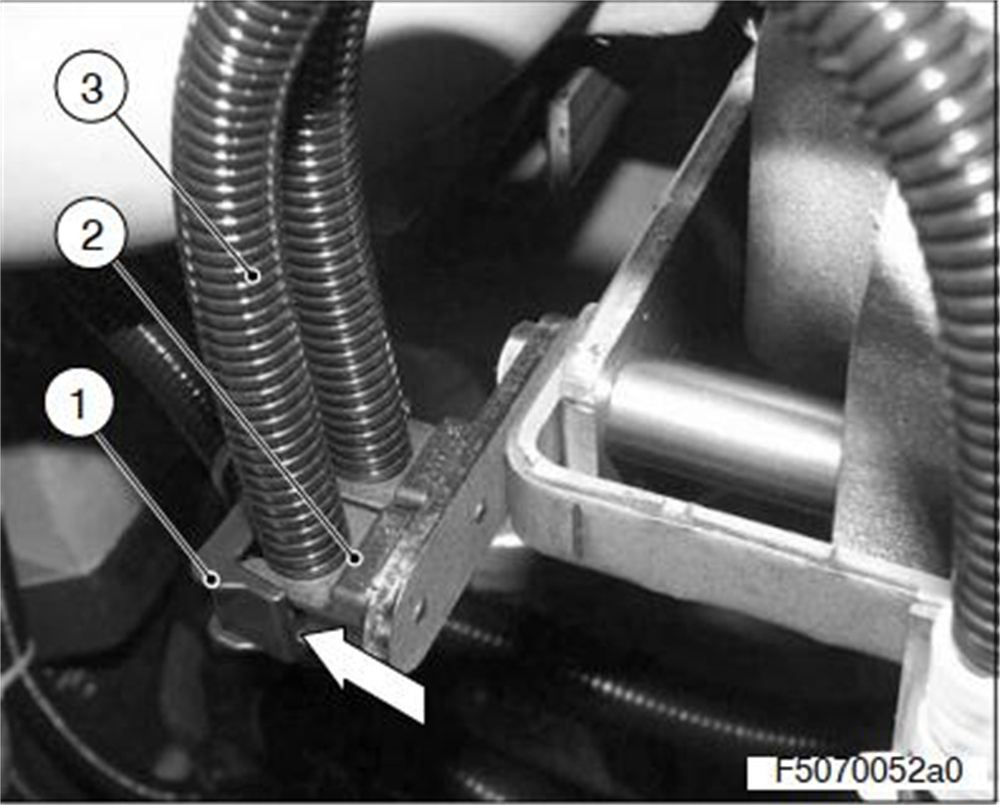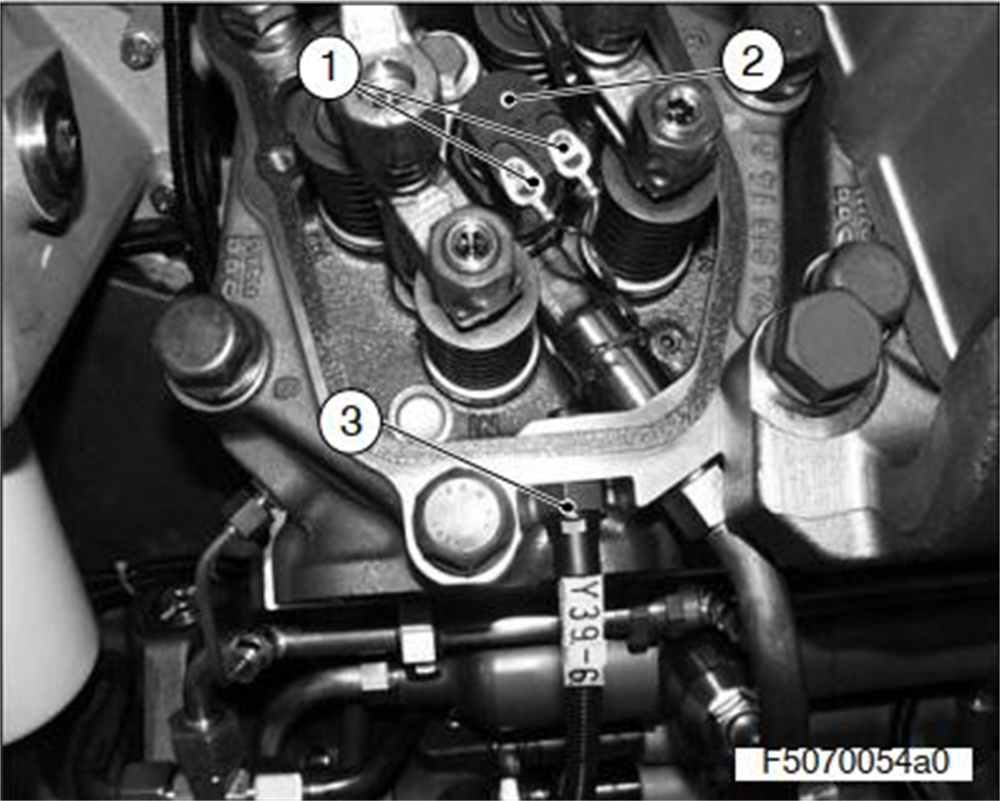If the MTU engine wiring harness W2 and W3 is damaged or has reached the end of its life, it should be replaced with a new one. Here is the step-by-step removal guide:
Required Tools
- Pliers
- Screwdriver
Step-by-Step Removal Guide
Step 1: Identify the Wiring Harness
- Label Set: Use the label set near the ECU connector to identify the wire harness and determine the cable route.
Step 2: Disconnect ECU Connector
- Loosen Bayonet Connector: Loosen the bayonet connector of the ECU 4 using pliers if necessary and pull it out.
Step 3: Disconnect Sensors and Actuators
- Remove Plug Connections: Disconnect and remove the plug connections of any connected sensors or actuators.
Step 4: Remove Cable Clamps
- Remove Cable Clamp: Remove the cable clamp (1) attached to the cable harness (2) to be replaced.
- Note Position: Note the position of the cable clamps as they must be reinstalled in the same position during reassembly.
Step 5: Open and Remove Cable Fasteners
- Open Locking Clips: Use a screwdriver to open and remove the locking clips (1) of all cable fasteners (2).
- Remove Wire Harness: Pull the wire harness (3) out of all open cable fasteners carefully.
Step 6: Disconnect Cylinder Head Cover
- Loosen Cable Connection: Loosen the cable connection (1) and pull it out from the injector (2).
- Loosen Cable Entry: Loosen the cable entry (3) and carefully pull the connection cable out of the cable entry.
- Disconnect Wire Harness: Disconnect the wire harness.
Additional Notes
- Care During Removal: Handle the wire harness with care to avoid damage to other components.
- Reinstallation: During reinstallation, ensure that all clamps and connectors are placed back in their original positions.
Related Resources
- MTU DiaSys 2.74 2.72 Engine Diagnostic Software Free Download
https://blog.obd2.ltd/mtu-diasys-engine-diagnostic-software-free-download/ - MTU Engine Diagnostic USB to CAN Adapter with Cable: For additional diagnostic support.
https://www.obd2.ltd/goods-541-MTU-USB-to-CAN-Diagnostic-software-COMPACT-IXXAT-Truck-Diagnostic-tool.html
By following these steps, you can safely remove the engine wiring harness W2 and W3 from your MTU 12-16v4000 engine.