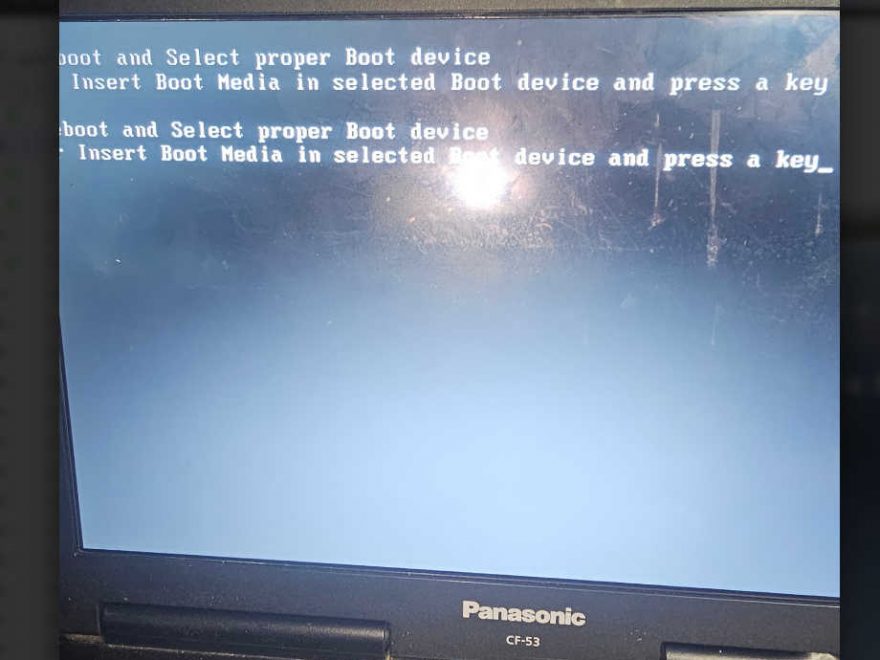Item product: Piwis 3 PT3G-VCI SSD (diffent product bios setting is not same pls check the ssd )
Recently we have customer ask about hard drive disk can not boot
Good evening, I received the package, however the SSD drive is empty. it is useless
The ssd pls put in your laptop and use as internal ssd. pls not connect externally can not work that way.
after put in laptop and boot and send us teamviewer id and pass for engineer activate the software.
Our SSD is an internal disk which have to insert your laptop inside then can start use it
Customer :
the windows does not boot, it shows blue screen in , “Your computer/device needs repair “ here is the photo of it
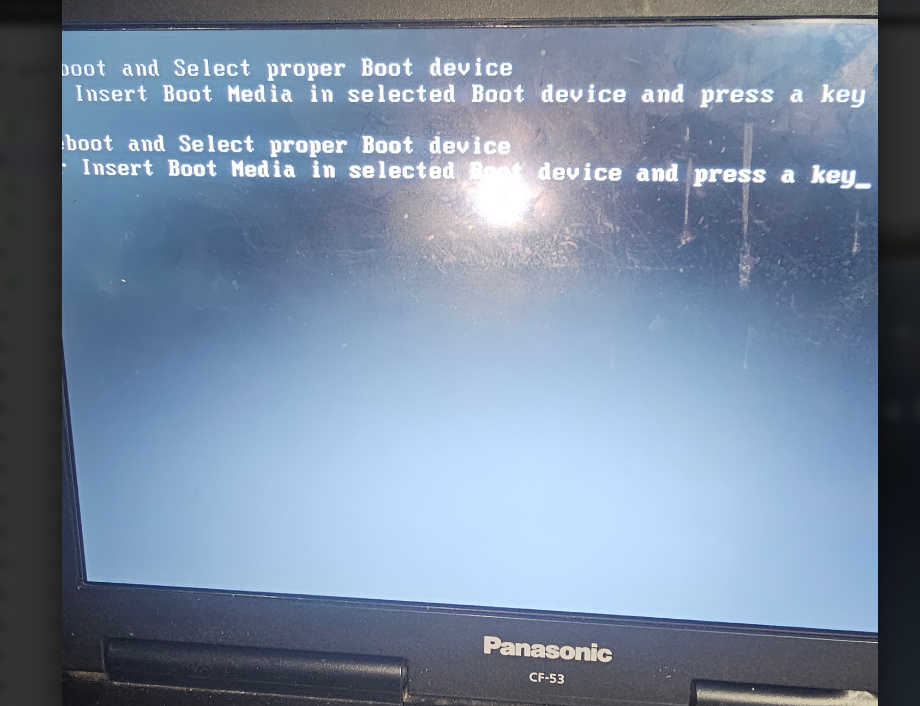
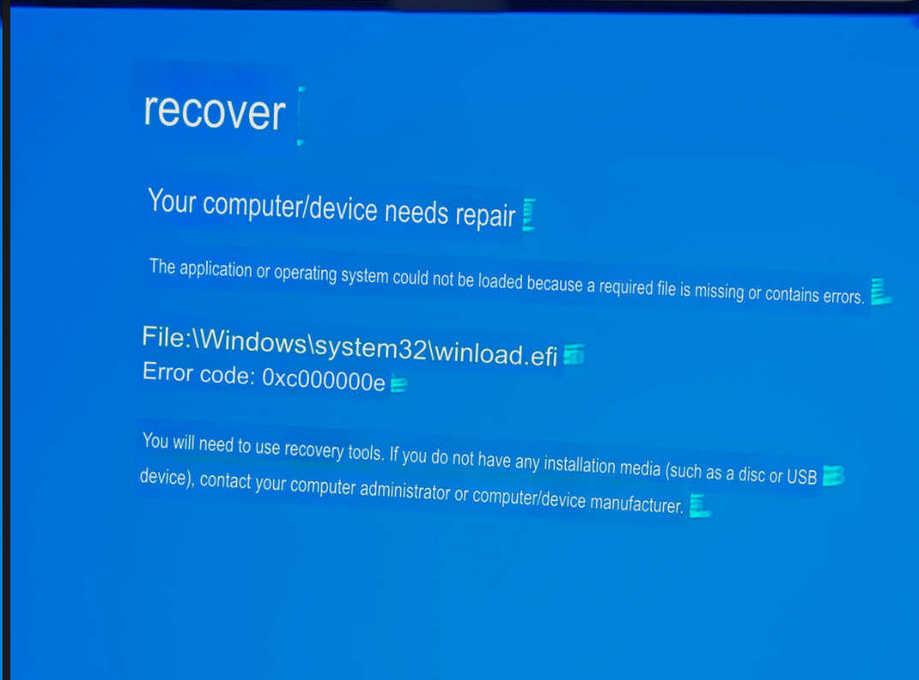
Very import, pls not choose to repair the hard drive. The hard drive can not boot because of the bios setting not correct. Repair the hard drive will definitely damage the software
hello,
pls check below the bios need to set to legacy.
After receiving the device,Put the hard disk (software) into your computer. Press F2 when prompted to enter BIOS menu(Different computer may not same), Navigate to Boot Maintenance Manager -> Advanced Boot Options -> Boot Mode.
Select the desired mode: Legacy.
after set to Legacy mode need save successful and restart computer. Remember to press F10 to Save Changes and Exit, the system will save the changes and reboot.