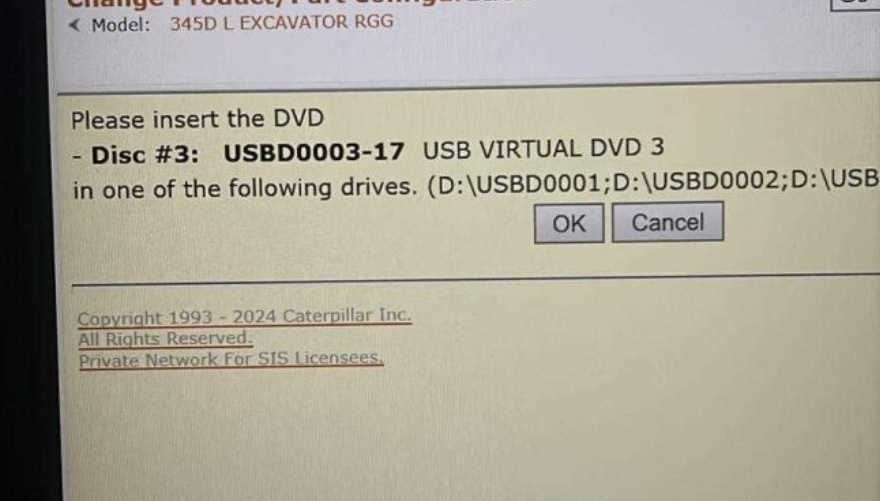Customer Issue:
When attempting to use CAT SIS 2022 to look up information, the system displays a message prompting to “Insert Install Disc.”

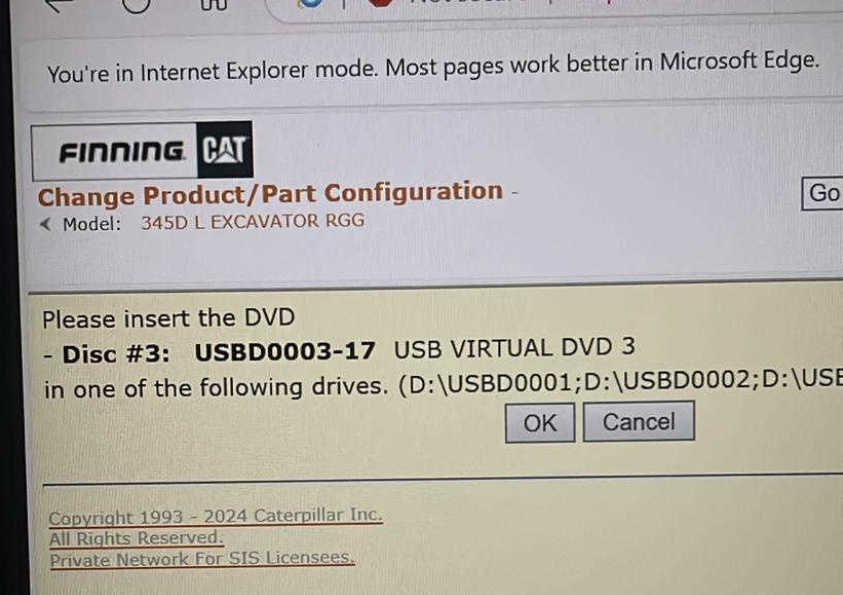
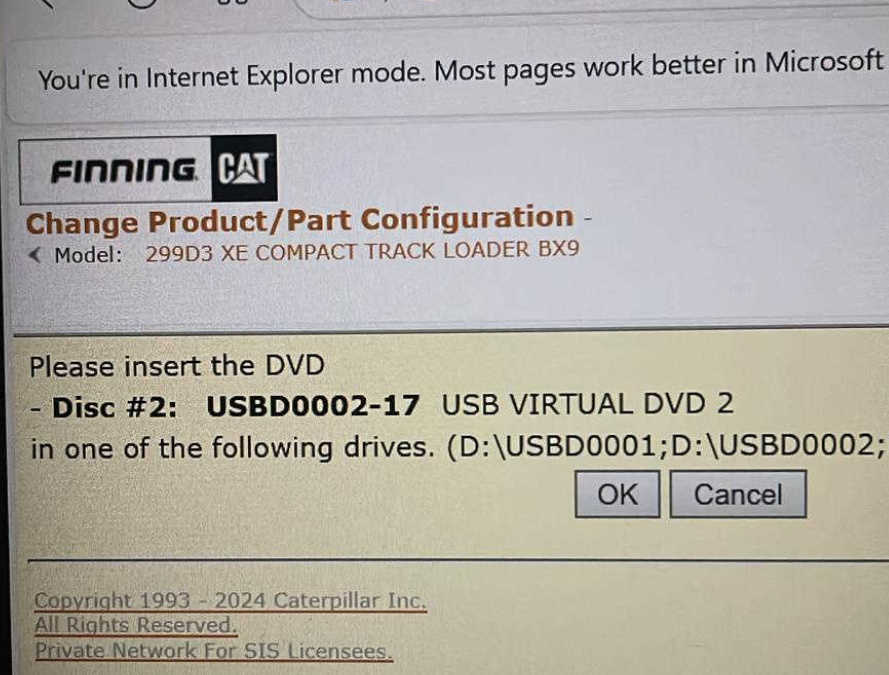
Explanation and Solution:
This issue usually occurs because the external mobile hard drive provided with the software has not been connected.
The CAT SIS 2022 software was fully pre-installed on a 500GB external hard drive prior to shipment. To use the software:
- Connect the External Hard Drive – Simply plug the provided HDD into your laptop via USB. The software is ready to use directly from the drive, as it includes the necessary system environment.
- Internal Installation Option (Optional) – If you prefer not to use the external hard drive and want to run CAT SIS directly from your laptop’s internal storage, you can install the software manually. However, please note that this installation process is time-consuming and requires adequate storage and system configuration.