In this post I will show you how to connect to Allison Transmission with NEXIQ USB-Link 3. As you know, this interface is relatively new on the market, so some programs do not automatically detect it.
The first thing you should do is verify the connection using the Device Tester.
– On channel 1939 we can see that there is communication with the gearbox.
– If we switch to channel 1708, the gearbox is not detected.
This means that, in Allison, we must select channel 1939.
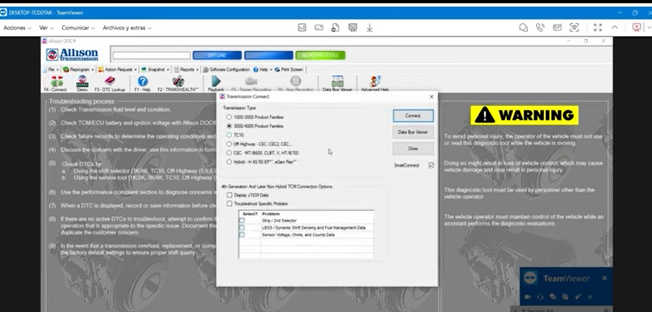
When we open the Allison software, we find a button that says “Connect”.
1. Click on “Connect”.
2. By default, the program will try to use NEXIQ 2.
3. To avoid errors, uncheck the option “Smart Connect”.
4. Press “Connect” again.
5. If you notice, the program keeps trying to connect to NEXIQ 2.
6. If we activate Smart Connect, it tries to connect, but it will not succeed.
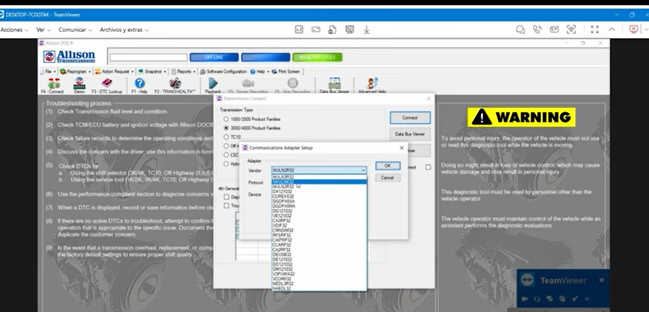
To solve this problem, follow these steps:
1. In the menu, select “Advanced Settings”.
2. Find the option “NEXIQ 3” and select channel 1939 for USB-Link 3.
3. If we use Bluetooth or Wi-Fi, we must select the corresponding option.
4. If we choose USB, but try to connect via Bluetooth, it does not work.
Once configured, click OK and the program will try to connect automatically.
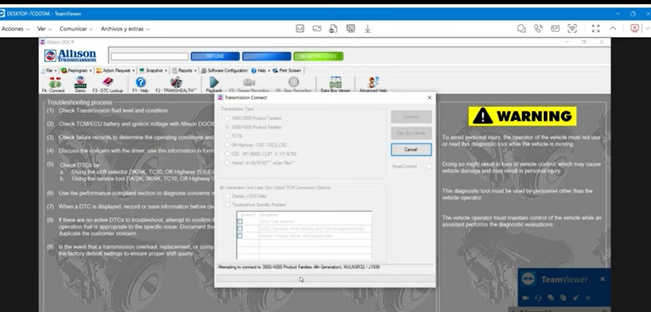
If it doesn’t connect on the first try:
1. Verify the type of transmission you are diagnosing.
2. Repeat the steps in Advanced Setup.
3. Manually adjust the parameters until communication is established.
Unfortunately, Allison has not yet released a version that automatically connects with the NEXIQ 3, so this process may be required every time you connect.
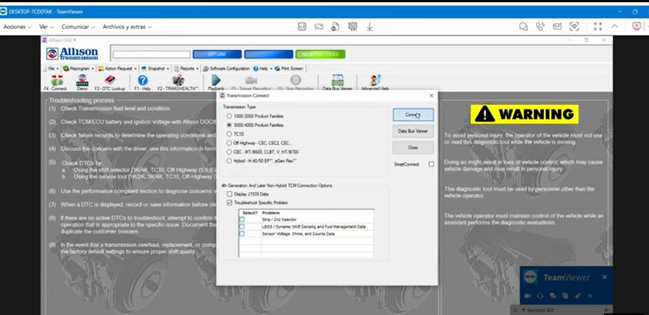
In this case, we are diagnosing an Allison 3000 transmission. While it should connect in 1939, some devices require additional configuration adjustments.
If the software does not recognize the NEXIQ 3, you can try the CAN channel automatic option. ✅ In this case, it connected correctly.
⚠ Although channel 1939 indicates communication, the connection is established via the CAN channel.
Now we can see:
– Software level
– Transmission serial number
– Part number
Since there are no active codes, the transmission is operating normally.
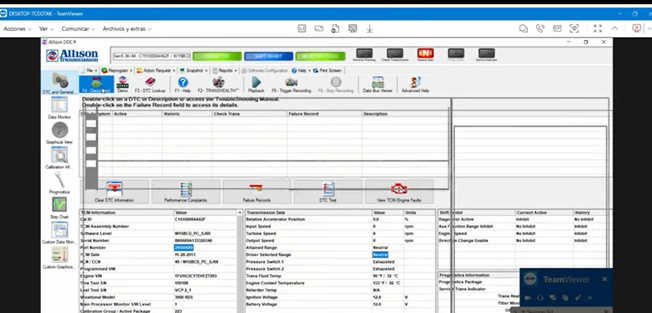
Summary:
– Disable “Smart Connect”.
– If 1939 does not work, use “Advanced Setup” and select CAN protocol.
– Verify transmission and vehicle type.
In this case, the diagnosed vehicle is a 2014 Freightliner 114SD.
This is how to connect an Allison Transmission using NEXIQ 3 and CAN protocol.