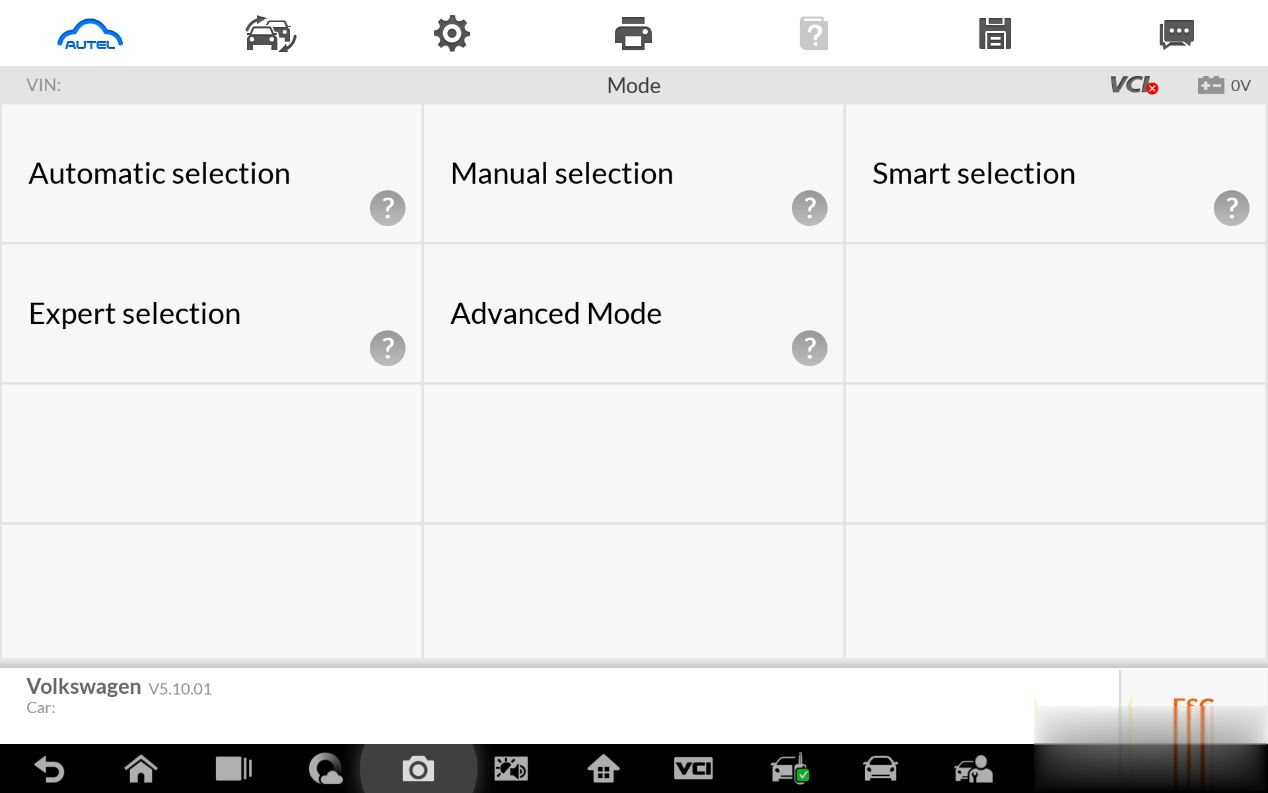Guide for VW V5.10 IMMO IV IMMO IV+MQB and MQB key programming by Autel Immo Tool.
Supppored Autel IMMO Device: Autel MaxiIM IM508, IM608, IM608 Pro
Detail Steps:
Go to Advanced Mode
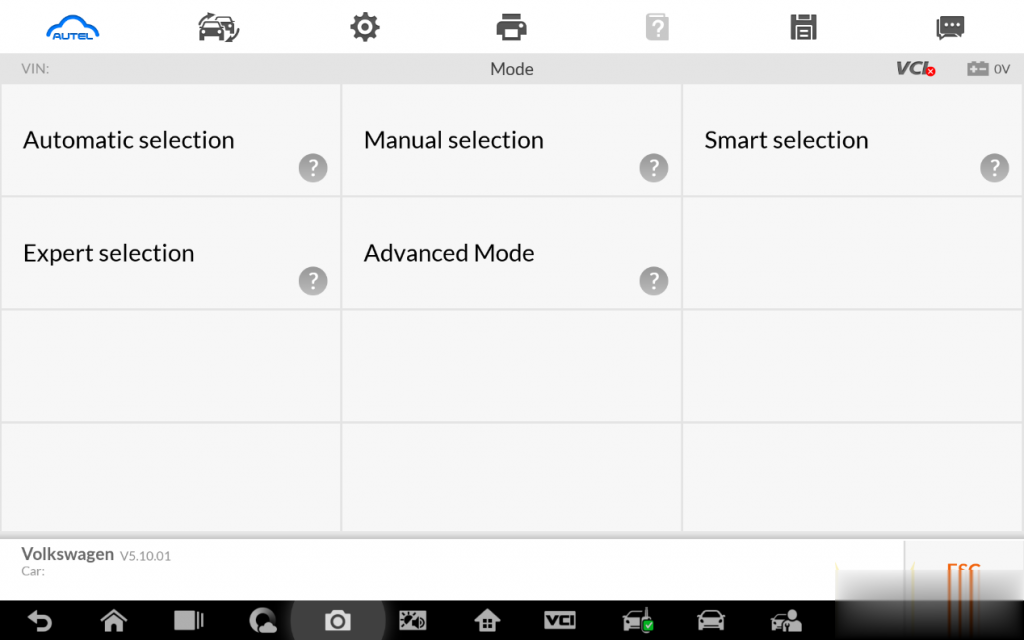
• MQB
Add key and all key lost two menus as follows:
Advanced Mode>MQB(Beta)>Key learning
Advanced Mode>MQB(Beta)>All keys lost
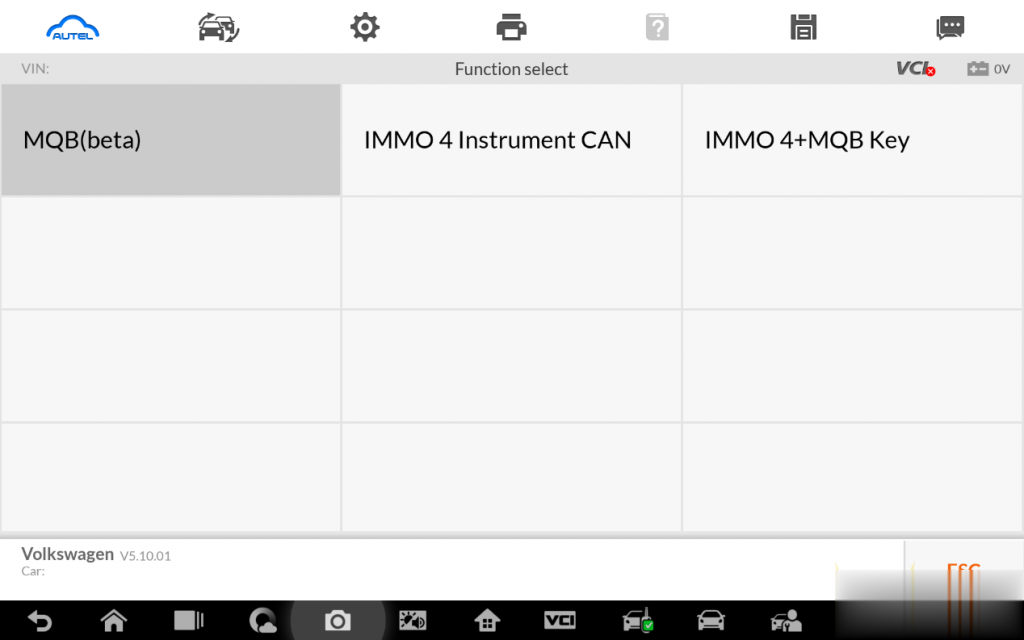
• IMMO IV
• Add key and all key lost two menus as follows:
Advanced Mode>IMMO 4 Instrument CAN>Key learning
Advanced Mode>IMMO 4 Instrument CAN>All keys lost
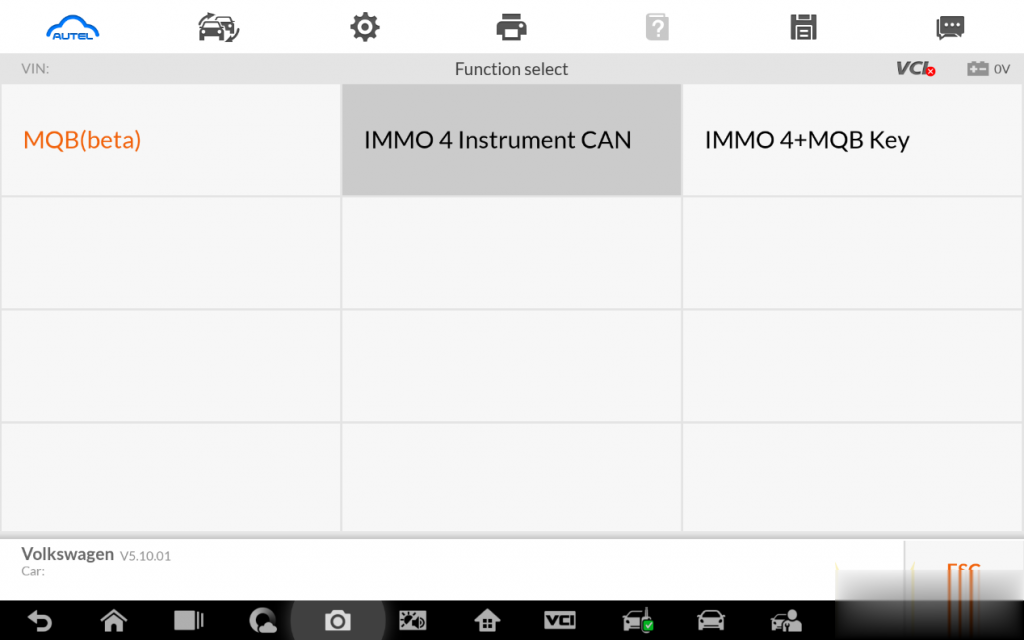
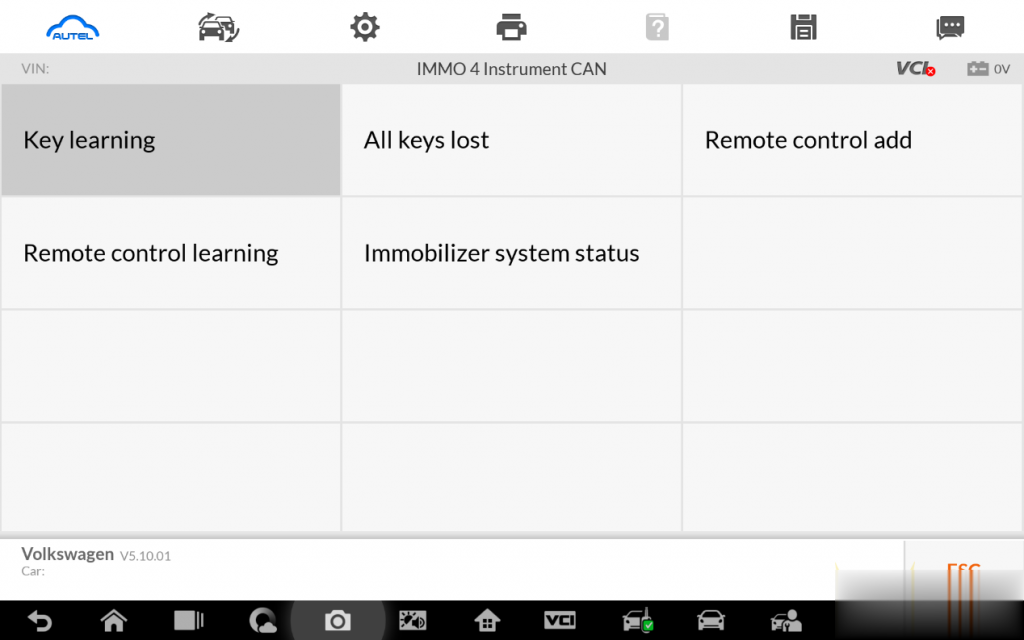
• IMMO IV+MQB
• Add key and all key lost two menus as follows:
Advanced Mode>IMMO 4 Instrument CAN>Key learning
Advanced Mode>IMMO 4 Instrument CAN>All keys lost
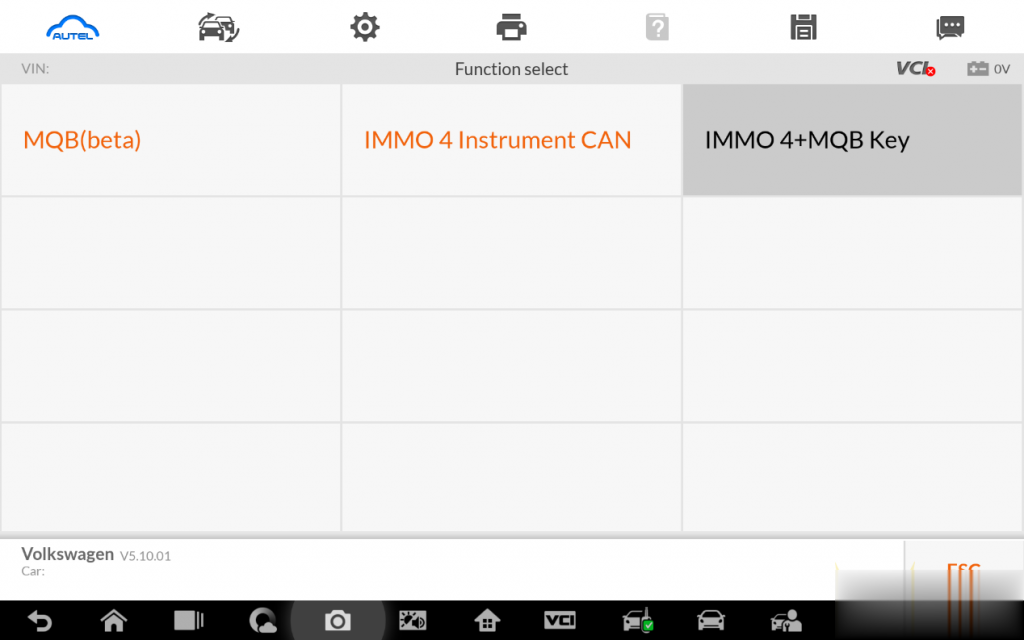
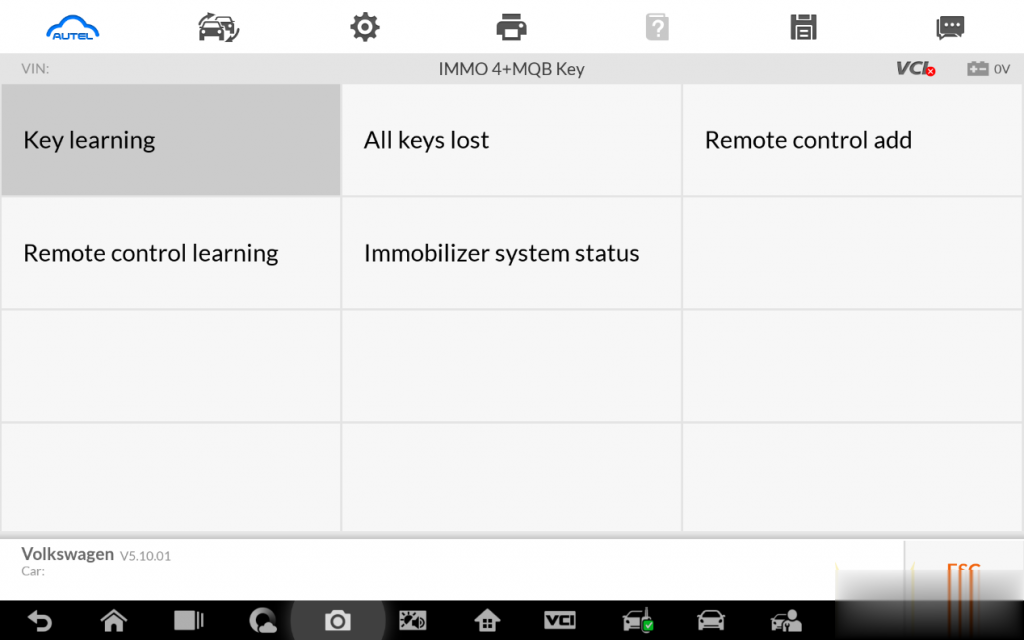
• IMMO data computation request interface.
Sever computation failed. Please contact the dealer!
Error code:1001
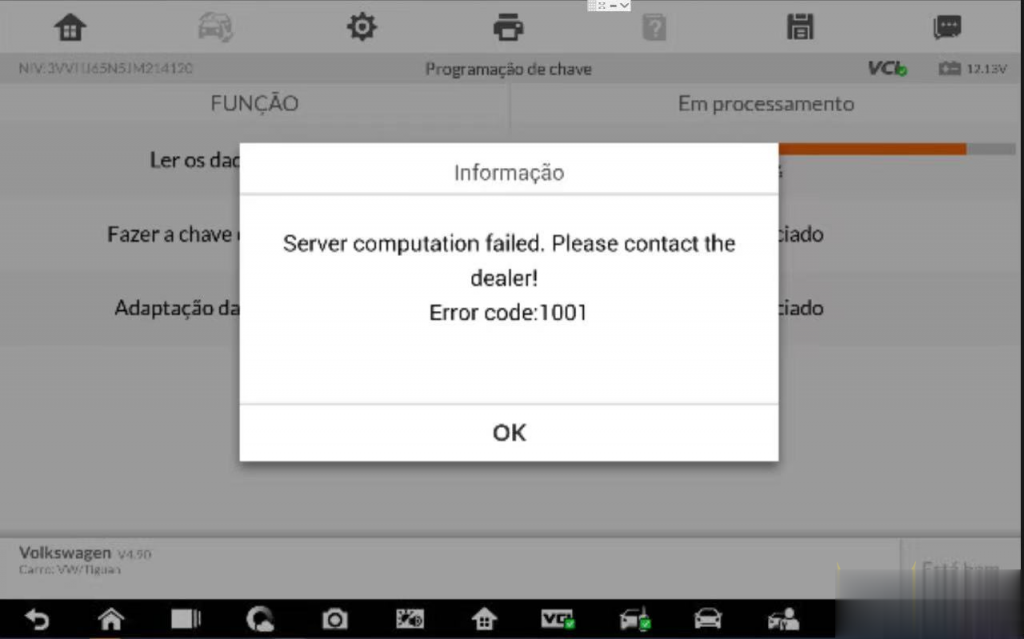
• Manually input pincode and cs code to do the key learning.
• IMMO IV
Make dealer key
Expert Selection>IMMO IV Instrument CAN>VDO NEC 24C64 2014>Make dealer key
Key learning:
Expert Selection>IMMO IV Instrument CAN>VDO NEC 24C64 2014>Key learning
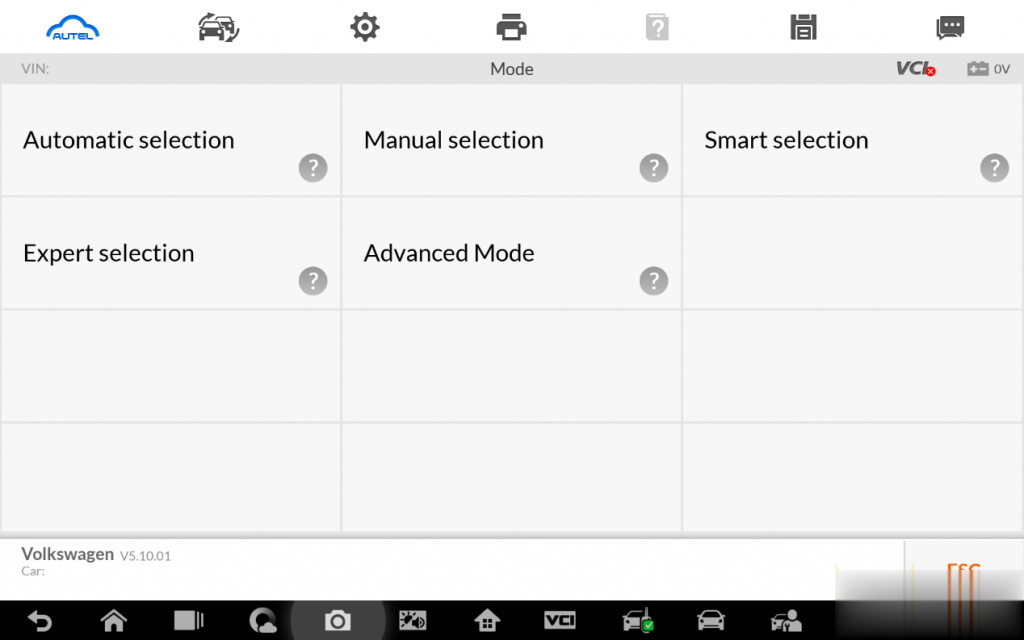
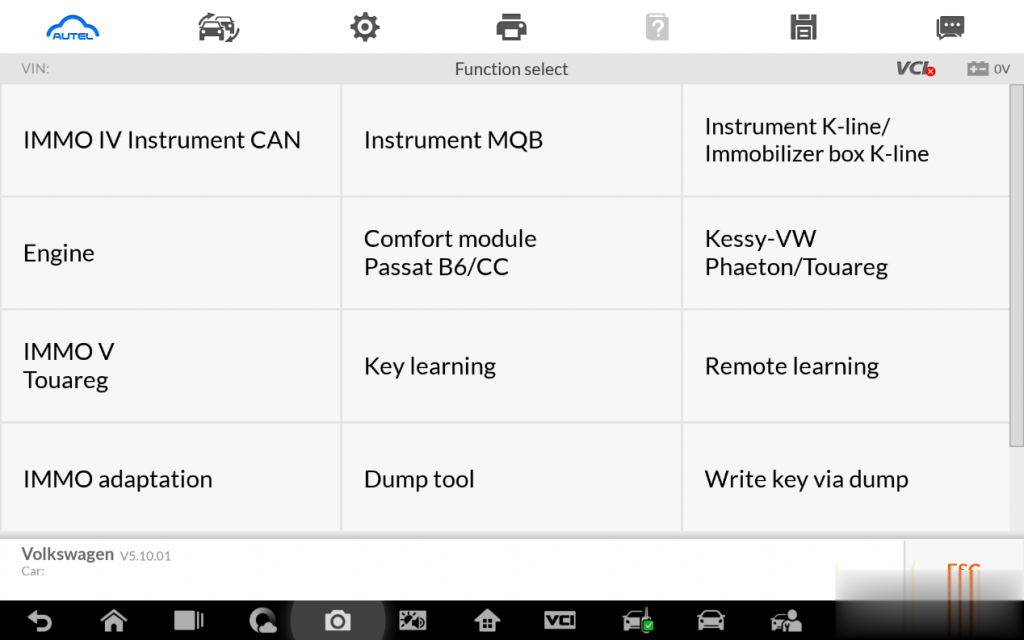
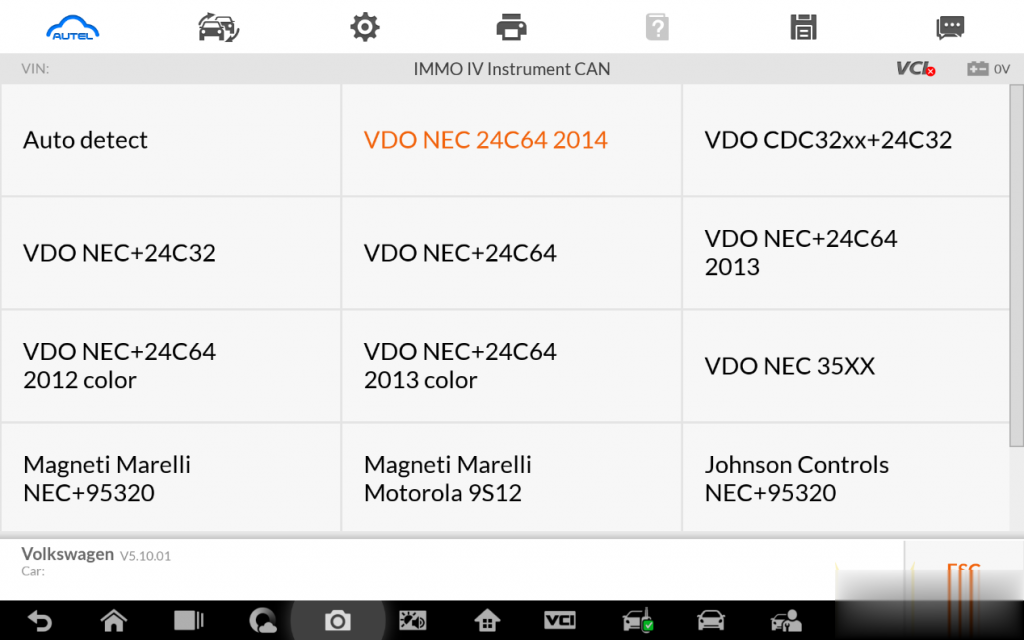
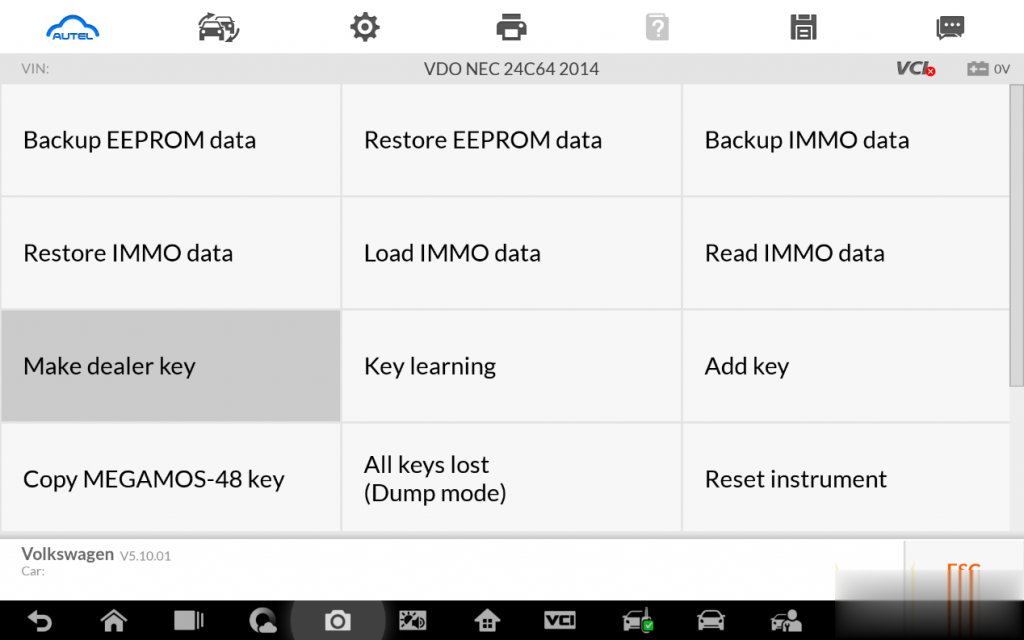
Make dealer key input cs code
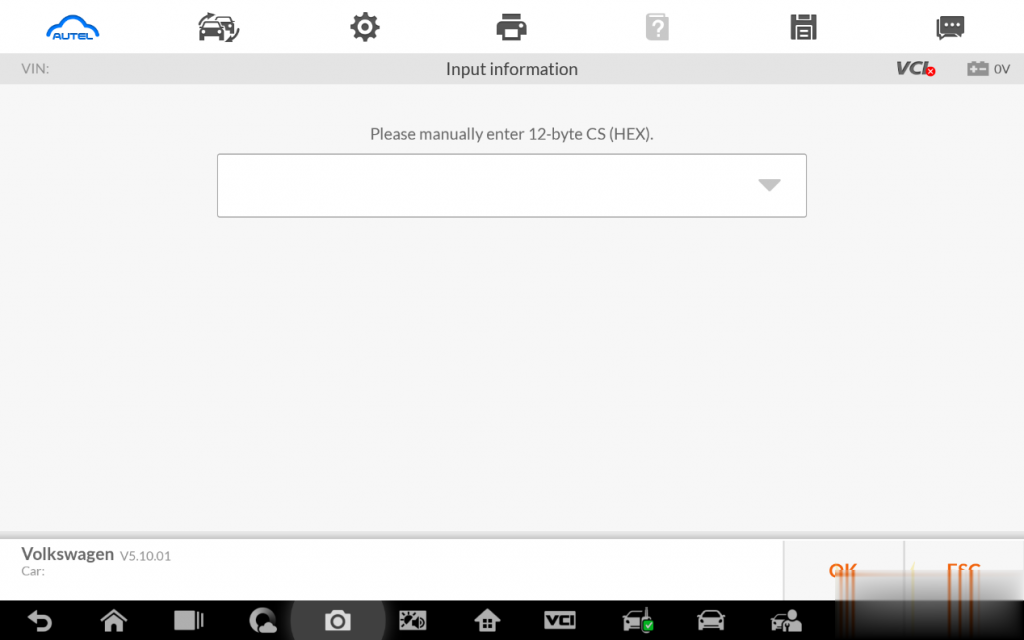
Key learning input pincode and cs code interface.
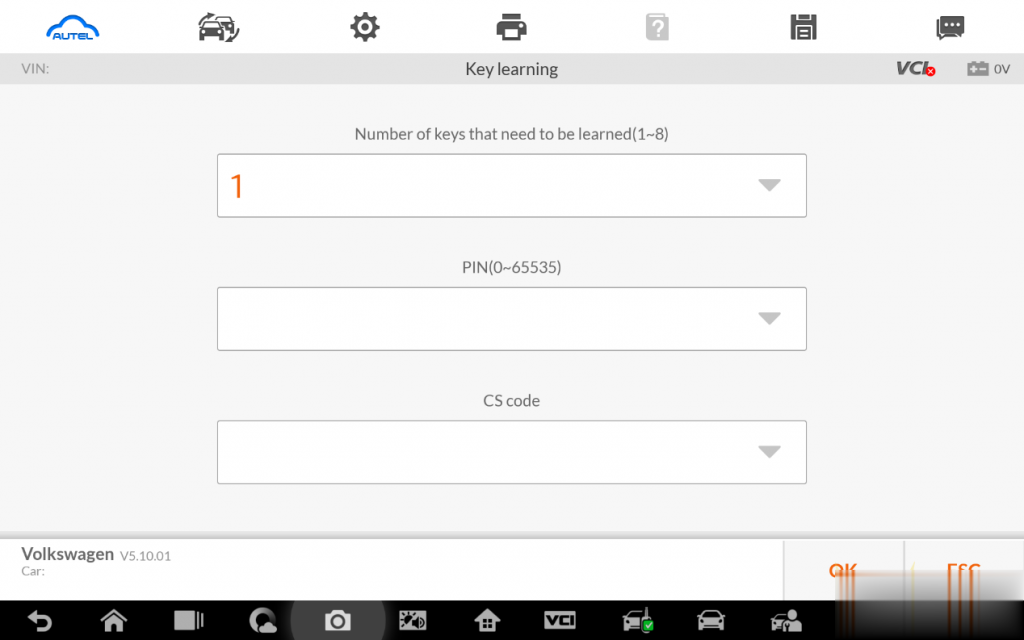
• Immo iv+MQB key programming
Make dealer key:
Expert Selection>IMMO 4+MQB key >Generate dealer key
Key learning:
Expert Selection> IMMO 4+MQB key >Key learning
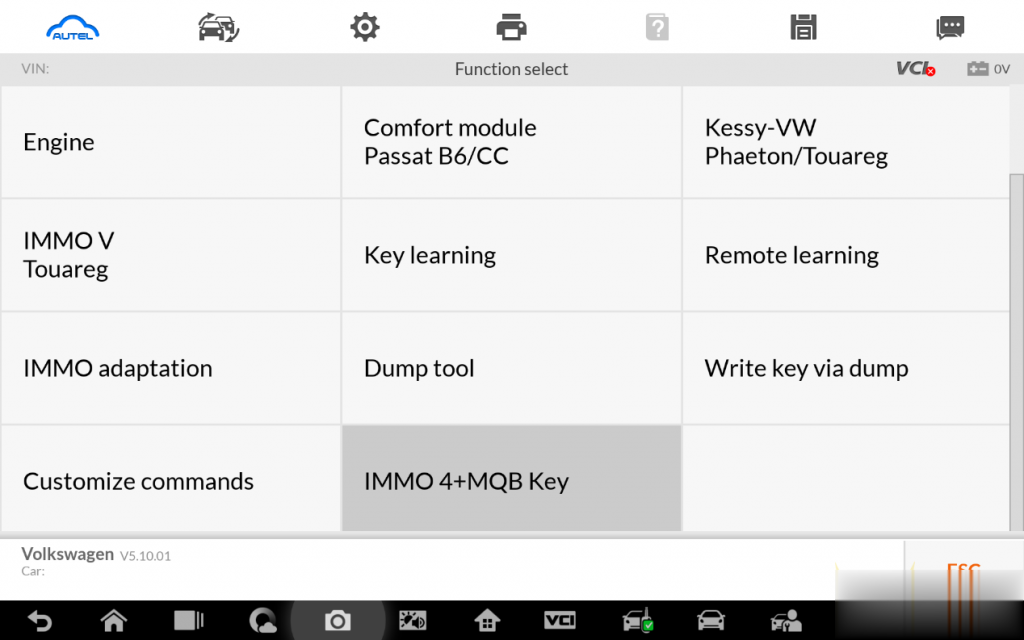
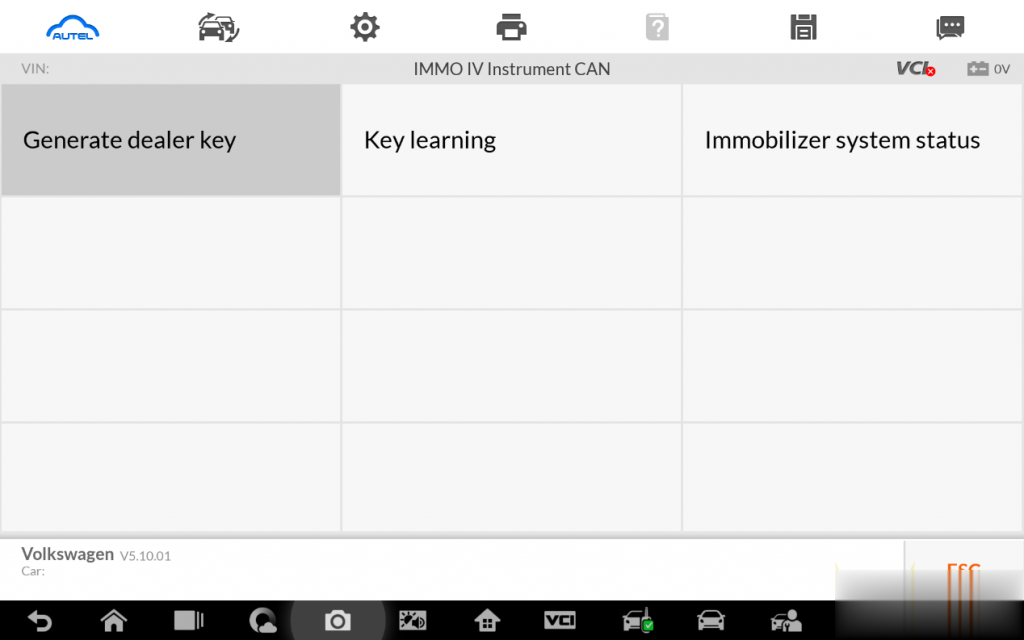
IMMO IV+MQB make dealer key input cs code interface.
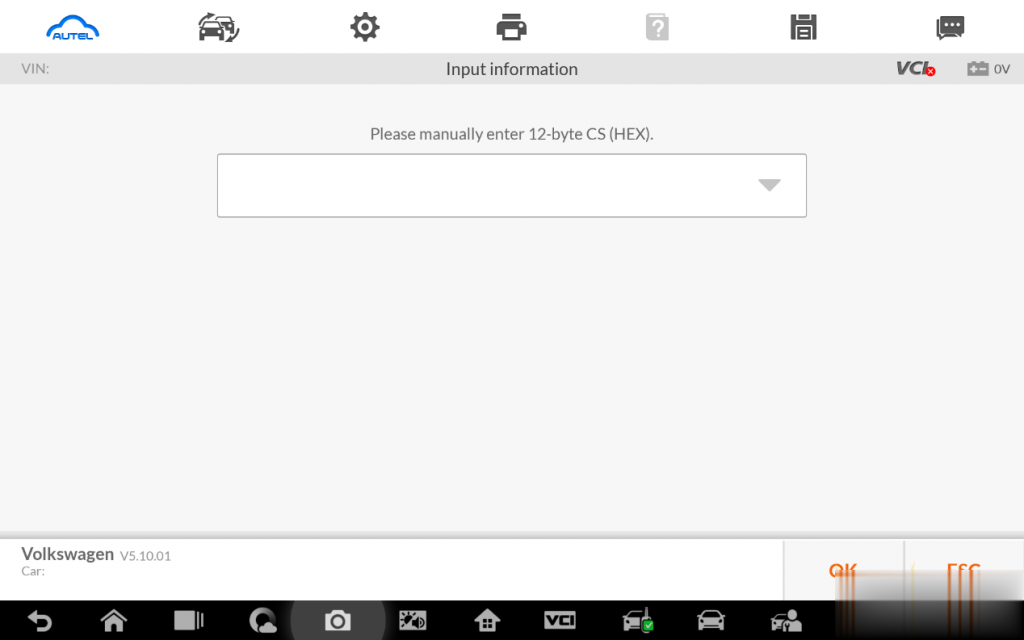
IMMO IV+MQB Key learning interface.
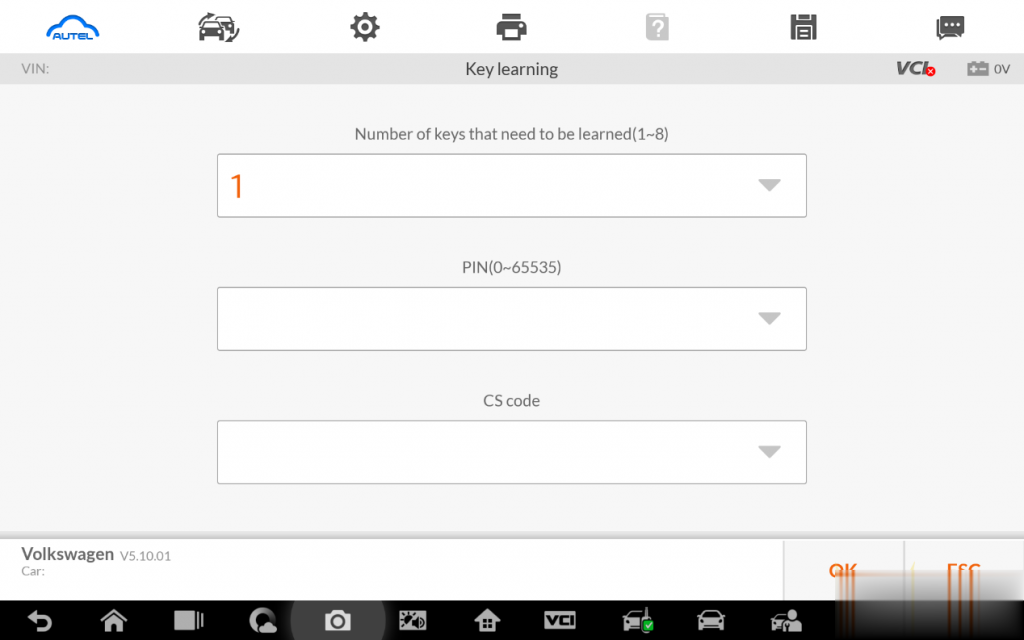
• MQBkey programming
Menu Path
Expert Selection>Instrument MQB >VDO NEC 35XX>Make dealer key
Expert Selection>Instrument MQB >VDO NEC 35XX>Key learning
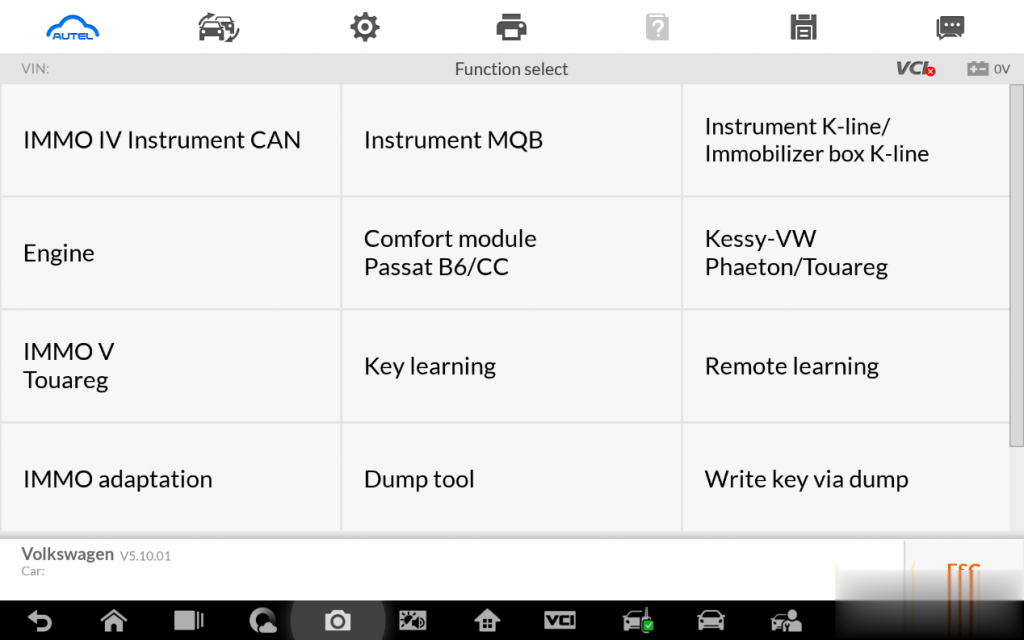
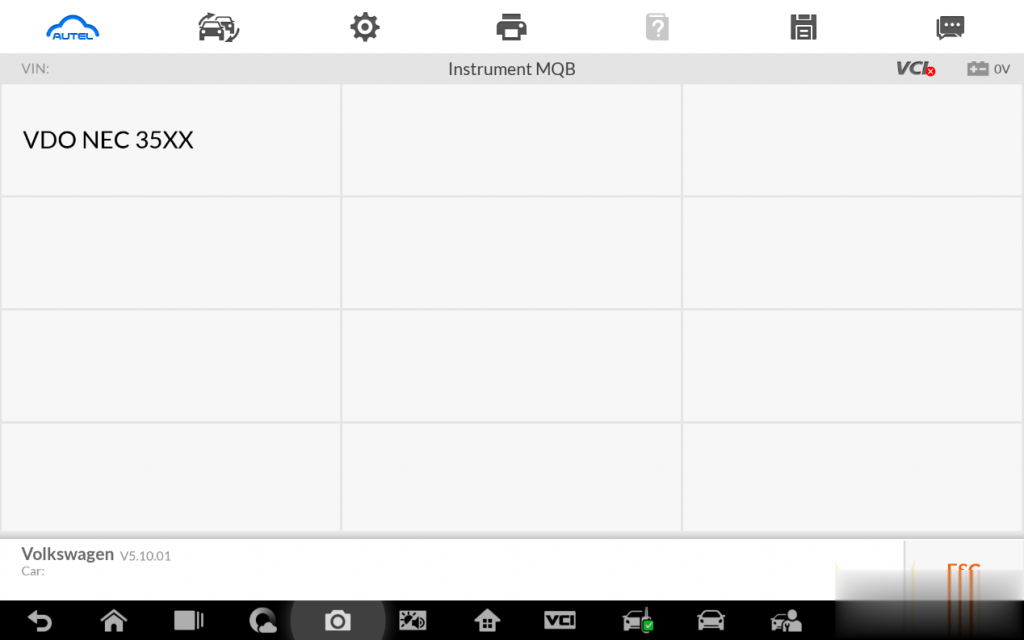
MQB make dealer key input CS code interface.
Without original key then has to input the 32 digits sync data.
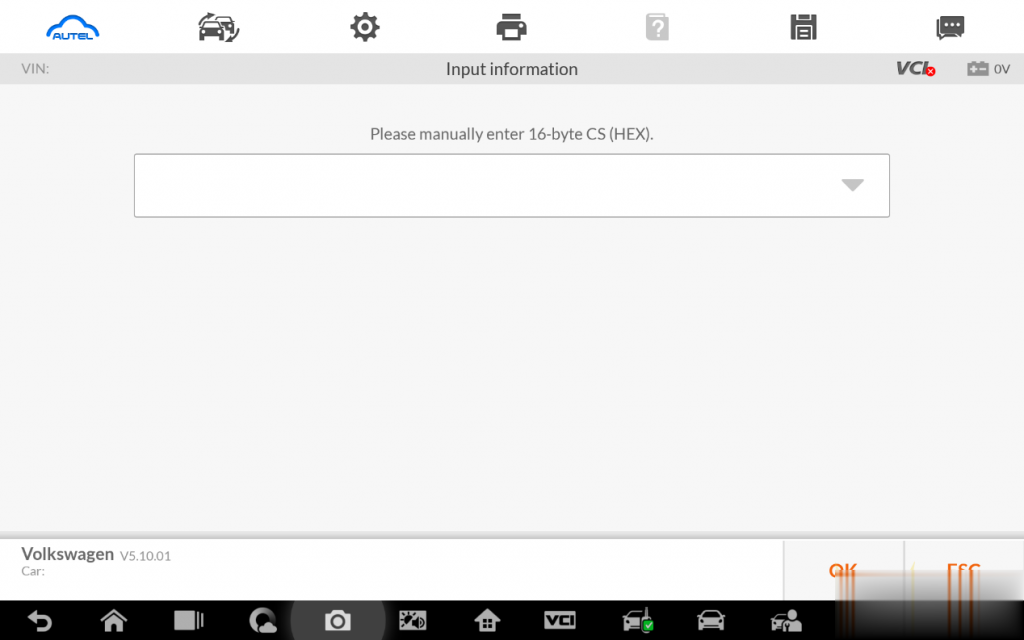
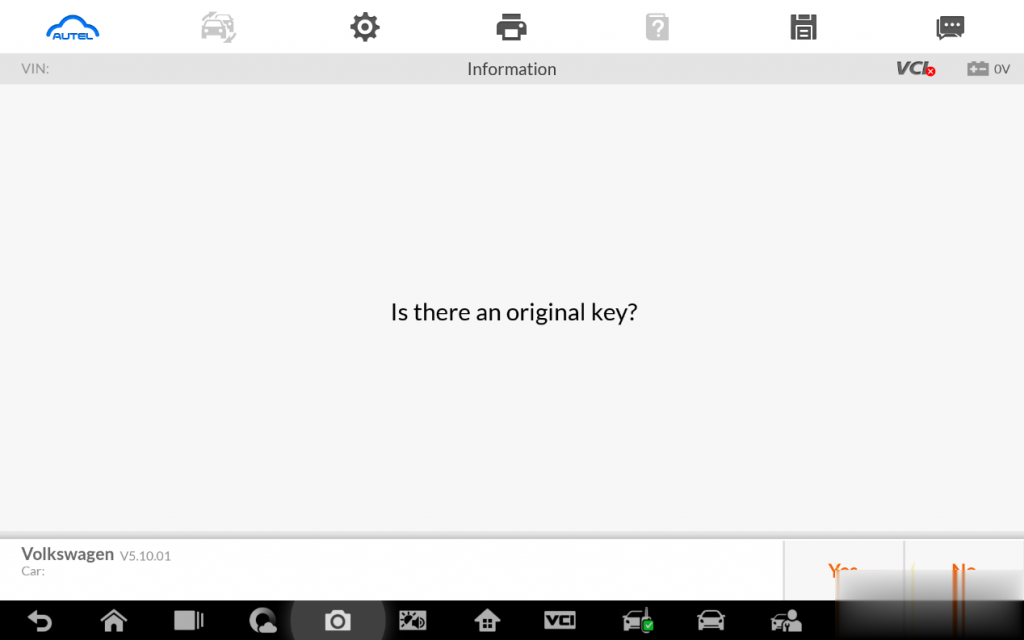
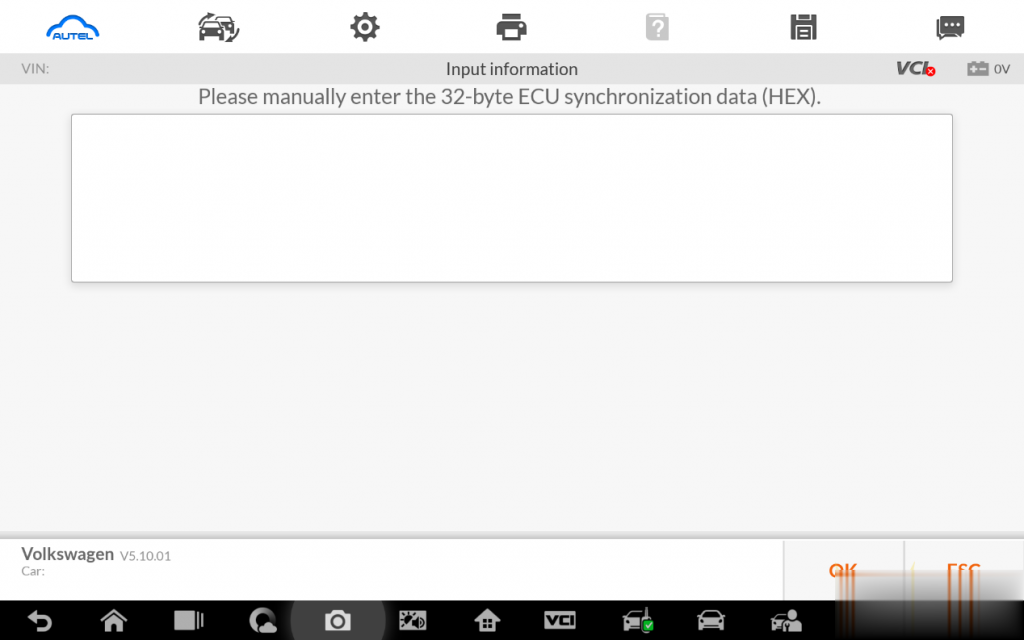
MQB key learning input CS code interface.