Here is a tutorial demonstrating how to retrieve your Launch X431 diagnostic scanner Username, password, and change registered/bound email.
This tutorial will be possible work to all Launch X431 Android base Scanners.
This guide may be applicable to the following Launch X431 products.
Launch X-431 PROS MINI
Launch X-431 Diagun IV
Launch X-431 V/V+
Launch X431 PRO 3S
Launch X431 PROS
Launch X431 PRO3
Launch X431 PRO
Launch X431 PRO MINI
Launch X431 PAD2
Launch X431 PAD V (PAD 5)
Launch X431 Pad VII (Pad 7)
Part I: Retrieve Launch X431 User Name and Password
Lots of X431 users tried to restore it using the forgot password feature on the APP but were unsuccessful.
Requirement:
You must have your Launch X431 serial number, which can be found on the back of your Launch X431 Tab and on the side of your Launch X431 DBSCAR Bluetooth.
You must have the right model of Launch X431 App. Download correct apk on x431.com
Internet Connection
Open the Launch X431 App.
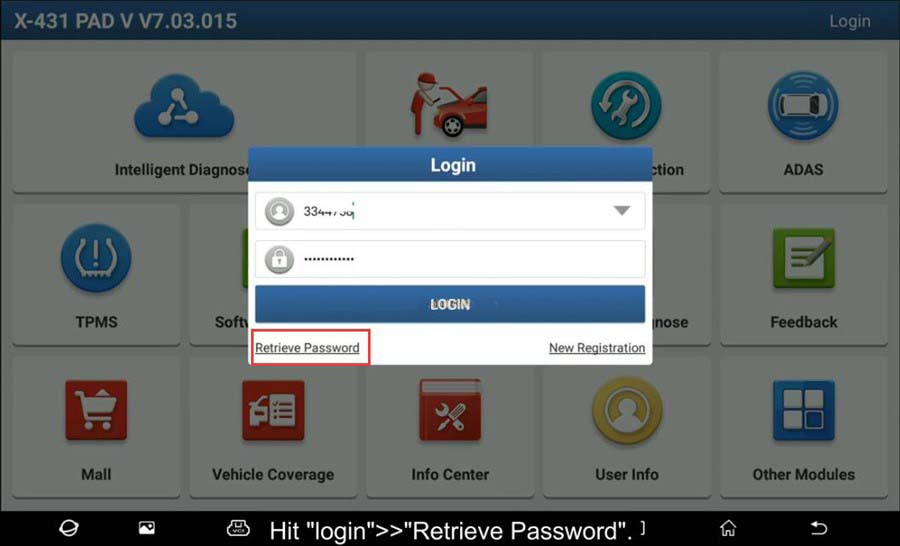
Hit ‘Login‘- ‘Retrieve Password‘
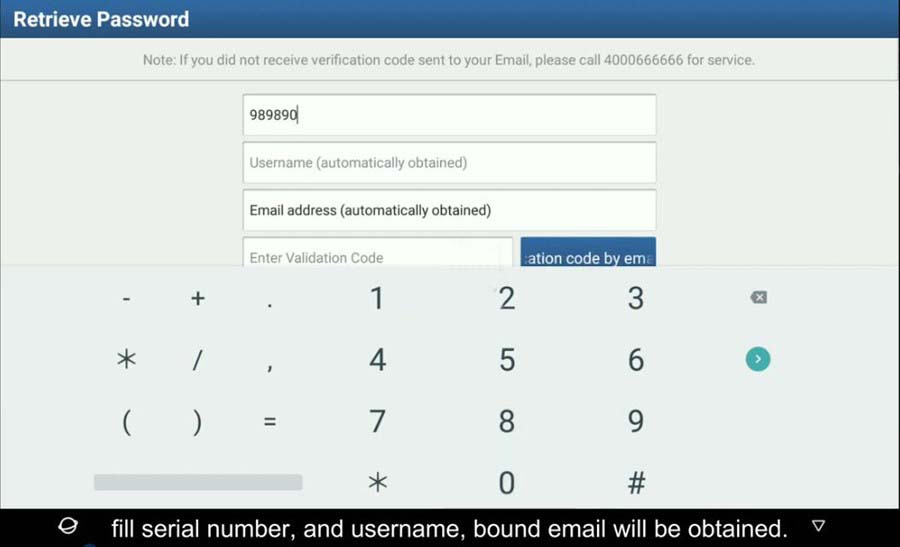
Fill in only the SERIAL NUMBER of your scanner, the user name and registered email will be automatically obtained
press Get Verification Code by Email
n this case the verification code will be sent to the REGISTERED email.
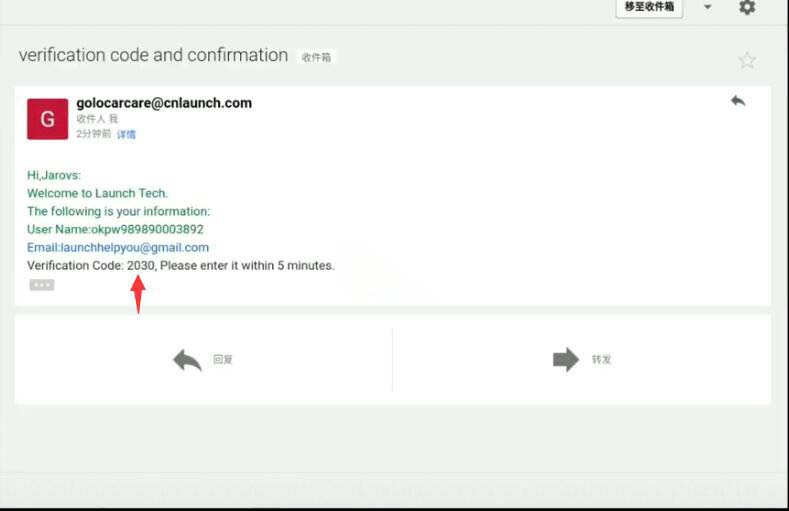
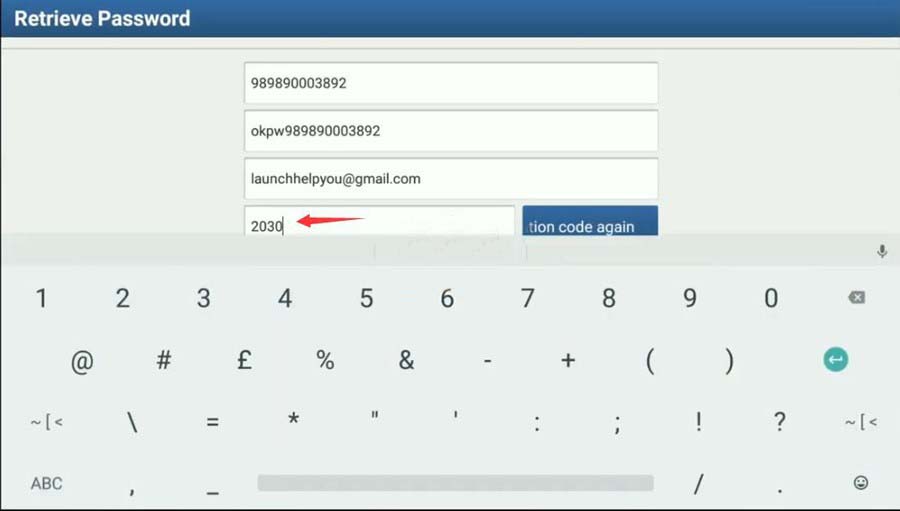
Go to Email, paste verification code here
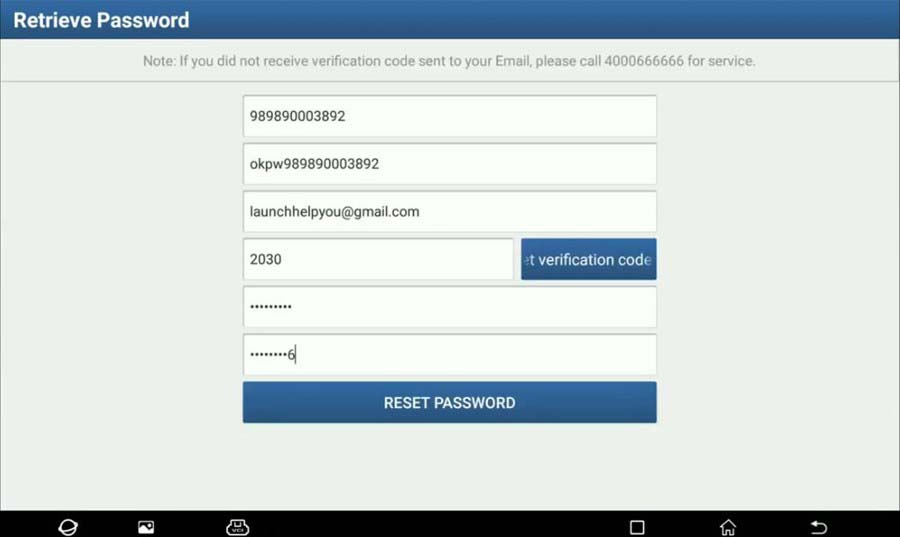
Input new password and confirm
The password length needs 8-20 characters, contain numbers and characters, and cannot contain sensitive works, cannot be consistent with the user name
Password reset successfully
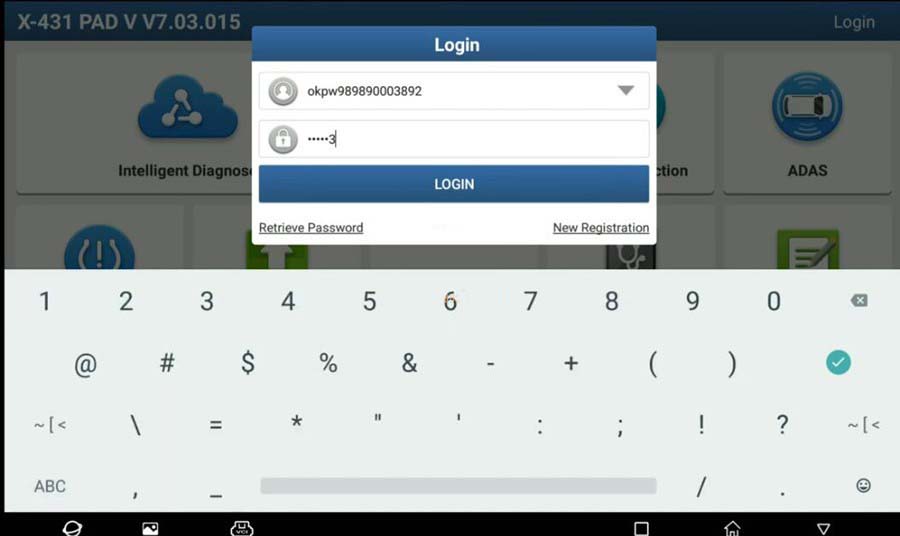
Login with user name and new password
Part II: Change Bound Email
Login X431 Tab App
Enter User Info- Profile- Email
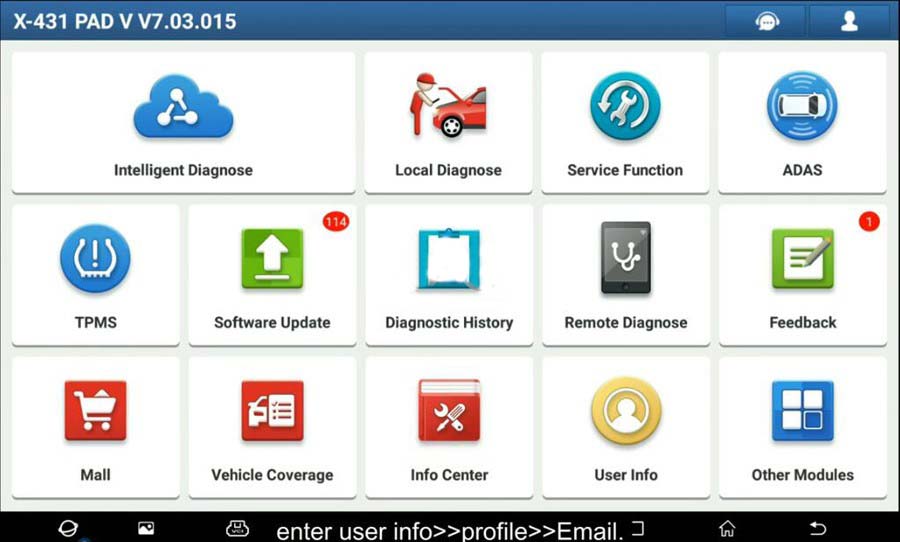
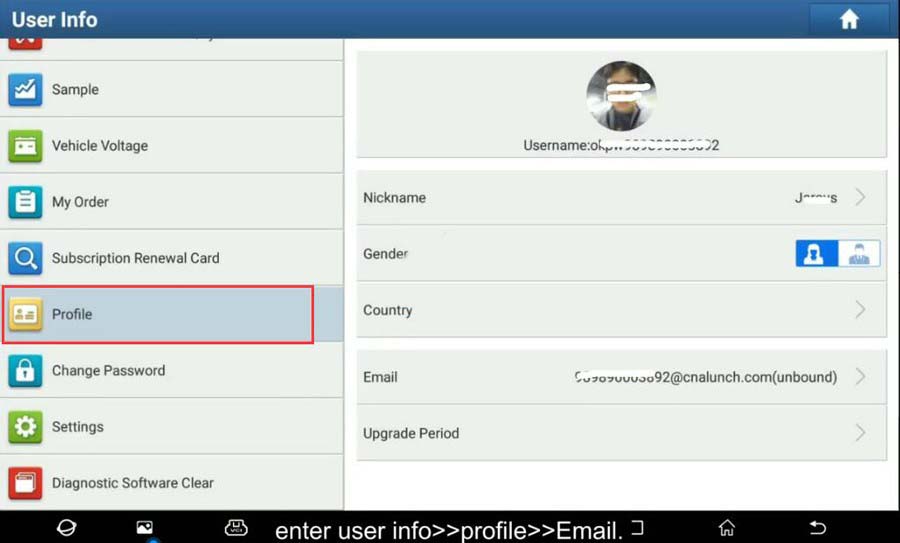
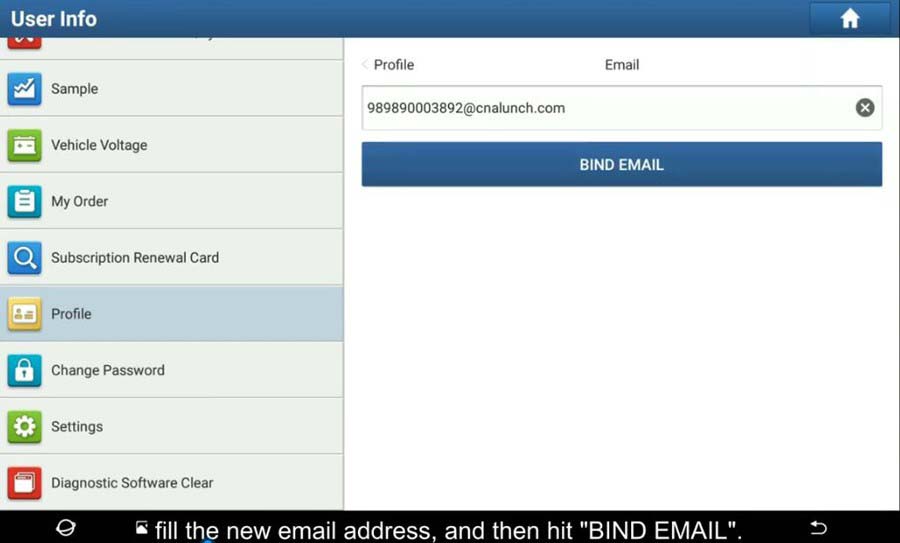
Type the new email address, then hit ‘Bind Email‘
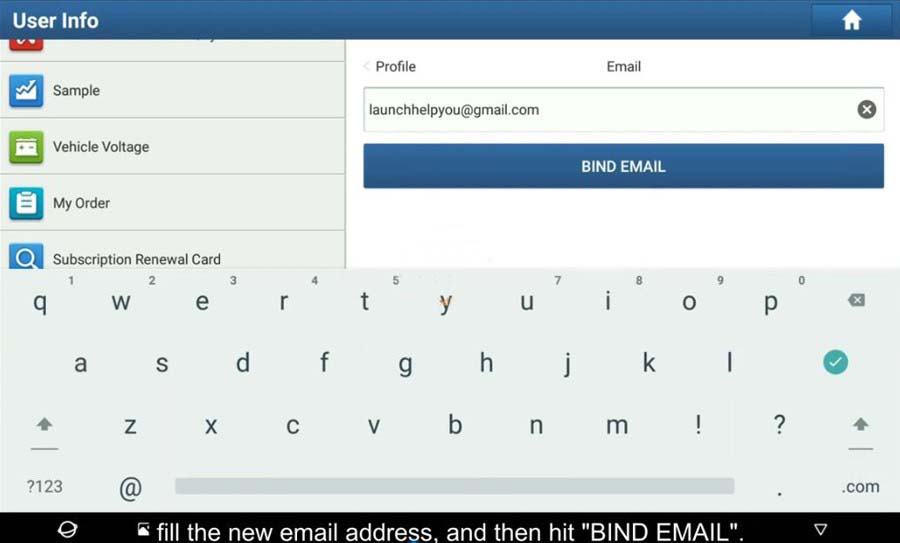
verification code has been sent to the new email you desire to register with
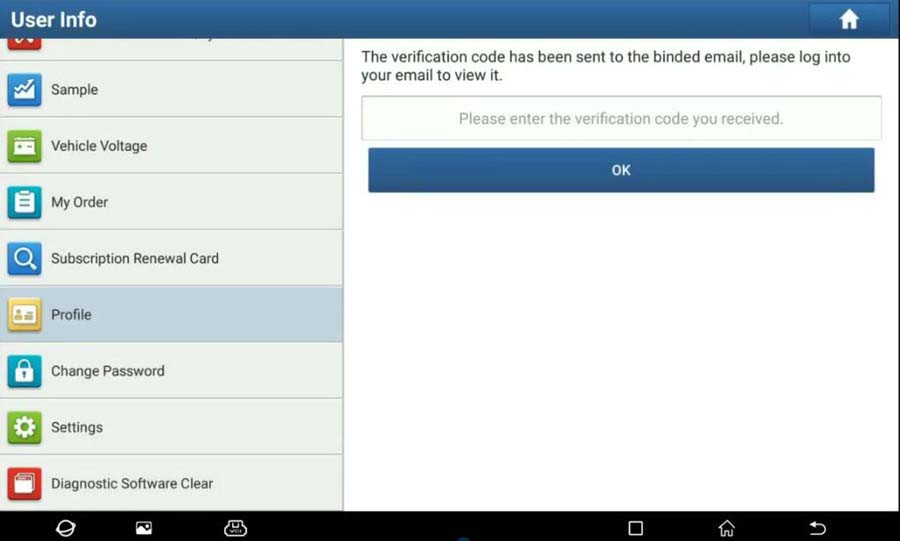
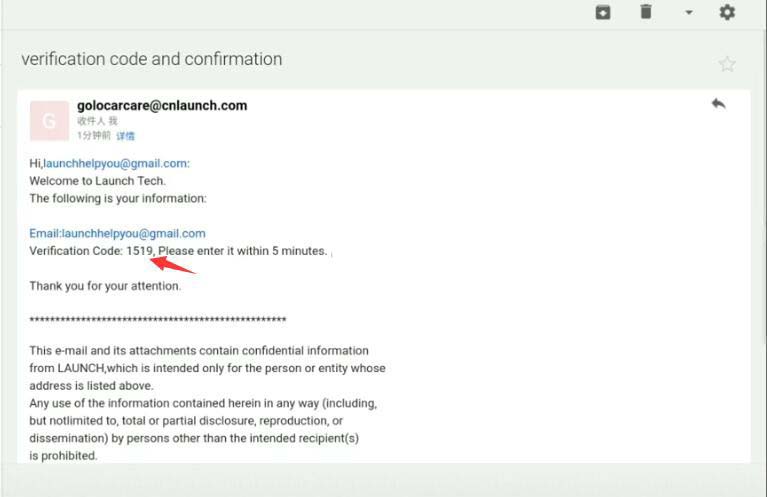
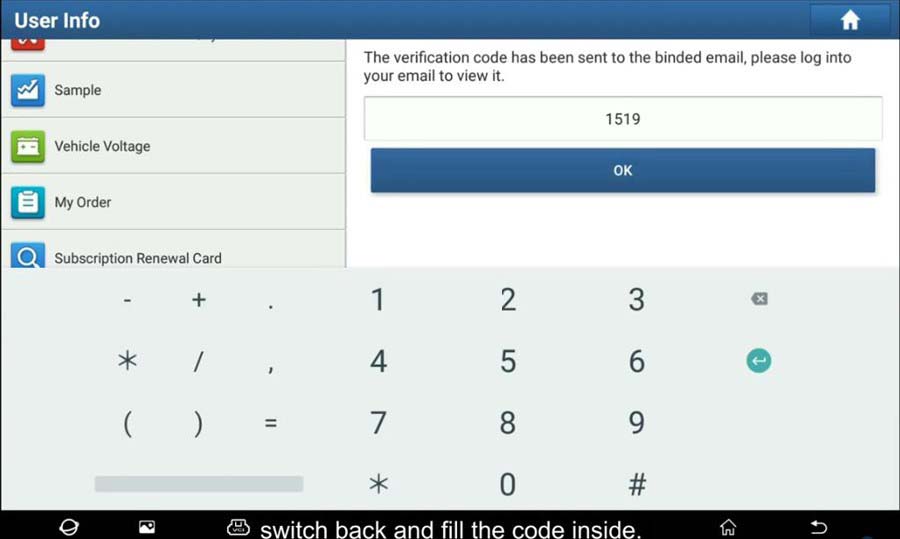
Login email and paste code here
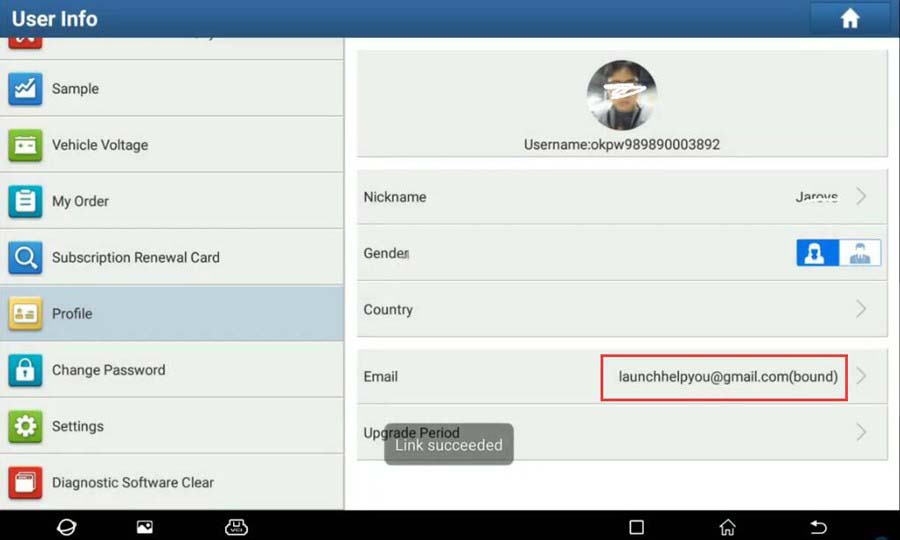
The bound email has been changed.