Obd2.ltd shares here the working experience of one of our customers with Red Dot problem solving for BMW 35160 mileage correction. Hope it helps if someone has a similar problem.
Problem:
I was trying to do a mileage correction on the BMW M4 2017 F83 and got a starting point that I can’t remove. Process followed, cluster board and FEM removed. Zero FEM with Yanhua Mini-ACDP. Then read mileage from cluster EEPROM 35160WT using VVDI Prog to read full data with ID. Data written to new VVDI EEPROM and new mileage set. After installation back in car with FEM first then cluster. The following appeared. Used E-sys software to code the cluster back into car errors disappeared and new miles from FEM came back, but the starting point is there. I even tried to virgin the cluster and encode it with Esys but the problem persists until then. Not sure what else I could be doing/having done wrong?
What needs to be done to fix this issue?

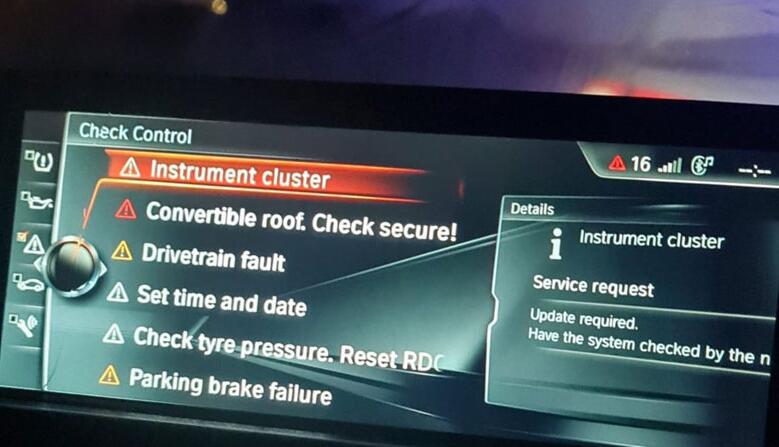
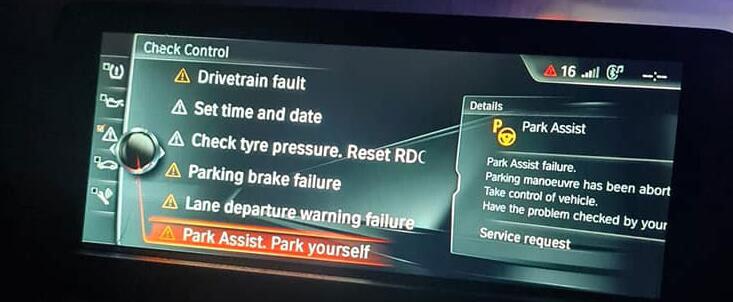
Solution:
I was able to solve the problem. Had to set the original eeprom back to cluster and then code cluster with E-SYS. And the group of vehicles scanned with ISTA was in transport mode. Removed transport mode and everything works without red dot. Mileage correction was done again using a brand new VVDI EEPROM emulator 35160dw and FEM was zeroed via OBD.
If it is not working, try the following options:
1).Try to virginise VIN in eeprom 95320 also which is next to the m35160wt eeprom.
2).Wrong programming on chip need to write 1 by 1 partition im do all on replacement chip and all is working. Use vvdi eeprom emulator 160dw read memory, long id, id location from original eeprom. special function D160xx mod memory and write 3 block the new eeprom.