When encountering the ‘Open Device Error’ prompt on a KT200 ECU programmer, follow these steps to resolve the issue based on the specific case scenario:
Case 1: First-Time Installation Issue
Problem: The KT200 ECU programmer full version with offline workstation shows an error because the software is being installed for the first time and the driver cannot be detected.
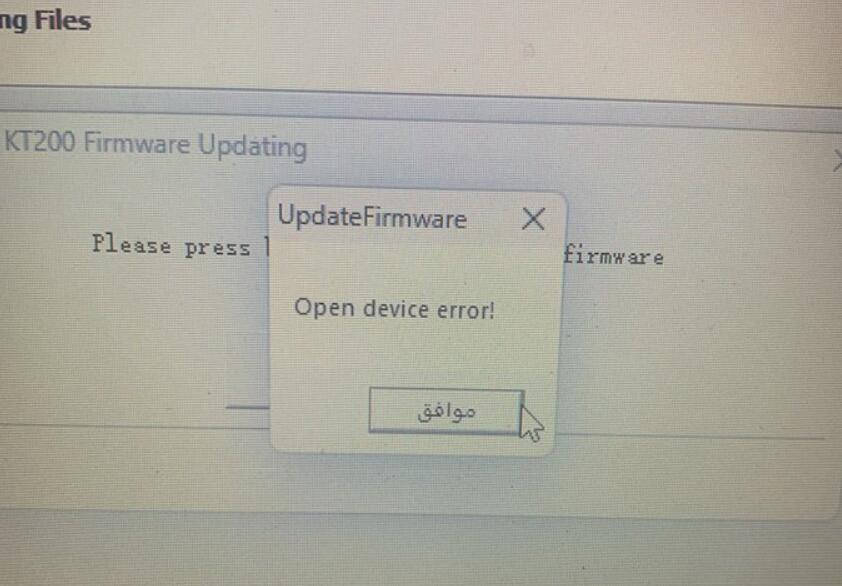
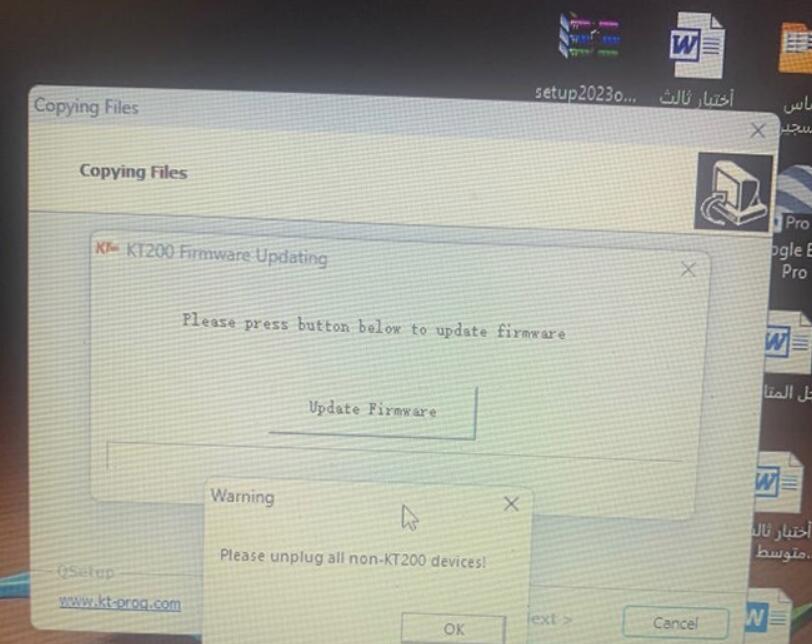
Solution:
- Ignore Initial Error:
- When the error message appears, close the error prompt.
- Continue Installation:
- Proceed with the installation process.
- Install Driver via Device Manager:
- Go to the Device Manager.
- Navigate to Universal Serial Bus Controller.
- Find DFB-Technology DFOX and install the driver.
- Alternative Driver Installation:
- Navigate to C:\KT200-Master\remote& driver and install the driver from there.
Case 2: Error When Opening KT200 Service Icon
Problem: When opening the KT200 service icon, it displays an ‘Open Device Error.’
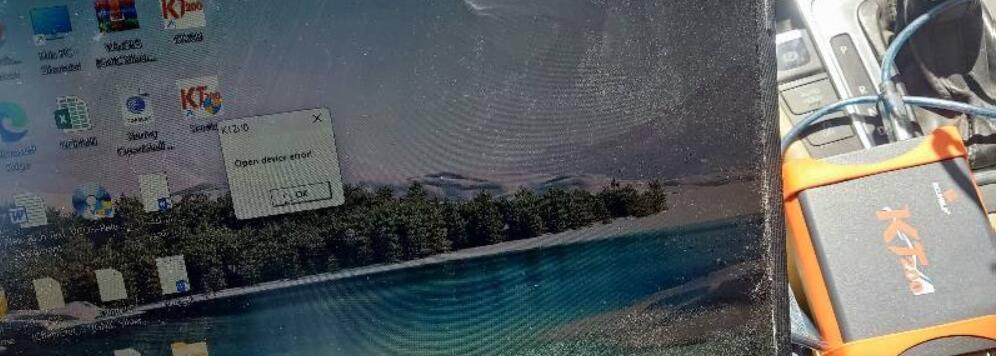
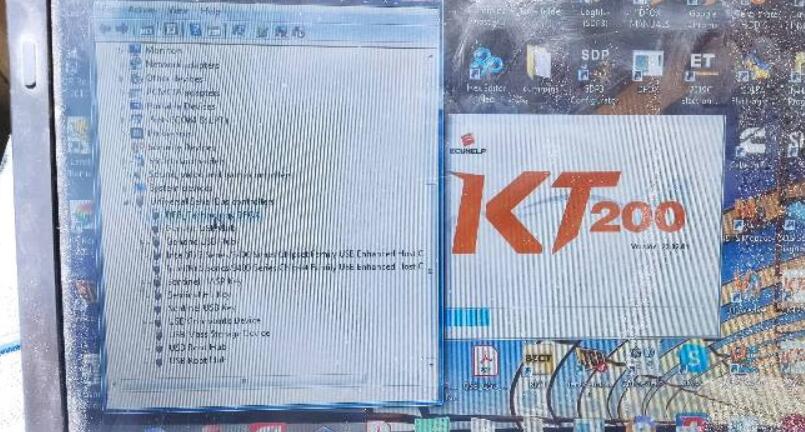
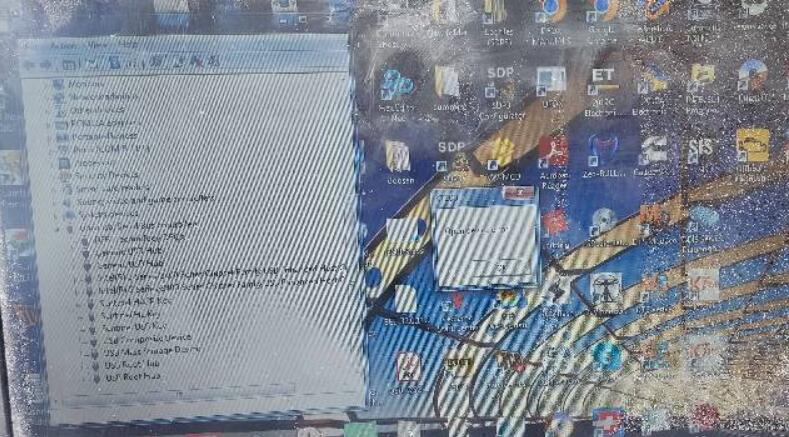
Solution:
- Download Driver:
- Download the KT200 driver from the provided link: KT200 driver free download
- Install Driver:
- Install the downloaded driver to resolve the ‘Open Device Error.’
By following these steps, you can effectively address and resolve the ‘Open Device Error’ on your KT200 ECU programmer.