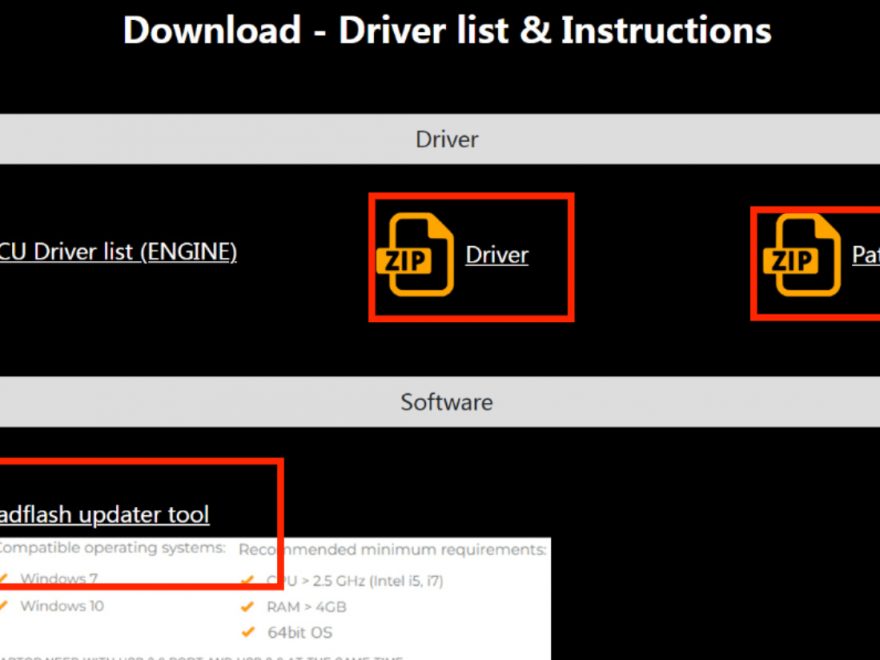Here we will walk you through how to install padflashr software and driver step-by-step. This is the baby-level setup guide for padflash programmer.
Operating system requirements: Win7 64bit or Win10 64bit
Computer hardware requirements: RAM not less than 4GB, CPU not less than 2.5GHz
We strong suggest using the windows7 64 bits system.
1: Visit https//padflashr.uk
Go to site download the software and tools drivers.
Download all 3 packages. 1 Driver 2 Patch 3 Update tool
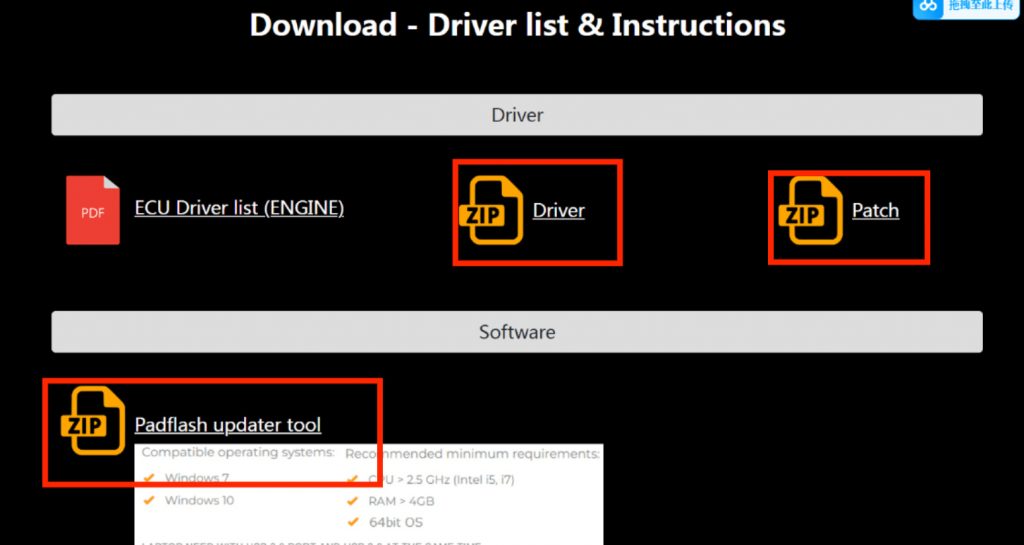
2: Go to donwload page , write your email and tools SN.
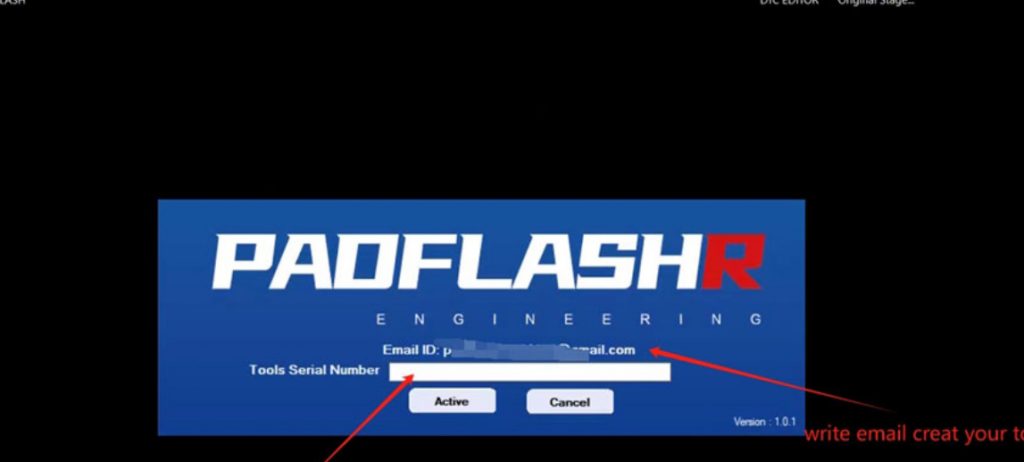
3:tools software
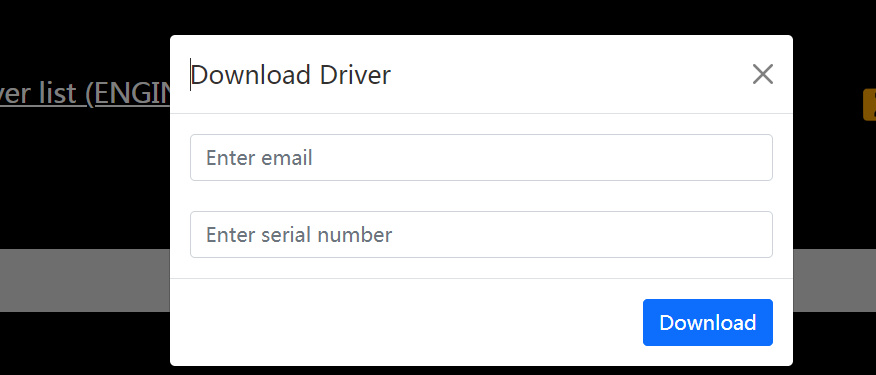
PATCH INSTALL
After download pls connect the tool like below picture: always use the hub connect dongle and usb tool. After all connect then we start install the patch.

After download, please install the super driver with admin mode, and install the fix laptop patch.
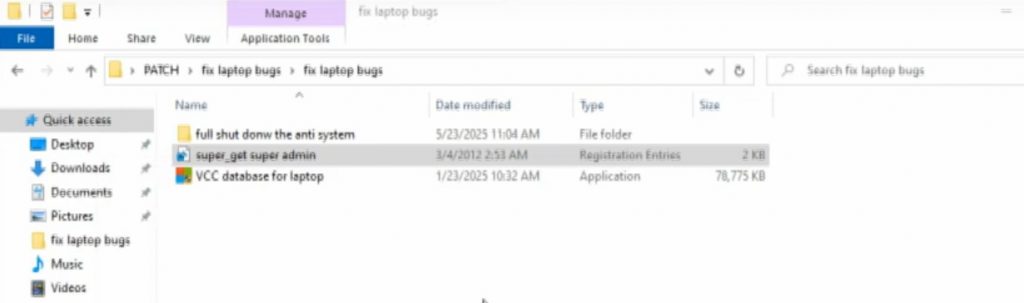
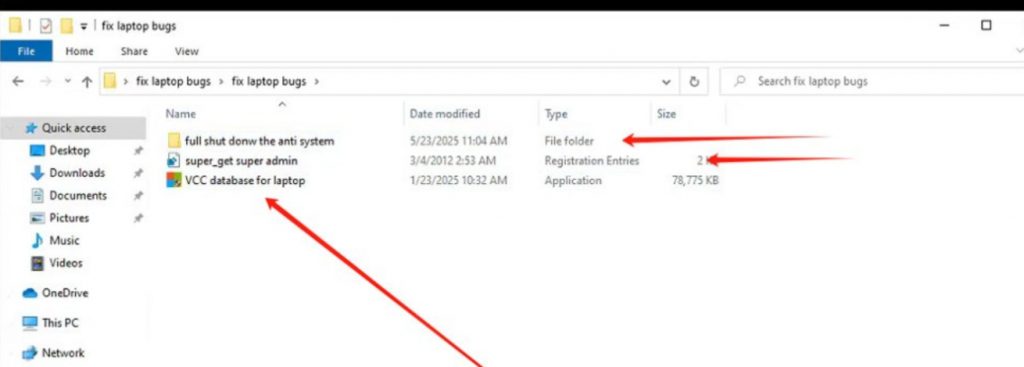
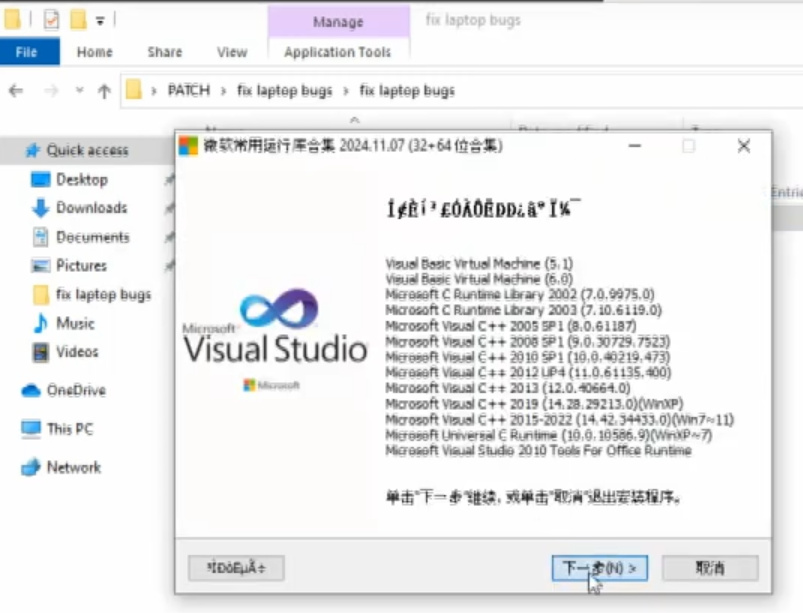
Next step is to shut down the defender
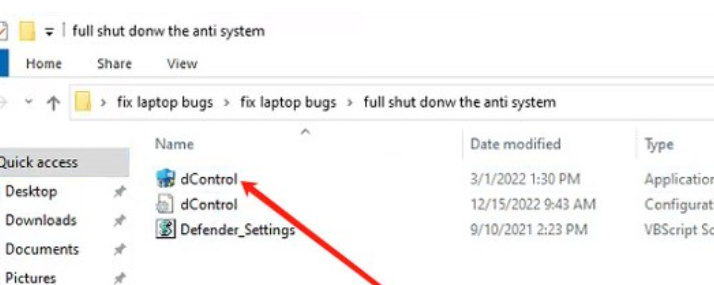
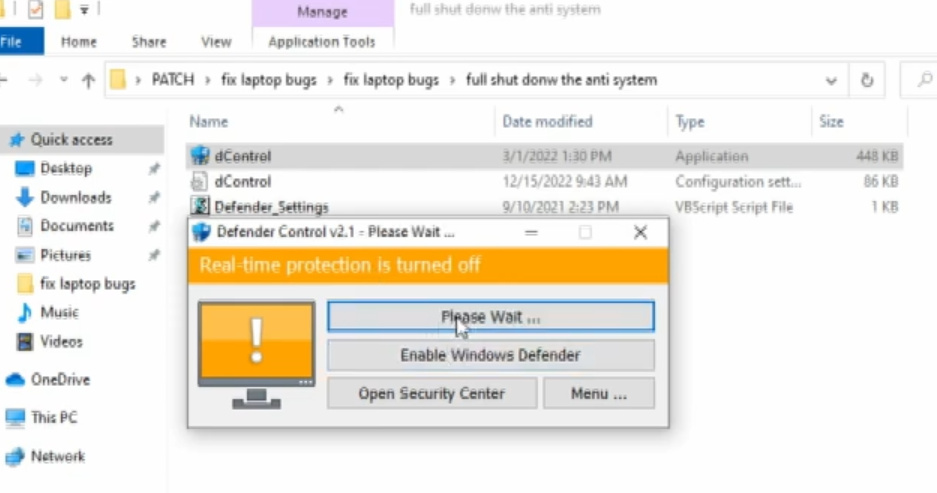
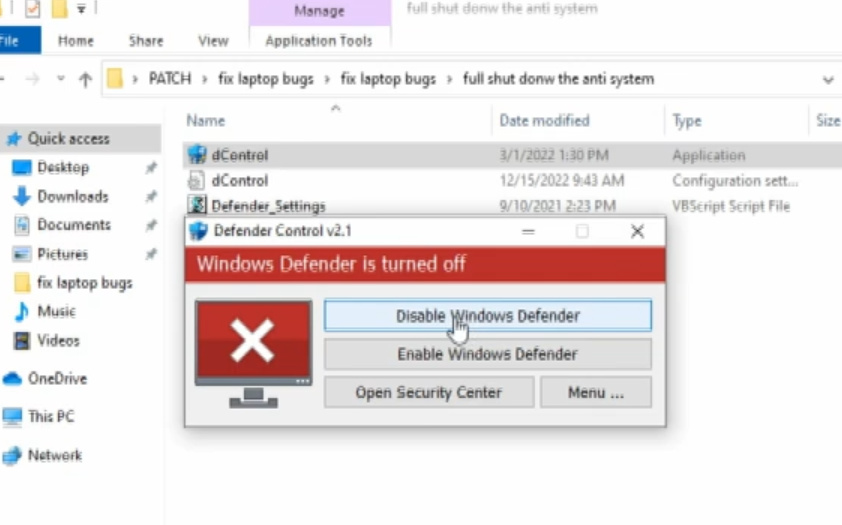
SHUT Down THE DEFENDER IN SYSTEM INSIDE(BELOW IS THE WINDOWS 10 64 SYSTEM, WIN11 AND WIN7 ALSO NEED DO THESE WORK ).
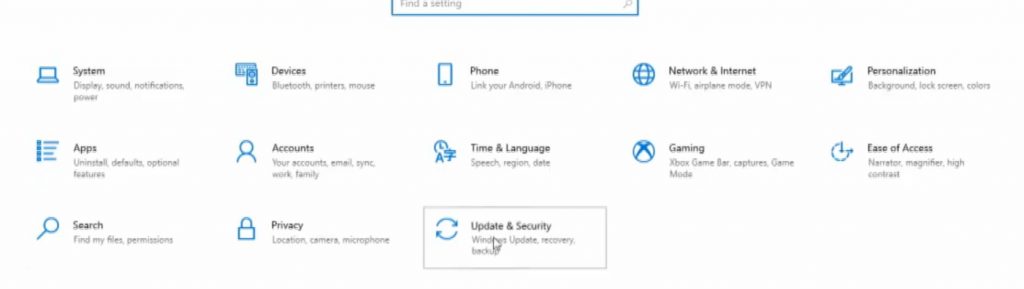
To go security


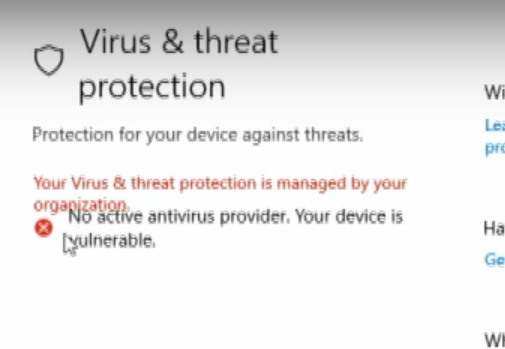
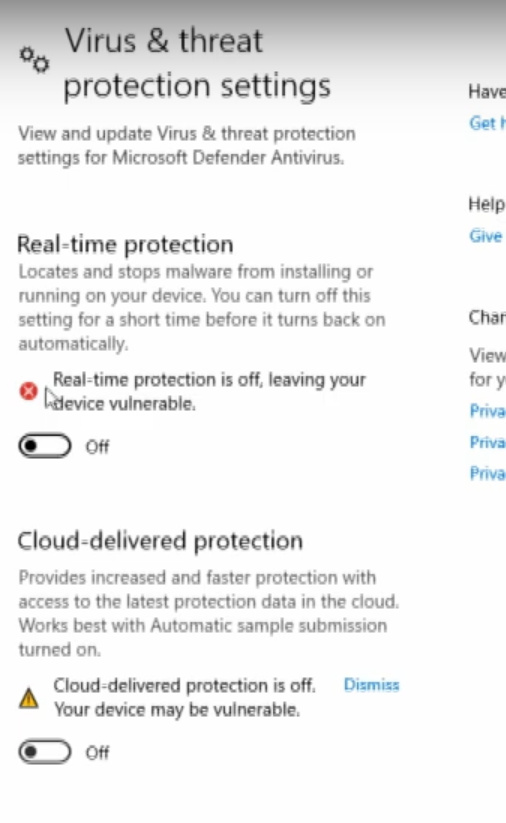
Make sure you shut all these button off.
Install padflashr software
Then we start install padflashupdater
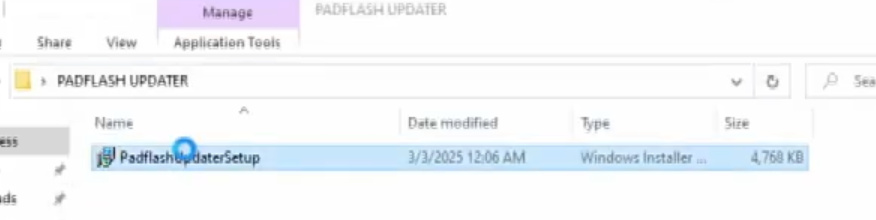
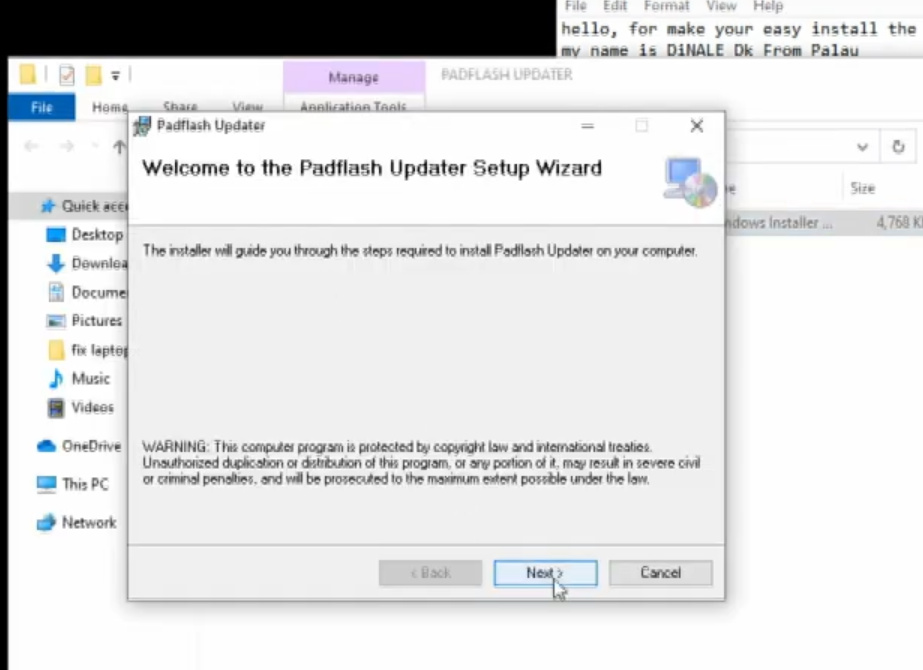
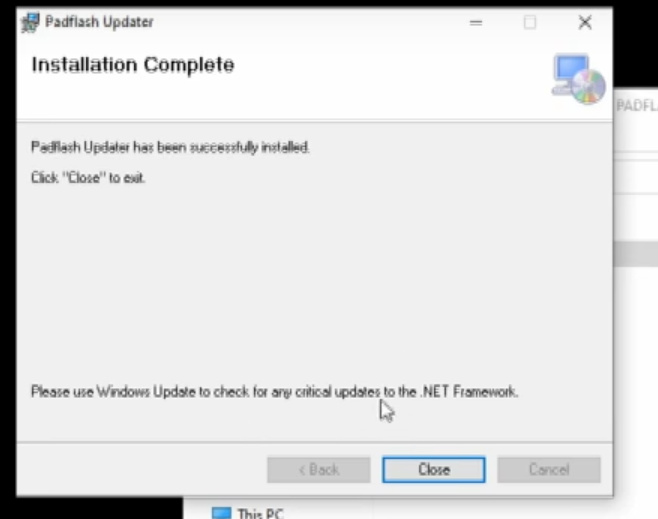
After install you need register the tool and activate it.
write your email and tools serial number for register.
Write email creat your tools account.
Write the tools serial number which tie one your tools backside. If not activate, then ask tech assite activate it.
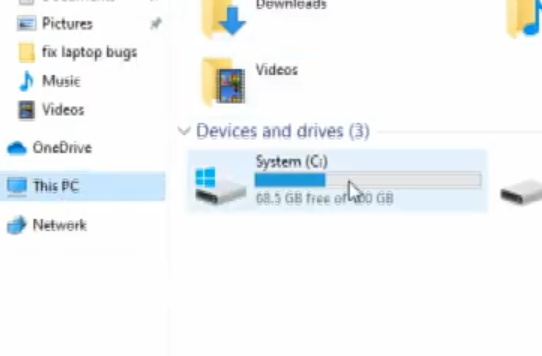
Tool’s sn is on your tool’s backside.
Restart your padflashr updater after register then download the update files.
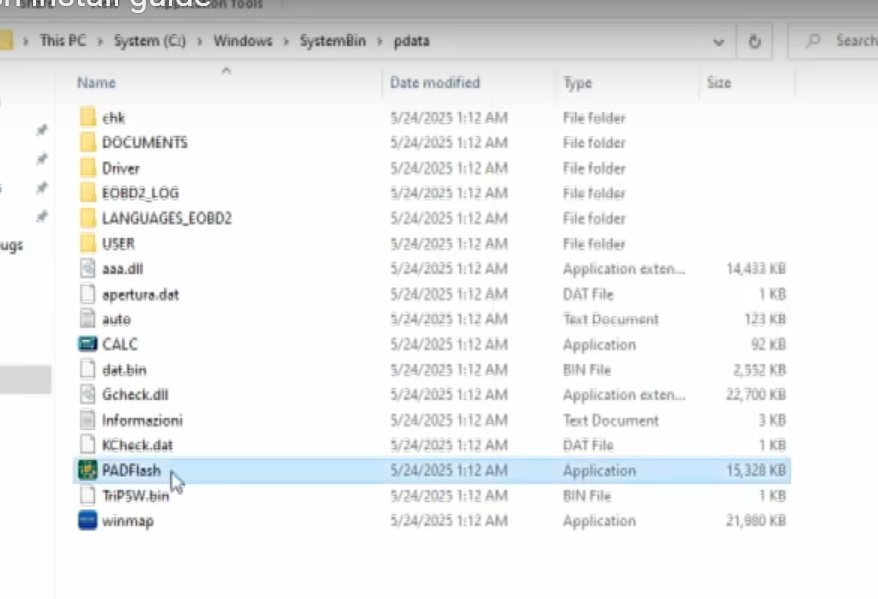
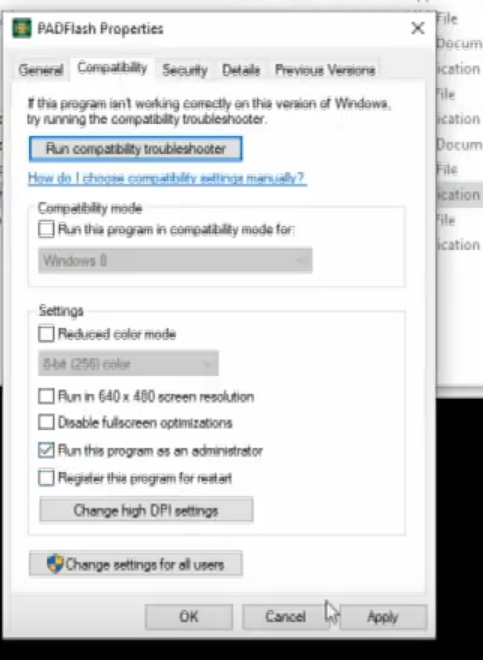
after donwnload finish , restart the padflashr updater 3 times.
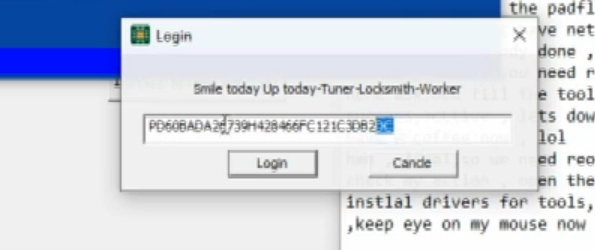
next step is Install the dongle driver here.
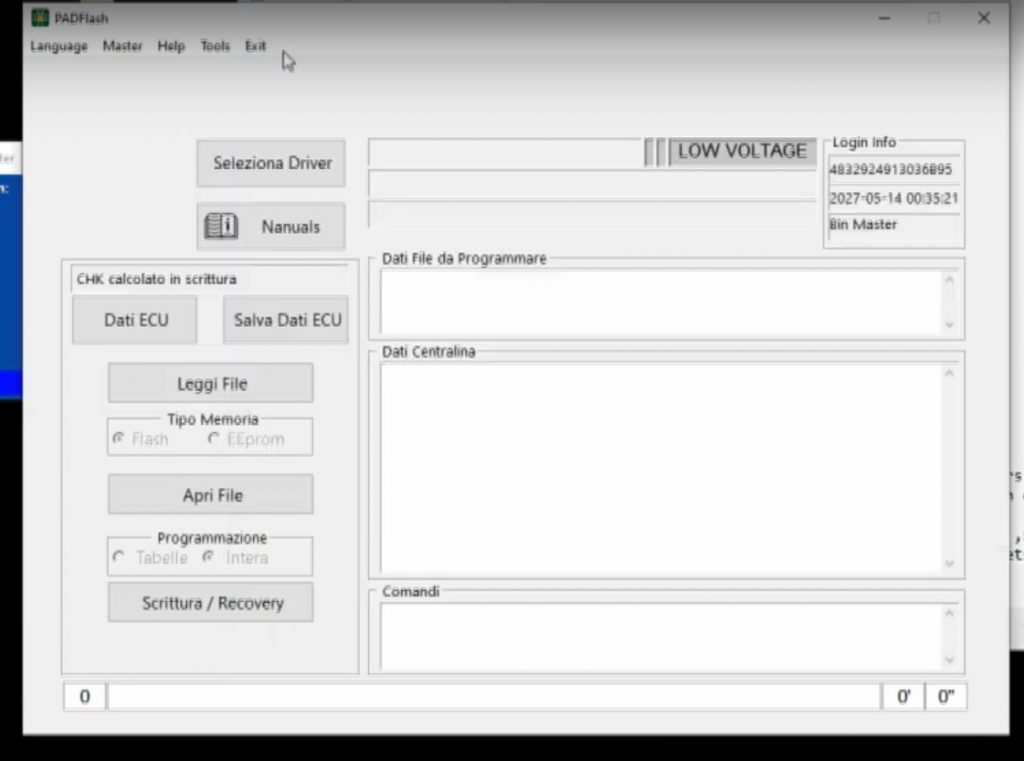
Need choose run as administrator
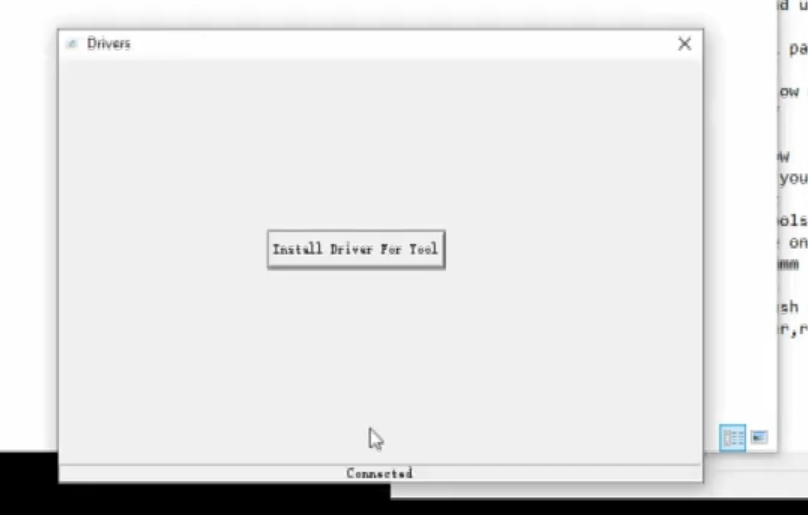
!!!!!!Very importantings here ,don’t miss it !!!!!!
Keep your padflashr updater .exe is runing , then go to this
folder(C:disk/windows/systembin/pdata) ,set up the padflashr.exe as admin running mode(after set it as admin , then run it as admin mode , it will display a windows ask you input the sn ,so you write your tools big letters sn in it.then login) ,check the picture ,and follow me .
C:disk/windows/systembin/pdata
Find this padflash.exe
Set it as admin run mode.
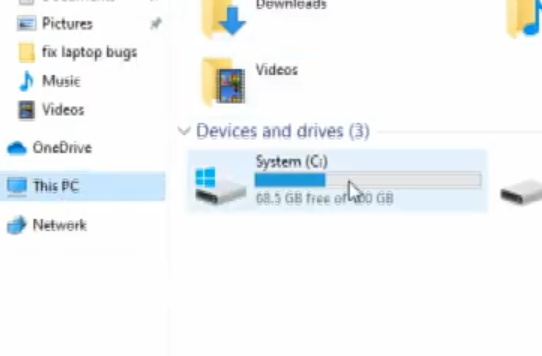
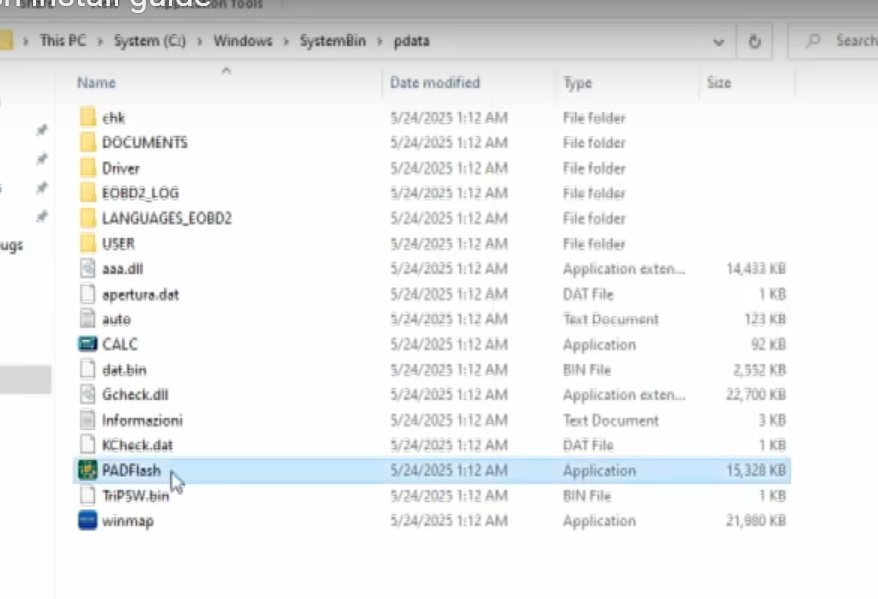
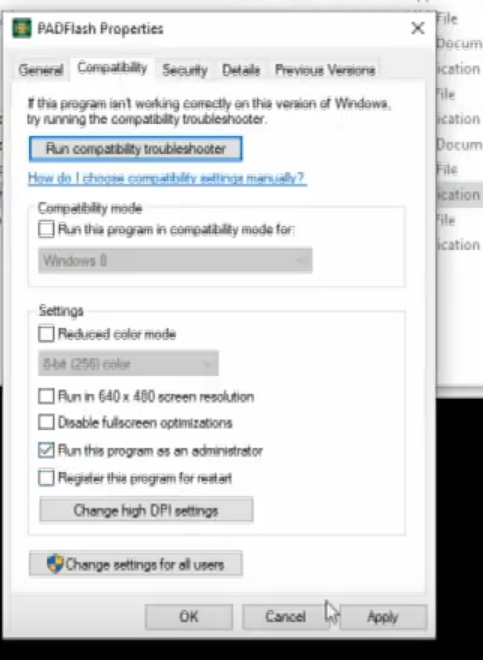
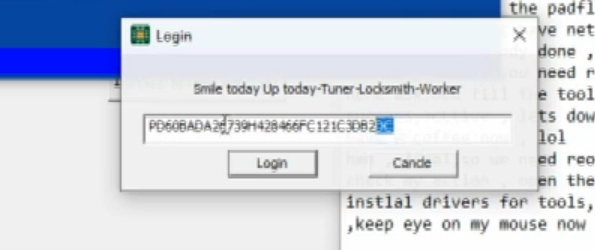
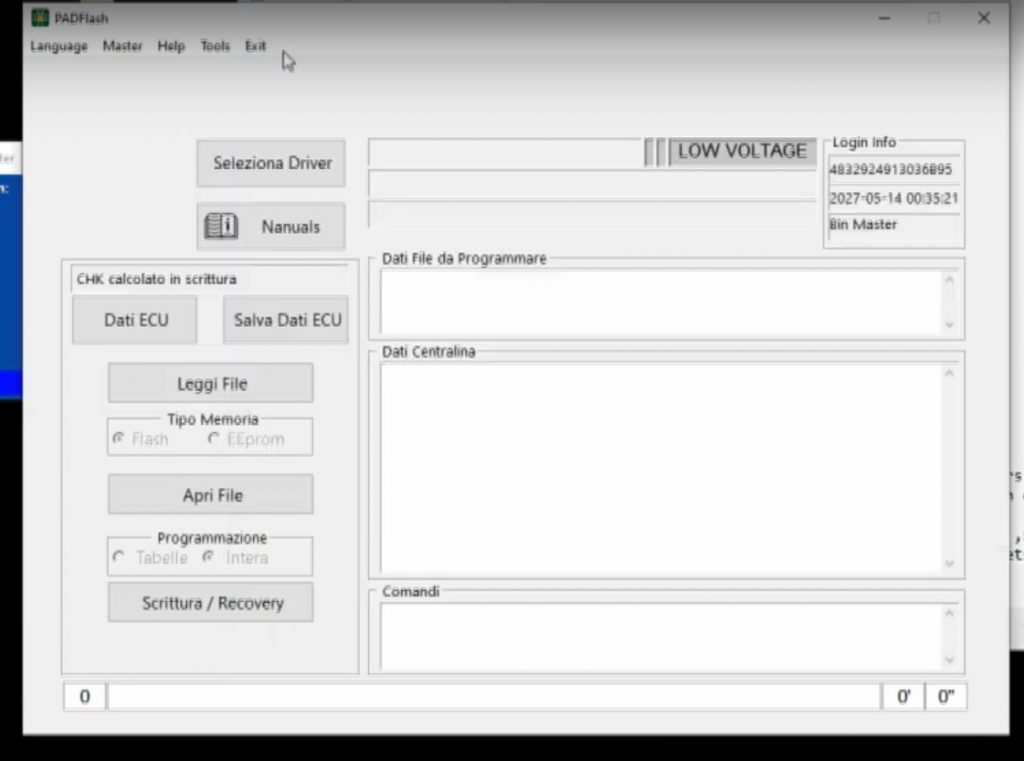
run the padflashr updater.exe software ,click the active (don’t direct go to desktop run the padflash.exe), ,wait a little time , a windows will pop on,then write your tools serial number with big letters
After software open , click the actvate the FW, it have the licens for your tools fireware
Every time you need click it activate FW when you close your software, it will upgrade the whole tools fireware every time when you close the software.
Notice :windows 10 and windows 11 must shutdown the defender fully , and turn off the real time scan , and all need do , if all of these you do , you cant let the tools work well and software running well , contact the remote support help you refresh your windows system , it must be the windows lack some patch .
Pls check below video