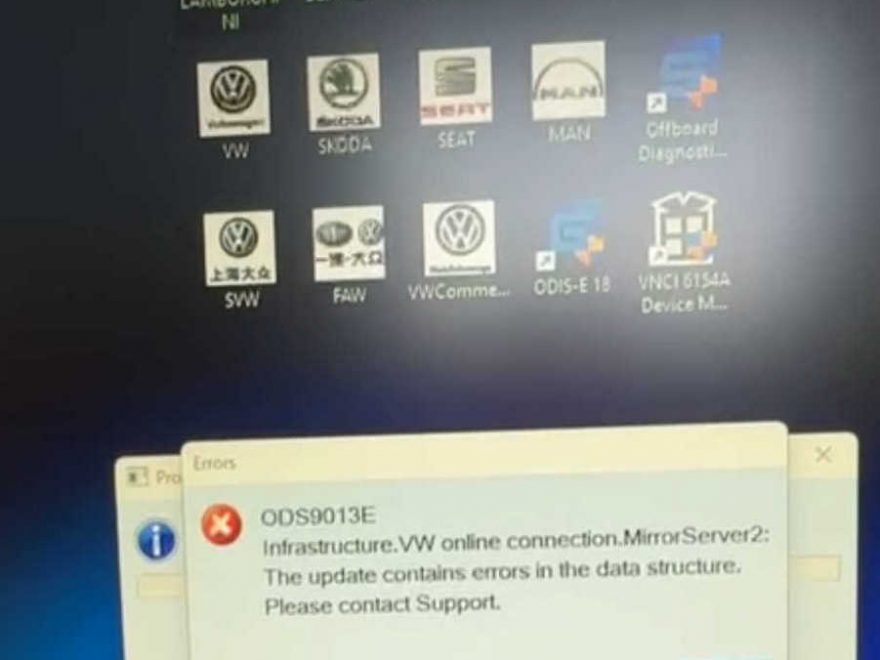Recently have customer ask about have problem connect VAS6154A diagnostic tool to car using the ODIS Software
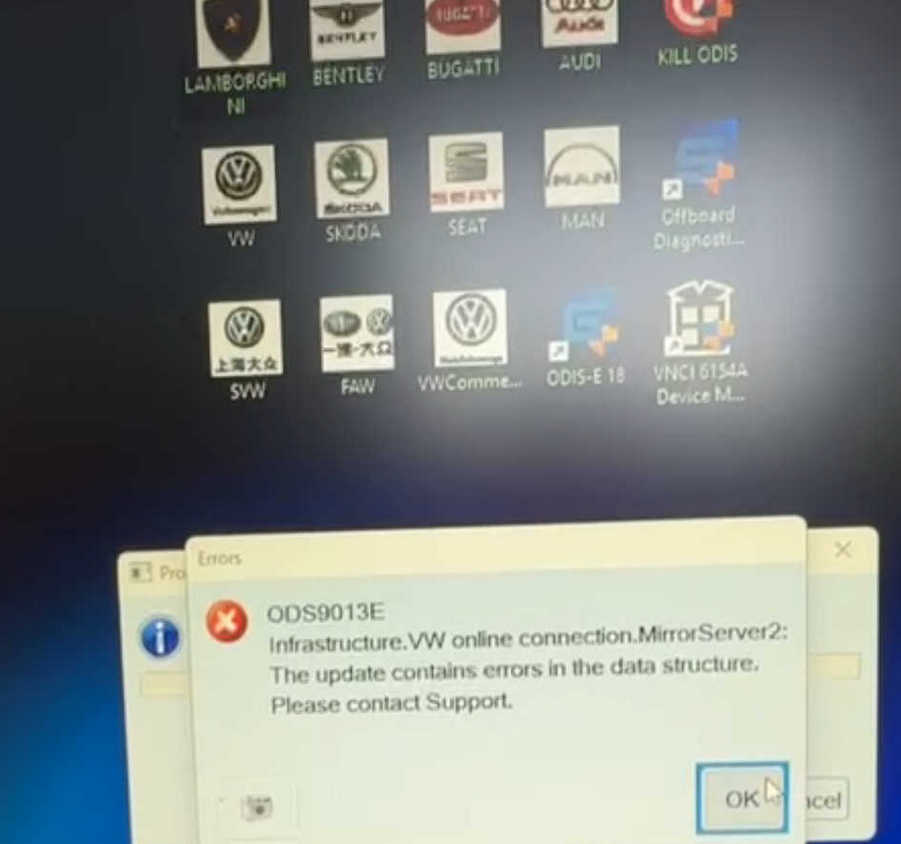
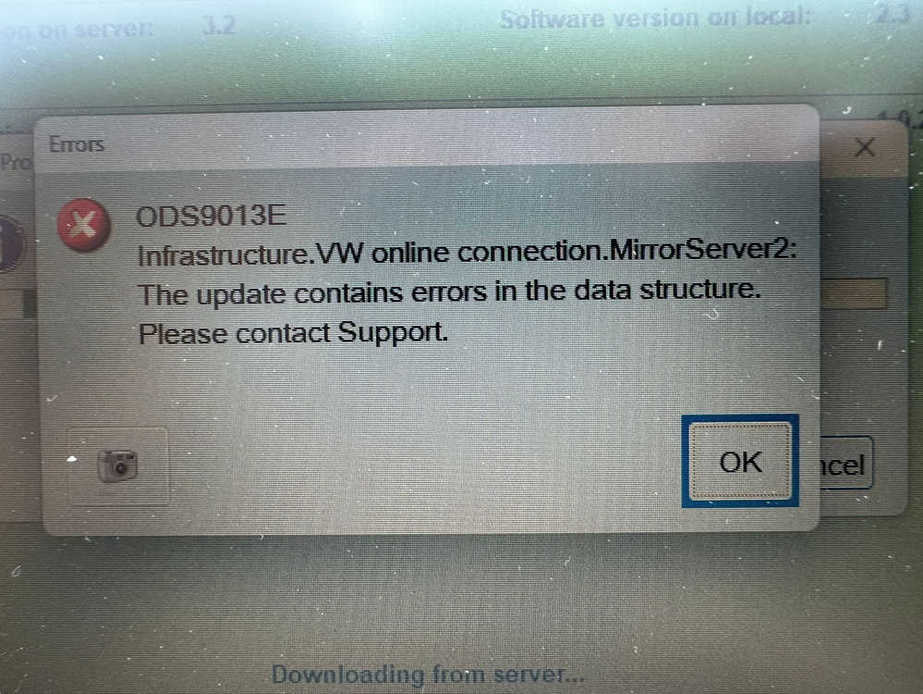
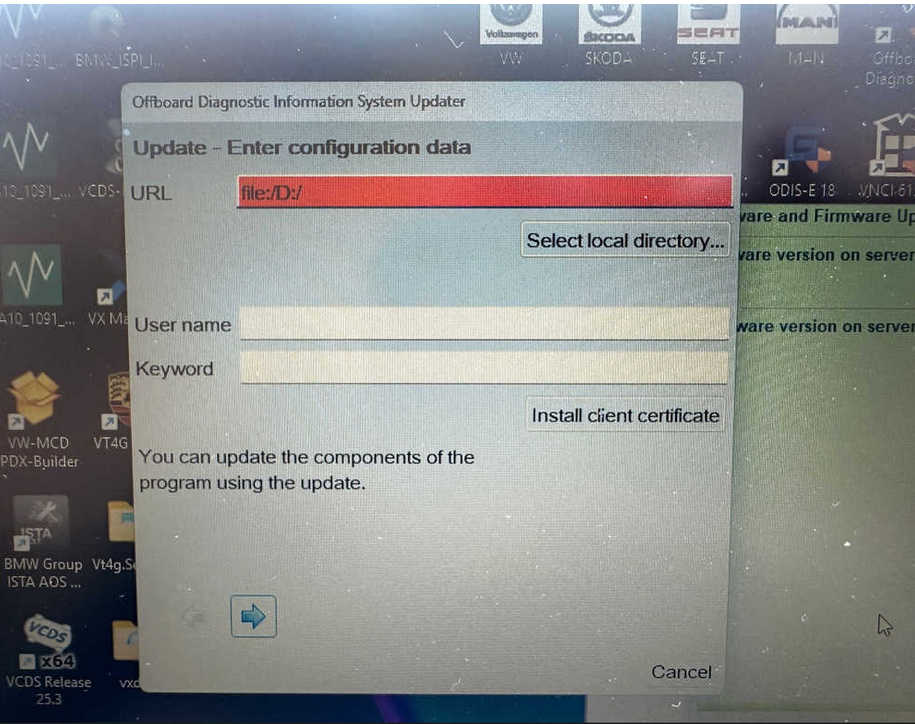
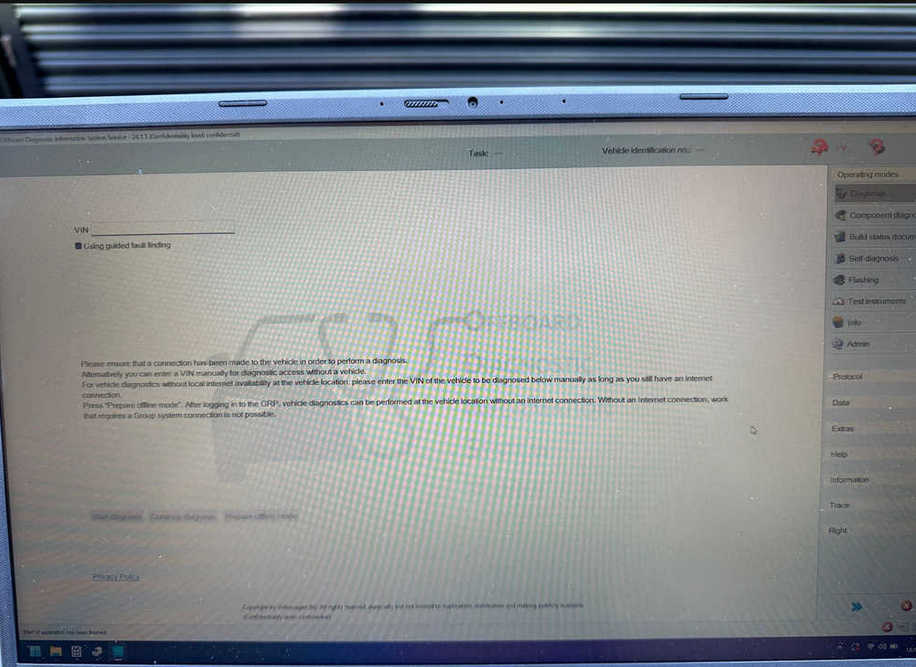
Our engineer checked the picture the problem is caused by a conflict between the VCX driver and the ODIS software To restore proper functionality, please follow below steps:
How to Fix the Connection Issue:
Uninstall the VCX Driver
Go to “Control Panel” > “Programs and Features.”
Locate any installed VCX drivers and uninstall them completely.
Restart Your Computer
After uninstalling the drivers, restart your computer to clear any remaining conflicts.
Reconnect the VAS6154A Tool
Plug the VAS6154A back into the OBD port.
Launch the ODIS software and check if the VAS6154A now appears in the VCI selection.
Once the conflicting driver is removed, your VAS6154A should reconnect with the vehicle normally.