The Autel MaxiTPMS ITS600E (ITS600) is a wireless, touchscreen Android-based tablet that offers complete TPMS diagnostics and service functions. By providing an extensive series of tire-related features and functions, ITS600E is your ideal choice to complete TPMS and tire health work.
Autel ITS600E Unboxing:
It comes with ITS600E main unit, MaxiVCI V200, Power Adapter, TypeC USB Cable, Hex Key, Quick Reference Guide, List and Carrying Case.

Autel ITS600E Functionality Instruction:
ITS600E is designed exclusively for use with Autel MX Sensor 1 sensor. It’s important to provide some additional clarification on sensor compatibility. MX sensors are blank when removed from the packaging and cannot be acvtivated. The sensors must first be programmed with the correct protocol using an Autel TPMS tool. After programming, the MX sensor will emulate the OEM sensor for the make, model and year of the vehicle.being serviced. Once the Autel MX sensor is programmed with an ITS600E or any other Autel TPMS tools. It can be activated, serviced and relearned with any tool available on the market. Autel TPMS tools are compatible with all OEM and direct fit aftermarket sensors. Universal programmable sensors from other manufacturers are also compatible provided. They’re first programmed with their respective tools prior to installation. There’s virtually no situation where the Autel MX sensor one sensor isn’t the best solution.

How to diagnose vehicle and program sensor with Autel ITS600E?
Turn on Autel ITS600E
Plug the MaxiVCI V200 into the vehicle’s OBD2 port
Turn the vehicle’s ignition to the ON position
The Auto VIN method will acquire VIN information automatically or select VIN scan for identification of your vehicle make, model and year.

Activate each of the sensors in the order indicated on the tool
If the rear failed to activate, that indicates a faulty sensor.
Tap Diagnostics on the function menu, the ITS600E will communicate with the vehicle via the VCI200. It will retrieve information from the TPMS control module that will show the sensor’s IDs and the locations of the wheels.
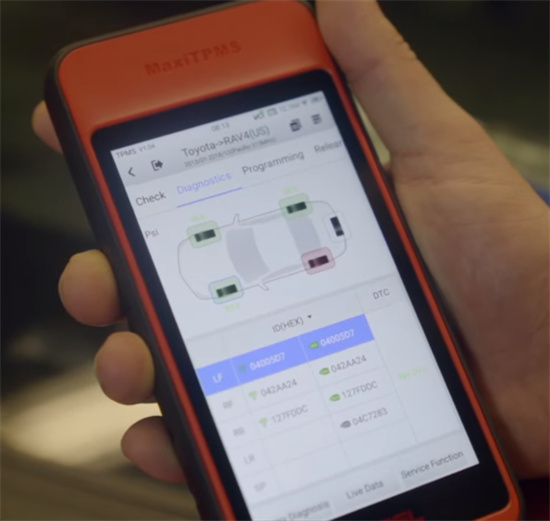
Note: This is especially important because a tire rotation may have been performed during a prior service, without a relearn being performed maintaining consistent physical sensor and wheel location with the control module info is essential in maintaining the accuracy of the TPMS info reported on the driver’s info center.
After communicating, the diagnose screen in the left column is the info the tool collected from the TPMS sensors, when activating them for the first time, the sensor ID info is missing from the left rear wheel location. In the right column, we can see the module info. This is a representation of where the vehicle thinks the loaction of each wheel and tire is. This may not be consistent with the actual wheel placement.
Hod a sensor near the top of the tool
Select the Programmign tab and Copy by OBD
Then it starts programming the new sensor using existing vehicle sensor ID info

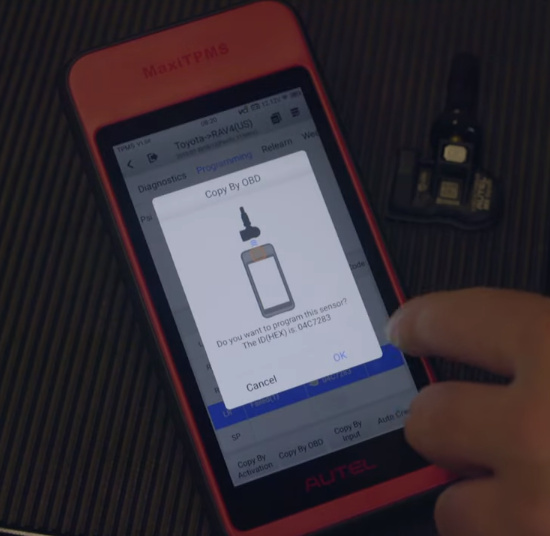
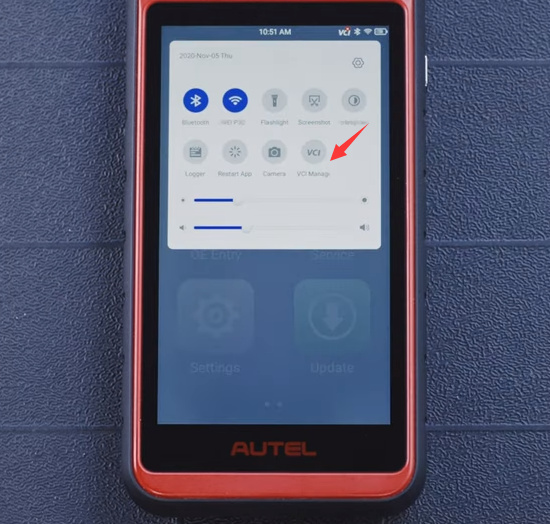
Note: Besides copying by OBD, you can also select the other three programming methods.
Reference: 4 Ways to Program MX Sensor by Autel MaxiTPMS ITS600E (ITS600)
After installing the sensor, go to perform a position relearn.
How to relearn OEM Sensors with Autel ITS600E?
ITS600E displays detailed relearn instructions for 99% of TPMS equipped vehicles. All three relearn methods are supported by the ITS600E (Stationary Relearn, Automatic Relearn, OBD Relearn). The type of releran depends on the vehicle.
OBD relearn is preferred for its efficiency.
Make sure the MaxiVCI V200 into the vehicle’s OBD2 port and turn on ITS600E and the vehicle
Slide your finger downward on the screen and press the BT icon to access the VCI Manager
Autel-MaxiTPMS-ITS600E-User-Guide-Diagnose+-Program+-Relearn-Sensor-7.jpg
Pair the tablet with the V200 VCI
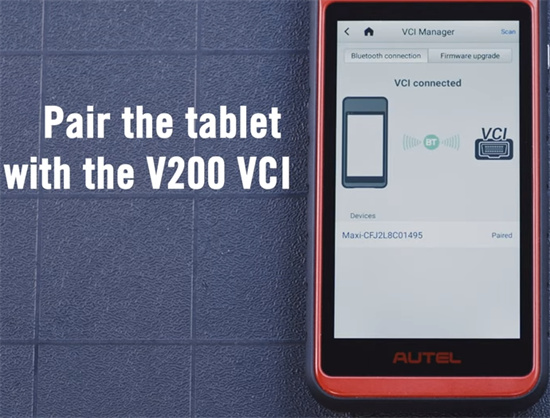
Once paired, select the TPMS icon on the main job screen to enter the vehicle identification menu.
VIN scan the vehicle
Tap the Relearn tab on the function menu, the ITS600E will display the relearn procedure for the selected vehicle.
Follow the displayed instructions to do.
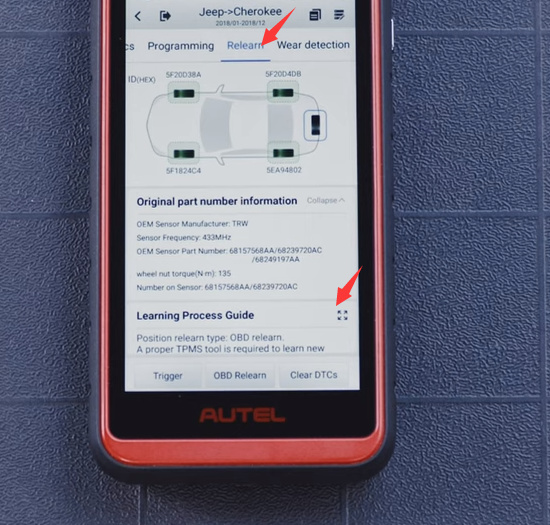
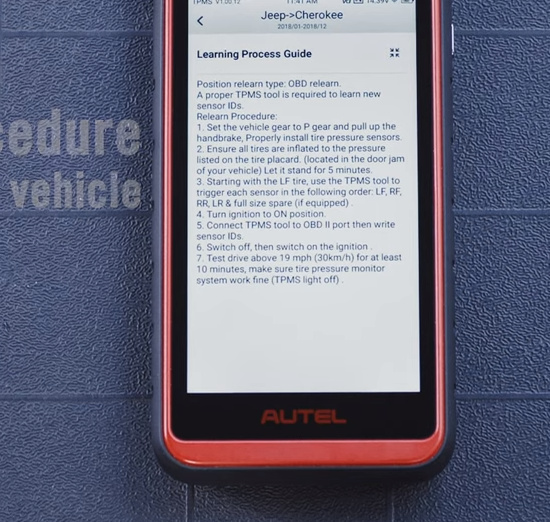
Make sure all tires are inflated to the pressure listed on the vehicle placard.
Beginning with the left tire, use the ITS600E to trigger each sensor in the order displayed screen.
Tap the OBD Relearn button on the bottom of the display. A message will display once the IDs have been written to the vehicle.
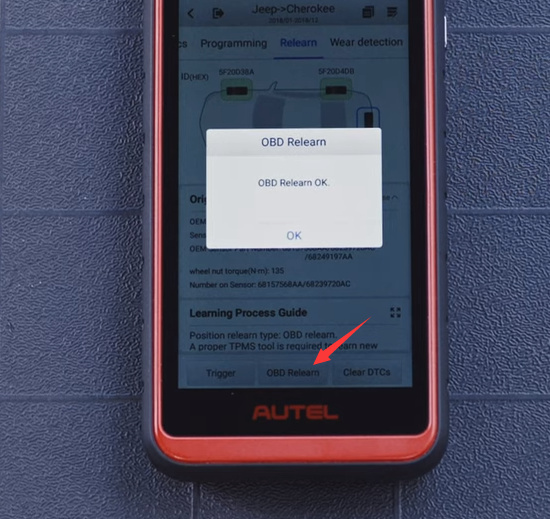
Turn the vehicler ignition off and then on
If the instructions advise test drive the vehicle for 10 minutes at speed of more than 19 mph (30km/h), ensure the TPMS malfunction light no longer displays.