Question: Can Autel XP400Pro read EEPROM/MCU/IMMO on PC without IM508/IM608/IM608Pro Key Programmer? The answer is certainly yes.
Users can use XP400/XP400 Pro to directly read chip like EEPROM, MCU, engine, immobilizer, instrument panel cluster, airbag, etc. Only to download “PC Programmer” software on a computer. No having to connect with IM508/ IM608/ IM608 Pro.
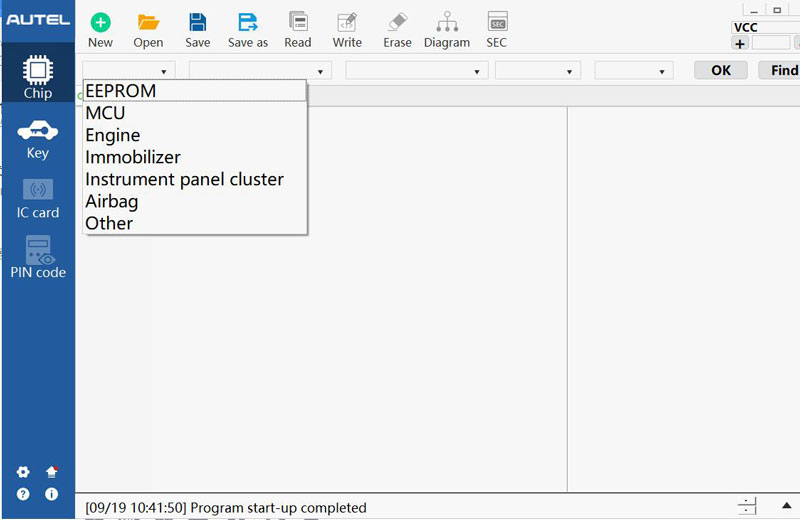
How to download XP400/XP400Pro PC software?
1. Log in autel.com
2. PC Suite >> PC Programmer >> Download
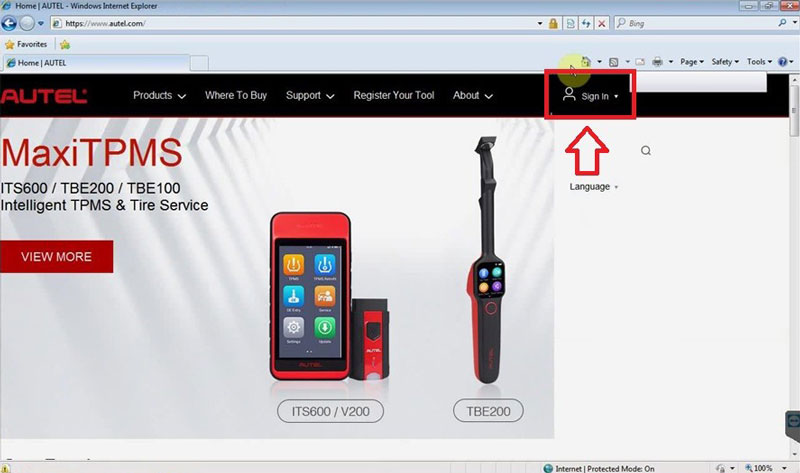
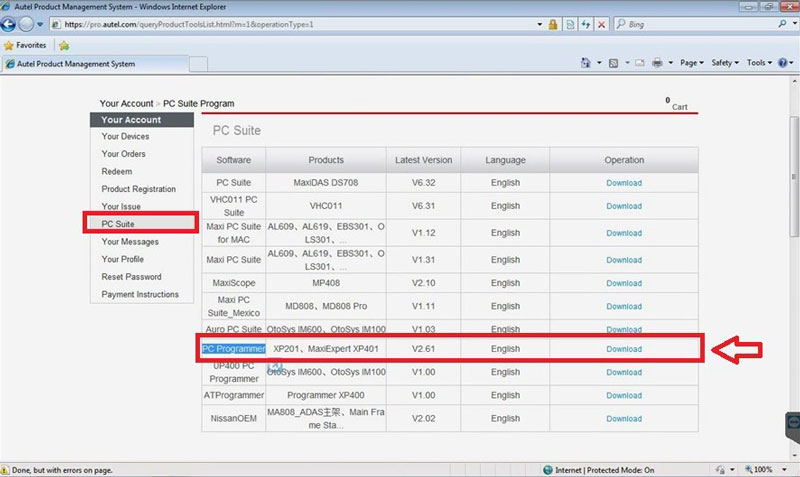
What’s noteworthy is that XP400/ XP400 Pro does not have IMMO Menu in this way. The function needs to work with MaxiIM series tablets.
Buy Autel IM508 or IM608 Pro Key Programming Tool now can win 2 years FREE update service. Valid until 30th, Sep.
Seize the last chance!