What is Chrysler Diagnostic Application?
Chrysler Diagnostic Application is special diagnostic software for cars of Chrysler Group. In the presence of a dealer can access programming. Works with the following original interfaces: wiTECH VCI Pod,StarSCAN,StarMOBILE.Possibly works with third-party interfaces from Vector Hardware-CANcardX, CANcardXL,CANcaseXL,CANcardXLe,CANboardXL.
The Chrysler Diagnostic Application is deployed without any ECU or vehicle data. ECU and other data required by certain features of the application are available via the Diagnostic Workbench. These pieces of data must be installed into the CDA by the user. Also, the user is responsible for updating existing data on a StarSCAN or PC and deleting data no longer needed on a StarSCAN or PC. The File Management features of the application assist users with these tasks.The sections below describe the categories of File Management that users of the Chrysler Diagnostic Application must be familiar with.
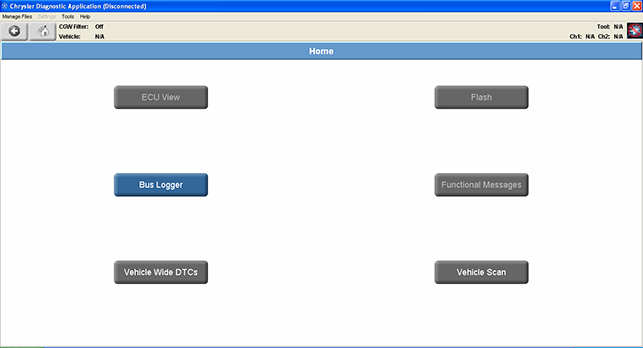
Chrysler Diagnostic Application Functions:
Add autostick to V6 vehicles after nag1 swap
Add evic to cluster (after installing an EVIC cluster)
Authorize dual control climate
Delete DRLs
Program keys
Change VIN in PCM after engine swap or engine change
Add SKIM codes
Add any feature you might be missing and you’d like to have (after installing your parts)
Reprogram mileage in the TIPM/PCM depending on the year
Troubleshoot stuff
Change gear ratios without the predator (only the ones available at chrysler)
Troubleshoot weird pcm problems,ie: A/C does not work anymore, however mechanically everything is in order.
Chrysler Diagnostic Application Installation Requirements:
– O.S.: Windows XP, Windows Vista, Windows 7, Windows 8
– CPU: Pentium/Athlon 1 GHz or higher
– RAM: 256 MB of system memory
– Hard Drive: 1 GB of available space
– Optical Drive: CD-ROM
CDA 5.01 4.02 Free Download:
https://mega.nz/file/bT42UCQR#sS8H8eAzCnHZkENczi19khK7Ouo_q1U7CHQDjf-Gy-E