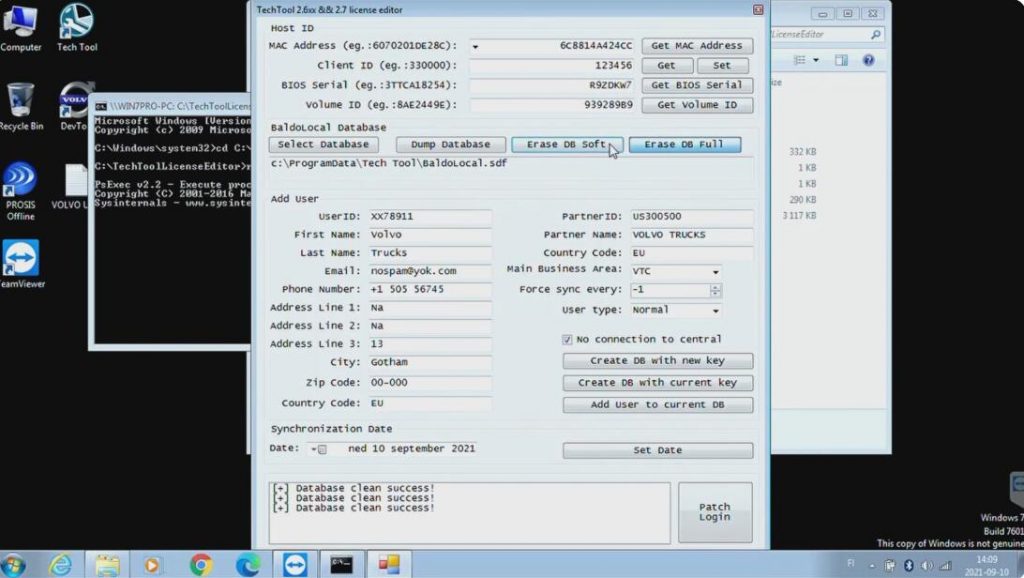Many users of offline Techtool diagnostic software for Volvo vehicles encounter the communication failed error PRO10012 after using the software for a few months. Here’s a step-by-step guide on how to resolve this issue.
Related Contents:
2024 Volvo TechTool PTT 2.8.261 APCI 0.7.1.0/2.7.116 All Version Free Download
Volvo PROSIS 2024 2019 2018 Parts Catalog & Repair Manuals Free Download
Volvo VOCOM 88890300 Diagnostic Kit
Error Message
Communication with the product failed. Please check the connection, the power supply, and the status indicator on the communication unit.
For detailed instructions, see the “Connection fault diagnosis” chapter in the Tech Tool Help.
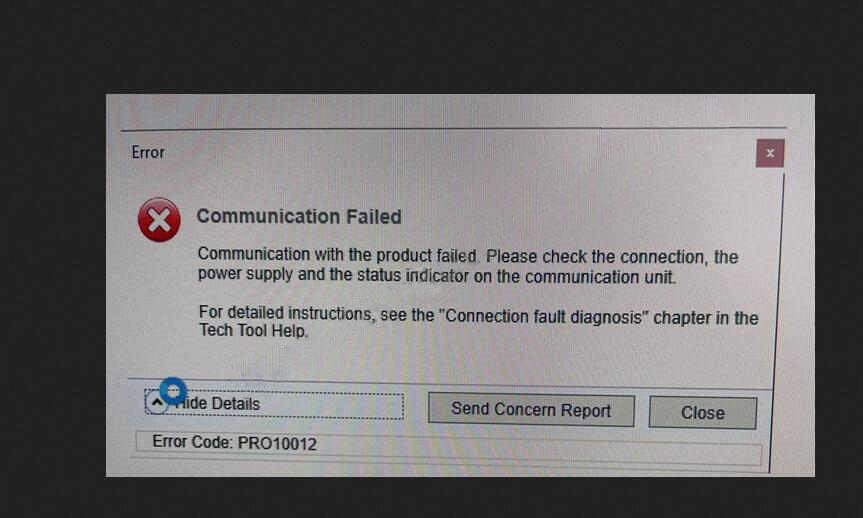
Error Code: PRO10012
This error often occurs due to a lost database APCI, as shown in the image below.
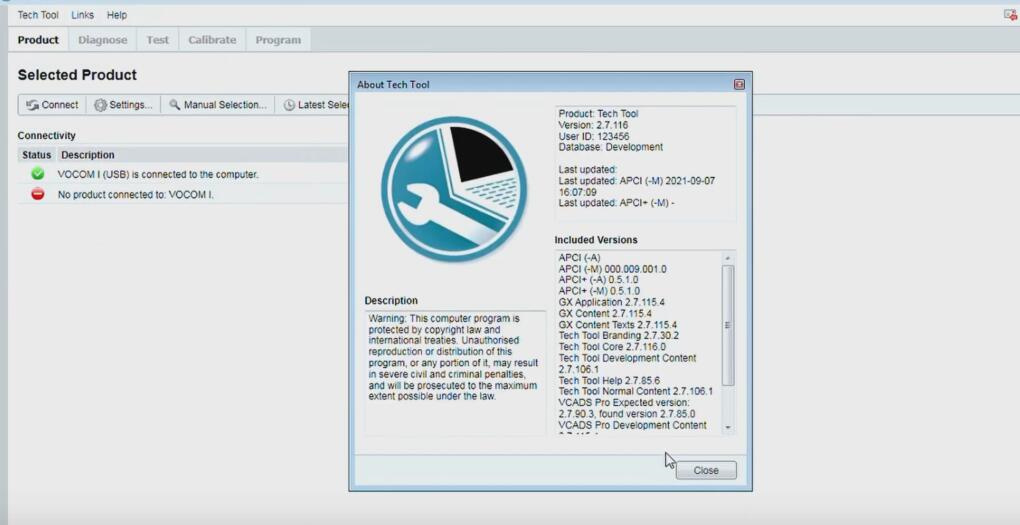
Solution
Step 1: Clean Up Log Files
- Open Techtool Logmanager:
- Launch the Techtool Logmanager on your computer.
- Stop Baf Service:
- Locate the Baf Service in the Logmanager and stop it.
- Clean Up Log Files:
- Delete all log files to ensure no corrupted logs are causing the issue.
Step 2: Run the Activator
- Erase All Databases:
- Use the activator tool to erase all DB databases associated with the Techtool software.
- Activate Again:
- Run the activation process again to reinitialize the databases and restore proper functionality.
Note
The main steps are generally the same for different versions of Techtool software. If you’re unsure how to perform these steps, contact your software seller for assistance. Alternatively, my team offers services to help you resolve this issue.
By following these steps, you should be able to fix the communication failed error PRO10012 and restore your Techtool software to full functionality.