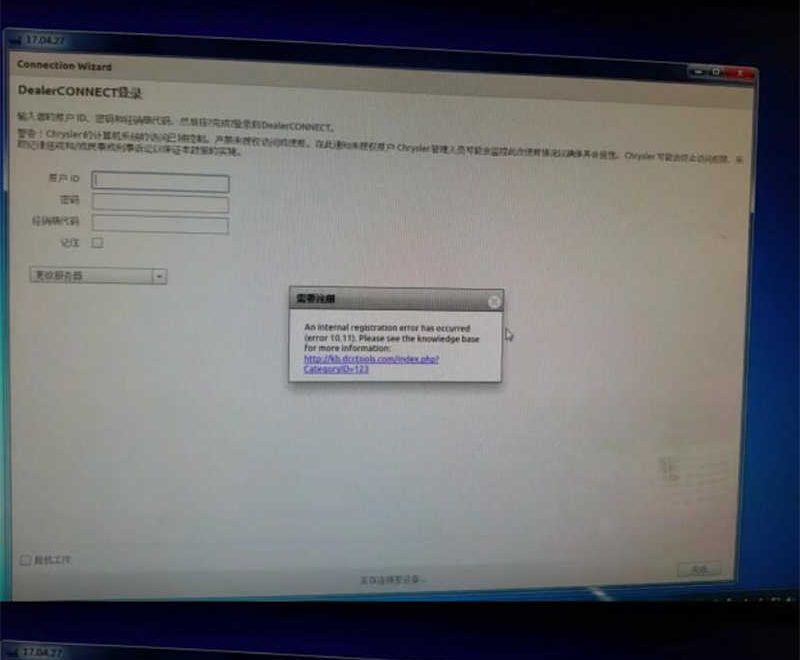When have problem below Error:
“Registration is needed
Device with serial number*** is not registered. Please check the knowledge
base to determine how to register a device”
Pls follow these steps to operate:
Right click the witech micropod 2 diagnostic software and select the Attribute to check specific info.
Find the file named app-config, double click on it and scrool down to find this line and change the value 5f86 to 6f86. Save it and exit.
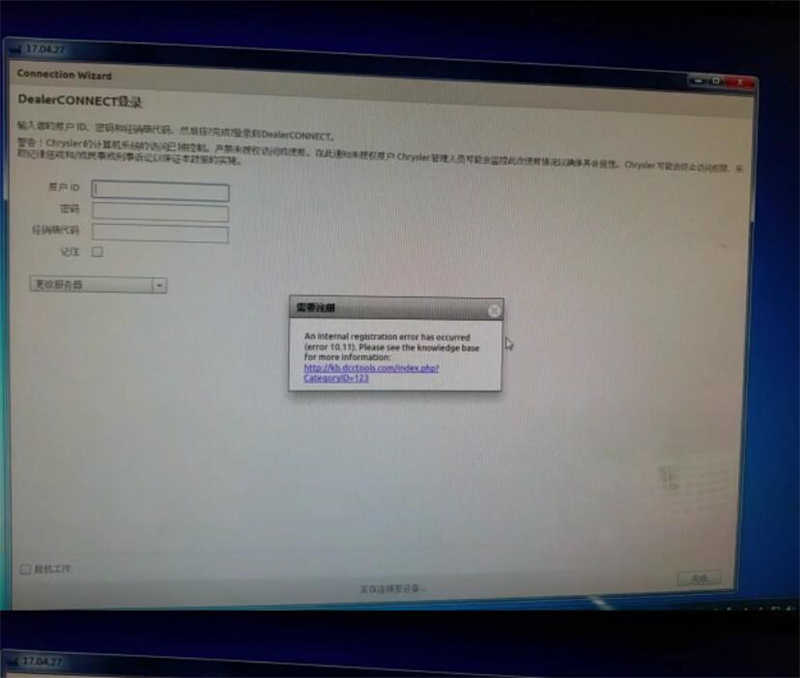
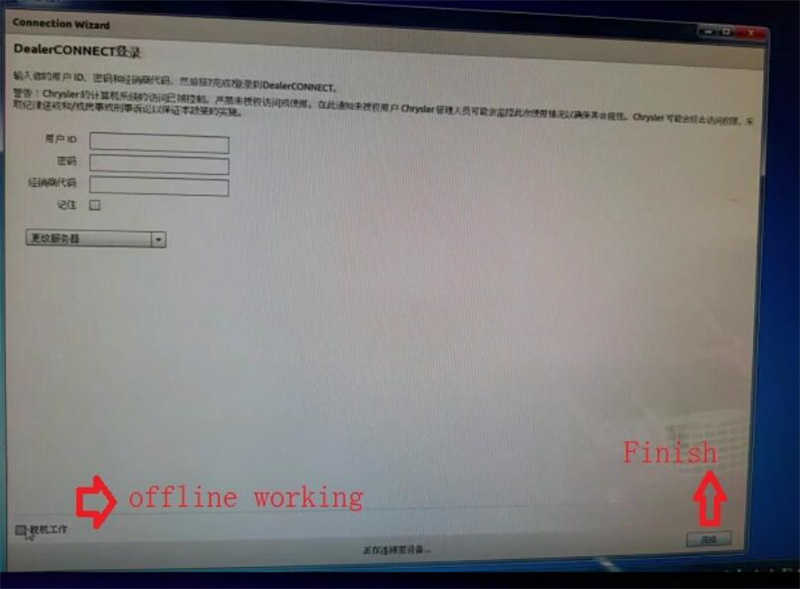
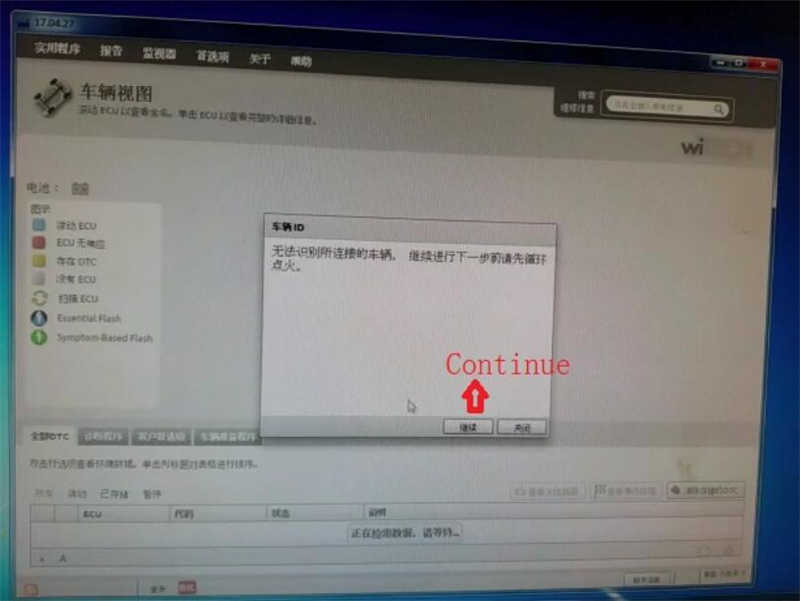
Restart this software, it reports the error of an internal registration error has occurred.. don’t worry about it. Tick on offline- working at the bottom left and finish at the bottom right.
Then select continue to confirm the car model year.
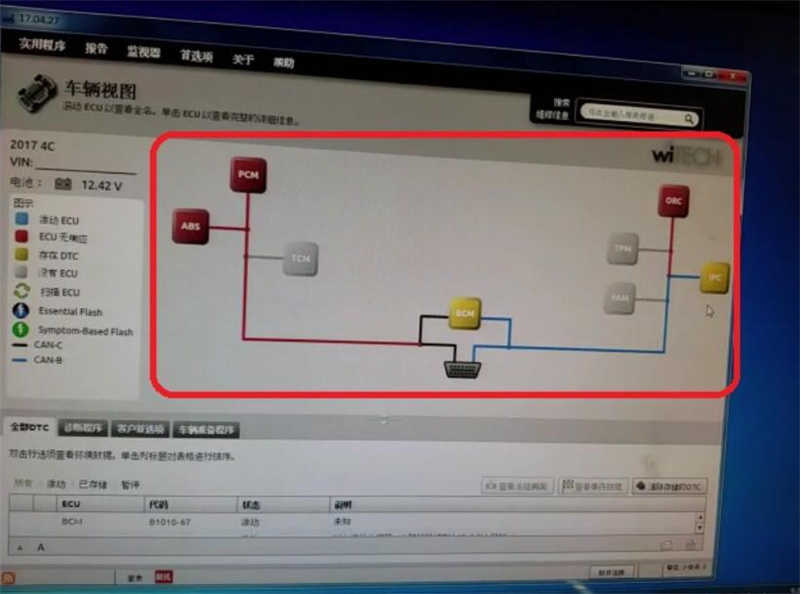
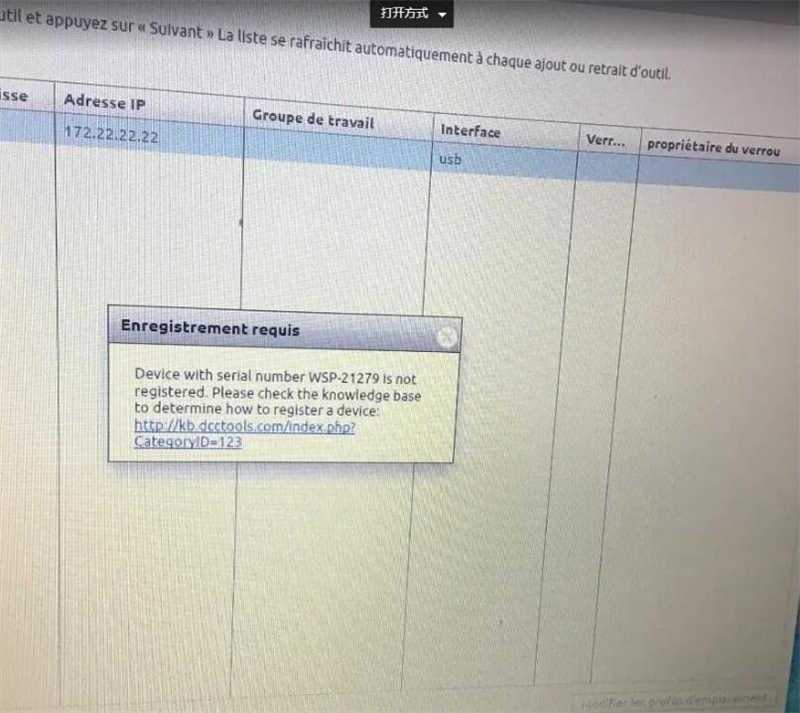
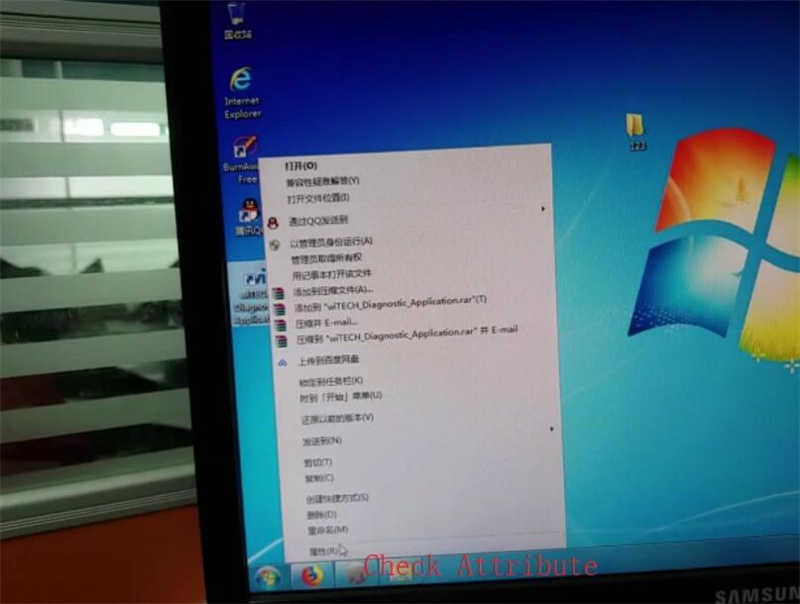
Vehicle identified correctly.
It will begin loading the car meta data like this:
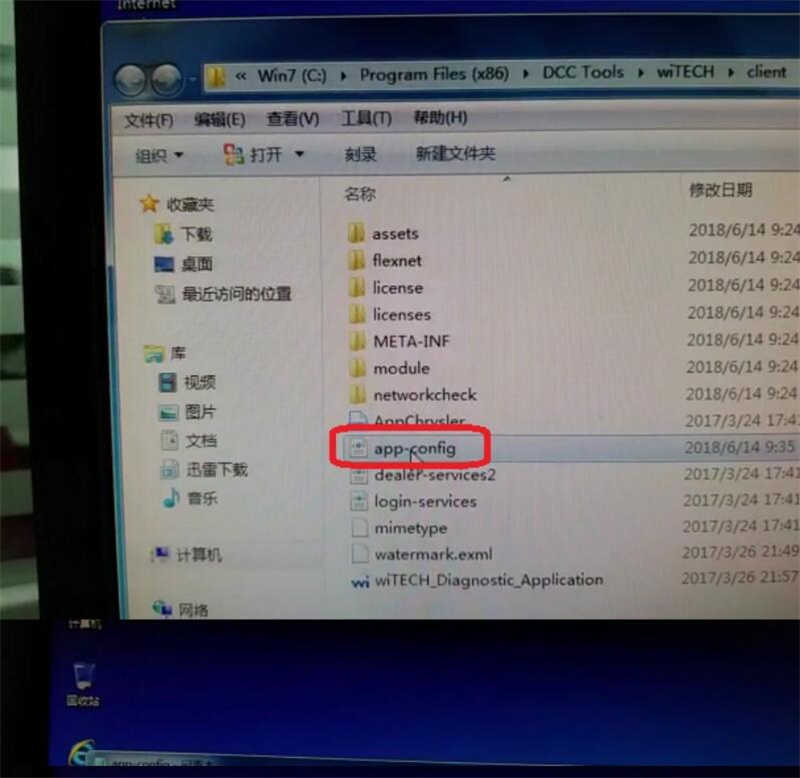
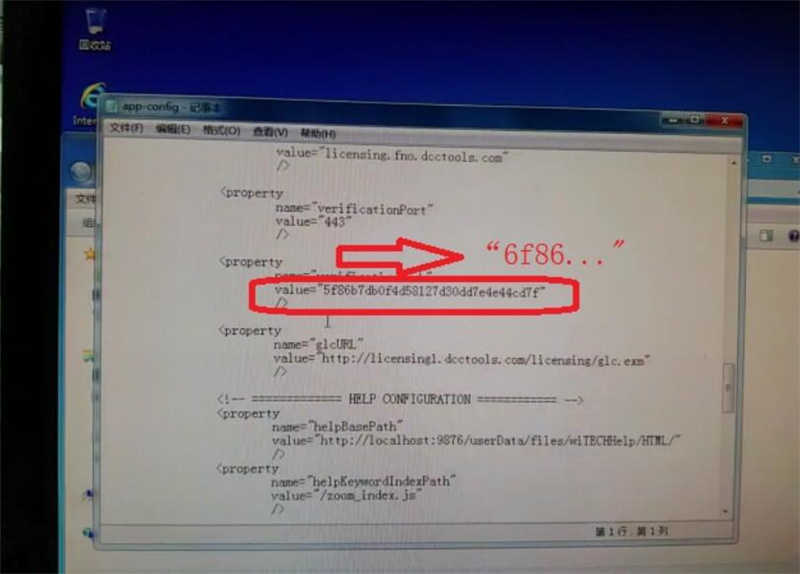
Right click witech diagnostic application- propeties- open file location
C/Program files(x86)/DCC Tools/ Witech/ client
Open app-config text file
Change the first number to any value marked red above.
Ie change 6 to other numbers. 1-9
Then save the text file. (very important)
Run witech 2 software again
If witech still prompts error an internal registration error has occurred just ignore by clicking no icon to close it.
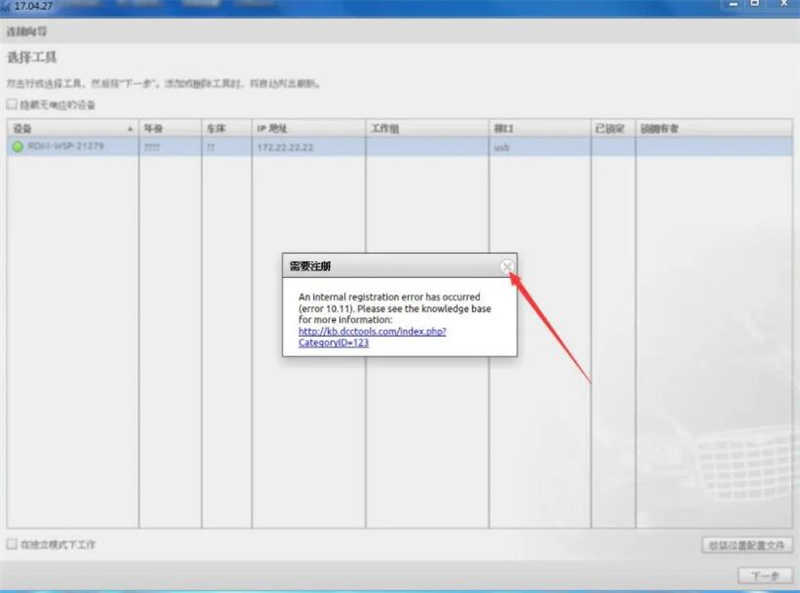
Problem sovled
Then tick offline on the bottom left corner(don’t need login)
Run witech Chrysler diagnostic software