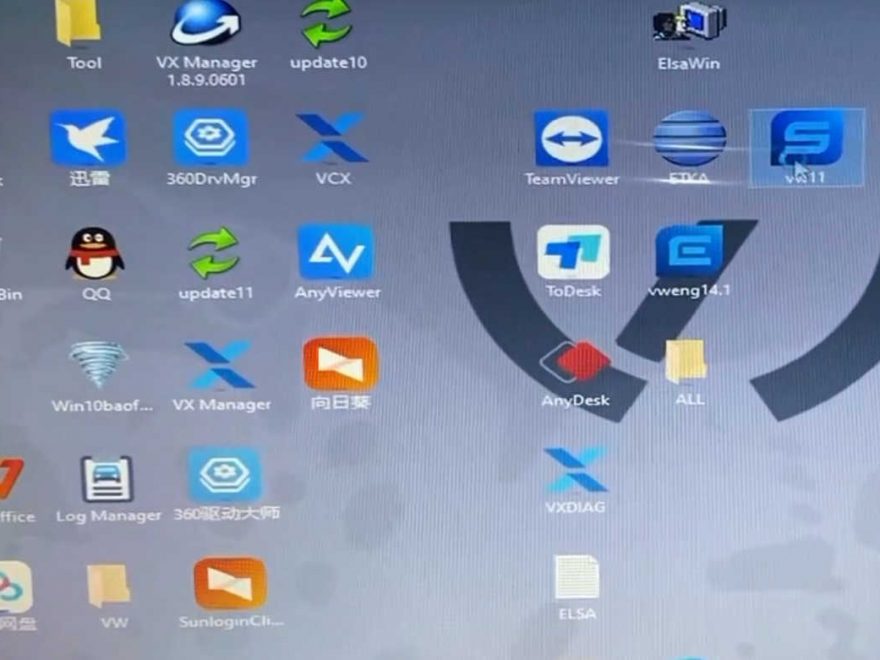For customer who want to change language of VAS6154 Diagnostic Tool pls follow below
Click the vw11 icon on desktop
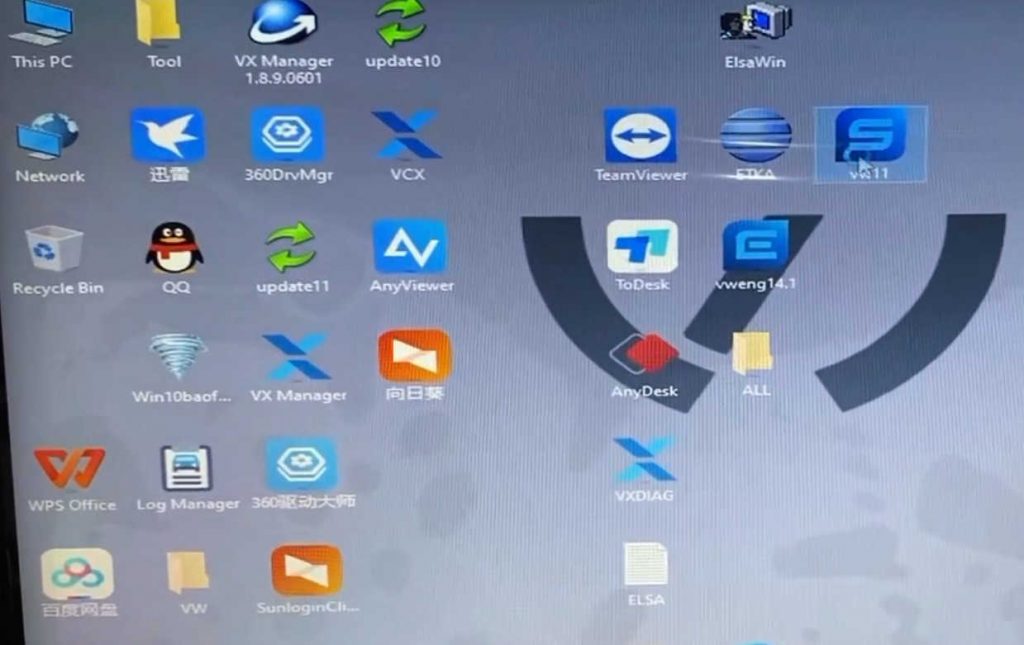
Right click mouse choose run as administrator
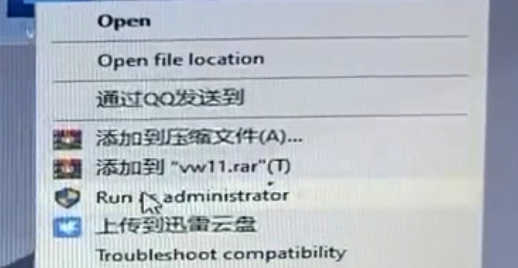
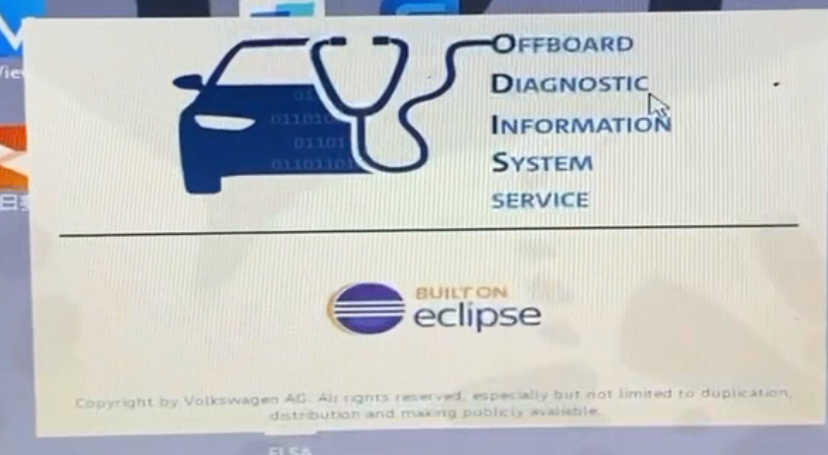
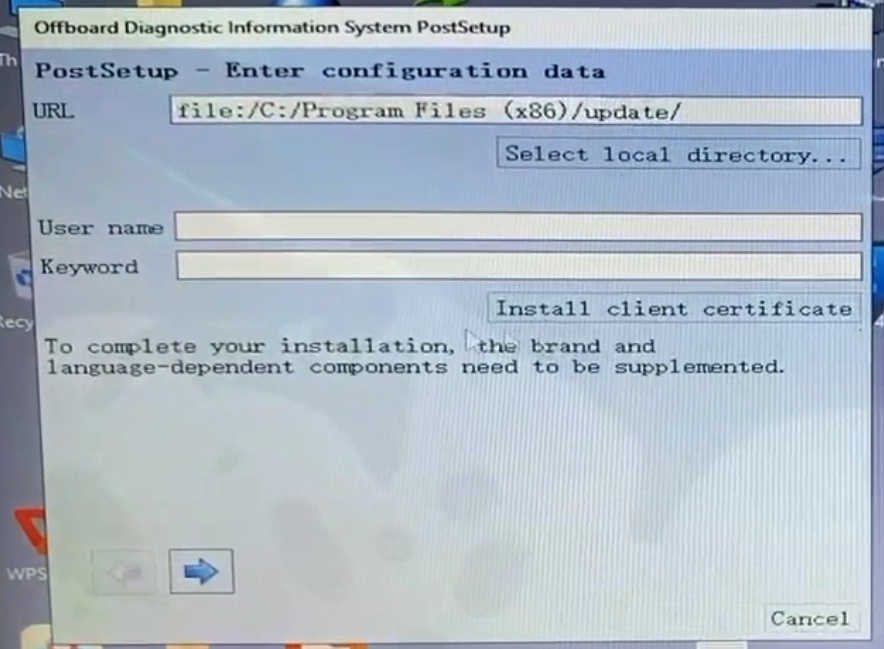
Right this one 
Select language to be installed:
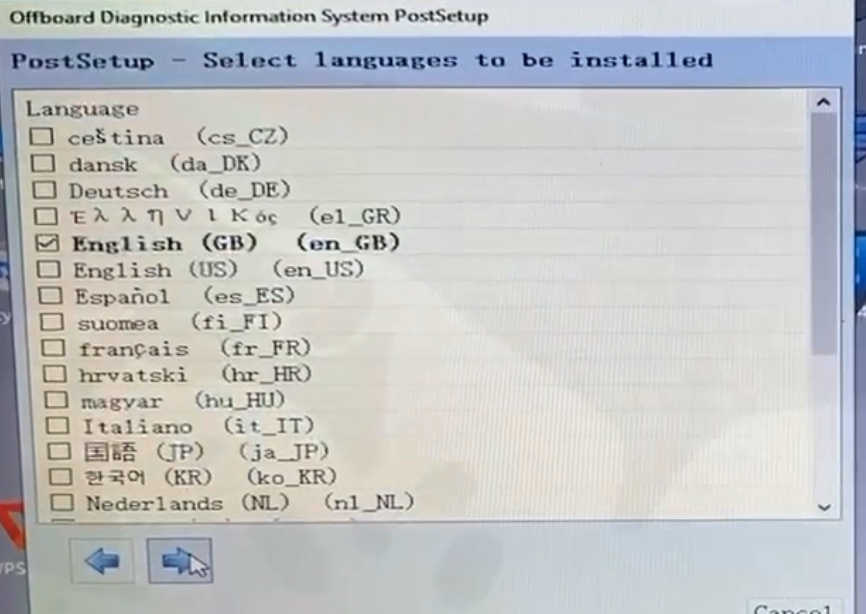
Click to start the language installation process
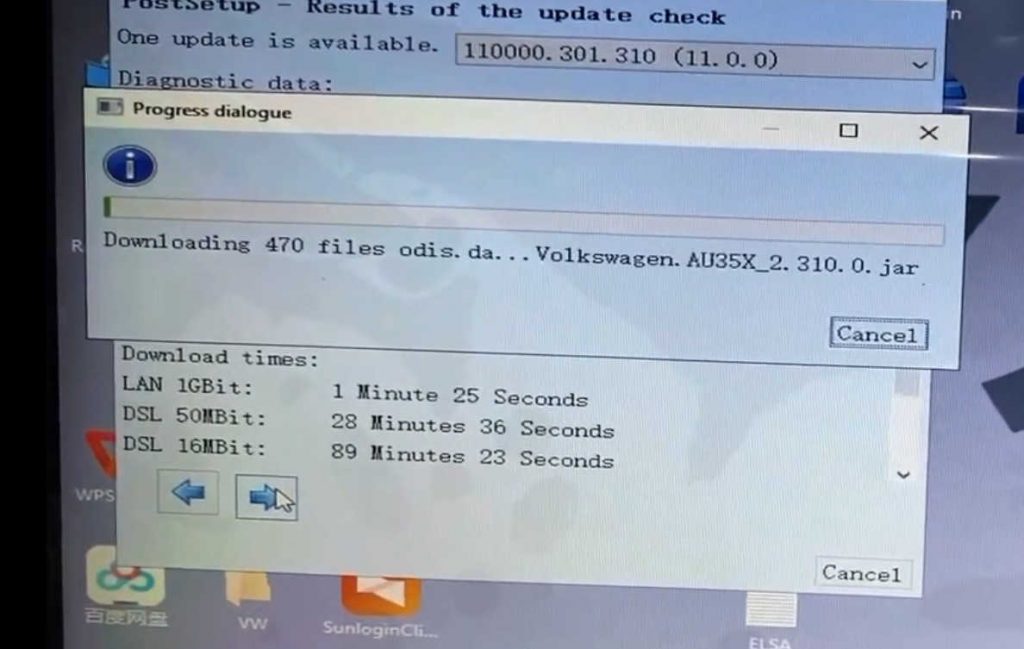
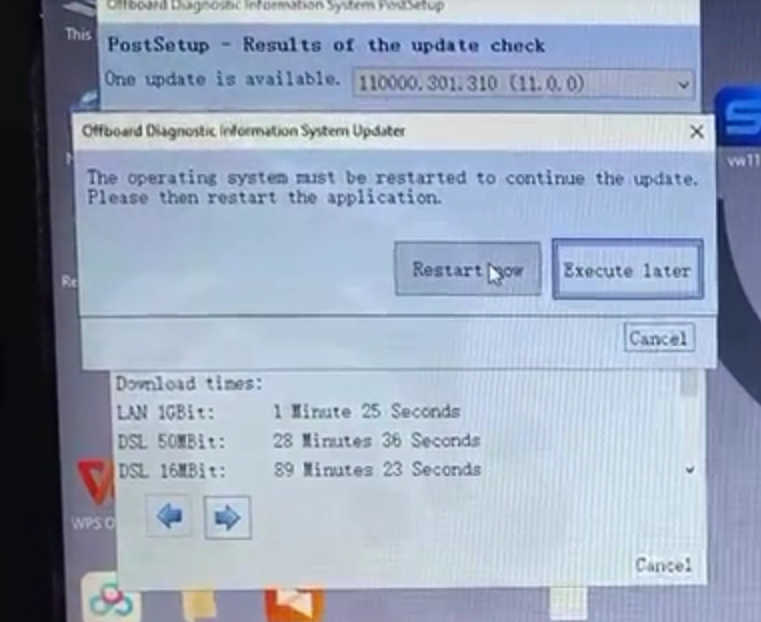
then click to restart computer
After computer started.
Right Click vw11 icon again. Need choose run as administrator
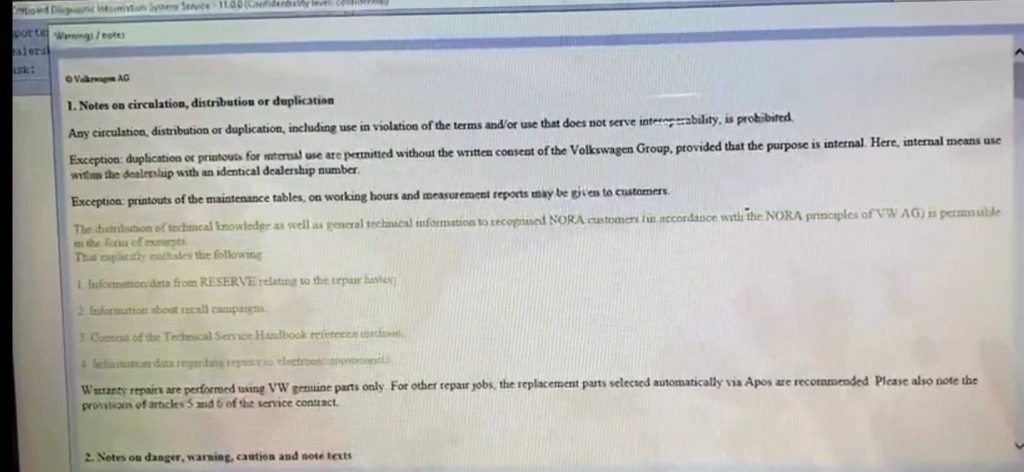
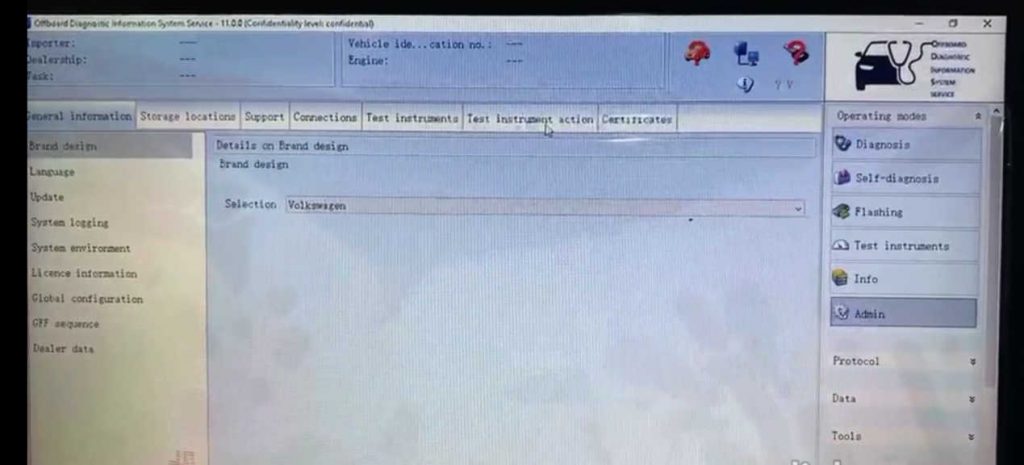
Click admin
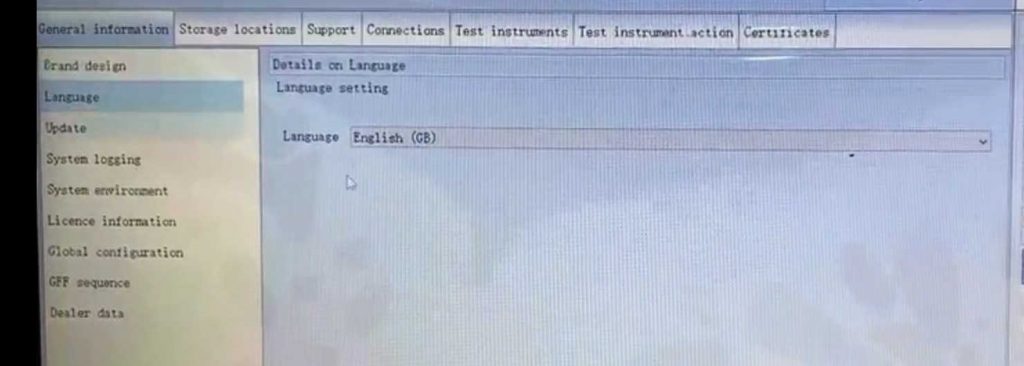
Choose language here
Go to next step save the language
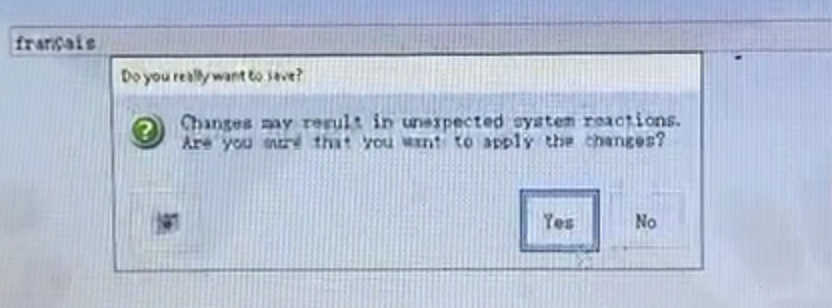
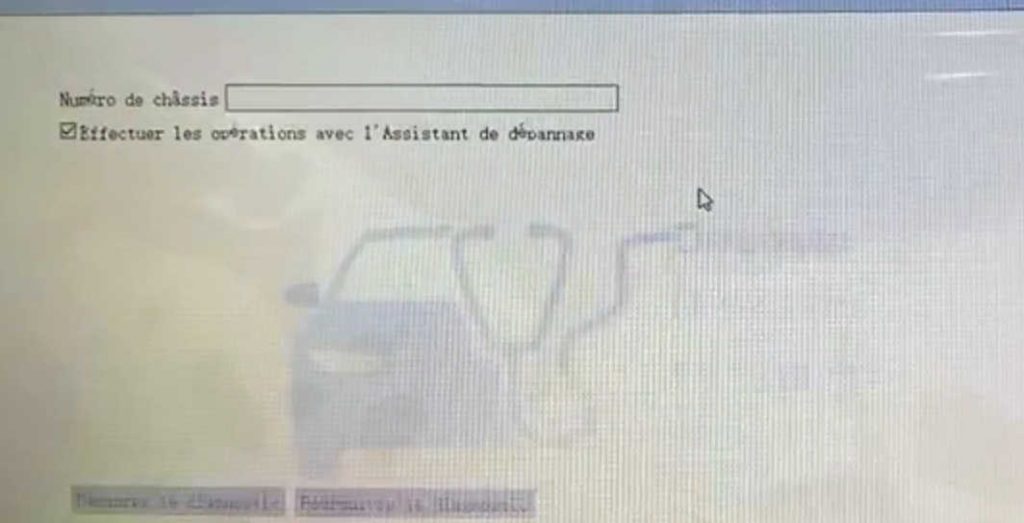
Language is changed now.