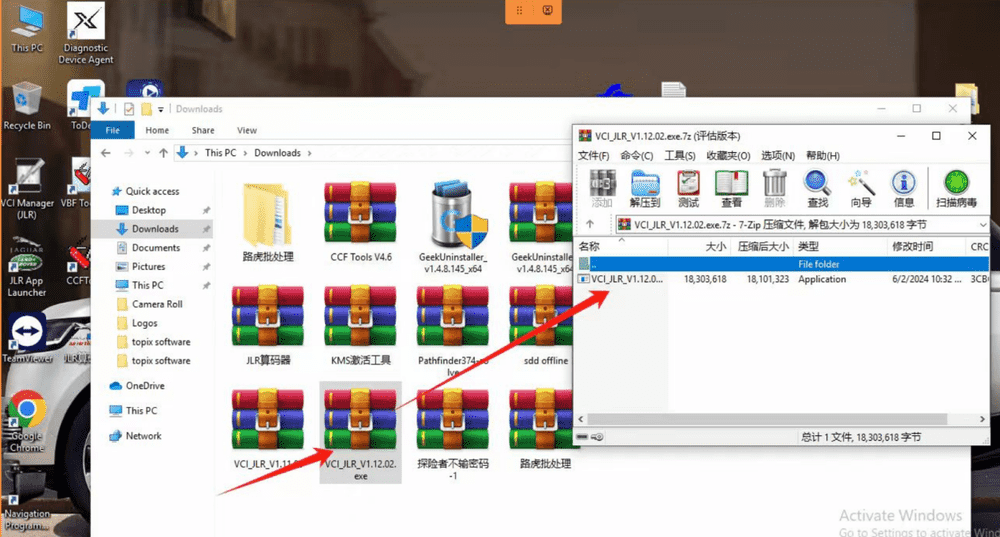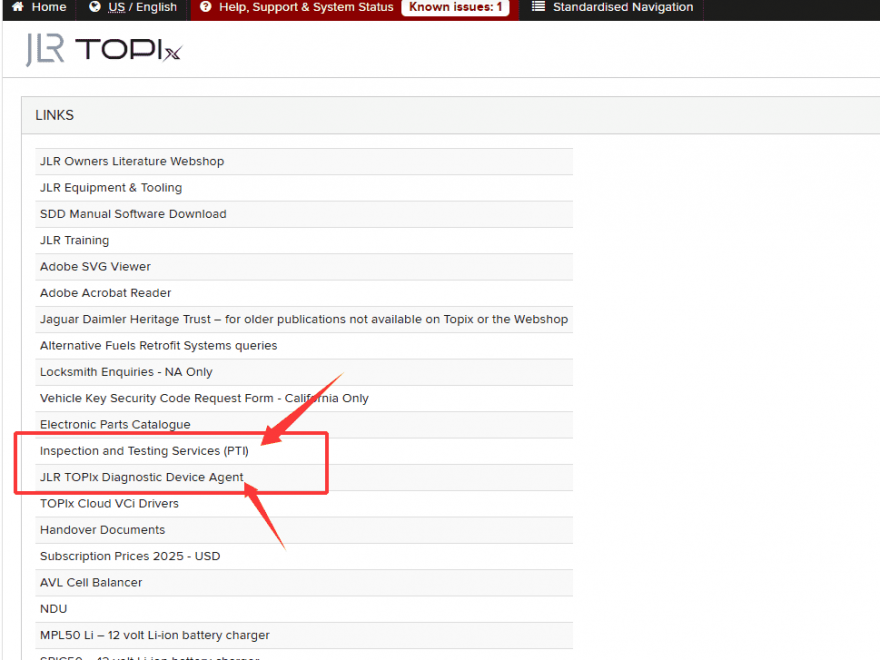JLR – Topix Software Upgrade Instructions
- Open the following software download link:
https://topix.jaguar.jlrext.com/topix/ui/mylinks
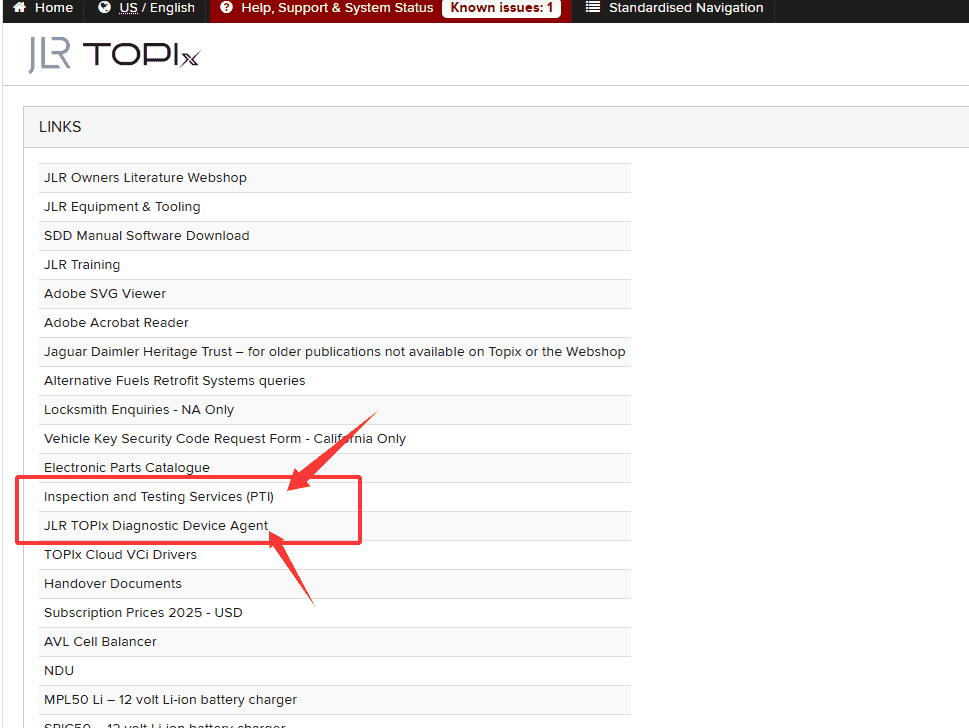
![]()
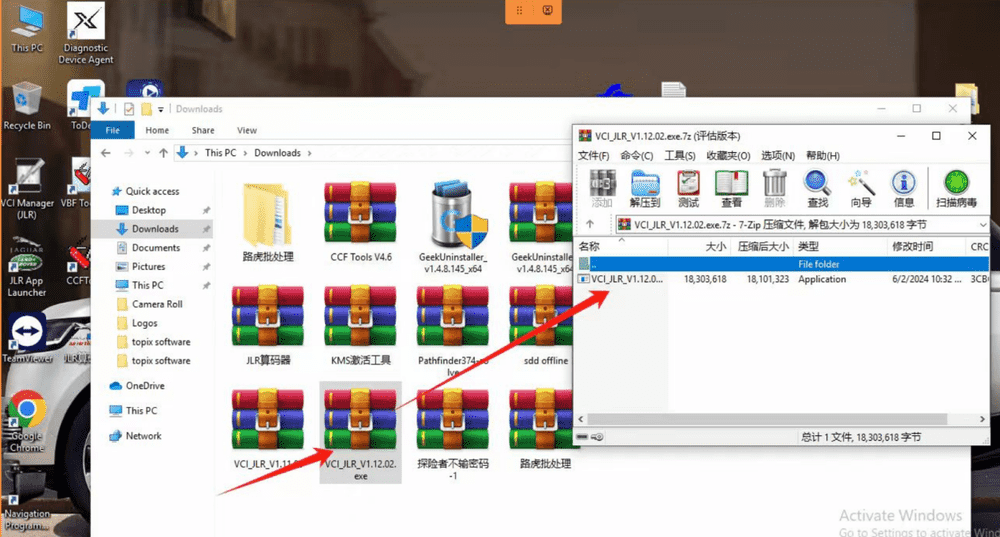
2. Download and install the latest Topix software and JLR driver below
JLR TOPIx Diagnostic Device Agent
Install and run the below WINDOWS patch file(most operating systems require install below patch file
![]()
If you not find the patch file on your computer, please contact our customer service.