What is KESS V2?
KESS V2 is an ECU chip tuning tool that allows you to read and write ECUs in various vehicles including cars, motorcycles, trucks, tractors, and boats. By connecting the tool to the diagnostic port, you can optimize your vehicle’s performance and modify component behavior with a few simple steps.

KESS V2 Tuning Kit Features:
KESS V2 comes in two versions: Master and Slave.
- Master Version:
- Full access to stock files in the ECU.
- Allows you to read, modify, and write edited files back to the ECU.
- Features:
- Identifies the vehicle.
- Monitors battery voltage.
- Saves original injector codes.
- Checks and clears all DTCs.
- Automatic checksum correction.
- Ensures flash writing even in case of PC failure.
- Restores functionality in case of error.
- Slave Version:
- Ideal for beginners in chip tuning.
- Access to a global network of tuners for new equipment and tuned files.
- Features:
- Read and write tuned files from experienced tuners.
- Step-by-step instructions.
- Automatic software updates online.
- Saves time and reduces errors.
KESS V2 Vehicle List:
Alfa/ Alfa Romeo/ Audi/ BMW/ Chevrolet/ Chrysler/ Citroen/ Dodge/ Ferrari/ Fiat/ Ford/ GM/ Gilera/ Guzzi/ Honda/ Hyundai/ Jeep/ Kia/ Lancia/ Land Rover/ Mercedes/ Mini Cooper/ Mitsubishi/ Nissan/ Opel/ Peugeot/ Porsche/ Renault/ Saab/ Seat/ Skoda/ Smart/ SsangYong/ Suzuki/ Toyota/ Vauxhall/ VW
KESS V2 Reviews:
- Wide range of vehicle coverage, especially strong with older cars and brands like Ford and Jaguar.
- User-friendly GUI, ideal for less experienced users.
- Detailed help section with correct cable and vehicle information.
- Backup folder for saving original files.
- Standard features: real-time battery monitoring, recovery function, scan tool for clearing DTCs, automatic checksum correction, and flash counter reset for some ECUs.
How to Use KESS V2:
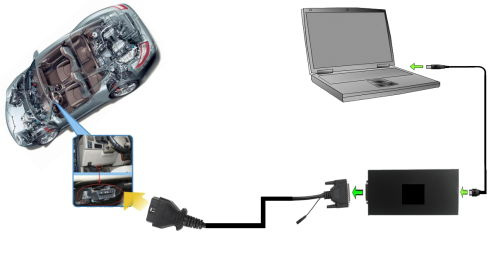
- Connect KESS V2 to your car’s OBD2 socket and to your laptop via USB port.
- Launch KESS V2 software Ksuite.
- Read and write data to the ECU chip.
KESS V2 Ksuite Software Download:
- ALIENTECH KESS V2 software download: http://www.alientechtuningtools.com/downloads/
- China Clone KESS V2 Master Ksuite V2.28 Download: https://mega.nz/#!C8MC3LwT!9ABaaYk5LFwz7GTGq_Y-gmk0YLq4fo4jZQYyu7T1y-I
- Ksuite 2.47: https://mega.nz/#!ro03UIzZ!bJTDL8WR837vqCKu6l7GK4LTtTP5V_orIhw4wbCU3oo
- Ksuite 2.70.rar: https://mega.nz/file/sHp2gIDB#_73hyZCgLko40_Ga66k9nU6dze7uA7OWGXIMAaNR5jY
- Ksuite 2.80 Password: ardayunus68 https://mega.nz/folder/YP4ghCCA#f-O6h_2GH4yWVkSU1ToFtQ
How to Install Ksuite 2.80:
- Extract Ksuite 2.80.rar
- Open the “Drivers” folder
- Install device software by running Driver_USBDEVICEDRV.EXE
- Install Ksuite_2.80.exe by running vcredist_x86.exe
- Open the Ksuite shortcut on your desktop and complete the setup.
Kess V2 Ksuite 2.47 Installation Guide:
- Installing Kess V2 USB Driver:
- Unzip the files and open the “Driver” folder.
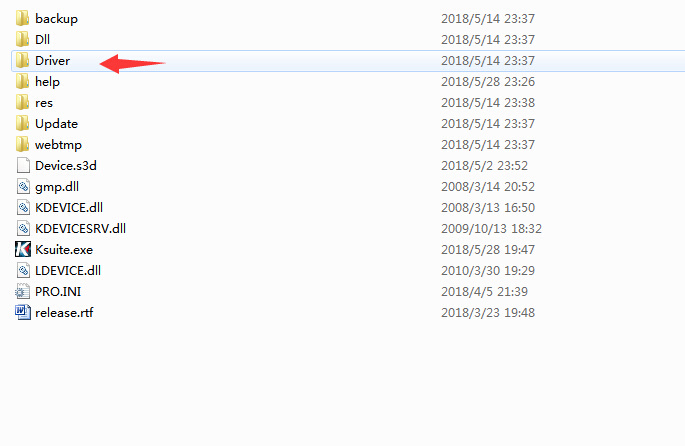
- Run “Driver_USBDEVICEDRV.EXE”.
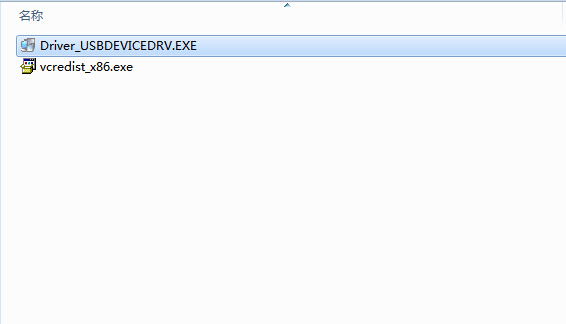
- Select “English”.
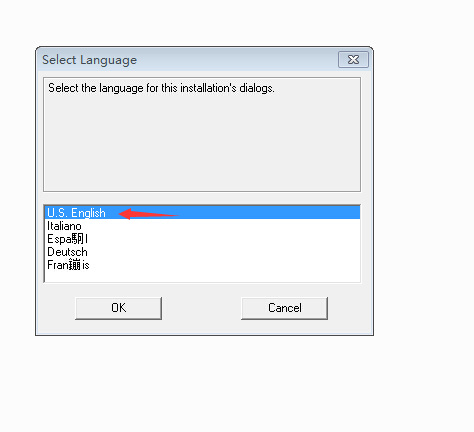
- Click “Next” through the installation steps.
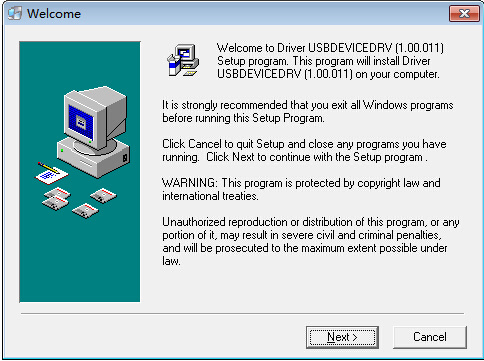
- Confirm the installation when prompted.
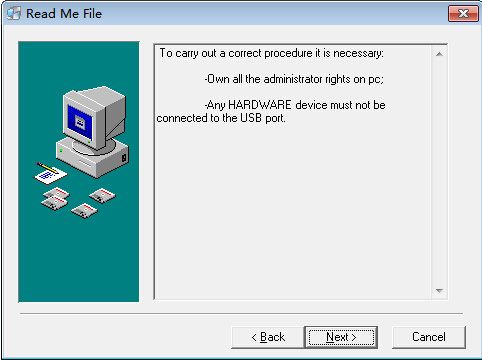
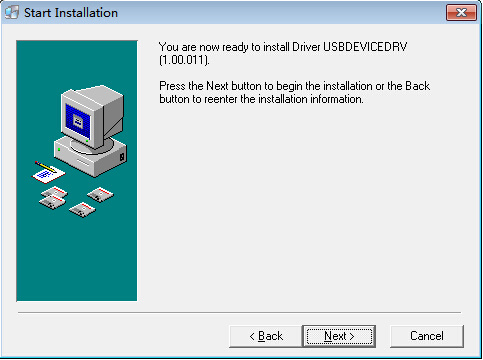
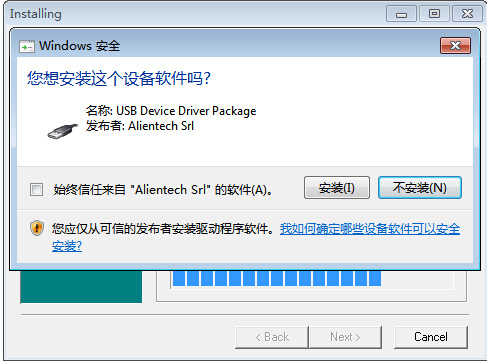
- Complete the installation by clicking “Finish”.
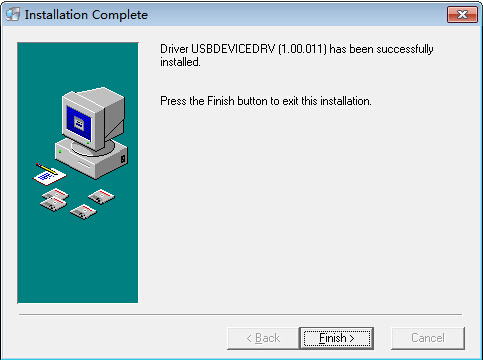
- Connect KESS V2 to your computer and run the software.
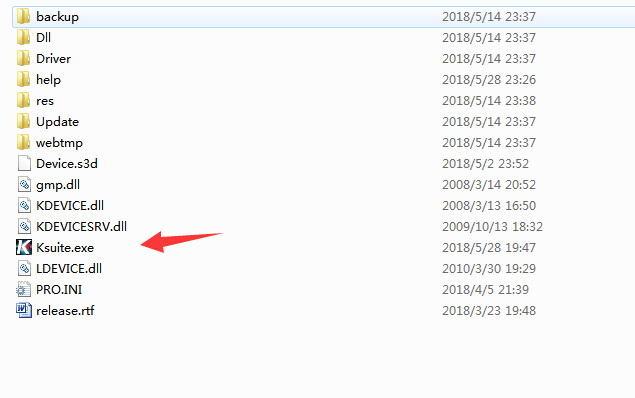
- Unzip the files and open the “Driver” folder.
KESS V2 Reading and Reprogramming Data Risks:
To avoid issues while reading or programming data:
- Do not disconnect the communication cable.
- Do not remove the USB cable.
- Do not turn off the computer.
- Avoid using the tool in areas with static electricity or electrical interference.
By following these steps and precautions, you can safely and effectively use KESS V2 to optimize your vehicle’s performance.