Here is a tutorial on Toyota Fortuner 2019 8A (H) chip All key lost programming with OBDSTAR X300 Pro4 and Toyota AKL cable. No seed code is required.
Device required:
OBDSTAR X300 DP Plus, X300 Pro4, Key master DP or Key Matser 5
OBDSTAR P002 adapter and Toyota 8A AKL cable
Generate emulator Key SIM
Blade key, key shell and chip
Network connection is required during the programming procedure.
Procedure:
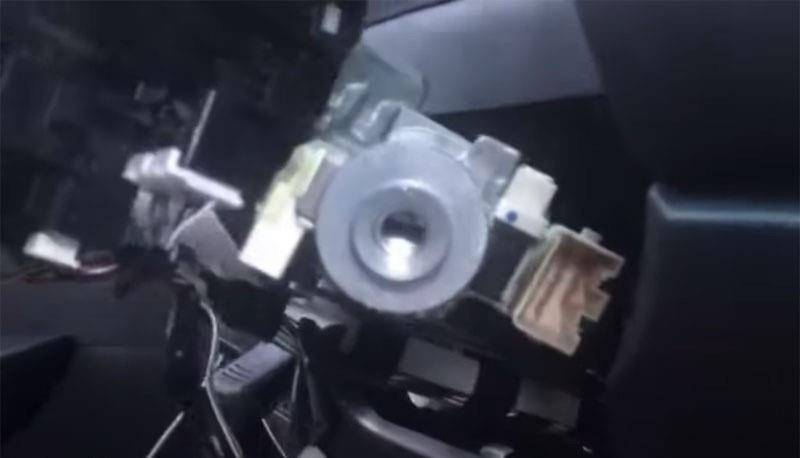



Connect P002 adapter, Ford AKL cable with X300 Pro4 and vehicle (OBDSTAR will show connection wiring diagram, or check previous post for more information)
Select Immobilizer- Toyota Lexus Scion V32.55 – Select System – Blade – Type 3- Europe – Read Immo data
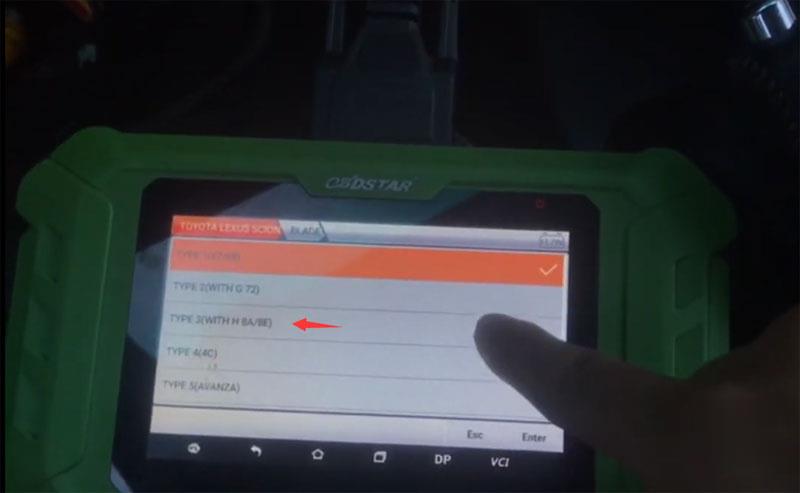
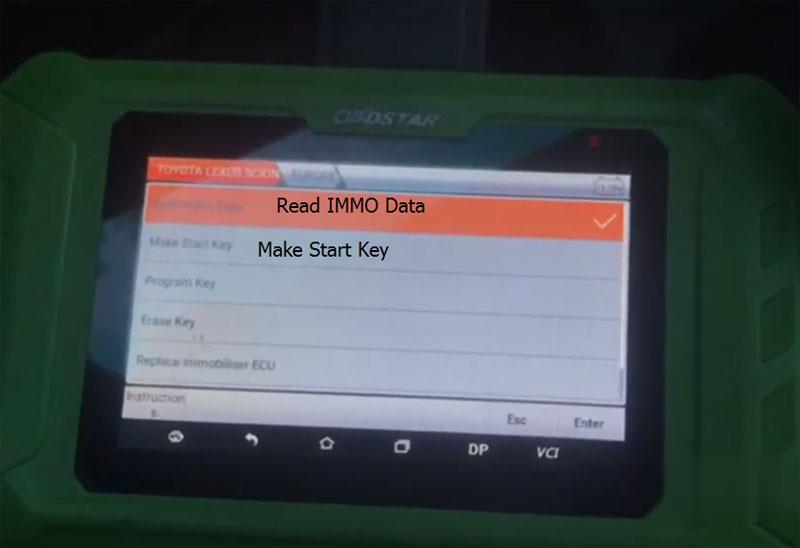
Confirm cable connection is okay
Updating firmware
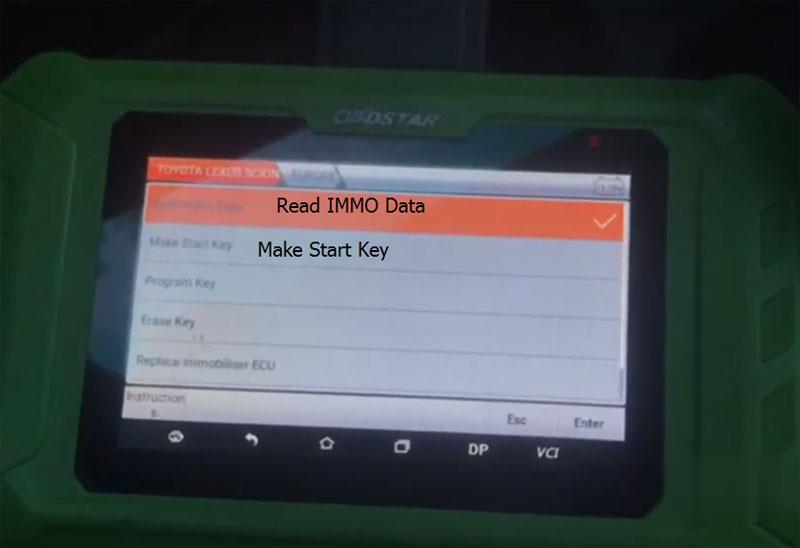
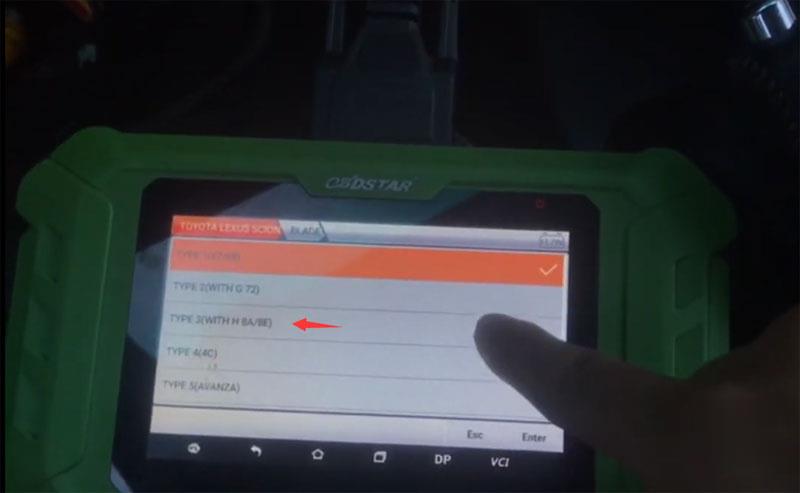
Reading data
Save immo data
Select Make Start Key function – Kery SIM simulator

Connect Key SIM with x300 pro4 via USB cable
Choose correct immo data you just saved

Select make start key via Key SIM simulator

Generate emulator, wait patiently
Generate success, can start car now.
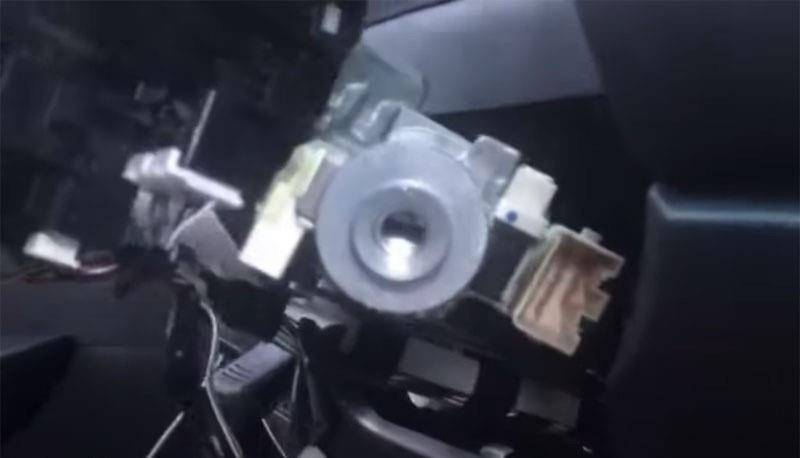
Place the indicator light of the start key close to the ignition switch and insert the blade key without chip into the ignition switch,
turn the blade key to start the vehicle
if the vehicle can be started normally, use the start key and the blade key without chip instead of the original vehicle master key for key duplication.
Done.