What is Caterpillar ET? Caterpillar Electronic Technician (Cat ET) is diagnostic software required to communicate, diagnose and service electronically controlled
Continue reading
OBD2.ltd OFFICIAL BLOG

What is Caterpillar ET? Caterpillar Electronic Technician (Cat ET) is diagnostic software required to communicate, diagnose and service electronically controlled
Continue reading
New CAT Adapter support Enthernet connection,but you need setup Ethernet connection type on CAT ET software ECMs capable of Ethernet
Continue reading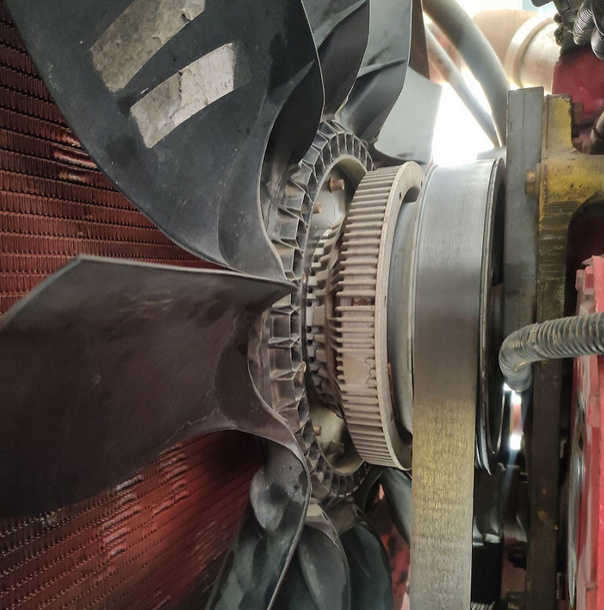
HOW TO PROGRAMMING ENGINE COOLING FAN FOR CATERPILLAR ON-HIGHWAY TRUCKS (A). Accessing the Configuration on CAT ET software – Input
Continue reading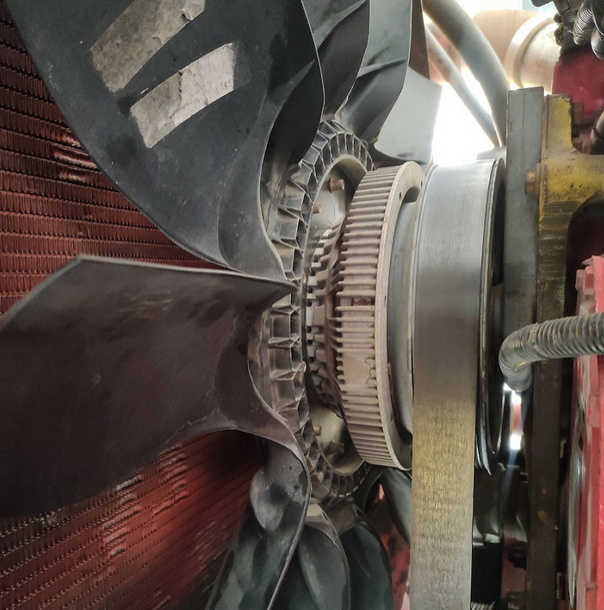
HOW TO PROGRAMMING ENGINE COOLING FAN FOR CATERPILLAR ON-HIGHWAY TRUCKS (A). Accessing the Configuration on CAT ET software – Input
Continue reading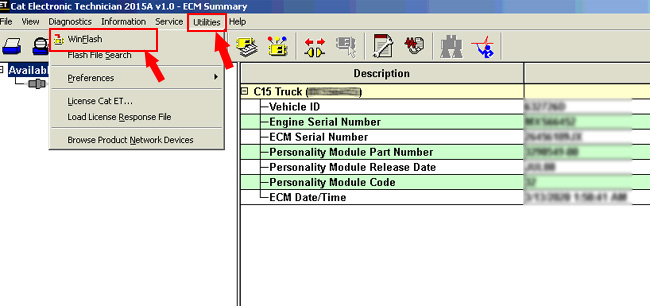
If you own a CAT machinery or truck and are looking to tune its engine, it is important to determine
Continue reading
The new CAT adapter 478-0235 supports Ethernet connection, but you need to set up Ethernet connection type in CAT ET
Continue reading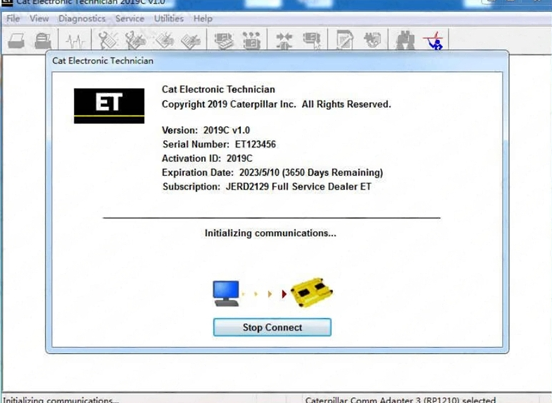
If you are a Nexiq USB Link2 users, you know that it can work with many diagnostic software, But you
Continue reading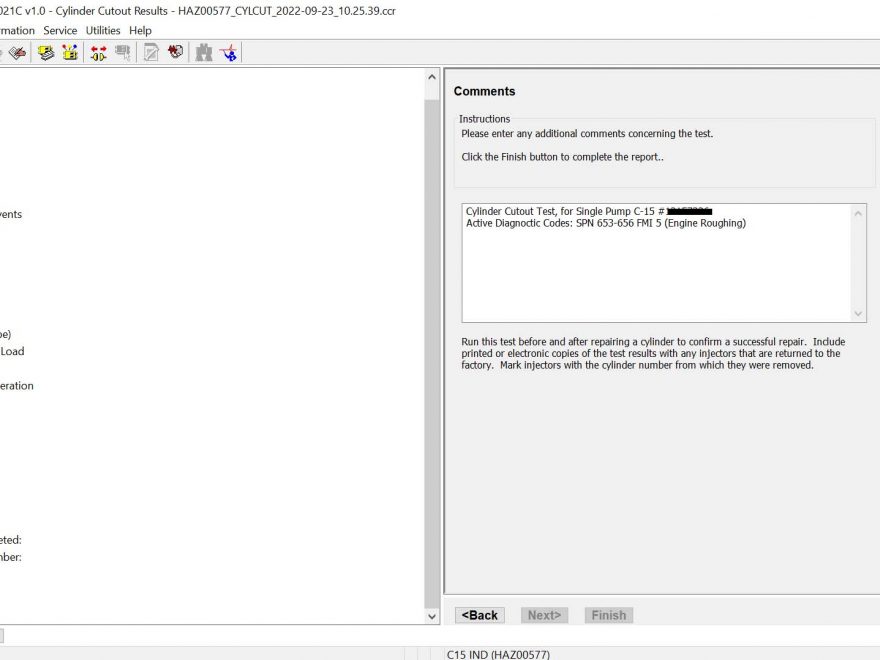
This article will show you Cylinder Cutout Test Results by CAT ET Software. Cylinder Cutout Test Results CAT ET Software
Continue reading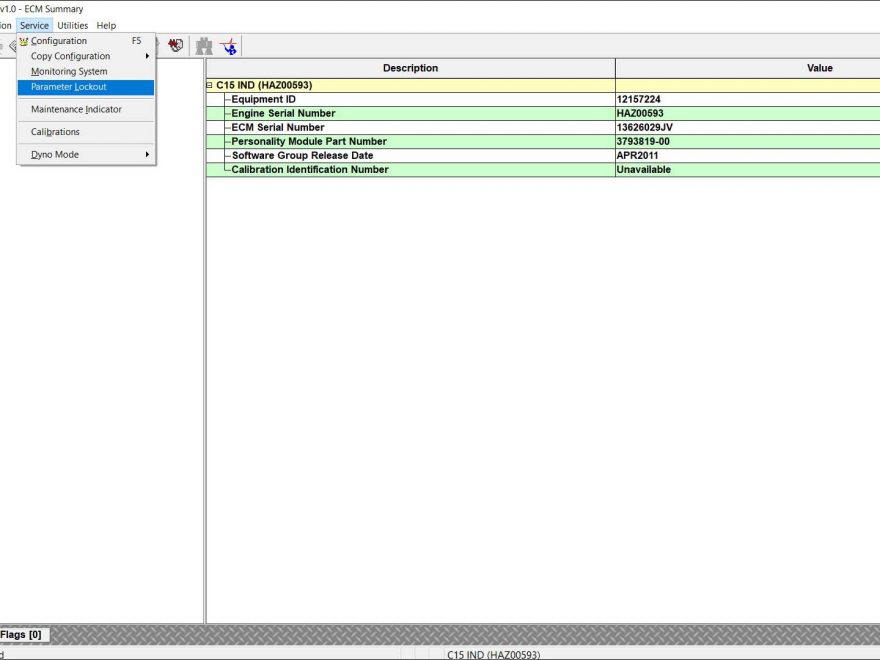
The Parameter Lockout function allows parameters to be locked so that they cannot be changed anywhere in the Service Tool
Continue reading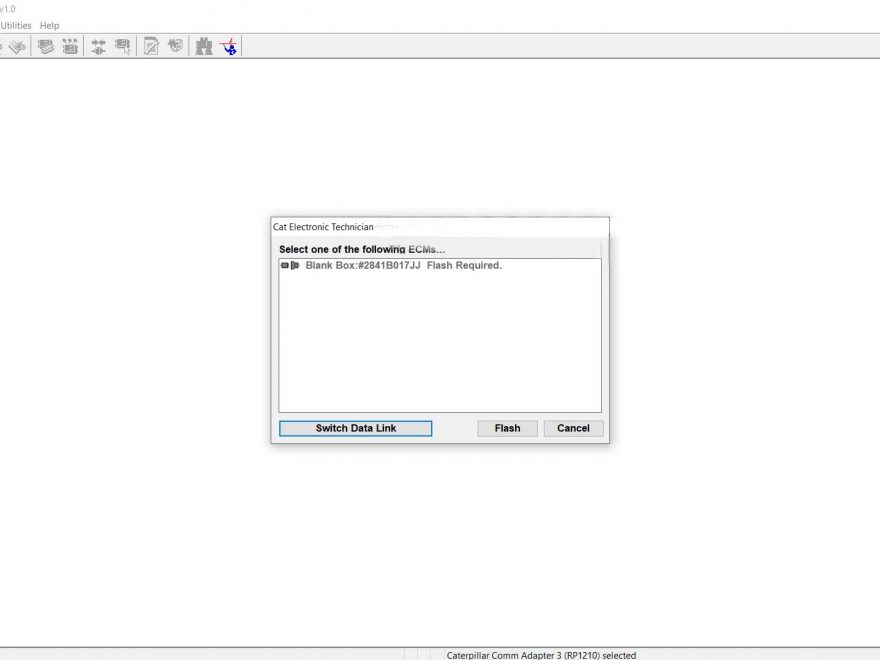
The WinFlash tool Caterpillar ET Software can be used to set up and consecutively program the Flash memory of all
Continue reading