Here Obd2.ltd show a guide on how to use VCDS to do ABS coding for Audi A4
Main Procedures:
1.Identify the type of ABS module
2.Locate the PR Codes for the brakes
3.Identify the type of engine and transmission
4.Generate the login and soft coding
5.Perform ABS Coding
Step 1:Identify the type of ABS Module:
Launch VCDS software,then click “Select” button to select control module
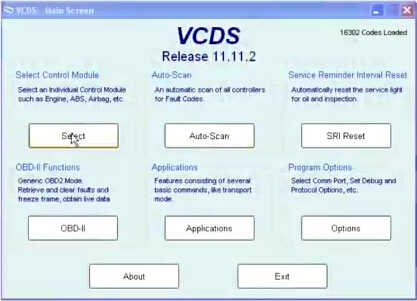
Select “03-ABS Brake”
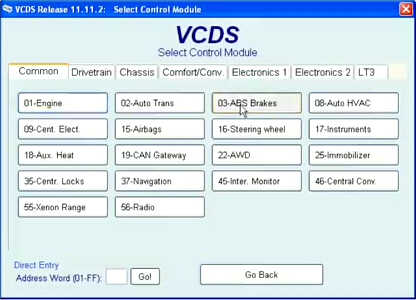
Now you can see the ABS type(yellow arrow),it show “Bosch ESP 5.7….”
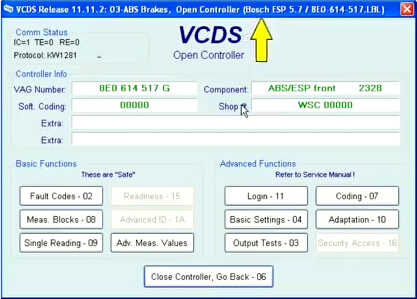
Step 2:Locate the PR Codes for the brakes
Production Code (PR-Codes) can be found on the vehicle data label
The PR Codes can be found in one of two places on the vehicle:
1.On the sticker near the Spare Tire Well on the floor of the vehicle.
2.The duplicate of that sticker on the 1st Page of the Service/Maintenance Manual in the Owner’s Manual.

1LE

8E
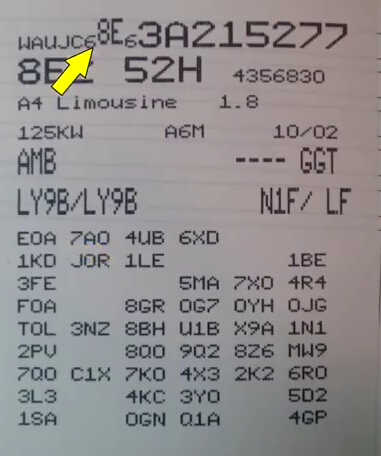
Step 3:Identify the type of engine and transmission
Click “02-Auto Trans”
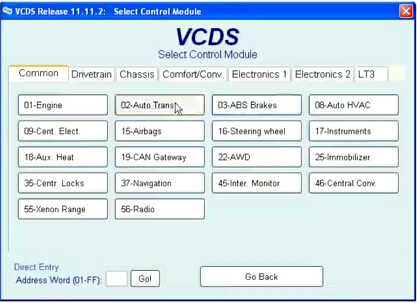
Component:”V30 01J….” “AQ 250 6F…”
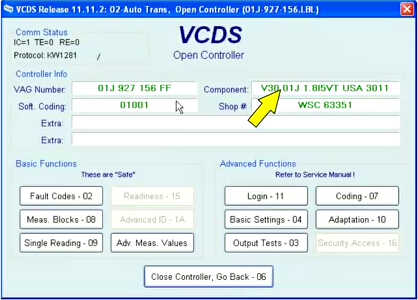
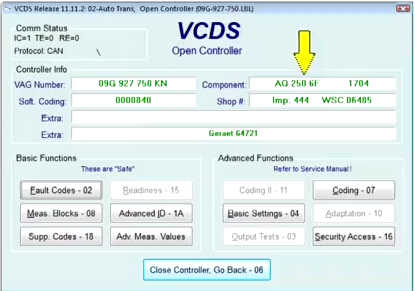
Step 4:Generate the Login and Soft Coding
Here is the vehicle informations:
Login:09579
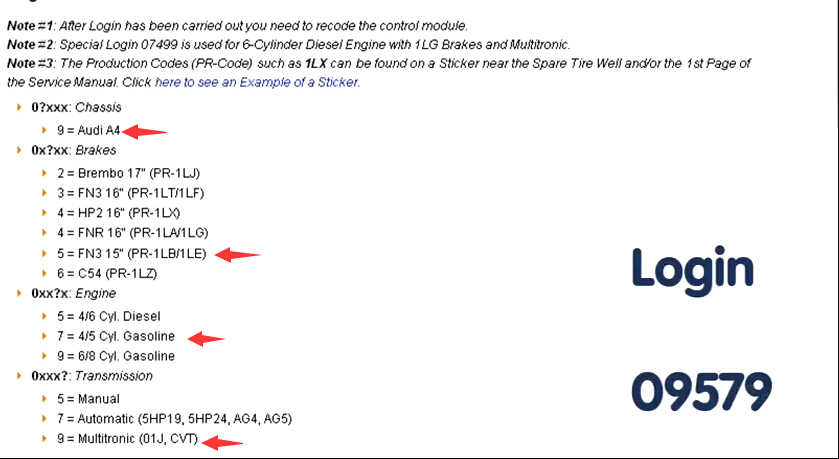
Coding:04279
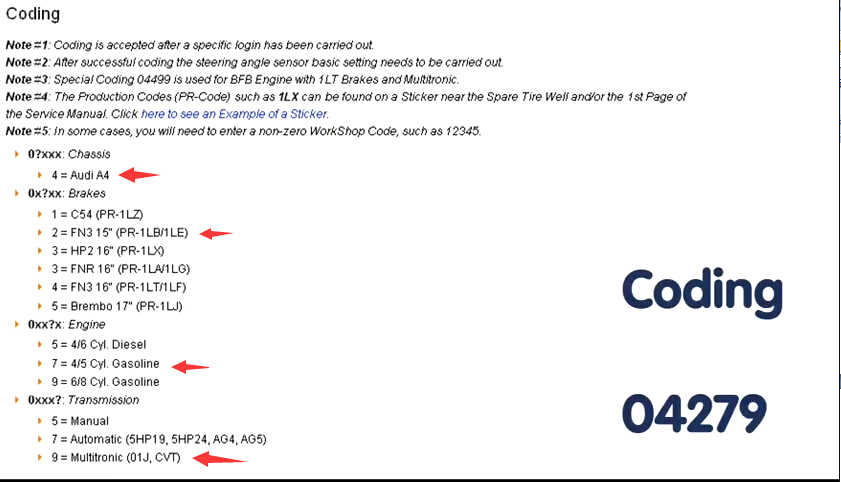
Step 5:Perform ABS Coding
Click “03-ABS Brake”
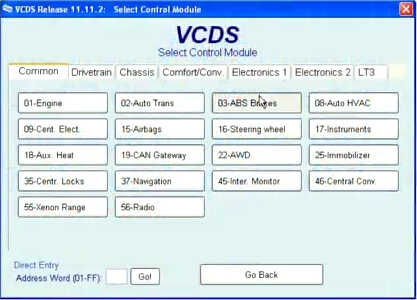
Click “Login-11”
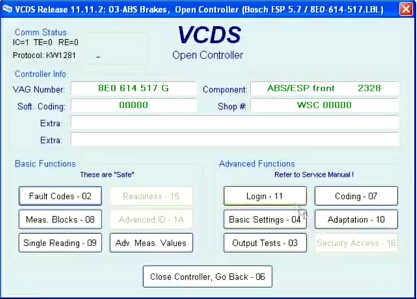
Input the value “09679”,then click “Do It”
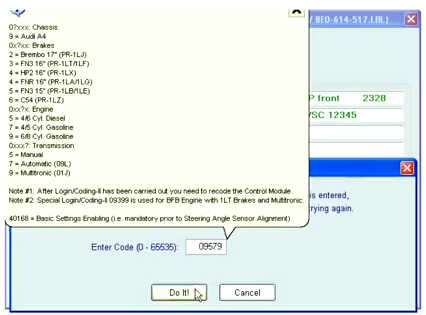
Click “Coding-07”
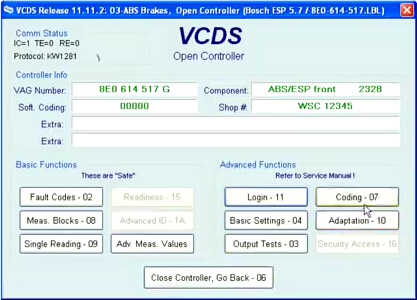
Input the value “04279”,then click “Do It”
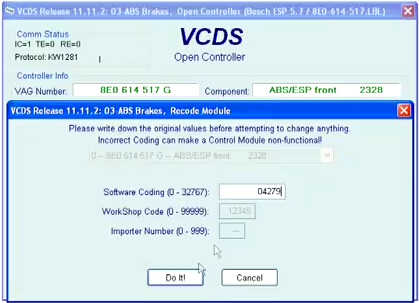
Now the Soft.Coding “04279”
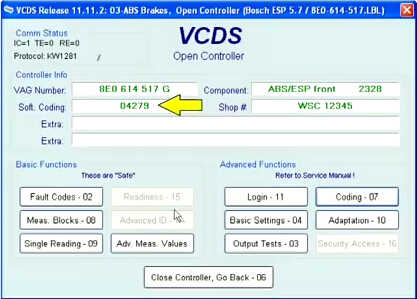
Click “Login-11”
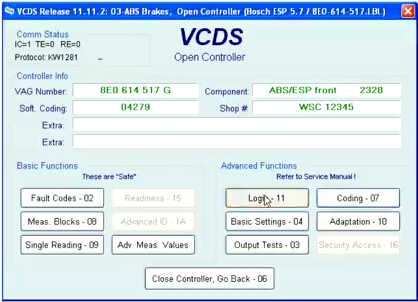
Input the value “40168”
Note:40168=Basic Settings Enabling (i.e mandatory prior to Steering Angle Sensor Alignment)
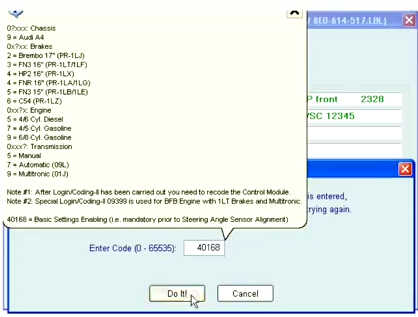
Turn steering wheel left about 90 degree

Back

Measuring Blocks
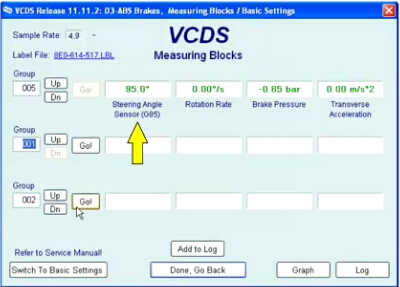
Done!Go Back
Basic Setting-04
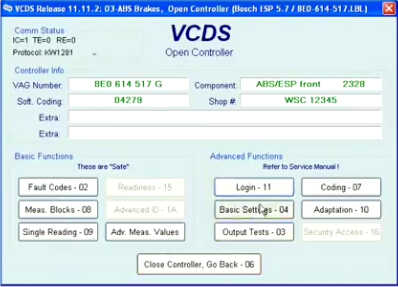
Click “Go”
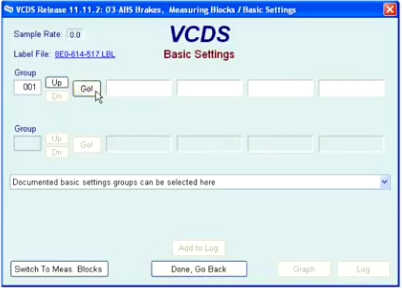
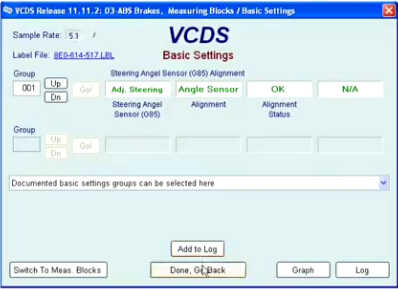
Done!