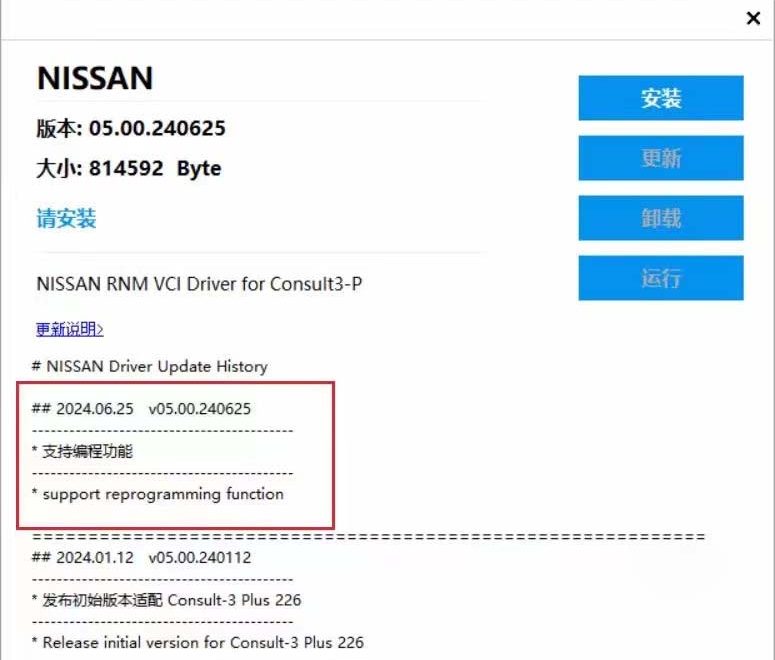The Nissan Consult 3 Plus V235 software has been verified to work seamlessly with VXDIAG scanners. Here are the key details and steps for downloading and using the software:

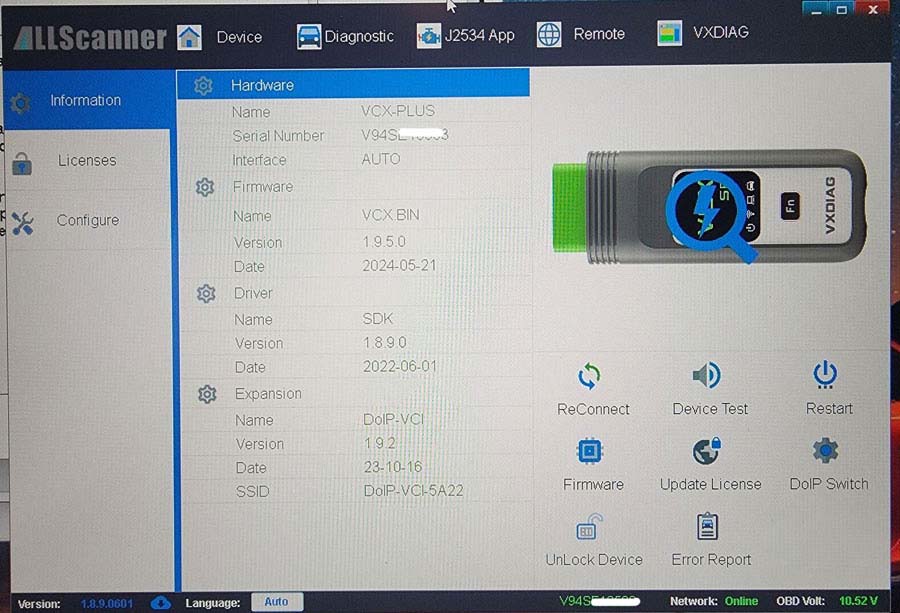
Software Details
- Software Version: Nissan Consult 3 Plus V235
- Compatible Devices:
- Operating System: Windows 10
- Multi-language Support:
- Chinese
- Russian
- Spanish
- Turkish
- Thai
- Czech
- Polish
- Finnish
- French
- German
- Greek
- Italian
- Japanese
- Portuguese
- Hungarian
- Patch/Loader: Yes, the software uses a patch. A specific patch for VXDIAG is included.
- Driver: Requires the latest Nissan RNM VCI driver support. Install the Nissan VCI driver for Consult3-P using VX Manager.
Download Link
Installation and Usage Instructions
- Download the Software: Use the provided link to download the Nissan Consult 3 Plus V235 software.
- Patch Application: Ensure that you have the correct loader patch for V235. If you do not have it, contact obdii.shop to obtain the loader.
- Install Drivers: The latest Nissan RNM VCI driver must be installed via VX Manager. There’s no need to install the driver separately.
- Start the Software: Launch the C3+P software from the loader.
- Check Device Status: Verify the VI device status within the software.
- Menu Selection: There’s no need to select VI/MI as this menu is intended for original VI/MI interfaces.
Note
- The software version V235 uses a different loader patch compared to V226. Ensure you have the correct loader.
- The newer version, Consult3 plus V241, is currently under testing and will be available soon.
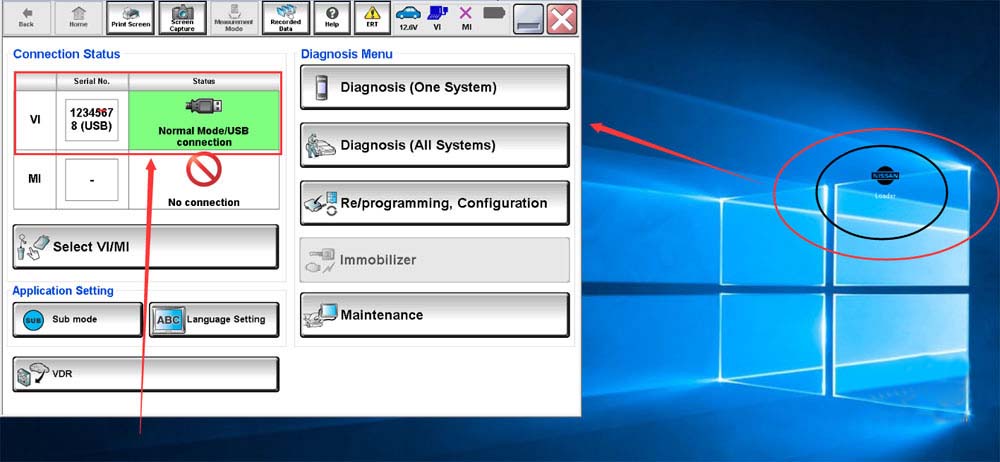
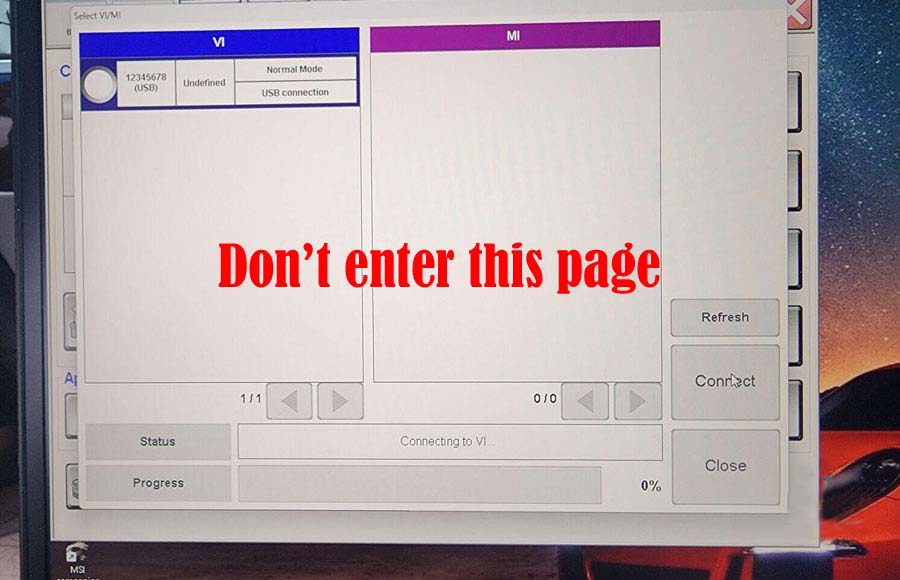
This setup ensures you can use Nissan Consult 3 Plus V235 with your VXDIAG devices without any issues, providing comprehensive diagnostic capabilities for Nissan vehicles.